1、概述
前端时间与前端人员配合开发一款移动端WEB-APP,在各种因素的限制下,数据的安全性,让我为难,目前最可行和最直接的方式就是对所有用户敏感数据进行加密处理,然后传输到后端,解析处理。事先我尝试fiddler工具,拦截了APP所有的请求,结果发现不得不做安全处理了,至少先对这些数据加密处理。本文将讲述如何使用前端加密后端解密的过程,以及途中遇到的问题,如何解决。
2、选择加密算法
由于前端各种数据很容易被其他人获取,自然而然的选择的非对称加密,个人选择的是RSA算法。在确定好算法之后。最重要的问题前端如何对数据加密。我选择了网络上的一些的前端加密JS插件,这里可以参考: http://www.oschina.net/code/snippet_1611_4789 (写的不错的)
3、遇到的问题及解决方案
1)前端加密方式是采用模数和指数加密,无法将后端的公用KEY放置到前端;
解决方式:
起初的想法是在需要加密前,发送请求到后端获取公用key的模数和指数,但是由于前端采用的jsonp方式,无法请求同步处理,因此方式了该处理方式,而且每次发送请求获取模数和指数并不是很好的选择,采用的方式是在后端确定好公用KEy和私用KEY,并将其模数和指数确定,直接写在前端代码中。这样前端可以更加高效的加密,并且后端也可以根据确定的私用KEy解密。
4、DEMO展示
相关包需求:
package com.rsa.codec;
import java.io.File;
import java.io.FileInputStream;
import java.io.FileOutputStream;
import java.io.ObjectInputStream;
import java.io.ObjectOutputStream;
import java.math.BigInteger;
import java.security.InvalidParameterException;
import java.security.KeyFactory;
import java.security.KeyPair;
import java.security.KeyPairGenerator;
import java.security.NoSuchAlgorithmException;
import java.security.PrivateKey;
import java.security.Provider;
import java.security.PublicKey;
import java.security.SecureRandom;
import java.security.interfaces.RSAPrivateKey;
import java.security.interfaces.RSAPublicKey;
import java.security.spec.InvalidKeySpecException;
import java.security.spec.RSAPrivateKeySpec;
import java.security.spec.RSAPublicKeySpec;
import javax.crypto.Cipher;
import org.apache.commons.codec.DecoderException;
import org.apache.commons.codec.binary.Hex;
import org.apache.commons.io.FileUtils;
import org.apache.commons.io.IOUtils;
import org.apache.commons.lang3.StringUtils;
import org.bouncycastle.jce.provider.BouncyCastleProvider;
/**
* RSA签名
* 注:原代码来源于http://www.oschina.net/code/snippet_1611_4789,自己稍做了一些修改
* @author wangzp
*/
public class RsaUtil {
/** 算法名称 */
private static final String ALGORITHOM = "RSA";
/**保存生成的密钥对的文件名称。 */
private static final String RSA_PAIR_FILENAME = "/__RSA_PAIR.txt";
/** 密钥大小 */
private static final int KEY_SIZE = 1024;
/** 默认的安全服务提供者 */
private static final Provider DEFAULT_PROVIDER = new BouncyCastleProvider();
private static KeyPairGenerator keyPairGen = null;
private static KeyFactory keyFactory = null;
/** 缓存的密钥对。 */
private static KeyPair oneKeyPair = null;
private static File rsaPairFile = null;
static {
try {
keyPairGen = KeyPairGenerator.getInstance(ALGORITHOM, DEFAULT_PROVIDER);
keyFactory = KeyFactory.getInstance(ALGORITHOM, DEFAULT_PROVIDER);
} catch (NoSuchAlgorithmException ex) {
}
rsaPairFile = new File(getRSAPairFilePath());
}
private RsaUtil() { }
/**
* 生成并返回RSA密钥对。
*/
private static synchronized KeyPair generateKeyPair() {
try {
keyPairGen.initialize(KEY_SIZE, new SecureRandom());
oneKeyPair = keyPairGen.generateKeyPair();
saveKeyPair(oneKeyPair);
return oneKeyPair;
} catch (InvalidParameterException ex) {
} catch (NullPointerException ex) {
}
return null;
}
/**
* 返回生成/读取的密钥对文件的路径。
*/
private static String getRSAPairFilePath() {
String urlPath = RsaUtil.class.getResource("/").getPath();
return (new File(urlPath).getParent() + RSA_PAIR_FILENAME);
}
/**
* 若需要创建新的密钥对文件,则返回 {@code true},否则 {@code false}。
*/
private static boolean isCreateKeyPairFile() {
// 是否创建新的密钥对文件
boolean createNewKeyPair = false;
if (!rsaPairFile.exists() || rsaPairFile.isDirectory()) {
createNewKeyPair = true;
}
return createNewKeyPair;
}
/**
* 将指定的RSA密钥对以文件形式保存。
*
* @param keyPair 要保存的密钥对。
*/
private static void saveKeyPair(KeyPair keyPair) {
FileOutputStream fos = null;
ObjectOutputStream oos = null;
try {
fos = FileUtils.openOutputStream(rsaPairFile);
oos = new ObjectOutputStream(fos);
oos.writeObject(keyPair);
} catch (Exception ex) {
ex.printStackTrace();
} finally {
IOUtils.closeQuietly(oos);
IOUtils.closeQuietly(fos);
}
}
/**
* 返回RSA密钥对。
*/
public static KeyPair getKeyPair() {
// 首先判断是否需要重新生成新的密钥对文件
if (isCreateKeyPairFile()) {
// 直接强制生成密钥对文件,并存入缓存。
return generateKeyPair();
}
if (oneKeyPair != null) {
return oneKeyPair;
}
return readKeyPair();
}
// 同步读出保存的密钥对
private static KeyPair readKeyPair() {
FileInputStream fis = null;
ObjectInputStream ois = null;
try {
fis = FileUtils.openInputStream(rsaPairFile);
ois = new ObjectInputStream(fis);
oneKeyPair = (KeyPair) ois.readObject();
return oneKeyPair;
} catch (Exception ex) {
ex.printStackTrace();
} finally {
IOUtils.closeQuietly(ois);
IOUtils.closeQuietly(fis);
}
return null;
}
/**
* 根据给定的系数和专用指数构造一个RSA专用的公钥对象。
*
* @param modulus 系数。
* @param publicExponent 专用指数。
* @return RSA专用公钥对象。
*/
public static RSAPublicKey generateRSAPublicKey(byte[] modulus, byte[] publicExponent) {
RSAPublicKeySpec publicKeySpec = new RSAPublicKeySpec(new BigInteger(modulus),
new BigInteger(publicExponent));
try {
return (RSAPublicKey) keyFactory.generatePublic(publicKeySpec);
} catch (InvalidKeySpecException ex) {
} catch (NullPointerException ex) {
}
return null;
}
/**
* 根据给定的系数和专用指数构造一个RSA专用的私钥对象。
*
* @param modulus 系数。
* @param privateExponent 专用指数。
* @return RSA专用私钥对象。
*/
public static RSAPrivateKey generateRSAPrivateKey(byte[] modulus, byte[] privateExponent) {
RSAPrivateKeySpec privateKeySpec = new RSAPrivateKeySpec(new BigInteger(modulus),
new BigInteger(privateExponent));
try {
return (RSAPrivateKey) keyFactory.generatePrivate(privateKeySpec);
} catch (InvalidKeySpecException ex) {
} catch (NullPointerException ex) {
}
return null;
}
/**
* 根据给定的16进制系数和专用指数字符串构造一个RSA专用的私钥对象。
*
* @param modulus 系数。
* @param privateExponent 专用指数。
* @return RSA专用私钥对象。
*/
public static RSAPrivateKey getRSAPrivateKey(String hexModulus, String hexPrivateExponent) {
if(StringUtils.isBlank(hexModulus) || StringUtils.isBlank(hexPrivateExponent)) {
return null;
}
byte[] modulus = null;
byte[] privateExponent = null;
try {
modulus = Hex.decodeHex(hexModulus.toCharArray());
privateExponent = Hex.decodeHex(hexPrivateExponent.toCharArray());
} catch(DecoderException ex) {
}
if(modulus != null && privateExponent != null) {
return generateRSAPrivateKey(modulus, privateExponent);
}
return null;
}
/**
* 根据给定的16进制系数和专用指数字符串构造一个RSA专用的公钥对象。
*
* @param modulus 系数。
* @param publicExponent 专用指数。
* @return RSA专用公钥对象。
*/
public static RSAPublicKey getRSAPublidKey(String hexModulus, String hexPublicExponent) {
if(StringUtils.isBlank(hexModulus) || StringUtils.isBlank(hexPublicExponent)) {
return null;
}
byte[] modulus = null;
byte[] publicExponent = null;
try {
modulus = Hex.decodeHex(hexModulus.toCharArray());
publicExponent = Hex.decodeHex(hexPublicExponent.toCharArray());
} catch(DecoderException ex) {
}
if(modulus != null && publicExponent != null) {
return generateRSAPublicKey(modulus, publicExponent);
}
return null;
}
/**
* 使用指定的公钥加密数据。
*
* @param publicKey 给定的公钥。
* @param data 要加密的数据。
* @return 加密后的数据。
*/
public static byte[] encrypt(PublicKey publicKey, byte[] data) throws Exception {
Cipher ci = Cipher.getInstance(ALGORITHOM, DEFAULT_PROVIDER);
ci.init(Cipher.ENCRYPT_MODE, publicKey);
return ci.doFinal(data);
}
/**
* 使用指定的私钥解密数据。
*
* @param privateKey 给定的私钥。
* @param data 要解密的数据。
* @return 原数据。
*/
public static byte[] decrypt(PrivateKey privateKey, byte[] data) throws Exception {
Cipher ci = Cipher.getInstance(ALGORITHOM, DEFAULT_PROVIDER);
ci.init(Cipher.DECRYPT_MODE, privateKey);
return ci.doFinal(data);
}
/**
* 使用给定的公钥加密给定的字符串。
* <p />
* 若 {@code publicKey} 为 {@code null},或者 {@code plaintext} 为 {@code null} 则返回 {@code
* null}。
*
* @param publicKey 给定的公钥。
* @param plaintext 字符串。
* @return 给定字符串的密文。
*/
public static String encryptString(PublicKey publicKey, String plaintext) {
if (publicKey == null || plaintext == null) {
return null;
}
byte[] data = plaintext.getBytes();
try {
byte[] en_data = encrypt(publicKey, data);
return new String(Hex.encodeHex(en_data));
} catch (Exception ex) {
}
return null;
}
/**
* 使用默认的公钥加密给定的字符串。
* <p />
* 若{@code plaintext} 为 {@code null} 则返回 {@code null}。
*
* @param plaintext 字符串。
* @return 给定字符串的密文。
*/
public static String encryptString(String plaintext) {
if(plaintext == null) {
return null;
}
byte[] data = plaintext.getBytes();
KeyPair keyPair = getKeyPair();
try {
byte[] en_data = encrypt((RSAPublicKey)keyPair.getPublic(), data);
return new String(Hex.encodeHex(en_data));
} catch(NullPointerException ex) {
} catch(Exception ex) {
}
return null;
}
/**
* 使用给定的私钥解密给定的字符串。
* <p />
* 若私钥为 {@code null},或者 {@code encrypttext} 为 {@code null}或空字符串则返回 {@code null}。
* 私钥不匹配时,返回 {@code null}。
*
* @param privateKey 给定的私钥。
* @param encrypttext 密文。
* @return 原文字符串。
*/
public static String decryptString(PrivateKey privateKey, String encrypttext) {
if (privateKey == null || StringUtils.isBlank(encrypttext)) {
return null;
}
try {
byte[] en_data = Hex.decodeHex(encrypttext.toCharArray());
byte[] data = decrypt(privateKey, en_data);
return new String(data);
} catch (Exception ex) {
}
return null;
}
/**
* 使用默认的私钥解密给定的字符串。
* <p />
* 若{@code encrypttext} 为 {@code null}或空字符串则返回 {@code null}。
* 私钥不匹配时,返回 {@code null}。
*
* @param encrypttext 密文。
* @return 原文字符串。
*/
public static String decryptString(String encrypttext) {
if(StringUtils.isBlank(encrypttext)) {
return null;
}
KeyPair keyPair = getKeyPair();
try {
byte[] en_data = Hex.decodeHex(encrypttext.toCharArray());
byte[] data = decrypt((RSAPrivateKey)keyPair.getPrivate(), en_data);
return new String(data);
} catch(NullPointerException ex) {
} catch (Exception ex) {
}
return null;
}
/**
* 使用默认的私钥解密由JS加密(使用此类提供的公钥加密)的字符串。
*
* @param encrypttext 密文。
* @return {@code encrypttext} 的原文字符串。
*/
public static String decryptStringByJs(String encrypttext) {
String text = decryptString(encrypttext);
if(text == null) {
return null;
}
return StringUtils.reverse(text);
}
/**
* 与文中参考的博客不同,添加了该方法
* @param privateKey
* @param encrypttext
* @return
*/
public static String decryptStringByJs(RSAPrivateKey privateKey, String encrypttext) {
String text = decryptString(privateKey, encrypttext);
if(text == null) {
return null;
}
return StringUtils.reverse(text);
}
/** 返回已初始化的默认的公钥。*/
public static RSAPublicKey getDefaultPublicKey() {
KeyPair keyPair = getKeyPair();
if(keyPair != null) {
return (RSAPublicKey)keyPair.getPublic();
}
return null;
}
/** 返回已初始化的默认的私钥。*/
public static RSAPrivateKey getDefaultPrivateKey() {
KeyPair keyPair = getKeyPair();
if(keyPair != null) {
return (RSAPrivateKey)keyPair.getPrivate();
}
return null;
}
public static void main(String[] args) throws DecoderException {
RSAPublicKey publicKey = getDefaultPublicKey();
RSAPrivateKey privateKey = getDefaultPrivateKey();
String data = "username=wangzp&admin=ok";
String codeString = encryptString(publicKey, data);
System.out.println(codeString);
System.out.println(decryptString(privateKey, codeString));
}
}上述代码可以生成默认的KEy对文件,也可以生成指定的Key根据模数和指数。可以根据实际需求,来选择使用默认key对,还是定制的。
<%@ page language="java" import="java.util.*" pageEncoding="ISO-8859-1"%>
<%
String path = request.getContextPath();
String basePath = request.getScheme() + "://"
+ request.getServerName() + ":" + request.getServerPort()
+ path + "/";
%>
<!DOCTYPE HTML PUBLIC "-//W3C//DTD HTML 4.01 Transitional//EN">
<html>
<head>
<base href="<%=basePath%>">
<title>My JSP 'index.jsp' starting page</title>
<meta http-equiv="pragma" content="no-cache">
<meta http-equiv="cache-control" content="no-cache">
<meta http-equiv="expires" content="0">
<meta http-equiv="keywords" content="keyword1,keyword2,keyword3">
<meta http-equiv="description" content="This is my page">
<script type="text/javascript" src="./js/RSA.js"></script>
<script type="text/javascript">
function rsalogin() {
var thisPwd = document.getElementById("password").value;
var result = encryptedString(getKey(), encodeURIComponent(thisPwd));
loginForm.action = "login.do?result=" + result;
loginForm.submit();
}
function getKey() {
setMaxDigits(130);
// 指数和模数可以根据需求,从后台获取,或者写在前端代码中
key = new RSAKeyPair(
"<加密指数>",
"<解密指数>",
"<公Key模数>");
return key;
}
</script>
</head>
<body>
<form method="post" name="loginForm" target=_blank>
Password:<input type='text' name="password" id="password" style='width:400px' value="test" />
<input type="button" value="SUBMIT" οnclick="rsalogin();" />
</form>
<br>
</body>
</html>注:附件是RSA前端加密js文件
转载于:https://blog.51cto.com/793404905/1557298







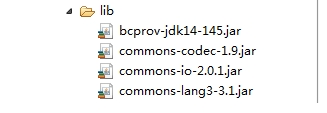













 7768
7768











 被折叠的 条评论
为什么被折叠?
被折叠的 条评论
为什么被折叠?








