概述:
本节重点讲述OpenLayers3中Popup的调用时实现,OL3改用Overlay取代OL2的Popup功能。
接口简单介绍:
overlay跟ol.control.Control一样,是一个可见的窗体,可是不和Control一样,不是固定在地图区域的某个部分,而是显示在一个地图坐标上,随着地图的移动或者缩放而移动的。其调用方式例如以下:
var popup = new ol.Overlay({
element: document.getElementById('popup')
});
popup.setPosition(coordinate);
map.addOverlay(popup);new ol.Overlay(options)
| Name | Type | Description | |||||||||||||||||||||
|---|---|---|---|---|---|---|---|---|---|---|---|---|---|---|---|---|---|---|---|---|---|---|---|
options | Overlay options.
| ||||||||||||||||||||||
Fires:
change:element(ol.ObjectEvent)change:map(ol.ObjectEvent)change:offset(ol.ObjectEvent)change:position(ol.ObjectEvent)change:positioning(ol.ObjectEvent)
Extends
Observable Properties
| Name | Type | Settable | ol.ObjectEvent type | Description |
|---|---|---|---|---|
element | Element | undefined | yes | change:element | The Element containing the overlay. |
map | ol.Map | undefined | yes | change:map | The map that the overlay is part of. |
offset | Array.<number> | yes | change:offset | The offset. |
position | ol.Coordinate | undefined | yes | change:position | The spatial point that the overlay is anchored at. |
positioning | ol.OverlayPositioning | yes | change:positioning | How the overlay is positioned relative to its point on the map. |
Methods
getElement(){Element|undefined}
Get the DOM element of this overlay.
Returns:
The Element containing the overlay.getMap(){ol.Map|undefined}
Get the map associated with this overlay.
Returns:
The map that the overlay is part of.getOffset(){Array.<number>}
Get the offset of this overlay.
Returns:
The offset.getPosition(){ol.Coordinate|undefined}
Get the current position of this overlay.
Returns:
The spatial point that the overlay is anchored at.getPositioning(){ol.OverlayPositioning}
Get the current positioning of this overlay.
Returns:
How the overlay is positioned relative to its point on the map.on(type, listener, opt_this){goog.events.Key} inherited
Listen for a certain type of event.
| Name | Type | Description |
|---|---|---|
type | string | Array.<string> | The event type or array of event types. |
listener | function | The listener function. |
this | Object | The object to use as |
Returns:
Unique key for the listener.once(type, listener, opt_this){goog.events.Key} inherited
Listen once for a certain type of event.
| Name | Type | Description |
|---|---|---|
type | string | Array.<string> | The event type or array of event types. |
listener | function | The listener function. |
this | Object | The object to use as |
Returns:
Unique key for the listener.setElement(element)
Set the DOM element to be associated with this overlay.
| Name | Type | Description |
|---|---|---|
element | Element | undefined | The Element containing the overlay. |
setMap(map)
Set the map to be associated with this overlay.
| Name | Type | Description |
|---|---|---|
map | ol.Map | undefined | The map that the overlay is part of. |
setOffset(offset)
Set the offset for this overlay.
| Name | Type | Description |
|---|---|---|
offset | Array.<number> | Offset. |
setPosition(position)
Set the position for this overlay.
| Name | Type | Description |
|---|---|---|
position | ol.Coordinate | undefined | The spatial point that the overlay is anchored at. |
setPositioning(positioning)
Set the positioning for this overlay.
| Name | Type | Description |
|---|---|---|
positioning | ol.OverlayPositioning | how the overlay is positioned relative to its point on the map. |
un(type, listener, opt_this) inherited
Unlisten for a certain type of event.
| Name | Type | Description |
|---|---|---|
type | string | Array.<string> | The event type or array of event types. |
listener | function | The listener function. |
this | Object | The object which was used as |
unByKey(key) inherited
Removes an event listener using the key returned by on() or once().
| Name | Type | Description |
|---|---|---|
key | goog.events.Key | Key. |
调用演示样例:
1、popup样式
body, #map {
border: 0px;
margin: 0px;
padding: 0px;
width: 100%;
height: 100%;
font-size: 13px;
}
.ol-popup {
display: none;
position: absolute;
background-color: white;
-moz-box-shadow: 0 1px 4px rgba(0,0,0,0.2);
-webkit-filter: drop-shadow(0 1px 4px rgba(0,0,0,0.2));
filter: drop-shadow(0 1px 4px rgba(0,0,0,0.2));
border: 1px solid #cccccc;
bottom: 12px;
left: -50px;
width: 200px;
}
.ol-popup:after, .ol-popup:before {
top: 100%;
border: solid transparent;
content: " ";
height: 0;
width: 0;
position: absolute;
pointer-events: none;
}
.ol-popup:after {
border-top-color: white;
border-width: 10px;
left: 48px;
margin-left: -10px;
}
.ol-popup:before {
border-top-color: #cccccc;
border-width: 11px;
left: 48px;
margin-left: -11px;
}
.popup-title{
font-weight: bold;
border-bottom:1px solid #cccccc;
padding: 5px 8px;
}
.popup-content{
padding: 5px 8px;
}
.ol-popup-closer {
text-decoration: none;
position: absolute;
top: 6px;
right: 6px;
}
.ol-popup-closer:after {
content: "✖";
}
<div id="map">
<div id="popup" class="ol-popup">
<a href="#" id="popup-closer" class="ol-popup-closer"></a>
<div id="popup-title" class="popup-title"></div>
<div id="popup-content" class="popup-content"></div>
</div>
</div>
var container = document.getElementById('popup');
var content = document.getElementById('popup-content');
var title = document.getElementById('popup-title');
var closer = document.getElementById('popup-closer');
closer.onclick = function(){
container.style.display = 'none';
closer.blur();
return false;
};
var overlay = new ol.Overlay({
element: container
});
map.addOverlay(overlay); map.on('click', function(evt) {
var coordinate = evt.coordinate;
var hdms = ol.coordinate.toStringHDMS(ol.proj.transform(
coordinate, 'EPSG:4326', 'EPSG:4326'));
overlay.setPosition(coordinate);
content.innerHTML = '<p>You clicked here:</p><code>' + hdms +
'</code>';
container.style.display = 'block';
title.innerHTML = "提示信息";
title.style.display = 'block';
map.getView().setCenter(coordinate);
});演示样例完整代码例如以下:
<html xmlns="http://www.w3.org/1999/xhtml">
<head>
<meta http-equiv="Content-Type" content="text/html; charset=utf-8" />
<title>Ol3 popup</title>
<link rel="stylesheet" type="text/css" href="http://localhost/ol3/css/ol.css"/>
<style type="text/css">
body, #map {
border: 0px;
margin: 0px;
padding: 0px;
width: 100%;
height: 100%;
font-size: 13px;
}
.ol-popup {
display: none;
position: absolute;
background-color: white;
-moz-box-shadow: 0 1px 4px rgba(0,0,0,0.2);
-webkit-filter: drop-shadow(0 1px 4px rgba(0,0,0,0.2));
filter: drop-shadow(0 1px 4px rgba(0,0,0,0.2));
border: 1px solid #cccccc;
bottom: 12px;
left: -50px;
width: 200px;
}
.ol-popup:after, .ol-popup:before {
top: 100%;
border: solid transparent;
content: " ";
height: 0;
width: 0;
position: absolute;
pointer-events: none;
}
.ol-popup:after {
border-top-color: white;
border-width: 10px;
left: 48px;
margin-left: -10px;
}
.ol-popup:before {
border-top-color: #cccccc;
border-width: 11px;
left: 48px;
margin-left: -11px;
}
.popup-title{
font-weight: bold;
border-bottom:1px solid #cccccc;
padding: 5px 8px;
}
.popup-content{
padding: 5px 8px;
}
.ol-popup-closer {
text-decoration: none;
position: absolute;
top: 6px;
right: 6px;
}
.ol-popup-closer:after {
content: "✖";
}
</style>
<script type="text/javascript" src="http://localhost/ol3/build/ol.js"></script>
<script type="text/javascript" src="http://localhost/jquery/jquery-1.8.3.js"></script>
<script type="text/javascript">
function init(){
var format = 'image/png';
var bounds = [73.4510046356223, 18.1632471876417,
134.976797646506, 53.5319431522236];
var untiled = new ol.layer.Image({
source: new ol.source.ImageWMS({
ratio: 1,
url: 'http://localhost:8081/geoserver/lzugis/wms',
params: {'FORMAT': format,
'VERSION': '1.1.1',
LAYERS: 'lzugis:capital',
STYLES: ''
}
})
});
var projection = new ol.proj.Projection({
code: 'EPSG:4326',
units: 'degrees'
});
var container = document.getElementById('popup');
var content = document.getElementById('popup-content');
var title = document.getElementById('popup-title');
var closer = document.getElementById('popup-closer');
closer.onclick = function(){
container.style.display = 'none';
closer.blur();
return false;
};
var overlay = new ol.Overlay({
element: container
});
map.addOverlay(overlay);
var map = new ol.Map({
controls: ol.control.defaults({
attribution: false
}),
target: 'map',
layers: [untiled],
overlays: [overlay],
view: new ol.View({
projection: projection
})
});
map.getView().fitExtent(bounds, map.getSize());
map.on('click', function(evt) {
var coordinate = evt.coordinate;
var hdms = ol.coordinate.toStringHDMS(ol.proj.transform(
coordinate, 'EPSG:4326', 'EPSG:4326'));
overlay.setPosition(coordinate);
content.innerHTML = '<p>You clicked here:</p><code>' + hdms +
'</code>';
container.style.display = 'block';
title.innerHTML = "提示信息";
title.style.display = 'block';
map.getView().setCenter(coordinate);
});
}
</script>
</head>
<body onLoad="init()">
<div id="map">
<div id="popup" class="ol-popup">
<a href="#" id="popup-closer" class="ol-popup-closer"></a>
<div id="popup-title" class="popup-title"></div>
<div id="popup-content" class="popup-content"></div>
</div>
</div>
</body>
</html>实现后的效果例如以下:
OpenLayers3基础教程——OL3 介绍control







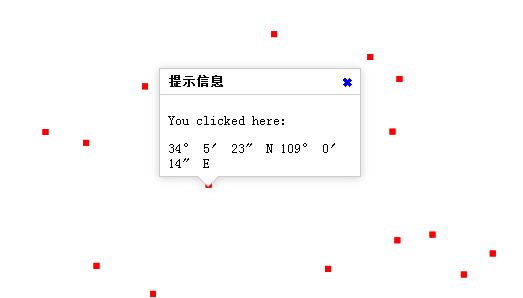
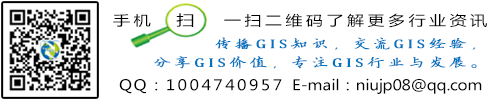















 2804
2804

 被折叠的 条评论
为什么被折叠?
被折叠的 条评论
为什么被折叠?








