好像就是内核什么的不支持啦。等着新版本吧
安装bt5有让Broadcom 802.11n 网络适配器这货给难住了。找了些资料先放这里。去对照表理看看有没有戏。如果有就继续安装什么的,只支持就爽啦。省心哦……
http://www.backtrack-linux.org/forums/showthread.php?t=53543 问题和解答。
Ok, I can satrt saying many things but as always, lots of people keep asking the same thing.."Why airodump-ng is not working?"....Why BT5 cannot find my wifi card?....Please, gentlemen, I invite you to read....
Why?..Simple, either your card is not supported or you did not start the networking devices..
Do you know how to find the type of Module (driver) used by Kernel?...That is basic. Need to know what is going on...Is the correct driver loaded by kernel?
This BT5 is a little different from other Linux distros, it is little modded when it comes to wifi drivers and some libraries needed to use some software included in BT5..
It loads (kernel) drivers that have been modded..Yes, patched, otherwise, you won't be able to use aircrack suite...
To use aircrack you need 2 things: MONITOR MODE" and be able to "inject traffic in MONITOR MODE"..
Some linux drivers support monitor mode and injection in Monitor mode "natively", some others need to be "patched"....Depends on the chipset, not the brand or model.
So even if you use a firware from linux drivers or vendor, It does not assure you that driver will work in monitor mode. You will be able to surf the net and many things, but not MONITOR Mode.
First, read this...http://www.aircrack-ng.org/doku.php?id=b43
You cannot use aircrack suite, sorry..Need to find another wifi compatible card.
Then read this: http://wireless.kernel.org/en/users/...s/b43#firmware
Check the compatibility table, third row from the bottom, it is the 4313 chipset, net to it, at the end you see: wl/brcm80211 as an "Alternative"..Click there and will take you to the page where you can download a driver to brcm43xx..
In case it works, still cannot use aircrack-ng..But you will be able to surf the net and use thre rest of BT5...
In case you want to use Wep auditting, read and try "beini" sortware..
http://greatsnows.yo2.cn/articles/b43%E5%92%8Cb43legacy.html 中文翻译版
详细信息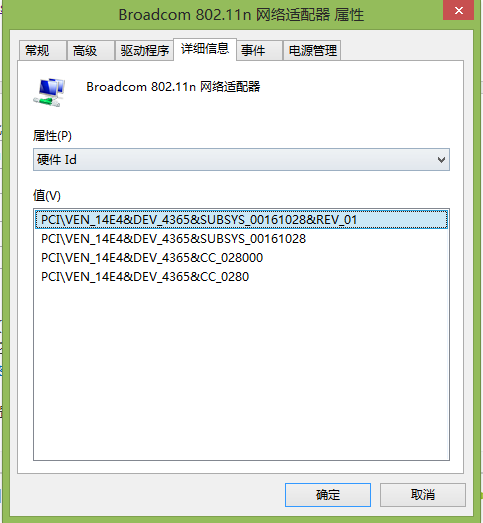
PCI\VEN_14E4&DEV_170C&SUBSYS_30A2103C&REV_02\4& http://wireless.kernel.org/en/users/Drivers/b43#fw-b43-lp 对照表
| PCI-ID | Supported? | Chip ID | Modes | PHY version | Alternative |
| 14e4:4365 | no | BCM43142 | ? | LCN40 (r3) | wl |






















 7515
7515

 被折叠的 条评论
为什么被折叠?
被折叠的 条评论
为什么被折叠?








