关于View的基本知识和如何自定义View请见
ViewGroup的职责是啥?
ViewGroup相当于一个放置View的容器,并且我们在写布局xml的时候,会告诉容器(凡是以layout为开头的属性,都是用于告诉容器的),我们的宽度layout_width、高度layout_height、对齐方式layout_gravity、内边距layout_maring等。所以ViewGroup的智能为:给childView计算出建议的宽和高的测量模式;决定childView的位置。(因为childView宽和高可以设置为wrap_content,这样只有childView才能计算出自己的宽和高,所以这里给出的建议宽和高)
View的职责是啥?
View的职责就是根据测量模式和ViewGroup给出的建议的宽和高,计算出自己的宽和高;同事还有个更重要的职责:在ViewGroup为其指定的区域内绘制自己的形态。
ViewGroup和LayoutParams之间的关系?
每个ViewGroup需要指定一个LayoutParams,用于确定它的childView支持哪些属性。不同的ViewGroup指定的LayoutParams是不同的,包含的属性也不尽相同。
View的3种测量模式
EXACTLY、AT_MOST、UNSPECIFIED
从API角度进行浅析
上面叙述了ViewGroup和View的职责,下面从API角度进行浅析。
View需要根据ViewGroup传入的测量值和模式,对自己宽高进行确定(onMeasure中完成),然后在onDraw中完成对自己的绘制。
ViewGroup需要给View传入view的测量值和模式(onMeasure中完成),而且对于此ViewGroup的父布局,自己也需要在onMeasure中完成对自己宽和高的确定。此外,需要在onLayout中完成对其childView的位置的指定。
Demo
定义一个ViewGroup,内部可以传入0到4个childView,分别依次显示在左上角、右上角、左下角、右下角。同时在中央绘制一个圆。
/**
* Created by xupeng on 16/12/26.
*/
public class MyCustomViewGroup extends ViewGroup {
private Paint mPaint;
public MyCustomViewGroup(Context context) {
super(context);
init();
}
public MyCustomViewGroup(Context context, AttributeSet attrs) {
// super(context, attrs);
this(context);
}
private void init() {
setWillNotDraw(false);
mPaint = new Paint();
mPaint.setColor(Color.RED);
}
@Override
public LayoutParams generateLayoutParams(AttributeSet attrs) {
return new MarginLayoutParams(getContext(), attrs);
}
@Override
protected void onMeasure(int widthMeasureSpec, int heightMeasureSpec) {
/**
* 获得此ViewGroup上级容器为其推荐的宽和高,以及计算模式
*/
int widthSize = MeasureSpec.getSize(widthMeasureSpec);
int widthMode = MeasureSpec.getMode(widthMeasureSpec);
int heightSize = MeasureSpec.getSize(heightMeasureSpec);
int heightMode = MeasureSpec.getMode(heightMeasureSpec);
// 计算出所有的children的宽和高
measureChildren(widthMeasureSpec, heightMeasureSpec);
/**
* 记录如果是wrap_content设置的宽和高
*/
int width = 0;
int height = 0;
int cCount = getChildCount();
int cWidth = 0;
int cHeight = 0;
MarginLayoutParams cParams = null;
// 用于计算左边两个childView的高度
int lHeight = 0;
// 用于计算右边两个childView的高度,最终高度取两者之间大值
int rHeight = 0;
// 用于计算上边两个childView的宽度
int tWidth = 0;
// 用于计算下边两个childView的宽度,最重宽度取两者之间大值
int bWidth = 0;
/**
* 根据childView计算得出宽和高,以及设置的margin计算容器的宽和高,主要用于容器是wrap_content时
*/
for (int i = 0; i < cCount; i++) {
View childView = getChildAt(i);
cWidth = childView.getMeasuredWidth();
cHeight = childView.getMeasuredHeight();
cParams = (MarginLayoutParams) childView.getLayoutParams();
// 上面两个childView
if (i == 0 || i == 1) {
tWidth += cWidth + cParams.leftMargin + cParams.rightMargin;
}
// 下面两个childView
if (i == 2 || i == 3) {
bWidth += cWidth + cParams.leftMargin + cParams.rightMargin;
}
if (i == 0 || i == 2) {
lHeight += cHeight + cParams.topMargin + cParams.bottomMargin;
}
if (i == 1 || i == 3) {
rHeight += cHeight + cParams.topMargin + cParams.bottomMargin;
}
}
width = Math.max(tWidth, bWidth);
height = Math.max(lHeight, rHeight);
setMeasuredDimension((widthMode == MeasureSpec.EXACTLY) ? widthSize : width,
(heightMode == MeasureSpec.EXACTLY) ? heightSize : height);
// super.onMeasure(widthMeasureSpec, heightMeasureSpec);
}
@Override
protected void onLayout(boolean changed, int l, int t, int r, int b) {
int cCount = getChildCount();
int cWidth = 0;
int cHeight = 0;
MarginLayoutParams cParams = null;
/**
* 遍历所有childView根据其宽和高,以及margin进行布局
*/
for (int i = 0; i < cCount; i++) {
View childView = getChildAt(i);
cWidth = childView.getMeasuredWidth();
cHeight = childView.getMeasuredHeight();
cParams = (MarginLayoutParams) childView.getLayoutParams();
int cl = 0, ct = 0, cb = 0, cr = 0;
switch (i) {
case 0:
cl = cParams.leftMargin;
ct = cParams.topMargin;
break;
case 1:
cl = getWidth() - cWidth - cParams.rightMargin;
ct = cParams.topMargin;
break;
case 2:
cl = cParams.leftMargin;
ct = getHeight() - cHeight - cParams.bottomMargin;
break;
case 3:
cl = getWidth() - cWidth - cParams.rightMargin;
ct = getHeight() - cHeight - cParams.bottomMargin;
break;
}
cr = cl + cWidth;
cb = cHeight + ct;
childView.layout(cl, ct, cr, cb);
}
}
@Override
protected void onDraw(Canvas canvas) {
super.onDraw(canvas);
int width = getWidth();
int measureWidth = getMeasuredWidth();
requestLayout();
int measureWidthAndState = getMeasuredWidthAndState();
canvas.drawCircle(getMeasuredWidth() / 2, getMeasuredHeight() / 2, 100 , mPaint);
// invalidate();
}<?xml version="1.0" encoding="utf-8"?>
<com.gnepux.sdkusage.widget.MyCustomViewGroup xmlns:android="http://schemas.android.com/apk/res/android"
xmlns:tools="http://schemas.android.com/tools"
android:id="@+id/activity_custom_view_group"
android:layout_width="match_parent"
android:layout_height="match_parent"
android:background="#ffff00"
tools:context="com.gnepux.sdkusage.activity.CustomViewGroupActivity">
<com.gnepux.sdkusage.widget.MyCustomView
android:layout_width="50dp"
android:layout_height="50dp"
android:text="1"
android:gravity="center"
android:textColor="#ffffff"
android:background="#ff0000"/>
<com.gnepux.sdkusage.widget.MyCustomView
android:layout_width="50dp"
android:layout_height="50dp"
android:text="2"
android:gravity="center"
android:textColor="#ffffff"
android:background="#00ff00"/>
<com.gnepux.sdkusage.widget.MyCustomView
android:layout_width="50dp"
android:layout_height="50dp"
android:text="3"
android:gravity="center"
android:textColor="#ffffff"
android:background="#0000ff"/>
<com.gnepux.sdkusage.widget.MyCustomView
android:layout_width="50dp"
android:layout_height="50dp"
android:text="4"
android:gravity="center"
android:textColor="#ffffff"
android:background="#ff00ff"/>
</com.gnepux.sdkusage.widget.MyCustomViewGroup>
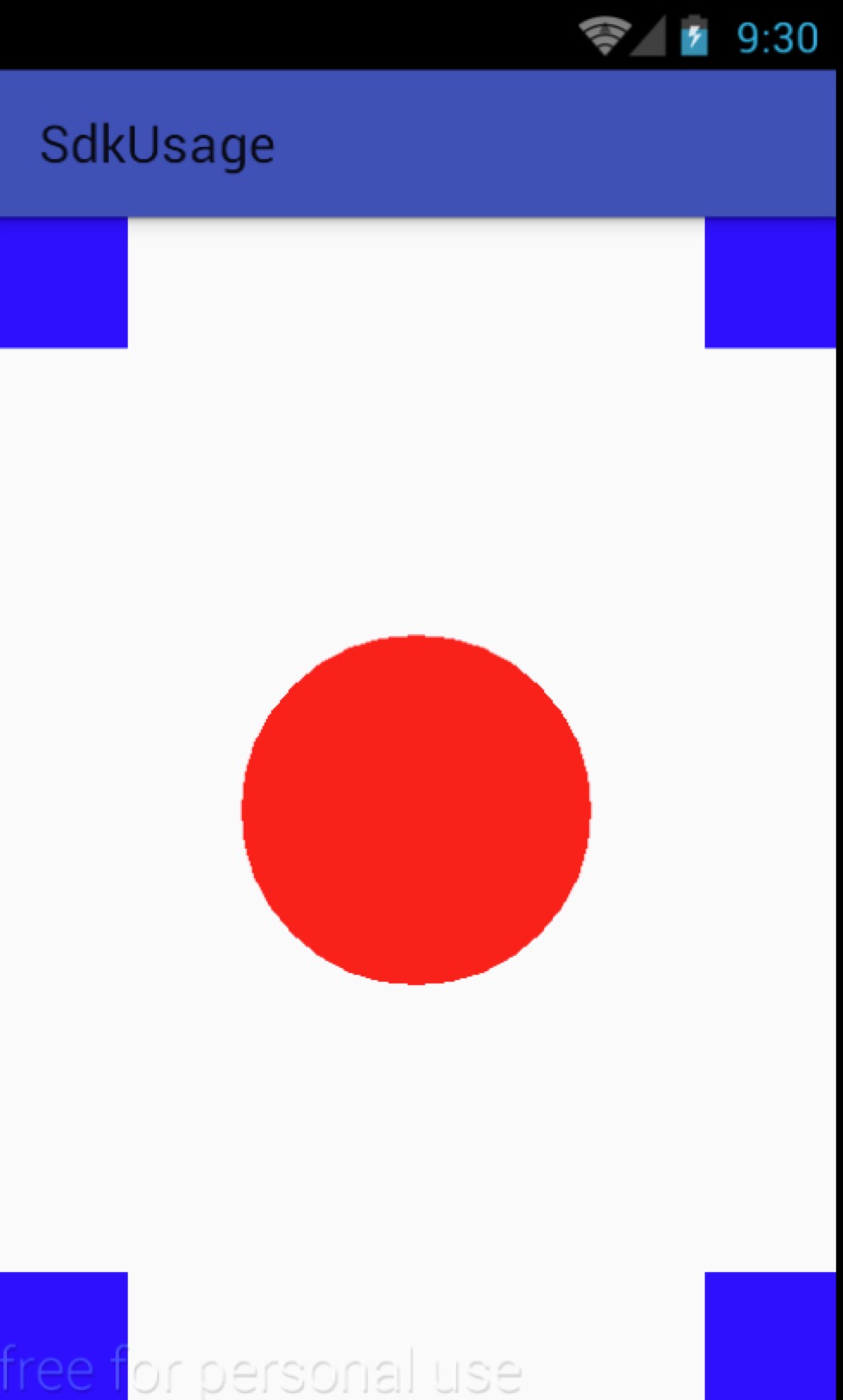
参考链接:
View原理简介
http://blog.csdn.net/u011733020/article/details/50849475
帮你搞定Android自定义View
http://www.jianshu.com/p/84cee705b0d3
Android手把手教您自定义ViewGroup
http://blog.csdn.net/lmj623565791/article/details/38339817/
为什么自定义ViewGroup ondraw方法不会被调用
http://www.jcodecraeer.com/a/anzhuokaifa/androidkaifa/2014/1014/1765.html
关于getMeasuredHeight和getHeight区别(getMeasureHeight是xml或代码中制定的测量高度,setMeasuredHeight; getHeight是实际显示出来的高度,通过view.layout()方便可以改变其值)
http://blog.csdn.net/qq_29951983/article/details/50571840






















 1455
1455

 被折叠的 条评论
为什么被折叠?
被折叠的 条评论
为什么被折叠?








