Upgrade Single JAVA Component Patch Level Using SUM Tool
Hi Friends,
I came across few posts/threads where people are looking -How to apply patch for single component with out generating XML file in solution manager. So I thought lets write a blog on this topic.
In this blog I would like to share detailed procedure – How to upgrade single JAVA component patch level using SUM tool without generating XML file, for example here I have updated the component ENGINEAPI from patch level 12 to 16.
Download the patch from SAP market Place and place it in a folder as per your convenience .
->Make sure we have component ENGINEAPI patch 16 available on the server
Here in this blog I have used the SUM tool SP level 20
Extract and Give Permission To SUM Tool
After extracting the SUM TOOL SAR File
GIVE the PERMISSION and OWNERSHIP to SUM Folder
We have to change the ownership of SUM Folder from root to
Use following Command:
chown adm:sapsys -r
Extract the SUM tool with as shown below
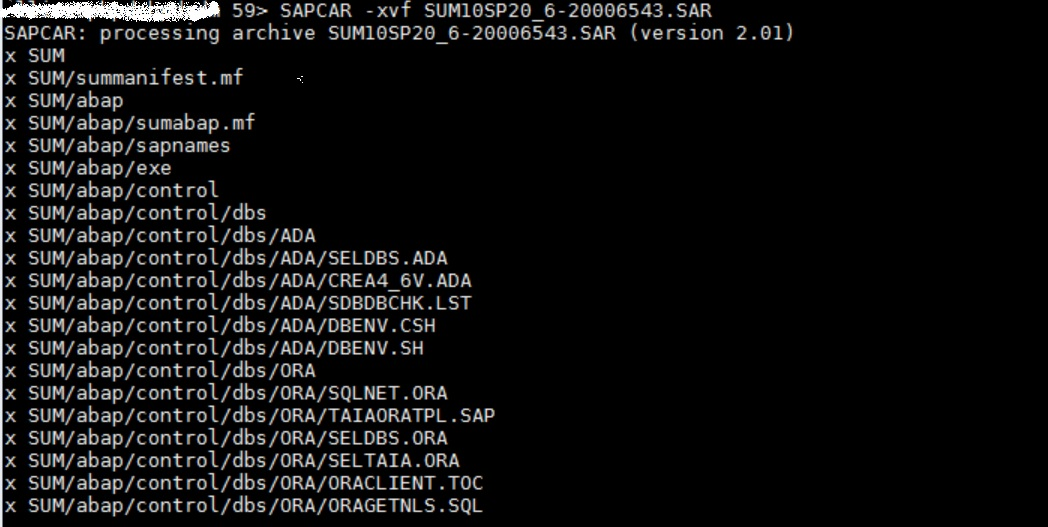
Give Full permission to folder SUM
chmod -R 777 SUM
In order to start the SUM tool in Linux, we need to run below command (it will restart SAP Host Agent)
Login with root user and execute the below command it will configure the host agent
/SUMSTART confighostagent 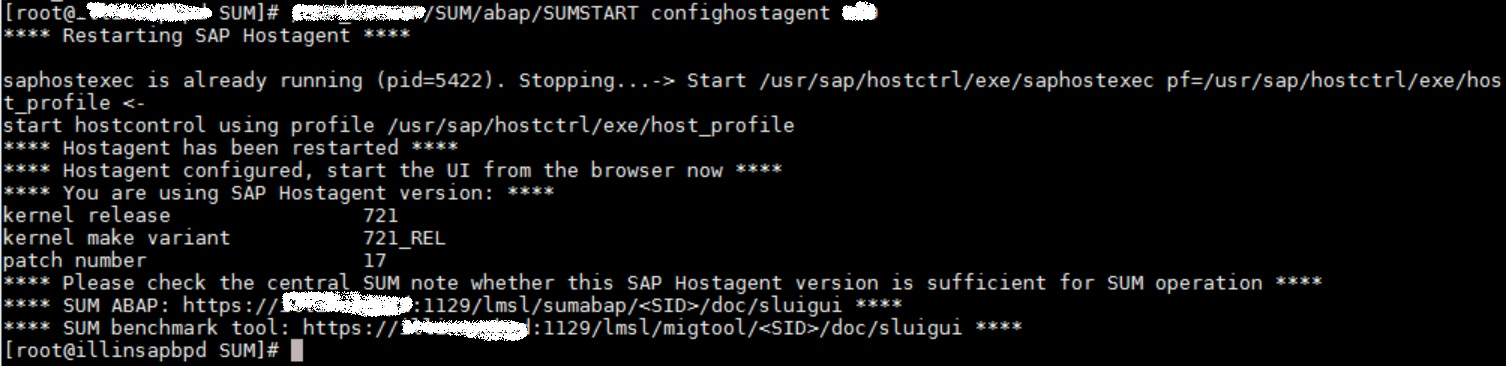
For java stack we have different URL for SUM tool
http://:1128/lmsl/sumjava//index.html
If you have extracted SUM tool with then we have to login with user itself, otherwise it will not allow to login with root user.
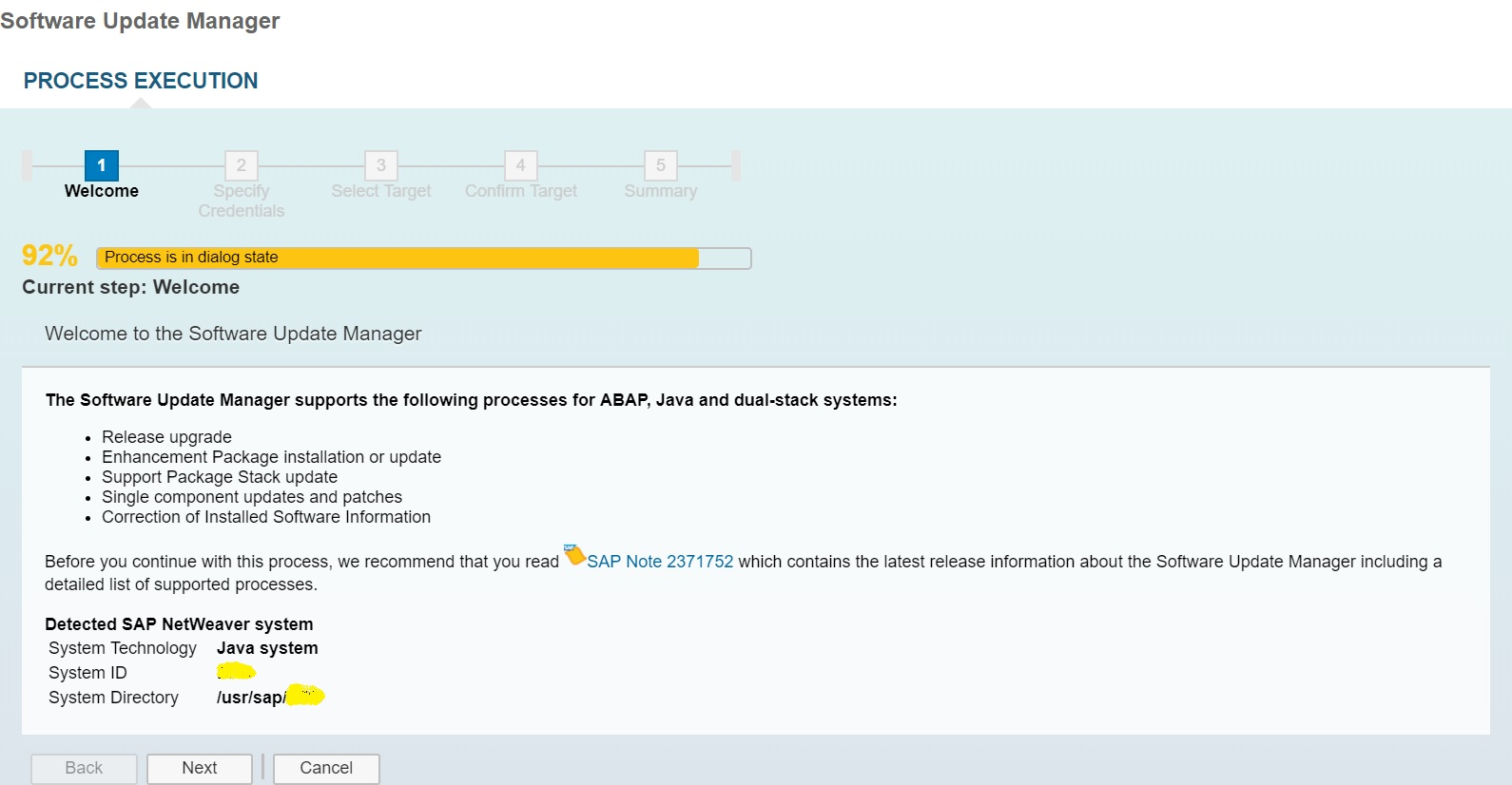
Click Next
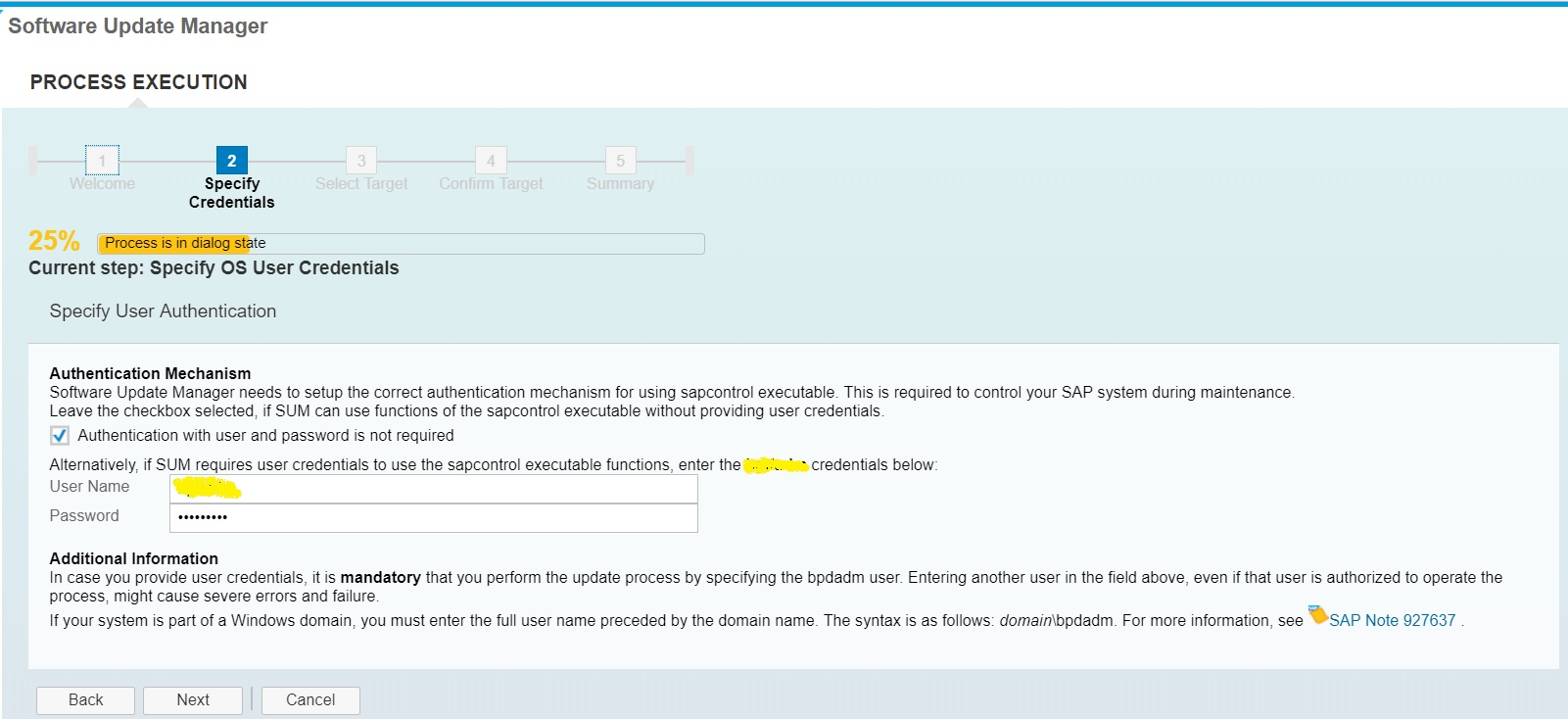
Provide username and password
Click Next

Select option ->Manually Prepared Directory because here we are just updating patch of single component , provide the path of the patch file
只提供路径
Click Next
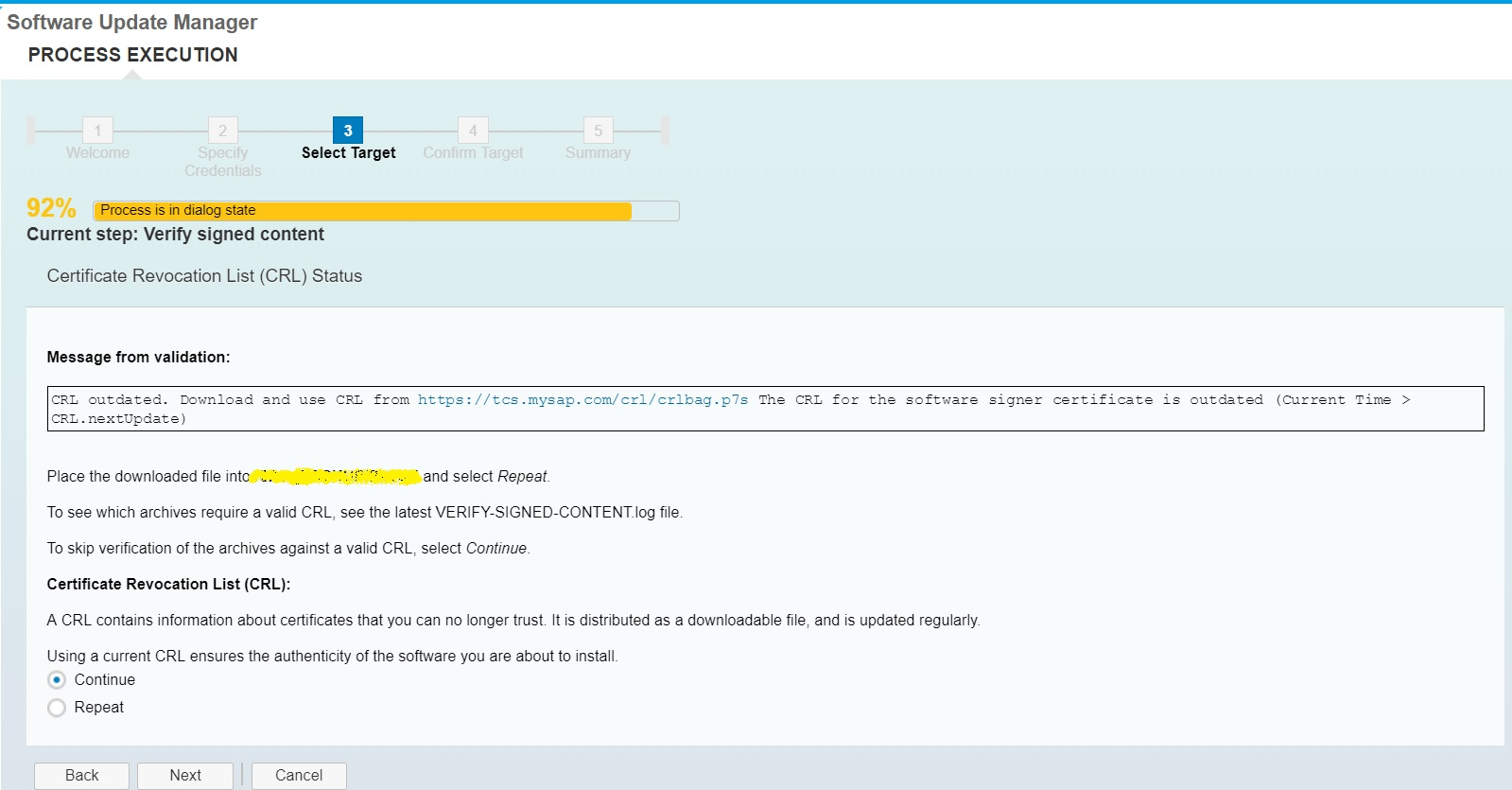
Place it in particular path and provide the path of the file crlbag.p7s
Click Next
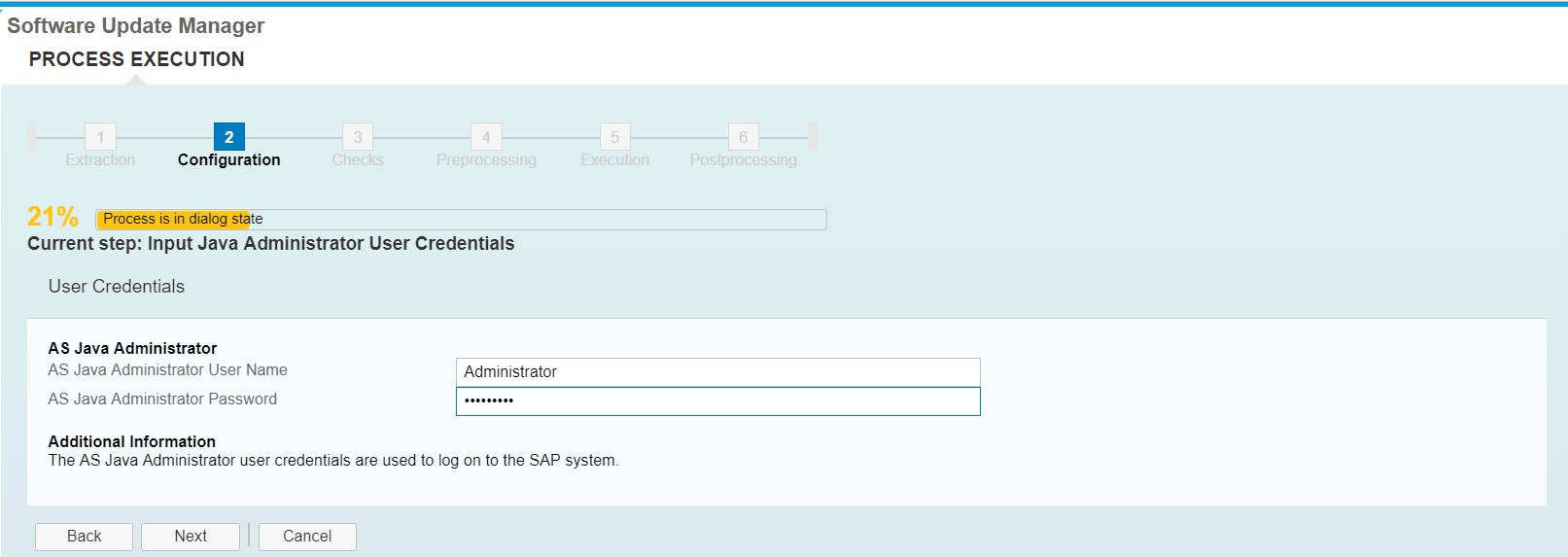
Provide Administrator user credentials and click Next
Here we are updating patch level of component ENGINEAPI from 12 to 16


Click Next
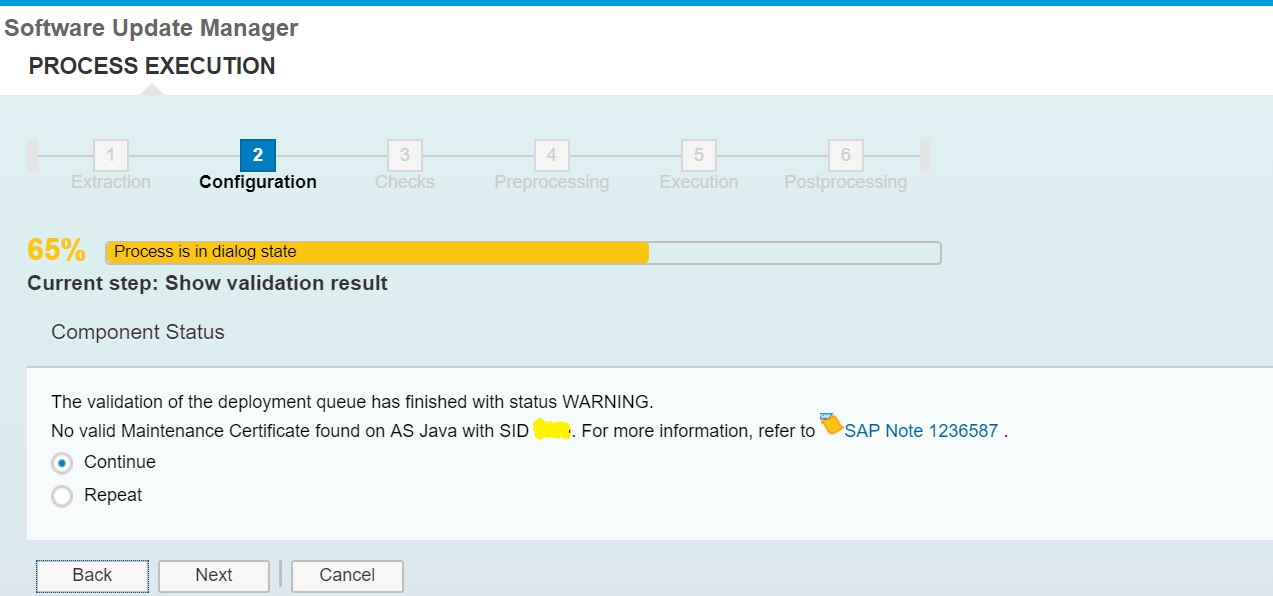
Apply the maintenance certificate license and click next
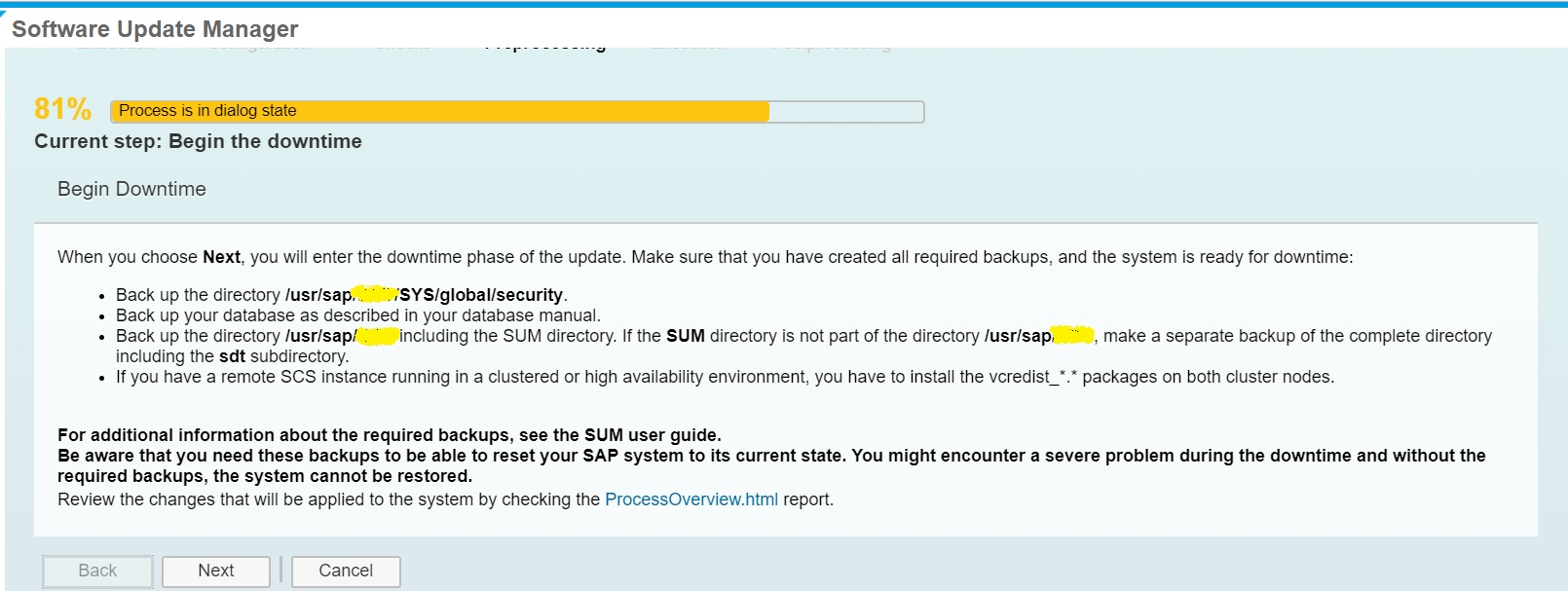
Click Next ,it will begin the downtime of the system, make sure you have proper maintenance downtime window of atleast 30 mins.
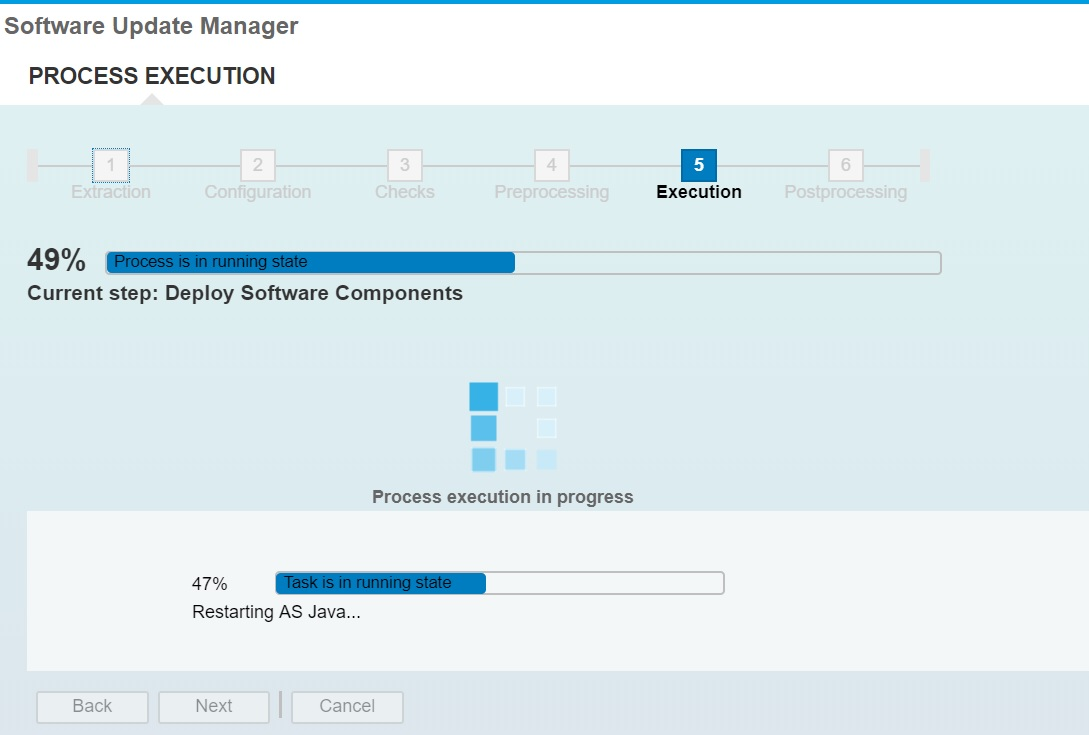

It is starting the java application


We also have other option to deploy java patches using Telnet but it is always good a practice to follow SAP Standard tools for standard procedures.
Reference:
1641062 – Single component update and patch scenarios in SUM





















 260
260











 被折叠的 条评论
为什么被折叠?
被折叠的 条评论
为什么被折叠?








