项目背景
项目中需要打印标签信息,格式固定,每页的行数,列数都固定,开始打算使用 html 设计页面然后进行打印,但 html 页面比较麻烦,而且对浏览器兼容方面要求较高,所以最后决定使用 itext 生成 pdf 的方式。然后将 pdf 转成流输出到浏览器中。
步骤
// 创建一个有4列的表格
PdfPTable table = new PdfPTable(3);
table.setTotalWidth(new float[]{ 200, 200, 200}); //设置列宽
table.setLockedWidth(true); //锁定列宽
for(int i=0;i<3;i++){
for(int j=0;j<8;j++){
PdfPCell cell;
cell = new PdfPCell(p1);
cell.setBorderWidthLeft(3);
cell.setBorderWidthTop(3);
cell.setBorderWidth(0);
cell.setBorder(0);
cell.setPaddingLeft(35);
cell.setPaddingRight(35);
cell.setMinimumHeight(95); //设置单元格高度
cell.setUseAscender(true); //设置可以居中
cell.setHorizontalAlignment(PdfPCell.LEFT); //设置水平居中
cell.setVerticalAlignment(PdfPCell.ALIGN_MIDDLE); //设置垂直居中
table.addCell(cell);
}
}
doc.add(table);//将table加入到pdf中
doc.close();
return outPath;
}
}
3.将 pdf 转成流输出到浏览器,后台调用上面的方法
public void exportPdf() {
try {
String pdfPath = PDFUtil.createPDF();//获取pdf路径
HttpServletResponse response = this.getResponse();
response.setContentType("application/pdf");
ServletOutputStream sos = response.getOutputStream();
File pdf = null;
//response.setHeader("Content-disposition", "attachment;filename=laallal.pdf");//直接下载到本地
FileInputStream fis = null;
byte[] buffer = new byte[1024*1024];
pdf = new File(pdfPath);
response.setContentLength((int) pdf.length());
fis = new FileInputStream(pdf);
int readBytes = -1;
while((readBytes = fis.read(buffer, 0, 1024*1024)) != -1){
sos.write(buffer, 0, 1024*1024);
}
sos.close();
fis.close();
} catch (Exception e) {
e.printStackTrace();
}
renderNull();
}
效果展示
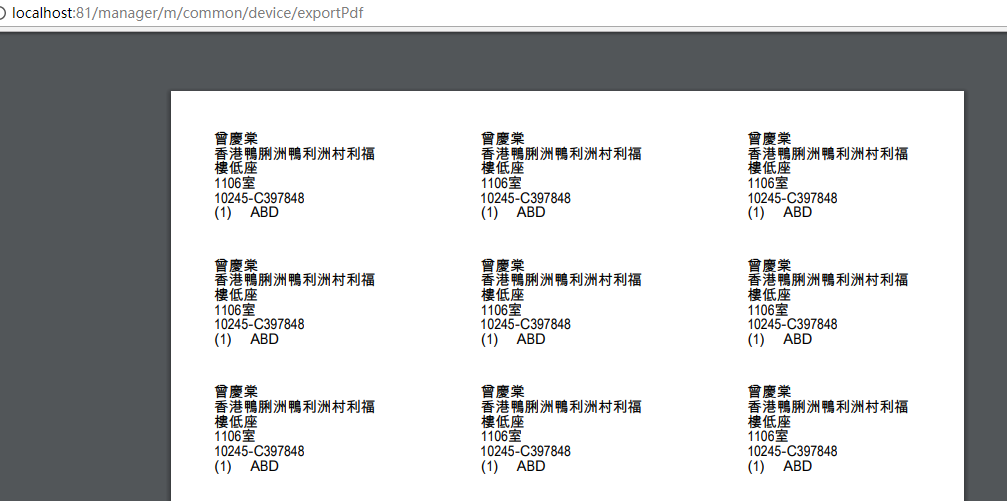
总结
这个过程中主要需要注意 jar 版本,然后具体生成的内容就可以自己查看 itext 的 api 进行个性化设置。






















 3万+
3万+











 被折叠的 条评论
为什么被折叠?
被折叠的 条评论
为什么被折叠?








