1. 前言:
开发微服务,免不了会有微服务之间的调用。在这里,我们使用的是openfeign 。因为微服务间的调用不需要通过zuul,因此就可以跳过token验证这一步,但是也没有了zuul的服务转发这个功能。
为了模拟微服务间的调用,我们在my-user微服务中新建一个接口,让my-student微服务来调用这个接口。
2. UserController.java 修改
新建一个hello的接口,很简单,只有一个打印语句。
3. 加入依赖
4. StuApplication.java修改
加入注解
5. 新建UserFeign接口
在my-student微服务中service包中新建接口UserFeign
6. StuController.java 修改
6.1 引入UserFeign
6.2 使用UserFeign
我们在学生查询的接口中调用my-user的hello接口,来模拟调用,修改如下:
因为hello这个接口没有返回值,直接使用 userFeign.hello() 即可。
7. 验证:
当我们在前端调用学生查询这个接口的时候,观察一下my-user的控制台输出。
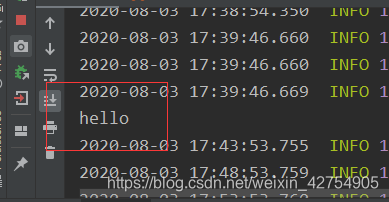
可以打印出“hello”,说明已成功调用。





















 369
369











 被折叠的 条评论
为什么被折叠?
被折叠的 条评论
为什么被折叠?








