1、概述
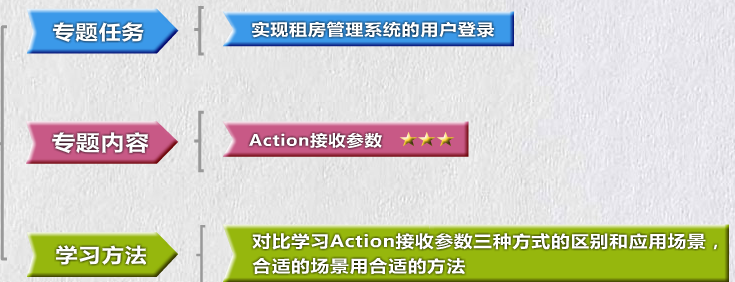

2、Action的作用
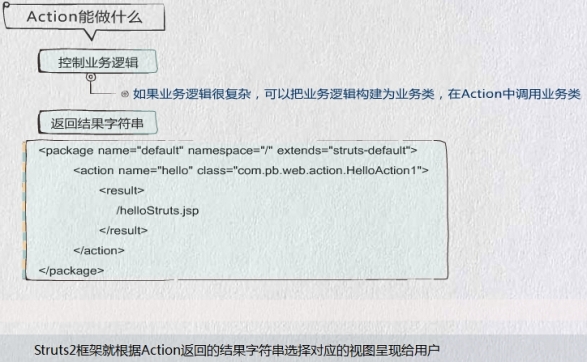
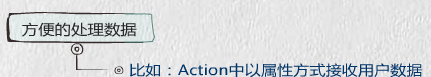
3、第一种方式(设置私有属性)
log.jsp
<%@ page language="java" contentType="text/html; charset=UTF-8"
pageEncoding="UTF-8"%>
<!DOCTYPE html PUBLIC "-//W3C//DTD HTML 4.01 Transitional//EN" "http://www.w3.org/TR/html4/loose.dtd">
<html>
<head>
<meta http-equiv="Content-Type" content="text/html; charset=UTF-8">
<title>Insert title here</title>
</head>
<body>
<form action="login" method="post">
用户名:<input type="text" name="userName"/>
密码:<input type="password" name="password"/>
<input type="submit" value="提交"/>
<input type="reset" value="重置"/>
</form>
</body>
</html>loginSuccess.jsp
<%@ page language="java" contentType="text/html; charset=UTF-8"
pageEncoding="UTF-8"%>
<%@ taglib uri="/struts-tags" prefix="s" %>
<!DOCTYPE html PUBLIC "-//W3C//DTD HTML 4.01 Transitional//EN" "http://www.w3.org/TR/html4/loose.dtd">
<html>
<head>
<meta http-equiv="Content-Type" content="text/html; charset=UTF-8">
<title>Insert title here</title>
</head>
<body>
登陆成功,欢迎你:<s:property value="userName"/>
</body>
</html>LoginAction类:
package com.ljb.web.action;
import com.opensymphony.xwork2.ActionSupport;
/**
* 第一种传递参数方法(设置私有属性,设置set与get方法)
* @author Administrator
*
*/
public class LoginAction extends ActionSupport {
private String userName;
private String password;
public String getUserName() {
return userName;
}
public void setUserName(String userName) {
this.userName = userName;
}
public String getPassword() {
return password;
}
public void setPassword(String password) {
this.password = password;
}
@Override
public String execute() throws Exception {
// TODO Auto-generated method stub
return SUCCESS;
}
}struts.xml
<?xml version="1.0" encoding="UTF-8" ?>
<!DOCTYPE struts PUBLIC
"-//Apache Software Foundation//DTD Struts Configuration 2.3//EN"
"http://struts.apache.org/dtds/struts-2.3.dtd">
<struts>
<!-- Add packages here -->
<constant name="struts.devMode" value="true" />
<package name="default" namespace="/" extends="struts-default">
<action name="login" class="com.ljb.web.action.LoginAction">
<result>
/loginSuccess.jsp
</result>
</action>
</package>
</struts>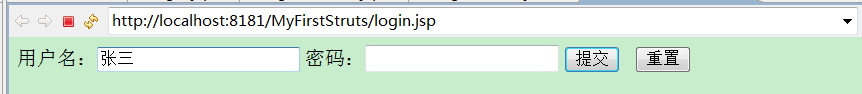

4、乱码问题
login.jsp
<%@ page language="java" contentType="text/html; charset=gbk"
pageEncoding="gbk"%>
<!DOCTYPE html PUBLIC "-//W3C//DTD HTML 4.01 Transitional//EN" "http://www.w3.org/TR/html4/loose.dtd">
<html>
<head>
<meta http-equiv="Content-Type" content="text/html; charset=gbk">
<title>Insert title here</title>
</head>
<body>
<form action="login" method="post">
用户名:<input type="text" name="userName"/>
密码:<input type="password" name="password"/>
<input type="submit" value="提交"/>
<input type="reset" value="重置"/>
</form>
</body>
</html>loginSuccess.jsp
<%@ page language="java" contentType="text/html; charset=gbk"
pageEncoding="gbk"%>
<%@ taglib uri="/struts-tags" prefix="s" %>
<!DOCTYPE html PUBLIC "-//W3C//DTD HTML 4.01 Transitional//EN" "http://www.w3.org/TR/html4/loose.dtd">
<html>
<head>
<meta http-equiv="Content-Type" content="text/html; charset=gbk">
<title>Insert title here</title>
</head>
<body>
登陆成功,欢迎你:<s:property value="userName"/>
</body>
</html>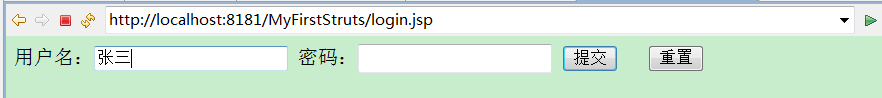

原因:
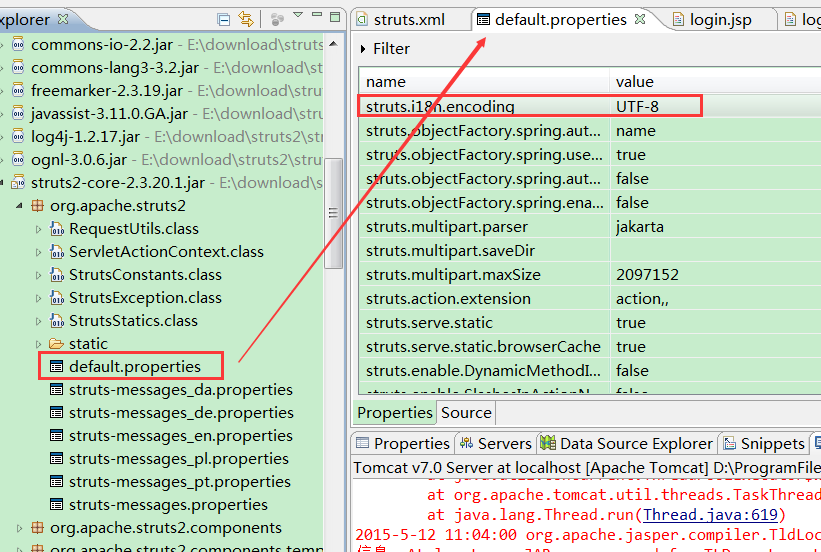
解决方法:


小结:
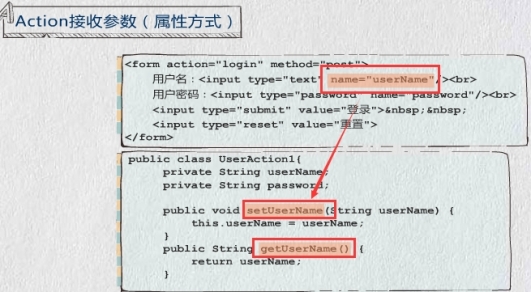

5、第二种方式(JavaBean)
创建JavaBean:
package com.ljb.entity;
public class User {
private String userName;
private String password;
public String getUserName() {
return userName;
}
public void setUserName(String userName) {
this.userName = userName;
}
public String getPassword() {
return password;
}
public void setPassword(String password) {
this.password = password;
}
}LoginAction2类:
package com.ljb.web.action;
import com.ljb.entity.User;
import com.opensymphony.xwork2.ActionSupport;
public class LoginAction2 extends ActionSupport {
private User user;
public User getUser() {
return user;
}
public void setUser(User user) {
this.user = user;
}
@Override
public String execute() throws Exception {
// TODO Auto-generated method stub
return SUCCESS;
}
}login2.jsp:
<%@ page language="java" contentType="text/html; charset=UTF-8"
pageEncoding="UTF-8"%>
<!DOCTYPE html PUBLIC "-//W3C//DTD HTML 4.01 Transitional//EN" "http://www.w3.org/TR/html4/loose.dtd">
<html>
<head>
<meta http-equiv="Content-Type" content="text/html; charset=UTF-8">
<title>Insert title here</title>
</head>
<body>
<form action="login2" method="post">
用户名:<input type="text" name="user.userName"/>
密码:<input type="password" name="user.password"/>
<input type="submit" value="提交"/>
<input type="reset" value="重置"/>
</form>
</body>
</html>loginSuccess2.jsp:
<%@ page language="java" contentType="text/html; charset=UTF-8"
pageEncoding="UTF-8"%>
<%@ taglib uri="/struts-tags" prefix="s" %>
<!DOCTYPE html PUBLIC "-//W3C//DTD HTML 4.01 Transitional//EN" "http://www.w3.org/TR/html4/loose.dtd">
<html>
<head>
<meta http-equiv="Content-Type" content="text/html; charset=UTF-8">
<title>Insert title here</title>
</head>
<body>
登陆成功,欢迎你:<s:property value="user.userName"/>
</body>
</html>struts.xml:
<?xml version="1.0" encoding="UTF-8" ?>
<!DOCTYPE struts PUBLIC
"-//Apache Software Foundation//DTD Struts Configuration 2.3//EN"
"http://struts.apache.org/dtds/struts-2.3.dtd">
<struts>
<!-- Add packages here -->
<constant name="struts.devMode" value="true" />
<package name="default" namespace="/" extends="struts-default">
<action name="login2" class="com.ljb.web.action.LoginAction2">
<result>
/loginSuccess2.jsp
</result>
</action>
</package>
</struts>操作小技巧(xml中添加提示功能):
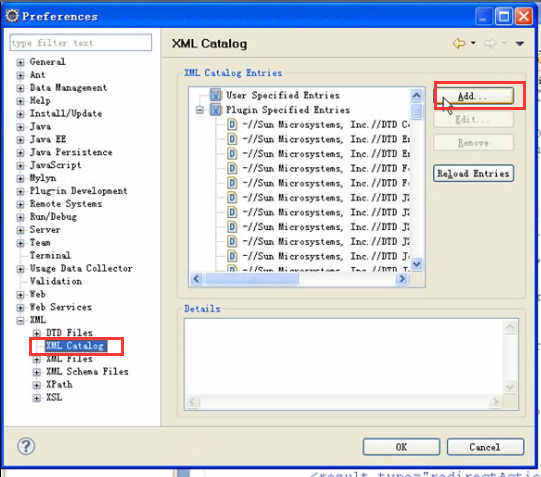

小结:


6、第三种方式(ModelDriven)

LoginAction3.jsp:
package com.ljb.web.action;
import com.ljb.entity.User;
import com.opensymphony.xwork2.ModelDriven;
public class LoginAction3 implements ModelDriven {
private User user = new User();
@Override
public User getModel() {
// TODO Auto-generated method stub
return user;
}
public String execute() {
return "success";
}
}注:其余页面参数跟第一种方式相同

7、小结























 3421
3421

 被折叠的 条评论
为什么被折叠?
被折叠的 条评论
为什么被折叠?








