Intellij idea Maven-generate
1. 在pom.xml中添加以下内容(<build>和<pulgins>标签可根据需要添加或删除)
<build>
<plugins>
<plugin>
<groupId>org.mybatis.generator</groupId>
<artifactId>mybatis-generator-maven-plugin</artifactId>
<version>1.3.2</version>
<configuration>
<verbose>true</verbose>
<overwrite>true</overwrite>
</configuration>
</plugin>
</plugins>
</build>
2.新建generatorConfig.xml
<?xml version="1.0" encoding="UTF-8" ?>
<!DOCTYPE generatorConfiguration PUBLIC "-//mybatis.org//DTD MyBatis Generator Configuration 1.0//EN" "http://mybatis.org/dtd/mybatis-generator-config_1_0.dtd" >
<generatorConfiguration>
<classPathEntry
<!--这个地址是这个jar包的地址-->
location="C:\Users\work\Desktop\mybatis-generator-core-1.3.2\lib\mysql-connector-java-5.1.25-bin.jar" />
<context id="context1" targetRuntime="MyBatis3">
<commentGenerator>
<!-- 是否去除自动生成的注释 true:是 : false:否 -->
<property name="suppressAllComments" value="true" />
</commentGenerator>
<jdbcConnection driverClass="com.mysql.jdbc.Driver"
connectionURL="jdbc:mysql://localhost:3306/meeting"
userId="root" password="root" />
<javaModelGenerator targetPackage="com.freedom.domain"
targetProject="src/main/java" />
<!-- 生成映射文件的包名和位置-->
<sqlMapGenerator targetPackage="com.freedom.mapping" targetProject="src/main/java" >
<property name="enableSubPackages" value="true"/>
</sqlMapGenerator>
<!-- 生成DAO的包名和位置-->
<javaClientGenerator type="XMLMAPPER" targetPackage="com.freedom.dao" targetProject="src/main/java">
<property name="enableSubPackages" value="true"/>
</javaClientGenerator>
<table tableName="t_organization" domainObjectName="Organization"
enableCountByExample="false" enableUpdateByExample="false" enableDeleteByExample="false"
enableSelectByExample="false" selectByExampleQueryId="false" >
<property name="useActualColumnNames" value="false"/>
</table>
</context>
</generatorConfiguration>
3. 在Intellij IDEA添加一个“Run运行”选项,使用maven运行mybatis-generator-maven-plugin插件 :
之后弹出运行配置框,为当前配置配置一个名称,这里其名为"generator",然后在 “Command line” 选项中输入“mybatis-generator:generate -e”
这里加了“-e ”选项是为了让该插件输出详细信息,这样可以帮助我们定位问题。
如果添加成功,则会在run 选项中有“generator” 选项,如下:
4.ok,大功告成
转载于:https://blog.51cto.com/asura1992/1877669







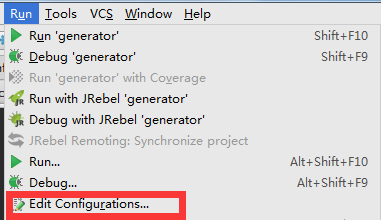
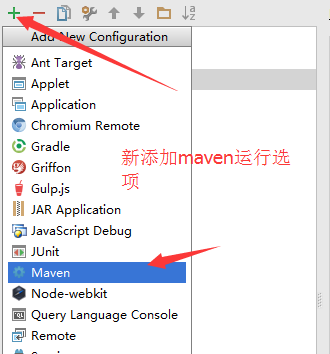
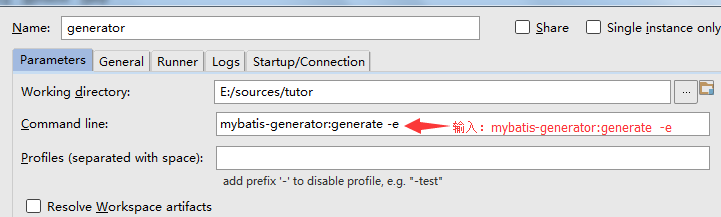
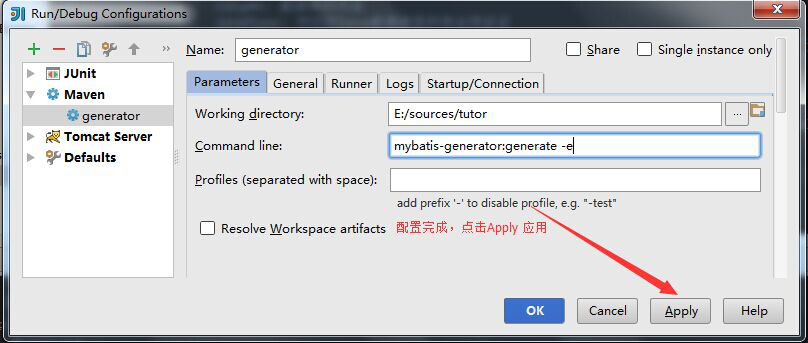
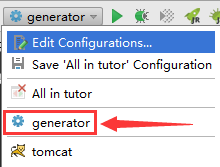














 5万+
5万+











 被折叠的 条评论
为什么被折叠?
被折叠的 条评论
为什么被折叠?








