OSPF 多域之間的配置
<?xml:namespace prefix = o ns = "urn:schemas-microsoft-com:office:office" />
拓扑图如下
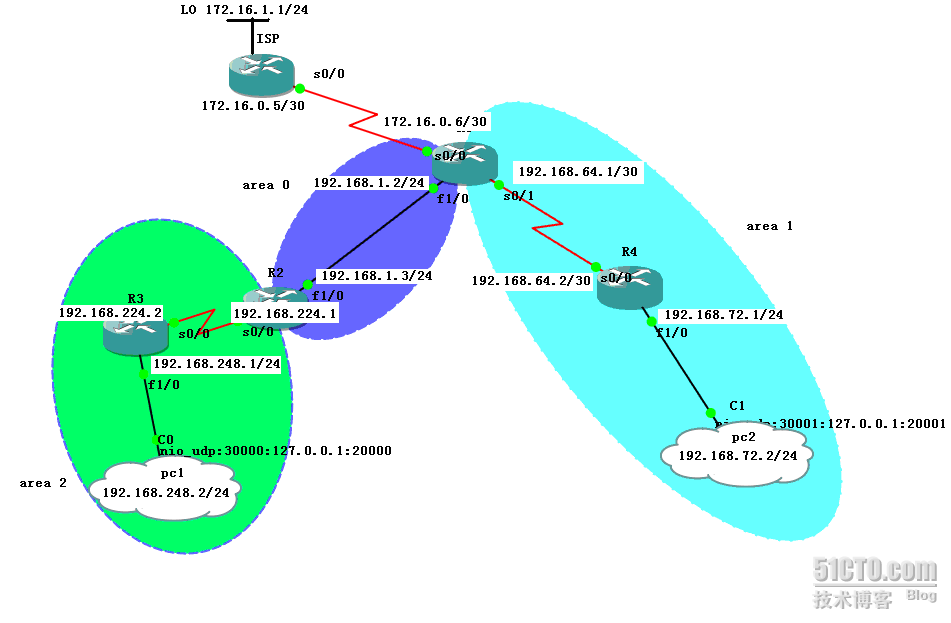
IP 地址的划分
<1>RO
LO: 172.16.1.1/24 S0/0: 172.16.0.5/30
<2>R1
S0/0: 172.16.0.6/30 S0/1: 192.168.64.1/30 F1/0: 192.168.1.2/24
<3>R2
S0/0: 192.168.224.1/30 F1/0: 192.168.1.3/24
<4>R3
S0/0: 192.168.224.2/30 F1/0: 192.168.248.1/24
<5>R4
S0/0: 192.168.64.2/30 F1/0: 192.168.72.1/24
<6>PC1:192.168.248.2/24 PC2: 192.168.72.2/24
1.先配置各台路由器且使用Ping命令确认各路由器的直连口的互通性。(注意
在PC1,PC2能Ping 通各自的网关)
2.划分区域分别把各自所在的网段发布出去,外网做RIP路由进来
R
0
R
0
(config)#router
rip
R
0
(config-router)
#version 2<运行RIP
版本2,允许携带子网掩码>
R
0
(config-router)#
network 172.16.1.0
R
0
(config-router)#network
172.16.0.4 <根据划分子网的知识 172.16.0.5在172.16.0.4中>
R
0
(config-router)#
exit
R1<ASBR>
R
1
(config)#router
rip
R
0
(config-router)
#version 2
R
1
(config-router)#network
172.16.0.4 <根据划分子网的知识172.16.0.6在172.16.0.4中>
R
1
(config)#router
ospf 1<OSPF进程只对本地有效>
R
1
(config-router)#
network 192.168.64.0 0.0.0.3 area 1<子网码为255.255.255.252的反码>
R
1
(config-router)#
network 192.168.1.0 0.0.0.255 area 0<加入区域0>
R
1
(config-router)#
area
1
stub no-summary
R2<ABR>
R
2
(config)#router
ospf 1
R
2
(config-router)#
network 192.168.1.0 0.0.0.255 area 0<加入区域0>
R
2
(config-router)#
network 192.168.224.0 0.0.0.3 area 2<加入区域2>
R
2
(config-router)#
exit
R3
R
2
(config)#router
ospf 1
R
2
(config-router)#
network 192.168.224.0 0.0.0.3 area 2<加入区域2>
R
2
(config-router)#
network 192.168.248.0 0.0.0.255 area 2<加入区域2>
R
2
(config-router)#
exit
R4
R
2
(config)#router
ospf 1
R
2
(config-router)#
network 192.168.64.0 0.0.0.3 area 1<加入区域1>
R
2
(config-router)#
network 192.168.72.0 0.0.0.255 area 1<加入区域1>
R
2
(config-router)#
area 1 stub no-summary<把此区域配置为完全未梢区域>
R
2
(config-router)#
exit
配置完后可以show一下
<1>
show ip ro
ute
<
查看OSPF路由的生成 >
注意R4上只有一条默认的OSPF路由,它不能学习到外部的路由
<2>show ip
protocols
<查看OSPF 区域配置情况>
3.在R1路由器上做路由的重分发
R3(config)#router ospf 1
R3(config-router)#redistribute rip metric 200 subnets
R3(config-router)#
exit
R3(config)#router rip
R3(config-router)#redistribute ospf 1 metric 10
R3(config-router)#
exit
查看配置
<1>
show ip ro
ute <在RO上的RIP路由条目,R1上的RIP和OSPF路由条目>
<2>ping 172.16.1.1<分别用pc1,pc2 ping 外网172.16.1.1查看它的连通性>
4.在R1和R2上做路由汇总,并且把R1配置为永久DR
R
1
(config)#router
ospf 1<OSPF进程只对本地有效>
R
1
(config-router)#
summary-address
172.16.0.0 255.252.0.0<把外部路由汇总>
R
1
(config-router)#
exit
R
2
(config)#router
ospf 1
R
2
(config-router)#
area 2 range 192.168.0.0 255.252.0.0 <把区域2中的内部路由汇总>
R
2
(config-router)#
exit
R
2
(config)#
in f1/0
R
2
(config-
if
)#
ip ospf
priority 0
<把R2上的F1/0端口的优先级改为0>
查看配置
<1>show ip route <再次查看它的OSPF路由,看192.168.224.0和192.168.248.0网段中的路由有没有汇总,查看外部路由汇总为一条172.16.0.0>
<2>show ip ospf
neighbor
<在R1和R2上查看区域0中的DR>
转载于:https://blog.51cto.com/haocisco/242597





















 1298
1298











 被折叠的 条评论
为什么被折叠?
被折叠的 条评论
为什么被折叠?








