打开:\core\admin\view\index.html,找到下面这段代码删除即可:<span id=”CertificateInfo”> </span>
打开:\core\admin\view\index.html,删除下面的 帮助、客户服务、购买咨询就可以了。不要删除开店向导和应用中心。
| <span id=”btn-appstore” οnclick=”W.page(‘index.php?ctl=system/appmgr&act=index’); closeSide();”><{img src=”images/bundle/btn_appstore.gif”}><{t}>应用中心<{/t}></span> |
再向下拉,找到:<div class=’span-auto’ id=’authinfo’></div>删除可以把【授权】这个也删除。
当然因为清理缓存和服务器信息选项都在关于里面。我们需要从关于里面提取相关链接添加到别处然后再删除关于选项core/admin/view/system/tools/about.html
<{tab name="缓存系统" url="index.php?ctl=system/about&act=cachemgr" container="true"}> <{/tab}>
<{tab name="服务器信息" url="index.php?ctl=system/about&act=svinfo"}> <{/tab}>
将连接改写到 开店向导之后。仍然是打开
core/admin/view/index.Html
在开店向导之后,增加两条
<a href="index.php?ctl=system/about&act=cachemgr" container="true" ><img src="这里自己定义,logo图片"><{t}>缓存系统<{/t}></a>
<a href="index.php?ctl=system/about&act=svinfo"><img src="这里自己定义,logo图片"><{t}>服务器信息<{/t}></a>
对了,开店向导里面的版权也是可以删除的/shopadmin/user_guide/
里面的Step1.html
。。。
Setp7.html
中相关文字和图片替换即可。后台比较熟悉的朋友,完全可以连开店向导都删除。至此,结合之前几篇文档,后台已经完全看不到shopex 的样子了(提示,shopex 升级会改写上述文件,导致版权从新出现,方法是 备份现有文件,从新改写即可)。







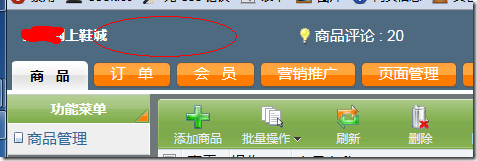
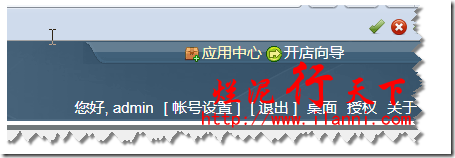














 151
151











 被折叠的 条评论
为什么被折叠?
被折叠的 条评论
为什么被折叠?








