前段时间买了个mp3播放器,当将我电脑上的音乐传进去时发现我电脑上的mp3文件太杂乱无章了,便写了个工具将其自动按歌手,专辑等分类整理了一下。这里主要谈一下在写这个工具中的对用C#修改Mp3文件属性的一点心得
MP3及wma等大多是通过ID3 Tag标记标题,歌手,出版日期等歌曲信息的,目前ID3主要用的是ID3v1及ID3v2两种,目前大部分mp3播放器也都支持这两种格式。关于ID3文件的详细格式,可以在ID3.org上查询。
最开始我是写了一个简单的ID3 Tag的解析器,本身写个解析器并不是很难,但要命的是网上下载的很多文件并不是严格遵循ID3格式来写文件头的,不仅要处理大量的未知异常行为,一个不留神会造成对mp3文件的损害。于是我便放弃了自己写解析器的念头,想看一下网上有没有什么开源的ID3 Tag的解析器。在ID3的主页上看了一下,还真不少,各个语言的都有,光C#的就有如下几个:
-
ID3TagLib.Net http://id3tag.codeplex.com/
另外,codeproject上还找到了一个Professional Tag Editor for MP3 (ID3) and WMA,提供了完整的界面,试了一下,功能也比较完善。
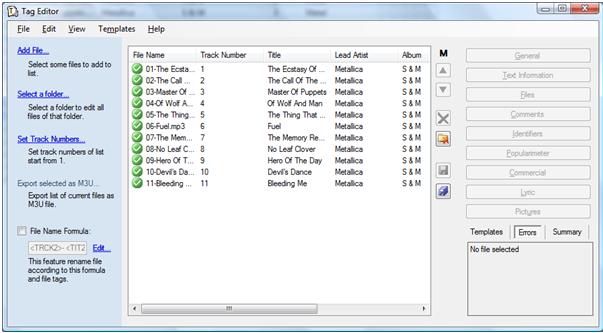
有了这些开源的解析器后,还得处理以下几个问题:
-
并不是ID3Tag的属性的获取
播放时间,比特率等并不是ID3Tag的信息,如何获取这些信息又是一个难题 -
下载的mp3文件的id3格式及播放器支持问题
那些解析器之提供了基本的读取和修改功能,而真正要把修改正确应用到文件还需要一些额外的处理。
如标题,歌手等在ID3v1和ID3v2中都存在,而网上下载的文件有的保护ID3v1,有的包含ID3v2,还有的啥都不包含;同时,有的播放器并不支持ID3v2。 -
这些开源解析器本身的bug
开源软件的最大不足时缺乏足够的文档和测试,这些软件本身也还存在一些bug,如中文显示及一些异常的处理等,弄不好也很容易损坏mp3文件
这几个问题处理起来还是很头疼的,这时我发现windows本身提供了mp3文件属性修改的api,通过这些api可以更安全,快捷的修改MP3属性。这里是我的一个实现(需要WindowsAPICodePack)。
 using System;
using System; using System.Collections.Generic;
using System.Collections.Generic; using System.Linq;
using System.Linq; using System.Text;
using System.Text;
 using Microsoft.WindowsAPICodePack.Shell;
using Microsoft.WindowsAPICodePack.Shell; using Microsoft.WindowsAPICodePack.Shell.PropertySystem;
using Microsoft.WindowsAPICodePack.Shell.PropertySystem; using System.Reflection;
using System.Reflection;
 namespace MediaCore
namespace MediaCore

 {
{ public class MediaTags
public class MediaTags

 {
{
 Mp3文件属性#region Mp3文件属性
Mp3文件属性#region Mp3文件属性
 /**//// <summary>
/**//// <summary> /// 标题
/// 标题 /// </summary>
/// </summary> [MediaProperty("Title")]
[MediaProperty("Title")]
 public string Title
public string Title  { get; set; }
{ get; set; }

 /**//// <summary>
/**//// <summary> /// 子标题
/// 子标题 /// </summary>
/// </summary> [MediaProperty("Media.SubTitle")]
[MediaProperty("Media.SubTitle")]
 public string SubTitle
public string SubTitle  { get; set; }
{ get; set; }

 /**//// <summary>
/**//// <summary> /// 星级
/// 星级 /// </summary>
/// </summary> [MediaProperty("Rating")]
[MediaProperty("Rating")]
 public uint? Rating
public uint? Rating  { get; set; }
{ get; set; }

 /**//// <summary>
/**//// <summary> /// 备注
/// 备注 /// </summary>
/// </summary> [MediaProperty("Comment")]
[MediaProperty("Comment")]
 public string Comment
public string Comment  { get; set; }
{ get; set; }

 /**//// <summary>
/**//// <summary> /// 艺术家
/// 艺术家 /// </summary>
/// </summary> [MediaProperty("Author")]
[MediaProperty("Author")]
 public string Author
public string Author  { get; set; }
{ get; set; }

 /**//// <summary>
/**//// <summary> /// 唱片集
/// 唱片集 /// </summary>
/// </summary> [MediaProperty("Music.AlbumTitle")]
[MediaProperty("Music.AlbumTitle")]
 public string AlbumTitle
public string AlbumTitle  { get; set; }
{ get; set; }

 /**//// <summary>
/**//// <summary> /// 唱片集艺术家
/// 唱片集艺术家 /// </summary>
/// </summary> [MediaProperty("Music.AlbumArtist")]
[MediaProperty("Music.AlbumArtist")]
 public string AlbumArtist
public string AlbumArtist  { get; set; }
{ get; set; }

 /**//// <summary>
/**//// <summary> /// 年
/// 年 /// </summary>
/// </summary> [MediaProperty("Media.Year")]
[MediaProperty("Media.Year")]
 public uint? Year
public uint? Year  { get; set; }
{ get; set; }

 /**//// <summary>
/**//// <summary> /// 流派
/// 流派 /// </summary>
/// </summary> [MediaProperty("Music.Genre")]
[MediaProperty("Music.Genre")]
 public string Genre
public string Genre  { get; set; }
{ get; set; }

 /**//// <summary>
/**//// <summary> /// #
/// # /// </summary>
/// </summary> [MediaProperty("Music.TrackNumber")]
[MediaProperty("Music.TrackNumber")]
 public uint? TrackNumber
public uint? TrackNumber  { get; set; }
{ get; set; }

 /**//// <summary>
/**//// <summary> /// 播放时间
/// 播放时间 /// </summary>
/// </summary> [MediaProperty("Media.Duration")]
[MediaProperty("Media.Duration")]
 public string Duration
public string Duration  { get; private set; }
{ get; private set; }

 /**//// <summary>
/**//// <summary> /// 比特率
/// 比特率 /// </summary>
/// </summary> [MediaProperty("Audio.EncodingBitrate")]
[MediaProperty("Audio.EncodingBitrate")]
 public string BitRate
public string BitRate  { get; private set; }
{ get; private set; } #endregion
#endregion
 public MediaTags(string mediaPath)
public MediaTags(string mediaPath)

 {
{ //var obj = ShellObject.FromParsingName(mp3Path); //缩略图,只读
//var obj = ShellObject.FromParsingName(mp3Path); //缩略图,只读 //obj.Thumbnail.Bitmap.Save(@"R:\2.jpg");
//obj.Thumbnail.Bitmap.Save(@"R:\2.jpg");
 Init(mediaPath);
Init(mediaPath); }
}
 void Init(string mediaPath)
void Init(string mediaPath)

 {
{ using (var obj = ShellObject.FromParsingName(mediaPath))
using (var obj = ShellObject.FromParsingName(mediaPath))

 {
{ var mediaInfo = obj.Properties;
var mediaInfo = obj.Properties; foreach (var properItem in this.GetType().GetProperties())
foreach (var properItem in this.GetType().GetProperties())

 {
{ var mp3Att = properItem.GetCustomAttributes(typeof(MediaPropertyAttribute), false).FirstOrDefault();
var mp3Att = properItem.GetCustomAttributes(typeof(MediaPropertyAttribute), false).FirstOrDefault(); var shellProper = mediaInfo.GetProperty("System." + mp3Att);
var shellProper = mediaInfo.GetProperty("System." + mp3Att); var value = shellProper == null ? null : shellProper.ValueAsObject;
var value = shellProper == null ? null : shellProper.ValueAsObject;
 if (value == null)
if (value == null)

 {
{ continue;
continue; }
}
 if (shellProper.ValueType == typeof(string[])) //艺术家,流派等多值属性
if (shellProper.ValueType == typeof(string[])) //艺术家,流派等多值属性

 {
{ properItem.SetValue(this, string.Join(";", value as string[]), null);
properItem.SetValue(this, string.Join(";", value as string[]), null); }
} else if (properItem.PropertyType!=shellProper.ValueType) //一些只读属性,类型不是string,但作为string输出,避免转换 如播放时间,比特率等
else if (properItem.PropertyType!=shellProper.ValueType) //一些只读属性,类型不是string,但作为string输出,避免转换 如播放时间,比特率等

 {
{ properItem.SetValue(this,value == null ? "" : shellProper.FormatForDisplay(PropertyDescriptionFormat.Default),null);
properItem.SetValue(this,value == null ? "" : shellProper.FormatForDisplay(PropertyDescriptionFormat.Default),null); }
} else
else

 {
{ properItem.SetValue(this, value, null);
properItem.SetValue(this, value, null); }
} }
} }
}  }
}
 public void Commit(string mp3Path)
public void Commit(string mp3Path)

 {
{ var old = new MediaTags(mp3Path);
var old = new MediaTags(mp3Path);
 using (var obj = ShellObject.FromParsingName(mp3Path))
using (var obj = ShellObject.FromParsingName(mp3Path))

 {
{ var mediaInfo = obj.Properties;
var mediaInfo = obj.Properties; foreach (var proper in this.GetType().GetProperties())
foreach (var proper in this.GetType().GetProperties())

 {
{ var oldValue = proper.GetValue(old, null);
var oldValue = proper.GetValue(old, null); var newValue = proper.GetValue(this, null);
var newValue = proper.GetValue(this, null);
 if (oldValue == null && newValue == null)
if (oldValue == null && newValue == null)

 {
{ continue;
continue; }
}
 if (oldValue == null || !oldValue.Equals(newValue))
if (oldValue == null || !oldValue.Equals(newValue))

 {
{ var mp3Att = proper.GetCustomAttributes(typeof(MediaPropertyAttribute), false).FirstOrDefault();
var mp3Att = proper.GetCustomAttributes(typeof(MediaPropertyAttribute), false).FirstOrDefault(); var shellProper = mediaInfo.GetProperty("System." + mp3Att);
var shellProper = mediaInfo.GetProperty("System." + mp3Att); Console.WriteLine(mp3Att);
Console.WriteLine(mp3Att); SetPropertyValue(shellProper, newValue);
SetPropertyValue(shellProper, newValue); }
} }
} }
} }
}

 SetPropertyValue#region SetPropertyValue
SetPropertyValue#region SetPropertyValue static void SetPropertyValue(IShellProperty prop, object value)
static void SetPropertyValue(IShellProperty prop, object value)

 {
{ if (prop.ValueType == typeof(string[])) //只读属性不会改变,故与实际类型不符的只有string[]这一种
if (prop.ValueType == typeof(string[])) //只读属性不会改变,故与实际类型不符的只有string[]这一种

 {
{
 string[] values = (value as string).Split(new char[]
string[] values = (value as string).Split(new char[]  { ';' }, StringSplitOptions.RemoveEmptyEntries);
{ ';' }, StringSplitOptions.RemoveEmptyEntries); (prop as ShellProperty<string[]>).Value = values;
(prop as ShellProperty<string[]>).Value = values; }
} if (prop.ValueType == typeof(string))
if (prop.ValueType == typeof(string))

 {
{ (prop as ShellProperty<string>).Value = value as string;
(prop as ShellProperty<string>).Value = value as string; }
} else if (prop.ValueType == typeof(ushort?))
else if (prop.ValueType == typeof(ushort?))

 {
{ (prop as ShellProperty<ushort?>).Value = value as ushort?;
(prop as ShellProperty<ushort?>).Value = value as ushort?; }
} else if (prop.ValueType == typeof(short?))
else if (prop.ValueType == typeof(short?))

 {
{ (prop as ShellProperty<short?>).Value = value as short?;
(prop as ShellProperty<short?>).Value = value as short?; }
} else if (prop.ValueType == typeof(uint?))
else if (prop.ValueType == typeof(uint?))

 {
{ (prop as ShellProperty<uint?>).Value = value as uint?;
(prop as ShellProperty<uint?>).Value = value as uint?; }
} else if (prop.ValueType == typeof(int?))
else if (prop.ValueType == typeof(int?))

 {
{ (prop as ShellProperty<int?>).Value = value as int?;
(prop as ShellProperty<int?>).Value = value as int?; }
} else if (prop.ValueType == typeof(ulong?))
else if (prop.ValueType == typeof(ulong?))

 {
{ (prop as ShellProperty<ulong?>).Value = value as ulong?;
(prop as ShellProperty<ulong?>).Value = value as ulong?; }
} else if (prop.ValueType == typeof(long?))
else if (prop.ValueType == typeof(long?))

 {
{ (prop as ShellProperty<long?>).Value = value as long?;
(prop as ShellProperty<long?>).Value = value as long?; }
} else if (prop.ValueType == typeof(DateTime?))
else if (prop.ValueType == typeof(DateTime?))

 {
{ (prop as ShellProperty<DateTime?>).Value = value as DateTime?;
(prop as ShellProperty<DateTime?>).Value = value as DateTime?; }
} else if (prop.ValueType == typeof(double?))
else if (prop.ValueType == typeof(double?))

 {
{ (prop as ShellProperty<double?>).Value = value as double?;
(prop as ShellProperty<double?>).Value = value as double?; }
} }
}  #endregion
#endregion

 MediaPropertyAttribute#region MediaPropertyAttribute
MediaPropertyAttribute#region MediaPropertyAttribute [AttributeUsage(AttributeTargets.Property, Inherited = false, AllowMultiple = true)]
[AttributeUsage(AttributeTargets.Property, Inherited = false, AllowMultiple = true)] sealed class MediaPropertyAttribute : Attribute
sealed class MediaPropertyAttribute : Attribute

 {
{
 public string PropertyKey
public string PropertyKey  { get; private set; }
{ get; private set; } public MediaPropertyAttribute(string propertyKey)
public MediaPropertyAttribute(string propertyKey)

 {
{ this.PropertyKey = propertyKey;
this.PropertyKey = propertyKey; }
}
 public override string ToString()
public override string ToString()

 {
{ return PropertyKey;
return PropertyKey; }
} }
}  #endregion
#endregion }
} }
}
整个代码非常简单,要进行增加其它属性也只需要加入两行代码而已。目前发现这种方式的一个唯一不足是不支持缩略图的写操作(可以读取),但这个可以通过结合上面的那些开源软件很容易的解决。

























 被折叠的 条评论
为什么被折叠?
被折叠的 条评论
为什么被折叠?








