假设还没有配置Azure Power shell 能够參照这里进行配置:
http://blog.csdn.net/lan_liang/article/details/46850221
(假设已经加入就不用了)
2. 执行
进到Azure Cache页面,能够看到Cache正在创建
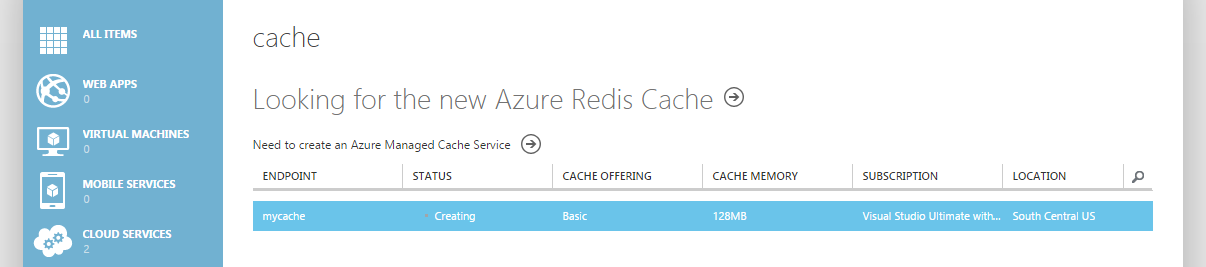

3. 进入https://portal.azure.com/#create/Microsoft.Cache.1.0.4创建Cache

5. 安装nuget package

6. Console Application的代码:
PrimaryKey在这里看:

将代码中的"your_domain"替换为你的DNS。password替换为你的PrimaryKey
http://blog.csdn.net/lan_liang/article/details/46850221
打开Azure Power Shell
Add-AzureAccount(假设已经加入就不用了)
2. 执行
New-AzureManagedCache -Name mycache -Location "South Central US" -Sku Basic -Memory 128MB进到Azure Cache页面,能够看到Cache正在创建
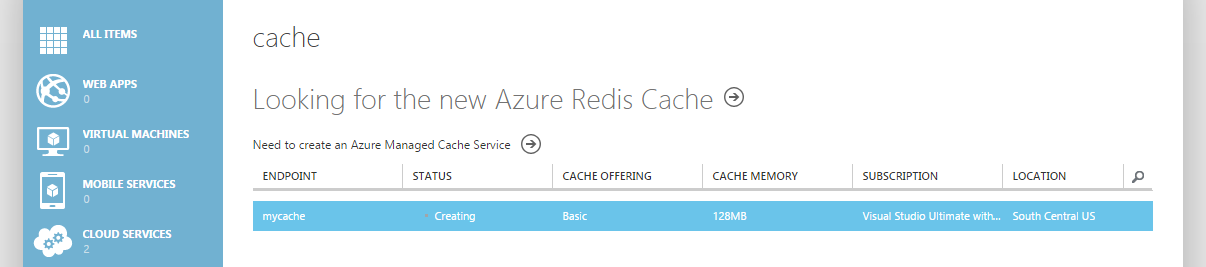

3. 进入https://portal.azure.com/#create/Microsoft.Cache.1.0.4创建Cache

4. 点击菜单Redis Caches 能够看到redis已经创建好了:
5. 安装nuget package

6. Console Application的代码:
static void Main(string[] args)
{
ConnectionMultiplexer connection =
ConnectionMultiplexer.Connect("your_domain.redis.cache.windows.net,ssl=true,password=YourPrimaryKey");
IDatabase cache = connection.GetDatabase();
// Perform cache operations using the cache object...
// Simple put of integral data types into the cache
cache.StringSet("key1", "value");
cache.StringSet("key2", 25);
// Simple get of data types from the cache
string key1 = cache.StringGet("key1");
Console.WriteLine(key1);
int key2 = (int)cache.StringGet("key2");
Console.WriteLine(key2);
Console.Read();
}PrimaryKey在这里看:

将代码中的"your_domain"替换为你的DNS。password替换为你的PrimaryKey







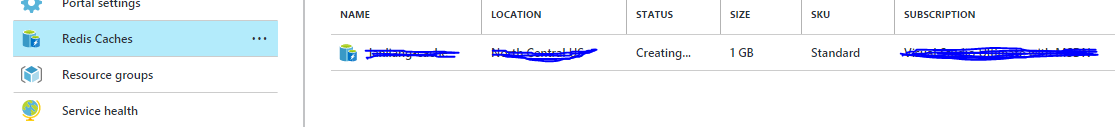















 148
148











 被折叠的 条评论
为什么被折叠?
被折叠的 条评论
为什么被折叠?








