不论你的activity是继承自AppCompateActivity还是Activity,最终startActivity都会走到Activity中的方法
默认设置参数bundl为null
@Override
public void startActivity(Intent intent) {
this.startActivity(intent, null);
}
默认设置了requestCode也为null
@Override
public void startActivity(Intent intent, @Nullable Bundle options) {
if (options != null) {
startActivityForResult(intent, -1, options);
} else {
// Note we want to go through this call for compatibility with
// applications that may have overridden the method.
startActivityForResult(intent, -1);
}
}
最终startActivity会走到这个方法里来,可见启动activity有三种参数的设置,intent,bundle,requestCode,
只不过默认后两个都可以为null
/**
* Launch an activity for which you would like a result when it finished.
* When this activity exits, your
* onActivityResult() method will be called with the given requestCode.
* Using a negative requestCode is the same as calling
* {@link #startActivity} (the activity is not launched as a sub-activity).
*
* <p>Note that this method should only be used with Intent protocols
* that are defined to return a result. In other protocols (such as
* {@link Intent#ACTION_MAIN} or {@link Intent#ACTION_VIEW}), you may
* not get the result when you expect. For example, if the activity you
* are launching uses {@link Intent#FLAG_ACTIVITY_NEW_TASK}, it will not
* run in your task and thus you will immediately receive a cancel result.
*
* <p>As a special case, if you call startActivityForResult() with a requestCode
* >= 0 during the initial onCreate(Bundle savedInstanceState)/onResume() of your
* activity, then your window will not be displayed until a result is
* returned back from the started activity. This is to avoid visible
* flickering when redirecting to another activity.
*
* <p>This method throws {@link android.content.ActivityNotFoundException}
* if there was no Activity found to run the given Intent.
*
* @param intent The intent to start.
* @param requestCode If >= 0, this code will be returned in
* onActivityResult() when the activity exits.
* @param options Additional options for how the Activity should be started.
* See {@link android.content.Context#startActivity(Intent, Bundle)}
* Context.startActivity(Intent, Bundle)} for more details.
*
* @throws android.content.ActivityNotFoundException
*
* @see #startActivity
*/
public void startActivityForResult(@RequiresPermission Intent intent, int requestCode,
@Nullable Bundle options) {
if (mParent == null) {
options = transferSpringboardActivityOptions(options);
Instrumentation.ActivityResult ar =
mInstrumentation.execStartActivity(
this, mMainThread.getApplicationThread(), mToken, this,
intent, requestCode, options);
...省略部分代码...
} else {
if (options != null) {
mParent.startActivityFromChild(this, intent, requestCode, options);
} else {
// Note we want to go through this method for compatibility with
// existing applications that may have overridden it.
mParent.startActivityFromChild(this, intent, requestCode);
}
}
}
在Instrumentation类中找到这个方法
/**
* Execute a startActivity call made by the application. The default
* implementation takes care of updating any active {@link ActivityMonitor}
* objects and dispatches this call to the system activity manager; you can
* override this to watch for the application to start an activity, and
* modify what happens when it does.
*
* <p>This method returns an {@link ActivityResult} object, which you can
* use when intercepting application calls to avoid performing the start
* activity action but still return the result the application is
* expecting. To do this, override this method to catch the call to start
* activity so that it returns a new ActivityResult containing the results
* you would like the application to see, and don't call up to the super
* class. Note that an application is only expecting a result if
* <var>requestCode</var> is >= 0.
*
* <p>This method throws {@link android.content.ActivityNotFoundException}
* if there was no Activity found to run the given Intent.
*
* @param who The Context from which the activity is being started.
* @param contextThread The main thread of the Context from which the activity
* is being started.
* @param token Internal token identifying to the system who is starting
* the activity; may be null.
* @param target Which activity is performing the start (and thus receiving
* any result); may be null if this call is not being made
* from an activity.
* @param intent The actual Intent to start.
* @param requestCode Identifier for this request's result; less than zero
* if the caller is not expecting a result.
* @param options Addition options.
*
* @return To force the return of a particular result, return an
* ActivityResult object containing the desired data; otherwise
* return null. The default implementation always returns null.
*
* @throws android.content.ActivityNotFoundException
*
* @see Activity#startActivity(Intent)
* @see Activity#startActivityForResult(Intent, int)
* @see Activity#startActivityFromChild
*
* {@hide}
*/
public ActivityResult execStartActivity(
Context who, IBinder contextThread, IBinder token, Activity target,
Intent intent, int requestCode, Bundle options) {
...省略部分代码,设置一些参数...
try {
...省略部分代码,设置一些参数...
int result = ActivityManager.getService()
.startActivity(whoThread, who.getBasePackageName(), intent,
intent.resolveTypeIfNeeded(who.getContentResolver()),
token, target != null ? target.mEmbeddedID : null,
requestCode, 0, null, options);
//异常检测
checkStartActivityResult(result, intent);
} catch (RemoteException e) {
throw new RuntimeException("Failure from system", e);
}
return null;
}
找到ActivityManager.getService()得到的对象
/**
* @hide
*/
public static IActivityManager getService() {
return IActivityManagerSingleton.get();
}
其中IActivityManagerSingleton是
private static final Singleton<IActivityManager> IActivityManagerSingleton =
new Singleton<IActivityManager>() {
@Override
protected IActivityManager create() {
final IBinder b = ServiceManager.getService(Context.ACTIVITY_SERVICE);
final IActivityManager am = IActivityManager.Stub.asInterface(b);
return am;
}
};
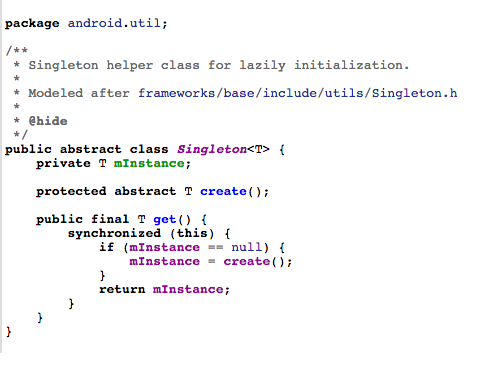
可见,get方法最终返回的就是子类重写create方法得到的IActivityManager,它是一个接口,没有找到api26的源码,先看api21的吧,应该出入不大
public interface IActivityManager extends IInterface { 1
public int startActivity(IApplicationThread caller,
Intent intent, String resolvedType, Uri[] grantedUriPermissions,
int grantedMode, IBinder resultTo, String resultWho,int requestCode,
boolean onlyIfNeeded, boolean debug) throws RemoteException; 2
public boolean finishActivity(IBinder token,int code, Intent data)
throws RemoteException;
public int broadcastIntent(IApplicationThread caller, Intent intent,
String resolvedType, IIntentReceiver resultTo, int resultCode,
String resultData, Bundle map, String requiredPermission,
boolean serialized, boolean sticky) throws RemoteException;
public ComponentName startService(IApplicationThread caller, Intent service,
String resolvedType) throws RemoteException;
public int bindService(IApplicationThread caller, IBinder token,
Intent service, String resolvedType,
IServiceConnection connection, int flags)throws RemoteException;
...
String descriptor = "android.app.IActivityManager"; 3
int START_RUNNING_TRANSACTION = IBinder.FIRST_CALL_TRANSACTION;
int HANDLE_APPLICATION_ERROR_TRANSACTION = IBinder.FIRST_CALL_TRANSACTION+1;
int START_ACTIVITY_TRANSACTION = IBinder.FIRST_CALL_TRANSACTION+2;
int UNHANDLED_BACK_TRANSACTION = IBinder.FIRST_CALL_TRANSACTION+3;
int OPEN_CONTENT_URI_TRANSACTION = IBinder.FIRST_CALL_TRANSACTION+4; 4
...
}
与根据aidl定义生成的接口类一样,IActivityManager也是基于IInterface生成的接口类,于是在这里我们只会定义接口方法,而不提供具体实现。
对于每一个需要实现接口方法而言,因为每个方法都将是跨进程的调用,所以每个方法都必须抛出Remote Exception。
作为使用Binder传输对象,都需要一个DESCRIPTOR作为传输时的标识,于是在Binder接收时会以这个Token作为验证传输是否有效的凭据。
虽然不是自动生成,但在这一接口类也会定义一系列Binder命令,Binder命令都是从IBinder.FIRST_CALL_TRANSACTION开始,其他命令都会通过+1进行Binder命令的统一化。
IActiivtyManager接口类,这是一段来自网上的解释:
在创建了Intent之后,大体上会有三种Intent的发送方式,startActivity()|startActivityForResult()来启动一个Activity,startService()|bindService()来启动一个Service,以及sendBroadcast()来发送广播消息。而在Android内部实现上,Intent的发送,大致都如下图所示:
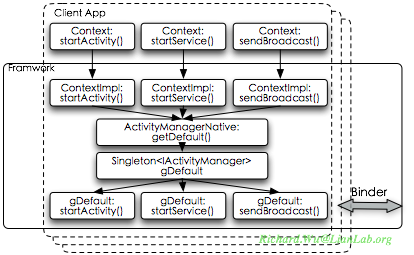
Intent的发送,分别有可能通过Context的startActivity()、startService()、sendBroadcast()三个出口进行发送。Context由Framework实现的ContextImpl来提供具体的发送功能,在ContextImpl类里会经过不同的特殊处理,比如在startActivity()之上会再套接一层execStartActivity()方法来驱动Instrumentation测试框架,但最终都会通过ActivityManagerNative类来访问到一个处理Intent请求的gDefault对象。正如我们看到的gDefault,实际上是Singleton<IActivityManager>生成的进程唯一的IActivityManager对象。于是,最终,所有的Intent,都会通过IActivityManager来走入Activity、Service与Broadcast三个不同的处理方法。
如果是按照aidl的标准写法,此时我们理论上应该会在IAcitvityManager.java的同一级目录里找到一个IActivityManager.aidl文件。但很不幸,我们找不到这么一个文件,跟我们前面见到的aidl实现似乎很不一样。所有需要使用到AIDL实现的地方,总需要某种机制可以得到IBinder引用,而像ActivityManager,还有稍后会介绍的一个ServiceManager,都会是尝试去获取一个IBinder引用的,这时便有了个“鸡与蛋”的问题,为了简化逻辑,于是这一层便是绕开AIDL,直接实现IActivityManager接口类。
仔细看一下的话,其实IActivityManager.java与通过aidl自动生成的文件很类似,基本构成都是一样,如上
可见,IActivityManager的作用是很大的,未来我们想通过动态代理实现hook技术,也离不开这个接口,
接下来我们回到activity的启动流程中去,因为IActivityManager是个接口,所以
ActivityManager.getService()
.startActivity(whoThread, who.getBasePackageName(), intent,
intent.resolveTypeIfNeeded(who.getContentResolver()),
token, target != null ? target.mEmbeddedID : null,
requestCode, 0, null, options);
startActivity这个方法实际上是调用的IActivityManager的实现类中的方法,那么这个实现类是什么呢?
ActivityManagerNative 是一个抽象类,它实现了IActivityManager接口,并且内部又一个内部类ActivityManagerProxy实现了IActivityManager并且重写了startActivity方法,但是我们目前暂且不看这个,
ActivityManagerNative有一个字类ActivityManagerService,ActivityManagerService中定义了startActivity这个方法,我们看源码:
@Override
public final int startActivity(IApplicationThread caller, String callingPackage,
Intent intent, String resolvedType, IBinder resultTo, String resultWho, int requestCode,
int startFlags, ProfilerInfo profilerInfo, Bundle bOptions) {
return startActivityAsUser(caller, callingPackage, intent, resolvedType, resultTo,
resultWho, requestCode, startFlags, profilerInfo, bOptions,
UserHandle.getCallingUserId());
}
@Override
public final int startActivityAsUser(IApplicationThread caller, String callingPackage,
Intent intent, String resolvedType, IBinder resultTo, String resultWho, int requestCode,
int startFlags, ProfilerInfo profilerInfo, Bundle bOptions, int userId) {
enforceNotIsolatedCaller("startActivity");
userId = mUserController.handleIncomingUser(Binder.getCallingPid(), Binder.getCallingUid(),
userId, false, ALLOW_FULL_ONLY, "startActivity", null);
// TODO: Switch to user app stacks here.
return mActivityStarter.startActivityMayWait(caller, -1, callingPackage, intent,
resolvedType, null, null, resultTo, resultWho, requestCode, startFlags,
profilerInfo, null, null, bOptions, false, userId, null, null,
"startActivityAsUser");
}
进入了ActivityStarter类中
final int startActivityMayWait(IApplicationThread caller, int callingUid,
String callingPackage, Intent intent, String resolvedType,
IVoiceInteractionSession voiceSession, IVoiceInteractor voiceInteractor,
IBinder resultTo, String resultWho, int requestCode, int startFlags,
ProfilerInfo profilerInfo, WaitResult outResult,
Configuration globalConfig, Bundle bOptions, boolean ignoreTargetSecurity, int userId,
IActivityContainer iContainer, TaskRecord inTask, String reason) {
......
final ActivityRecord[] outRecord = new ActivityRecord[1];
int res = startActivityLocked(caller, intent, ephemeralIntent, resolvedType,
aInfo, rInfo, voiceSession, voiceInteractor,
resultTo, resultWho, requestCode, callingPid,
callingUid, callingPackage, realCallingPid, realCallingUid, startFlags,
options, ignoreTargetSecurity, componentSpecified, outRecord, container,
inTask, reason);
......
}
int startActivityLocked(IApplicationThread caller, Intent intent, Intent ephemeralIntent,
String resolvedType, ActivityInfo aInfo, ResolveInfo rInfo,
IVoiceInteractionSession voiceSession, IVoiceInteractor voiceInteractor,
IBinder resultTo, String resultWho, int requestCode, int callingPid, int callingUid,
String callingPackage, int realCallingPid, int realCallingUid, int startFlags,
ActivityOptions options, boolean ignoreTargetSecurity, boolean componentSpecified,
ActivityRecord[] outActivity, ActivityStackSupervisor.ActivityContainer container,
TaskRecord inTask, String reason) {
if (TextUtils.isEmpty(reason)) {
throw new IllegalArgumentException("Need to specify a reason.");
}
mLastStartReason = reason;
mLastStartActivityTimeMs = System.currentTimeMillis();
mLastStartActivityRecord[0] = null;
mLastStartActivityResult = startActivity(caller, intent, ephemeralIntent, resolvedType,
aInfo, rInfo, voiceSession, voiceInteractor, resultTo, resultWho, requestCode,
callingPid, callingUid, callingPackage, realCallingPid, realCallingUid, startFlags,
options, ignoreTargetSecurity, componentSpecified, mLastStartActivityRecord,
container, inTask);
if (outActivity != null) {
// mLastStartActivityRecord[0] is set in the call to startActivity above.
outActivity[0] = mLastStartActivityRecord[0];
}
return mLastStartActivityResult;
}
/** DO NOT call this method directly. Use {@link #startActivityLocked} instead. */
private int startActivity(IApplicationThread caller, Intent intent, Intent ephemeralIntent,
String resolvedType, ActivityInfo aInfo, ResolveInfo rInfo,
IVoiceInteractionSession voiceSession, IVoiceInteractor voiceInteractor,
IBinder resultTo, String resultWho, int requestCode, int callingPid, int callingUid,
String callingPackage, int realCallingPid, int realCallingUid, int startFlags,
ActivityOptions options, boolean ignoreTargetSecurity, boolean componentSpecified,
ActivityRecord[] outActivity, ActivityStackSupervisor.ActivityContainer container,
TaskRecord inTask) {
......
return startActivity(r, sourceRecord, voiceSession, voiceInteractor, startFlags, true,
options, inTask, outActivity);
}
private int startActivity(final ActivityRecord r, ActivityRecord sourceRecord,
IVoiceInteractionSession voiceSession, IVoiceInteractor voiceInteractor,
int startFlags, boolean doResume, ActivityOptions options, TaskRecord inTask,
ActivityRecord[] outActivity) {
int result = START_CANCELED;
try {
mService.mWindowManager.deferSurfaceLayout();
result = startActivityUnchecked(r, sourceRecord, voiceSession, voiceInteractor,
startFlags, doResume, options, inTask, outActivity);
} finally {
// If we are not able to proceed, disassociate the activity from the task. Leaving an
// activity in an incomplete state can lead to issues, such as performing operations
// without a window container.
if (!ActivityManager.isStartResultSuccessful(result)
&& mStartActivity.getTask() != null) {
mStartActivity.getTask().removeActivity(mStartActivity);
}
mService.mWindowManager.continueSurfaceLayout();
}
postStartActivityProcessing(r, result, mSupervisor.getLastStack().mStackId, mSourceRecord,
mTargetStack);
return result;
}
// Note: This method should only be called from {@link startActivity}.
private int startActivityUnchecked(final ActivityRecord r, ActivityRecord sourceRecord,
IVoiceInteractionSession voiceSession, IVoiceInteractor voiceInteractor,
int startFlags, boolean doResume, ActivityOptions options, TaskRecord inTask,
ActivityRecord[] outActivity) {
......
mTargetStack.startActivityLocked(mStartActivity, topFocused, newTask, mKeepCurTransition,
mOptions);
......
}
进入了ActivityStack类中
final void startActivityLocked(ActivityRecord r, ActivityRecord focusedTopActivity,
boolean newTask, boolean keepCurTransition, ActivityOptions options) {
.......
if (r.mLaunchTaskBehind) {
// Don't do a starting window for mLaunchTaskBehind. More importantly make sure we
// tell WindowManager that r is visible even though it is at the back of the stack.
r.setVisibility(true);
ensureActivitiesVisibleLocked(null, 0, !PRESERVE_WINDOWS);
} else if (SHOW_APP_STARTING_PREVIEW && doShow) {
// Figure out if we are transitioning from another activity that is
// "has the same starting icon" as the next one. This allows the
// window manager to keep the previous window it had previously
// created, if it still had one.
TaskRecord prevTask = r.getTask();
ActivityRecord prev = prevTask.topRunningActivityWithStartingWindowLocked();
if (prev != null) {
// We don't want to reuse the previous starting preview if:
// (1) The current activity is in a different task.
if (prev.getTask() != prevTask) {
prev = null;
}
// (2) The current activity is already displayed.
else if (prev.nowVisible) {
prev = null;
}
}
r.showStartingWindow(prev, newTask, isTaskSwitch(r, focusedTopActivity));
}
.......
}
进入ActivityStack的resumeTopActivityInnerLocked()方法
private boolean resumeTopActivityInnerLocked(ActivityRecord prev, ActivityOptions options) {
......
if (mResumedActivity != null) {
if (DEBUG_STATES) Slog.d(TAG_STATES,
"resumeTopActivityLocked: Pausing " + mResumedActivity);
pausing |= startPausingLocked(userLeaving, false, next, false);
}
......
}
/**
* Start pausing the currently resumed activity. It is an error to call this if there
* is already an activity being paused or there is no resumed activity.
*
* @param userLeaving True if this should result in an onUserLeaving to the current activity.
* @param uiSleeping True if this is happening with the user interface going to sleep (the
* screen turning off).
* @param resuming The activity we are currently trying to resume or null if this is not being
* called as part of resuming the top activity, so we shouldn't try to instigate
* a resume here if not null.
* @param pauseImmediately True if the caller does not want to wait for the activity callback to
* complete pausing.
* @return Returns true if an activity now is in the PAUSING state, and we are waiting for
* it to tell us when it is done.
*/
final boolean startPausingLocked(boolean userLeaving, boolean uiSleeping,
ActivityRecord resuming, boolean pauseImmediately) {
......
try {
EventLog.writeEvent(EventLogTags.AM_PAUSE_ACTIVITY,
prev.userId, System.identityHashCode(prev),
prev.shortComponentName);
mService.updateUsageStats(prev, false);
prev.app.thread.schedulePauseActivity(prev.appToken, prev.finishing,
userLeaving, prev.configChangeFlags, pauseImmediately);
} catch (Exception e) {
// Ignore exception, if process died other code will cleanup.
Slog.w(TAG, "Exception thrown during pause", e);
mPausingActivity = null;
mLastPausedActivity = null;
mLastNoHistoryActivity = null;
}
......
}
进入到ActivityThread内部类ApplicationThread类中
private class ApplicationThread extends IApplicationThread.Stub {
......
public final void schedulePauseActivity(IBinder token, boolean finished,
boolean userLeaving, int configChanges, boolean dontReport) {
int seq = getLifecycleSeq();
if (DEBUG_ORDER) Slog.d(TAG, "pauseActivity " + ActivityThread.this
+ " operation received seq: " + seq);
sendMessage(
finished ? H.PAUSE_ACTIVITY_FINISHING : H.PAUSE_ACTIVITY,
token,
(userLeaving ? USER_LEAVING : 0) | (dontReport ? DONT_REPORT : 0),
configChanges,
seq);
}
......
}
找到接收消息的handler
public void handleMessage(Message msg) {
if (DEBUG_MESSAGES) Slog.v(TAG, ">>> handling: " + codeToString(msg.what));
switch (msg.what) {
......
case PAUSE_ACTIVITY: {
Trace.traceBegin(Trace.TRACE_TAG_ACTIVITY_MANAGER, "activityPause");
SomeArgs args = (SomeArgs) msg.obj;
handlePauseActivity((IBinder) args.arg1, false,
(args.argi1 & USER_LEAVING) != 0, args.argi2,
(args.argi1 & DONT_REPORT) != 0, args.argi3);
maybeSnapshot();
Trace.traceEnd(Trace.TRACE_TAG_ACTIVITY_MANAGER);
} break;
case PAUSE_ACTIVITY_FINISHING: {
Trace.traceBegin(Trace.TRACE_TAG_ACTIVITY_MANAGER, "activityPause");
SomeArgs args = (SomeArgs) msg.obj;
handlePauseActivity((IBinder) args.arg1, true, (args.argi1 & USER_LEAVING) != 0,
args.argi2, (args.argi1 & DONT_REPORT) != 0, args.argi3);
Trace.traceEnd(Trace.TRACE_TAG_ACTIVITY_MANAGER);
} break;
......
}
private void handlePauseActivity(IBinder token, boolean finished,
boolean userLeaving, int configChanges, boolean dontReport, int seq) {
......
performPauseActivity(token, finished, r.isPreHoneycomb(), "handlePauseActivity");
......
// Tell the activity manager we have paused.
if (!dontReport) {
try {
ActivityManager.getService().activityPaused(token);
} catch (RemoteException ex) {
throw ex.rethrowFromSystemServer();
}
}
mSomeActivitiesChanged = true;
}
}
final Bundle performPauseActivity(IBinder token, boolean finished,
boolean saveState, String reason) {
ActivityClientRecord r = mActivities.get(token);
return r != null ? performPauseActivity(r, finished, saveState, reason) : null;
}
final Bundle performPauseActivity(ActivityClientRecord r, boolean finished,
boolean saveState, String reason) {
if (r.paused) {
if (r.activity.mFinished) {
// If we are finishing, we won't call onResume() in certain cases.
// So here we likewise don't want to call onPause() if the activity
// isn't resumed.
return null;
}
RuntimeException e = new RuntimeException(
"Performing pause of activity that is not resumed: "
+ r.intent.getComponent().toShortString());
Slog.e(TAG, e.getMessage(), e);
}
if (finished) {
r.activity.mFinished = true;
}
// Next have the activity save its current state and managed dialogs...
if (!r.activity.mFinished && saveState) {
callCallActivityOnSaveInstanceState(r);
}
performPauseActivityIfNeeded(r, reason);
// Notify any outstanding on paused listeners
ArrayList<OnActivityPausedListener> listeners;
synchronized (mOnPauseListeners) {
listeners = mOnPauseListeners.remove(r.activity);
}
int size = (listeners != null ? listeners.size() : 0);
for (int i = 0; i < size; i++) {
listeners.get(i).onPaused(r.activity);
}
return !r.activity.mFinished && saveState ? r.state : null;
}
private void performPauseActivityIfNeeded(ActivityClientRecord r, String reason) {
if (r.paused) {
// You are already paused silly...
return;
}
try {
r.activity.mCalled = false;
mInstrumentation.callActivityOnPause(r.activity);
EventLog.writeEvent(LOG_AM_ON_PAUSE_CALLED, UserHandle.myUserId(),
r.activity.getComponentName().getClassName(), reason);
if (!r.activity.mCalled) {
throw new SuperNotCalledException("Activity " + safeToComponentShortString(r.intent)
+ " did not call through to super.onPause()");
}
} catch (SuperNotCalledException e) {
throw e;
} catch (Exception e) {
if (!mInstrumentation.onException(r.activity, e)) {
throw new RuntimeException("Unable to pause activity "
+ safeToComponentShortString(r.intent) + ": " + e.toString(), e);
}
}
r.paused = true;
}
再次进入Instrumentation中
/**
* Perform calling of an activity's {@link Activity#onPause} method. The
* default implementation simply calls through to that method.
*
* @param activity The activity being paused.
*/
public void callActivityOnPause(Activity activity) {
activity.performPause();
}
进入Activity的performPause中
final void performPause() {
mDoReportFullyDrawn = false;
//activity 暂停,关联的fragment也pause,这里就说明了为什么fragment和activity的生命周期是绑定的
mFragments.dispatchPause();
mCalled = false;
// 调用onPause()暂停方法
onPause();
mResumed = false;
if (!mCalled && getApplicationInfo().targetSdkVersion
>= android.os.Build.VERSION_CODES.GINGERBREAD) {
throw new SuperNotCalledException(
"Activity " + mComponent.toShortString() +
" did not call through to super.onPause()");
}
mResumed = false;
}
可见,在启动一个Activity的时候最先被执行的是栈顶的Activity的onPause方法
接下来我们回到代码
ActivityManager.getService().activityPaused(token);
进入ActivityManagerService中的activityPaused()方法
@Override
public final void activityPaused(IBinder token) {
final long origId = Binder.clearCallingIdentity();
synchronized(this) {
ActivityStack stack = ActivityRecord.getStackLocked(token);
if (stack != null) {
stack.activityPausedLocked(token, false);
}
}
Binder.restoreCallingIdentity(origId);
}
进入ActivityStack中的activityPausedLocked()方法
final void activityPausedLocked(IBinder token, boolean timeout) {
......
try {
completePauseLocked(true /* resumeNext */, null /* resumingActivity */);
} finally {
mService.mWindowManager.continueSurfaceLayout();
}
return;
......
}
......
}
private void completePauseLocked(boolean resumeNext, ActivityRecord resuming) {
......
if (resumeNext) {
final ActivityStack topStack = mStackSupervisor.getFocusedStack();
if (!mService.isSleepingOrShuttingDownLocked()) {
mStackSupervisor.resumeFocusedStackTopActivityLocked(topStack, prev, null);
} rvisor.ensureActivitiesVisibleLocked(resuming, 0, !PRESERVE_WINDOWS);
}
进入ActivityStackSupervisor中的resumeFocusedStackTopActivityLocked()方法
boolean resumeFocusedStackTopActivityLocked(
ActivityStack targetStack, ActivityRecord target, ActivityOptions targetOptions) {
......
if (targetStack != null && isFocusedStack(targetStack)) {
return targetStack.resumeTopActivityUncheckedLocked(target, targetOptions);
}
......
}
进入ActivityStack中的resumeTopActivityUncheckedLocked()方法
/**
* Ensure that the top activity in the stack is resumed.
*
* @param prev The previously resumed activity, for when in the process
* of pausing; can be null to call from elsewhere.
* @param options Activity options.
*
* @return Returns true if something is being resumed, or false if
* nothing happened.
*
* NOTE: It is not safe to call this method directly as it can cause an activity in a
* non-focused stack to be resumed.
* Use {@link ActivityStackSupervisor#resumeFocusedStackTopActivityLocked} to resume the
* right activity for the current system state.
*/
boolean resumeTopActivityUncheckedLocked(ActivityRecord prev, ActivityOptions options) {
if (mStackSupervisor.inResumeTopActivity) {
// Don't even start recursing.
return false;
}
boolean result = false;
try {
// Protect against recursion.
mStackSupervisor.inResumeTopActivity = true;
result = resumeTopActivityInnerLocked(prev, options);
} finally {
mStackSupervisor.inResumeTopActivity = false;
}
// When resuming the top activity, it may be necessary to pause the top activity (for
// example, returning to the lock screen. We suppress the normal pause logic in
// {@link #resumeTopActivityUncheckedLocked}, since the top activity is resumed at the end.
// We call the {@link ActivityStackSupervisor#checkReadyForSleepLocked} again here to ensure
// any necessary pause logic occurs.
mStackSupervisor.checkReadyForSleepLocked();
return result;
}
private boolean resumeTopActivityInnerLocked(ActivityRecord prev, ActivityOptions options) {
......
mStackSupervisor.startSpecificActivityLocked(next, true, true);
......
}
进入ActivityStackSupervisor中的startSpecificActivityLocked()方法
private boolean resumeTopActivityInnerLocked(ActivityRecord prev, ActivityOptions options) {
if (!mService.mBooting && !mService.mBooted) {
......
mStackSupervisor.startSpecificActivityLocked(next, true, true);
}
void startSpecificActivityLocked(ActivityRecord r,
boolean andResume, boolean checkConfig) {
......
realStartActivityLocked(r, app, andResume, checkConfig);
......
}
final boolean realStartActivityLocked(ActivityRecord r, ProcessRecord app,
boolean andResume, boolean checkConfig) throws RemoteException {
......
app.thread.scheduleLaunchActivity(new Intent(r.intent), r.appToken,
System.identityHashCode(r), r.info,
// TODO: Have this take the merged configuration instead of separate global and
// override configs.
mergedConfiguration.getGlobalConfiguration(),
mergedConfiguration.getOverrideConfiguration(), r.compat,
r.launchedFromPackage, task.voiceInteractor, app.repProcState, r.icicle,
r.persistentState, results, newIntents, !andResume,
mService.isNextTransitionForward(), profilerInfo);
}
进入ApplicationThread中的scheduleLaunchActivity()方法
@Override
public final void scheduleLaunchActivity(Intent intent, IBinder token, int ident,
ActivityInfo info, Configuration curConfig, Configuration overrideConfig,
CompatibilityInfo compatInfo, String referrer, IVoiceInteractor voiceInteractor,
int procState, Bundle state, PersistableBundle persistentState,
List<ResultInfo> pendingResults, List<ReferrerIntent> pendingNewIntents,
boolean notResumed, boolean isForward, ProfilerInfo profilerInfo) {
updateProcessState(procState, false);
ActivityClientRecord r = new ActivityClientRecord();
r.token = token;
r.ident = ident;
r.intent = intent;
r.referrer = referrer;
r.voiceInteractor = voiceInteractor;
r.activityInfo = info;
r.compatInfo = compatInfo;
r.state = state;
r.persistentState = persistentState;
r.pendingResults = pendingResults;
r.pendingIntents = pendingNewIntents;
r.startsNotResumed = notResumed;
r.isForward = isForward;
r.profilerInfo = profilerInfo;
r.overrideConfig = overrideConfig;
updatePendingConfiguration(curConfig);
sendMessage(H.LAUNCH_ACTIVITY, r);
}
public void handleMessage(Message msg) {
if (DEBUG_MESSAGES) Slog.v(TAG, ">>> handling: " + codeToString(msg.what));
switch (msg.what) {
case LAUNCH_ACTIVITY: {
Trace.traceBegin(Trace.TRACE_TAG_ACTIVITY_MANAGER, "activityStart");
final ActivityClientRecord r = (ActivityClientRecord) msg.obj;
r.packageInfo = getPackageInfoNoCheck(
r.activityInfo.applicationInfo, r.compatInfo);
handleLaunchActivity(r, null, "LAUNCH_ACTIVITY");
Trace.traceEnd(Trace.TRACE_TAG_ACTIVITY_MANAGER);
} break;
}
private void handleLaunchActivity(ActivityClientRecord r, Intent customIntent, String reason) {
......
Activity a = performLaunchActivity(r, customIntent);
if (a != null) {
......
handleResumeActivity(r.token, false, r.isForward,
!r.activity.mFinished && !r.startsNotResumed, r.lastProcessedSeq, reason);
if (!r.activity.mFinished && r.startsNotResumed) {
// The activity manager actually wants this one to start out paused, because it
// needs to be visible but isn't in the foreground. We accomplish this by going
// through the normal startup (because activities expect to go through onResume()
// the first time they run, before their window is displayed), and then pausing it.
// However, in this case we do -not- need to do the full pause cycle (of freezing
// and such) because the activity manager assumes it can just retain the current
// state it has.
performPauseActivityIfNeeded(r, reason);
// We need to keep around the original state, in case we need to be created again.
// But we only do this for pre-Honeycomb apps, which always save their state when
// pausing, so we can not have them save their state when restarting from a paused
// state. For HC and later, we want to (and can) let the state be saved as the
// normal part of stopping the activity.
if (r.isPreHoneycomb()) {
r.state = oldState;
}
}
} else {
......
ActivityManager.getService()
.finishActivity(r.token, Activity.RESULT_CANCELED, null,
Activity.DONT_FINISH_TASK_WITH_ACTIVITY);
......
}
}
类的加载机制从这里开始,ClassLoader开始加载这个activity
private Activity performLaunchActivity(ActivityClientRecord r, Intent customIntent) {
......
ContextImpl appContext = createBaseContextForActivity(r);
Activity activity = null;
try {
java.lang.ClassLoader cl = appContext.getClassLoader();
activity = mInstrumentation.newActivity(
cl, component.getClassName(), r.intent);
} catch (Exception e) {
}
try {
......
if (activity != null) {
......
activity.attach(appContext, this, getInstrumentation(), r.token,
r.ident, app, r.intent, r.activityInfo, title, r.parent,
r.embeddedID, r.lastNonConfigurationInstances, config,
r.referrer, r.voiceInteractor, window, r.configCallback);
......
if (!r.activity.mFinished) {
activity.performStart();
r.stopped = false;
}
......
return activity;
}
来自网上:
** ActivityManagerService** 组件通信系统核心管理类 (ActivityManagerNative)IPC通信
** ActivityStackSupervisor** 管理整个手机的Activity任务栈
ActivityStack Activity栈(任务栈)
** PackageManagerService** 主要负责对系统的apk进行管理,不管是系统apk(/system/app),还是我们手工安装上去的,系统所有的apk都是由其管理的。
** ActivityThread** Activity的入口是onCreate方法,Android上一个应用的入口是ActivityThread。和普通的Java类一样有一个main方法。用于控制与管理一个应用进程的主线程的操作,包括管理与处理activity manager发送过来的关于activities、广播以及其他的操作请求
ActivityManagerService和ActivityStack位于同一个进程中,而ApplicationThread和ActivityThread位于另一个进程中。其中,ActivityManagerService是负责管理Activity的生命周期的,ActivityManagerService还借助ActivityStack是来把所有的Activity按照后进先出的顺序放在一个堆栈中;对于每一个应用程序来说,都有一个ActivityThread来表示应用程序的主进程,而每一个ActivityThread都包含有一个ApplicationThread实例,它是一个Binder对象,负责和其它进程进行通信。





















 760
760

 被折叠的 条评论
为什么被折叠?
被折叠的 条评论
为什么被折叠?








