首先查看角色具有哪些权限:
$admin_role_set = get_role( 'administrator' )->capabilities;
$author_role_set = get_role( 'author' )->capabilities;
注意:修改权限的行为是永久性的,除非你手动删除该权限,因为角色的权限设置是保存到数据库中的(保存在数据表 wp_options,字段名称option_name,值为 wp_user_roles),
SQL 命令:
SELECT * FROM `wp_options` WHERE option_name = 'wp_user_roles';
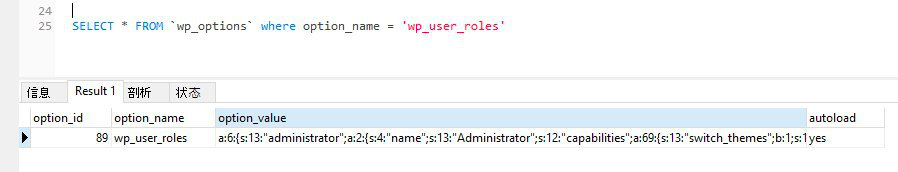
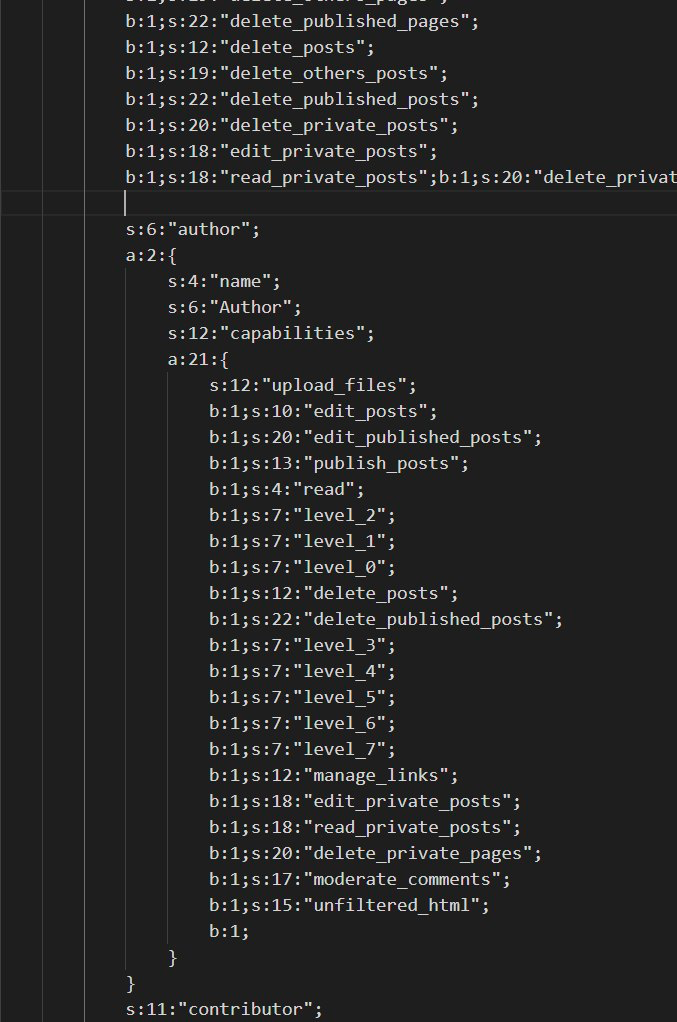
可以通过两种方式添加权限:
<?php global $wp_roles; // global class wp-includes/capabilities.php $wp_roles->add_cap( $role, $cap ); ?> or <?php $role = get_role( 'author' ); $role->add_cap( $cap ); ?>
Parameters 参数介绍:
$cap 代表权限名称,为字符串,如 'unfiltered_html'
Example:
function add_theme_caps() { // gets the author role $role = get_role( 'author' ); // This only works, because it accesses the class instance. // would allow the author to edit others' posts for current theme only $role->add_cap( 'edit_others_posts' ); } add_action( 'admin_init', 'add_theme_caps');
为特定用户添加功能权限:
$user = new WP_User( $user_id ); $user->add_cap( 'can_edit_posts' );
add_cap 的定义位于下列文件中:
wp-includes/class-wp-role.php
wp-includes/class-wp-roles.php
wp-includes/class-wp-user.php
unfiltered_html 权限允许用户在文章或评论等地方插入 js 代码等特殊标签,但是只有管理员以及 Editor 默认有该权限,具体权限表请查阅:
https://codex.wordpress.org/Roles_and_Capabilities#Author
如果需要为 Author 添加该权限,需要在 functions.php 中增加如下代码:
$author_role_add_cap = get_role('author'); $author_role_add_cap->add_cap('unfiltered_html'); // Add unfiltered html for editor authority function km_add_unfiltered_html_capability_to_editors( $caps, $cap, $user_id ) { if ( 'unfiltered_html' === $cap && ( user_can( $user_id, 'editor' ) || user_can( $user_id, 'author' ) ) ) { $caps = array( 'unfiltered_html' ); } return $caps; } add_filter( 'map_meta_cap', 'km_add_unfiltered_html_capability_to_editors', 1, 3 );
增加以上代码后,就可以在文章编辑中插入 js 代码。
资料来源:





















 479
479











 被折叠的 条评论
为什么被折叠?
被折叠的 条评论
为什么被折叠?








