Android的1.x和2.x适用于手机,3.x适用于平板,而从4.0开始整合了手机与平板的系统,让4.x的系统适用于手机与平板。
一:Fragment
Fragment是Android的一个重要的特性,从字面意思理解为“碎片”,实质上就是可以让Activity有多个显示区域来显示内容,他有自己的生命周期,但是他的生命周期依赖于他所附属的Activity的生命周期。
1:生命周期
通过上面的图片我们可总结出如下的几条规律:
(1)Activity的生命周期将直接影响Fragment的生命周期
(2)Fragment实质上是将Activity划分成了几个部分
(3)Fragment可以处于Activity状态与之对应的状态及以下状态。如:Activity处于stopped状态时,Fragment可以处于onStop、onDestoryView及以下状态。
2:管理与操作Fragment
(1)管理Fragment
通过getFragmentManager获得管理对象,主要方法有
findFragmentById(int id):通过id查找到Fragment
findFragmentByTag(String tag):通过Tag找到Fragment
(2)操作Fragment
通过FragmentManager对象的getTranscation获得操作对象
add(int containerViewID,Fragment fragment,String tag):向Activity中添加一个Fragment对象
show(Fragment fragment):显示已经隐藏的Fragment
remove(Fragment fragment):移除已经存在的Fragment
hide(Fragment fragment):隐藏显示的Fragment
commit():注册这个Transcation
二:ActionBar
在2.x版本中的实现导航样式的TabHost,在4.x的版本中对齐又进行了美化。原来用2.x开发的导航可以运行在4.x版本的设备上,但是4.x开发的导航却无法运行在2.x版本的设备上。
用途之一:做导航标签
使用ActionBar设计的导航可以自适应屏幕的分辨率,可以避免适配的问题。具体实现主要由以下几个步骤
(1)实现ActionBar.TabListener接口,重写其中的几个方法以响应用户切换导航标签的操作。也就是说,一个标签注册一个监听,添加一个Fragment到Activity上,完成一个操作。
(2)实例化ActionBar.Tab对象,一个对象就是一个标签,可以调用set系列方法设置标签的样式及操作等
(3)调用addTab()将标签添加到导航ActionBar中。
三:结合两大特性制作导航
这里想达到的效果是:在一个Activity上添加一个导航,随着单击导航标签,在同一个Activity上的不同区域上切换显示内容。
1:界面布局
主界面就是一个LinearLayout,且给这个布局一个id;另外的2个界面,随意添加什么控件均可以(这里我添加的一个是TextVIew一个是ImageView)。
主界面布局:
<?xml version="1.0" encoding="utf-8"?>
<LinearLayout xmlns:android="http://schemas.android.com/apk/res/android"
xmlns:tools="http://schemas.android.com/tools"
android:id="@+id/layout"
android:layout_width="match_parent"
android:layout_height="match_parent"
android:orientation="horizontal"
tools:context=".MainActivity" >
</LinearLayout> |
布局1:textfragment.xml
<?xml version="1.0" encoding="utf-8"?>
<LinearLayout xmlns:android="http://schemas.android.com/apk/res/android"
android:layout_width="match_parent"
android:layout_height="match_parent"
android:orientation="vertical" >
<TextView
android:id="@+id/textView1"
android:layout_width="wrap_content"
android:layout_height="wrap_content"
android:text="TextView" />
</LinearLayout> |
布局2:p_w_picpathfragment.xml
<?xml version="1.0" encoding="utf-8"?>
<LinearLayout xmlns:android="http://schemas.android.com/apk/res/android"
android:layout_width="match_parent"
android:layout_height="match_parent"
android:orientation="vertical" >
<ImageView
android:id="@+id/p_w_picpathView1"
android:layout_width="wrap_content"
android:layout_height="wrap_content"
android:src="@drawable/ic_launcher" />
</LinearLayout> |
2:Fragment类
有多少个转换的界面就有多少个继承自Fragment的类,重写onCreateView方法,加载对应界面要显示的xml文件,获得界面上的视图View
区域1:TextFragment.java
|
区域2:ImageFragment.java
|
3:主界面
创建导航,导航标签对象,设置导航标签的监听以响应操作等,添加标签到导航上。
|
4:结果
和2.x版本中的导航类似,单击不同的标签时,下方会显示出不同的界面。
转载于:https://blog.51cto.com/cinderella7/1299181







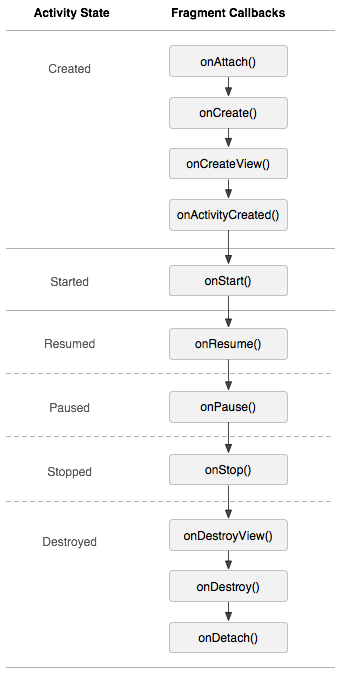














 3006
3006











 被折叠的 条评论
为什么被折叠?
被折叠的 条评论
为什么被折叠?








