上一篇已经说完了简单UDP发送端开发,参见我的博客:Qt开发的UDP发送端。
博文地址:https://my.oschina.net/marshal2bit/blog/803803
做完UDP发送端,我又尝试做了一个UDP接收端。先上图,做出来的样子如下:
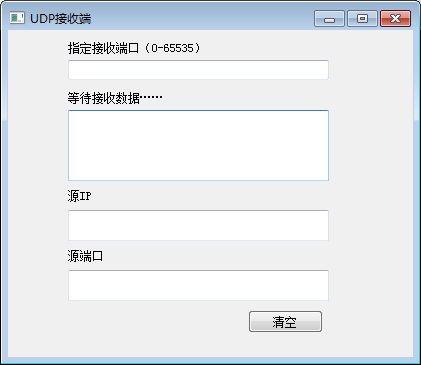
一、开发环境(和上篇博文一样)
系统:Windows 7 专业版(64位)
软件:qt-opensource-windows-x86-mingw530-5.7.0(原来用Qt 5.2.1+完成的工程)
注:Qt下载链接http://download.qt.io/official_releases/qt/
二、新建工程
见文章开头的博客链接。注意修改.pro文件
#-------------------------------------------------
#
# Project created by QtCreator 2016-12-03T18:32:29
#
#-------------------------------------------------
QT += core gui network
greaterThan(QT_MAJOR_VERSION, 4): QT += widgets
TARGET = udpEndpoint2
TEMPLATE = app
SOURCES += main.cpp\
widget.cpp
HEADERS += widget.h
FORMS += widget.ui
新建好的工程界面如下:
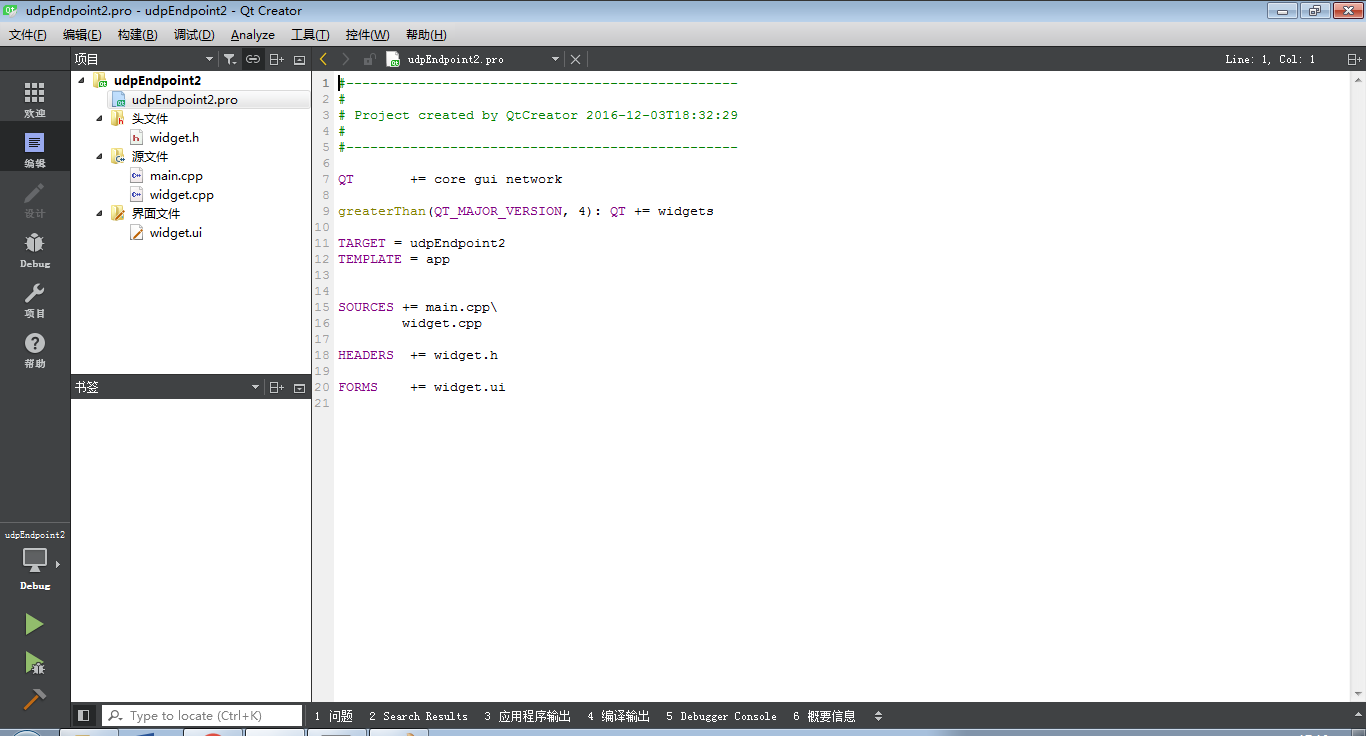
三、设计ui界面
进入“widget.ui”,设计如下界面:
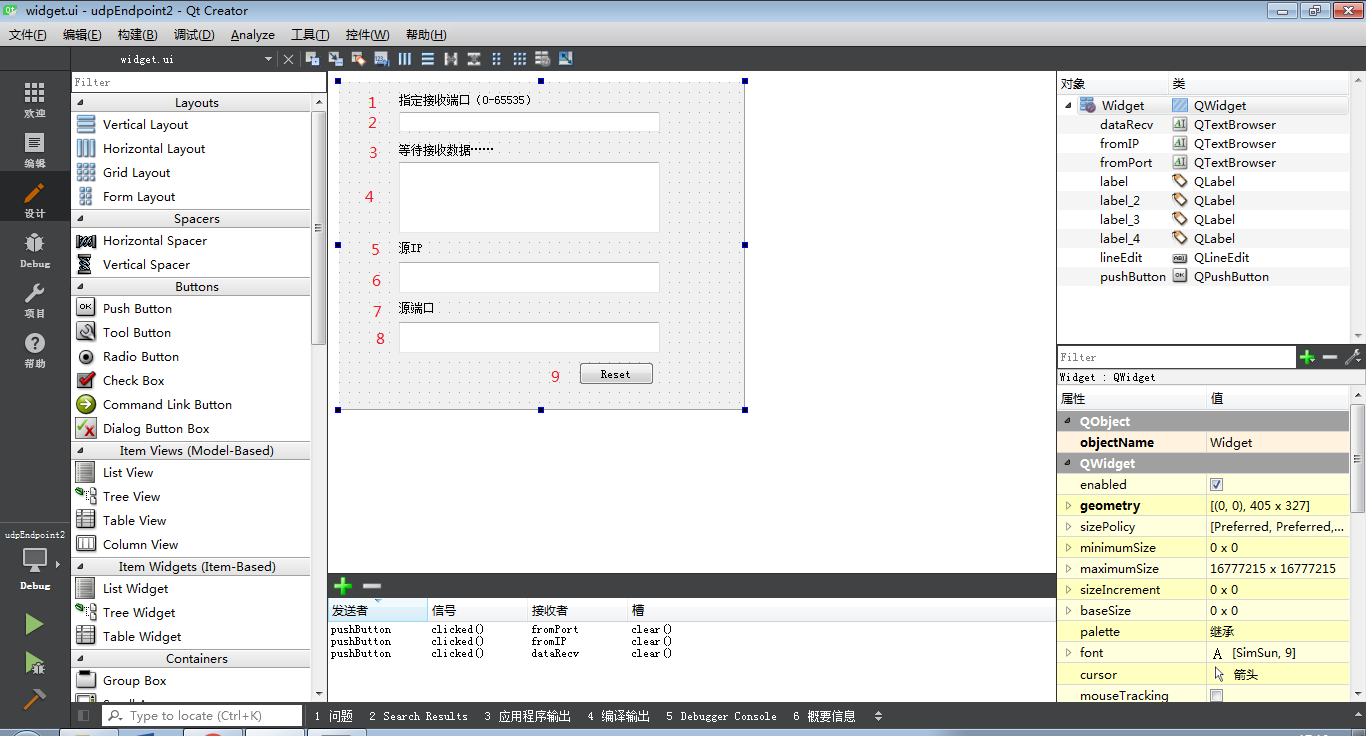
控件信息见下表:
| 控件标号 | 控件类别 | 控件名称(objectName) |
| 1 | QLabel | label_4 |
| 2 | QLineEdit | lineEdit |
| 3 | QLabel | label |
| 4 | QTextBrowser | dataRecv |
| 5 | QLabel | label_2 |
| 6 | QTextBrowser | fromIP |
| 7 | QLabel | label_3 |
| 8 | QTextBrowser | fromPort |
| 9 | QPushButton | pushButton |
四、ui界面的“信号-槽”函数设置
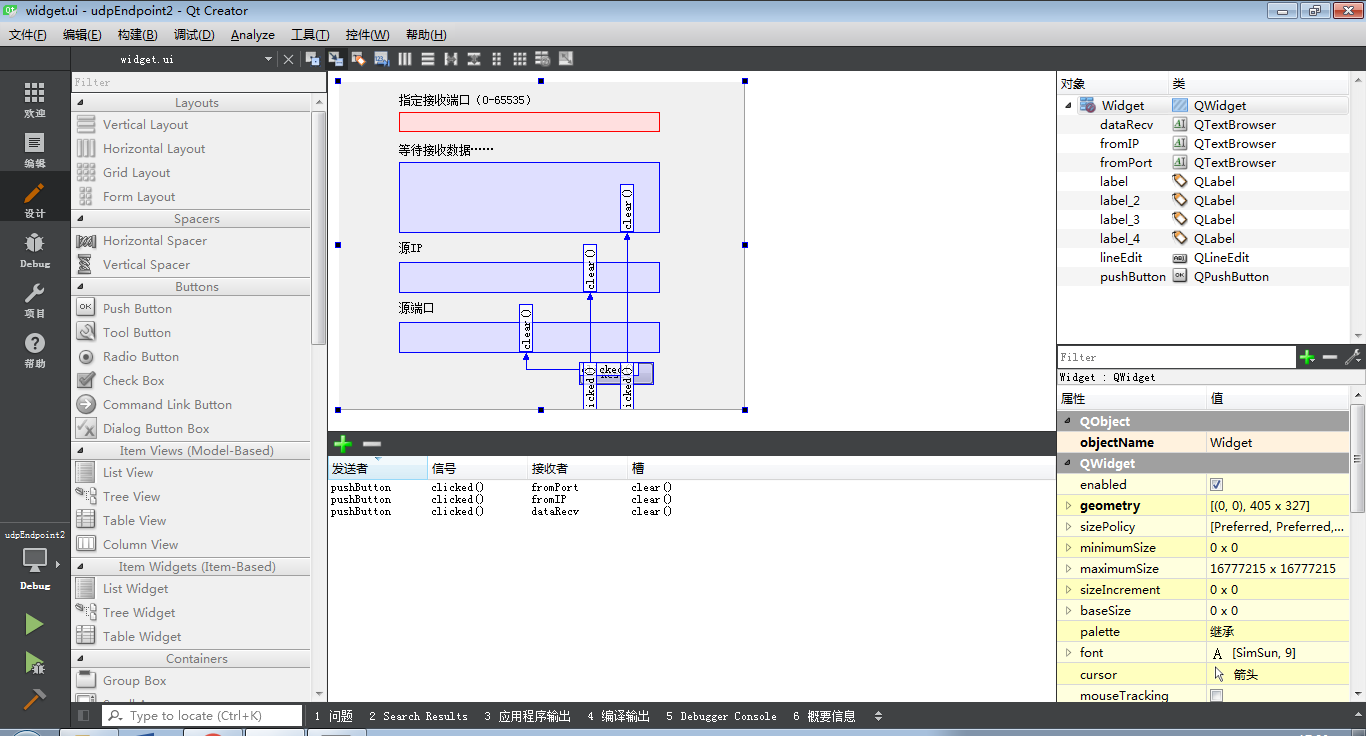
五、代码编辑
(一)编辑“widget.h”,编辑如下:
//widget.h
#ifndef WIDGET_H
#define WIDGET_H
#include <QWidget>
#include <QtNetwork/QUdpSocket>
namespace Ui {
class Widget;
}
class Widget : public QWidget
{
Q_OBJECT
public:
explicit Widget(QWidget *parent = 0);
~Widget();
private slots:
void processPendingDatagram();
void on_pushButton_clicked();
void on_lineEdit_editingFinished();
private:
QUdpSocket *receiver;
Ui::Widget *ui;
};
#endif // WIDGET_H(二)编辑“widget.cpp”,如下:
//widget.cpp
#include "widget.h"
#include "ui_widget.h"
#include "QtNetwork/QUdpSocket"
#include "QtNetwork/QHostAddress"
#include "QTextCodec"
QRegExp regExpIP("((25[0-5]|2[0-4][0-9]|1[0-9][0-9]|[1-9][0-9]|[0-9])[\\.]){3}(25[0-5]|2[0-4][0-9]|1[0-9][0-9]|[1-9][0-9]|[0-9])");
QRegExp regExpNetPort("((6553[0-5])|[655[0-2][0-9]|65[0-4][0-9]{2}|6[0-4][0-9]{3}|[1-5][0-9]{4}|[1-9][0-9]{3}|[1-9][0-9]{2}|[1-9][0-9]|[0-9])");
Widget::Widget(QWidget *parent) :
QWidget(parent),
ui(new Ui::Widget)
{
ui->setupUi(this);
this->setWindowTitle("UDP接收端");
ui->lineEdit->setValidator\
(new QRegExpValidator(regExpNetPort,this));
ui->label->setText("等待接收数据……");
ui->pushButton->setText("清空");
receiver = new QUdpSocket(this);
//receiver->bind(8083); //端口8083接收
connect(receiver,SIGNAL(readyRead()),this,SLOT(processPendingDatagram()));
}
//接收数据
void Widget::processPendingDatagram()
{
QHostAddress *sourceIP = new QHostAddress();
quint16 sourcePort;
while(receiver->hasPendingDatagrams())
{
QByteArray datagram;
QString dataStr;
QTextCodec *tutf=QTextCodec::codecForName("UTF-8"); //显示中文
datagram.resize(receiver->pendingDatagramSize());
receiver->readDatagram(datagram.data(),datagram.size(),\
sourceIP,&sourcePort); //接收
dataStr = tutf->toUnicode(datagram); //接收数据格式化以便于中文显示
ui->label->setText("接收到的数据");
//ui->dataRecv->setText(dataStr);
ui->dataRecv->append(dataStr);
ui->fromIP->setText(sourceIP->toString()); //查看数据源IP地址
ui->fromPort->setText(QString::number(sourcePort, 10)); //查看数据源端口
}
delete sourceIP;
}
Widget::~Widget()
{
delete ui;
}
//清空数据
void Widget::on_pushButton_clicked()
{
if(ui->label->text() == "接收到的数据")
ui->label->setText("已清空,等待新数据到来……");
}
void Widget::on_lineEdit_editingFinished()
{
QString inputPort = ui->lineEdit->text();
quint16 local_port;
receiver->abort(); //复位socket
//处理端口输入
if(inputPort.isEmpty())
local_port = -1;
else
local_port = inputPort.toUInt(); //QString 文本输入,转换为quint16的数字端口
receiver->bind(local_port); //绑定输入端口
}
“main.cpp”无需修改
//main.cpp
#include "widget.h"
#include <QApplication>
#include <QTextCodec>
int main(int argc, char *argv[])
{
QApplication a(argc, argv);
Widget w;
//QTextCodec::setCodecForLocale(QTextCodec::codecForName("UTF-8"));
w.show();
return a.exec();
}
六、程序运行
运行界面如文章开头所示,使用实例与开头所提的博客对应。
用8083端口接收本机8082发送端发过来的数据,本机IP:10.56.195.19。运行前设置
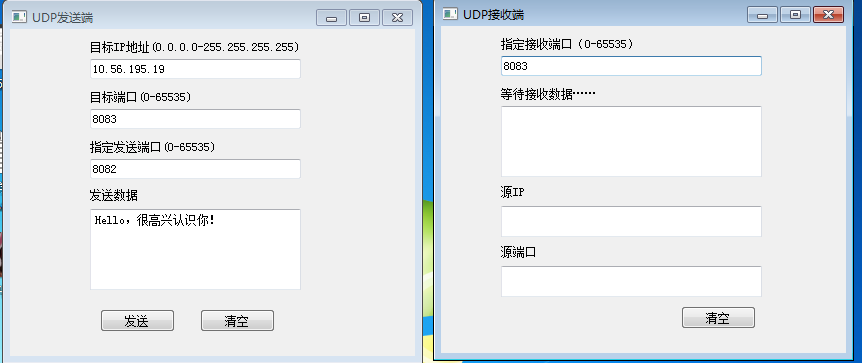
点击发送后,运行结果
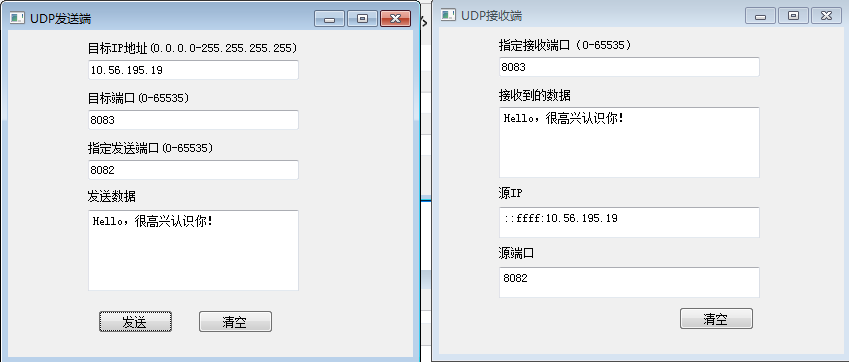
在Qt 5.2.1中,源IP只显示IP地址:10.56.195.19,到了5.7.0不知道怎么会出来::ff:这个东西,有时间再看看,知道原因的博友也请指教指教。
到此为止,UDP发送端和接收端开发已经讲完。
(over)






















 460
460

 被折叠的 条评论
为什么被折叠?
被折叠的 条评论
为什么被折叠?








