
默认显示
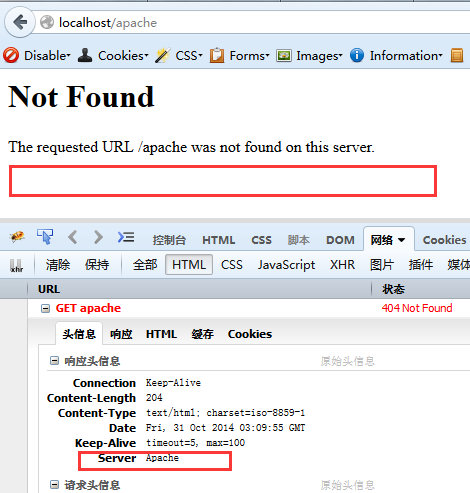
修改后显示
1. 隐藏Apache信息
1.1 主配置中启用httpd-default.conf
文件: conf/httpd.Conf
找到httpd-default.conf,删除前面的注释“#”,改成如下
Include conf/extra/httpd-default.conf1.2 修改httpd-default.conf
文件:conf/extra/httpd-default.conf
找到
ServerTokens Full改成
ServerTokens Prod找到
ServerSignature On改成
ServerSignature off完成
最终如下(文件:conf/extra/httpd-default.conf)
#
# ServerTokens
# This directive configures what you return as the Server HTTP response
# Header. The default is 'Full' which sends information about the OS-Type
# and compiled in modules.
# Set to one of: Full | OS | Minor | Minimal | Major | Prod
# where Full conveys the most information, and Prod the least.
#
ServerTokens Prod
#
# Optionally add a line containing the server version and virtual host
# name to server-generated pages (internal error documents, FTP directory
# listings, mod_status and mod_info output etc., but not CGI generated
# documents or custom error documents).
# Set to "EMail" to also include a mailto: link to the ServerAdmin.
# Set to one of: On | Off | EMail
#
ServerSignature Off
说明:
1、ServerSignature出现在Apache所产生的像404页面、目录列表等页面的底部。
2、ServerTokens目录被用来判断Apache会在Server HTTP响应包的头部填充什么信息。
如果把ServerTokens设为Prod,那么HTTP响应包头就会被设置成:Server:Apache






















 772
772

 被折叠的 条评论
为什么被折叠?
被折叠的 条评论
为什么被折叠?








