Maven插件配置
<build>
<plugins>
<plugin>
<!-- 编译插件 -->
<groupId>org.apache.maven.plugins</groupId>
<artifactId>maven-compiler-plugin</artifactId>
<version>2.3.2</version>
<configuration>
<source>1.6</source>
<target>1.6</target>
</configuration>
</plugin>
<plugin>
<!-- 发布插件 -->
<groupId>org.apache.maven.plugins</groupId>
<artifactId>maven-deploy-plugin</artifactId>
<version>2.5</version>
</plugin>
<plugin>
<!-- 打包插件 -->
<groupId>org.apache.maven.plugins</groupId>
<artifactId>maven-jar-plugin</artifactId>
<version>2.3.1</version>
</plugin>
<plugin>
<!-- 安装插件 -->
<groupId>org.apache.maven.plugins</groupId>
<artifactId>maven-install-plugin</artifactId>
<version>2.3.1</version>
</plugin>
<plugin>
<!-- 单元测试插件 -->
<groupId>org.apache.maven.plugins</groupId>
<artifactId>maven-surefire-plugin</artifactId>
<version>2.7.2</version>
<configuration>
<skip>true</skip>
</configuration>
</plugin>
<plugin>
<!-- 源码插件 -->
<groupId>org.apache.maven.plugins</groupId>
<artifactId>maven-source-plugin</artifactId>
<version>2.1</version>
<!-- 发布时自动将源码同时发布的配置 -->
<executions>
<execution>
<id>attach-sources</id>
<goals>
<goal>jar</goal>
</goals>
</execution>
</executions>
</plugin>
<!-- 生成javadoc文档包的插件 -->
<plugin>
<groupId>org.apache.maven.plugins</groupId>
<artifactId>maven-javadoc-plugin</artifactId>
<version>2.10.2</version>
<configuration>
<aggregate>true</aggregate>
</configuration>
<executions>
<execution>
<id>attach-javadocs</id>
<goals>
<goal>jar</goal>
</goals>
</execution>
</executions>
</plugin>
</plugins>
</build>编译打包
<build>
<resources>
<resource>
<directory>src/main/resources</directory>
<includes>
<include>**/*.*</include>
</includes>
<filtering>false</filtering>
</resource>
<resource>
<directory>src/main/java</directory>
<includes>
<include>**/*.properties</include>
<include>**/*.xml</include>
<include>**/*.tld</include>
</includes>
<filtering>false</filtering>
</resource>
</resources>
<plugins>
<plugin>
<groupId>org.springframework.boot</groupId>
<artifactId>spring-boot-maven-plugin</artifactId>
</plugin>
</plugins>
</build>maven命令
maven-dependency-plugin最大的用途是帮助分析项目依赖
dependency:list能够列出项目最终解析到的依赖列表
dependency:tree能进一步的描绘项目依赖树
dependency:analyze可以告诉你项目依赖潜在的问题,如果你有直接使用到的却未声明的依赖,该目标就会发出警告。
maven-dependency-plugin还有很多目标帮助你操作依赖文件,
dependency:copy-dependencies能将项目依赖从本地Maven仓库复制到某个特定的文件夹下面。
上传jar包到本地仓库:
mvn install:install-file -Dfile=lucene-queryparser-4.6.1.jar -DgroupId=org.apache.lucene -DartifactId=lucene-queryparser -Dversion=4.6.1 -Dpackaging=jar上传jar包到私服仓库:
这个上传命令,要依赖:settings.xml里的配置,比如:mirror配置,server配置。
mvn deploy:deploy-file -DgroupId=com.maven.api -DartifactId=maven-api -Dversion=1.0 -Dpackaging=jar -Dfile=本地jar包的地址 -Durl=上传到的私有仓库的地址 -DrepositoryId=nexusDgroupId、DartifactId、Dversion : 构建的基本坐标,你需要根据你上次的jar包自行改变
Dpackaging : 上传的包的类型,一般为jar,不用改变,根据你的实际情况来改变。
Dfile : 需要上传的包的地址
Durl : 上传到的私有仓库的地址
DrepositoryId : 身份信息。
Dversion : 版本
mvn dependency:analyze
好,接下来我们在eclipse里面运行一下试试看。如下图:
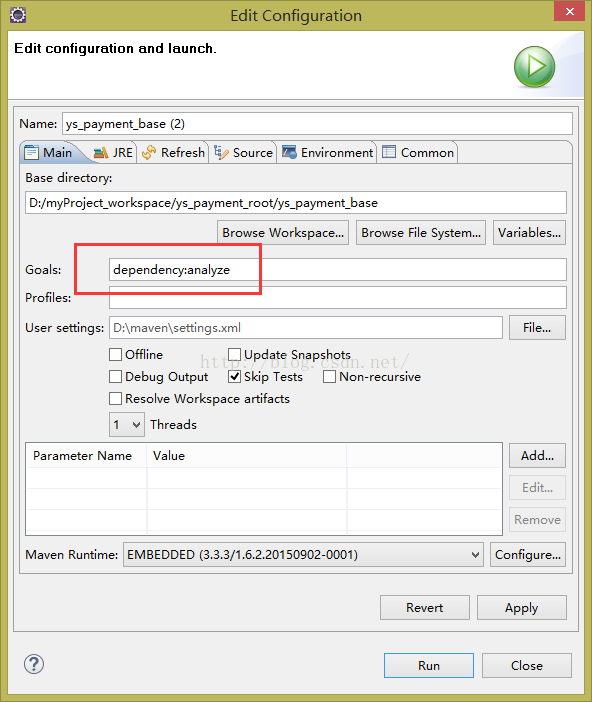
运行结果如下:
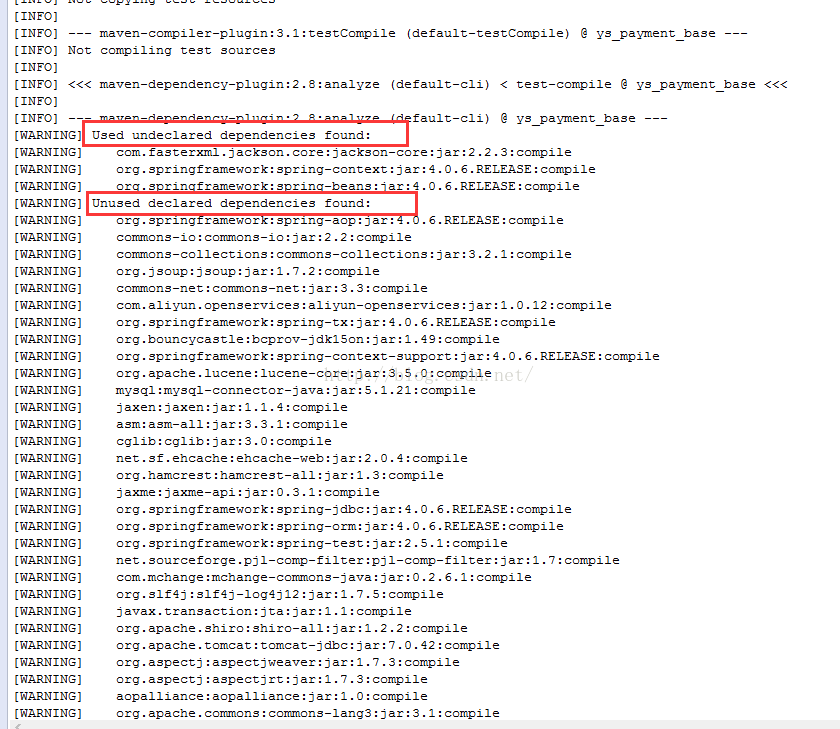
这里分析结果我们发现这个命令会将依赖分为两类:
第一类:Used undeclared dependencies found
这个是指,某些依赖的包在代码中有用到它的代码,但是它并不是直接的依赖,也没有在pom中声明,是通过传递引入的一类包。
这里重点我们关注第二类:
Unused declared dependencies found
这个就是我们在pom中声明依赖了,但是在实际代码中并没有用到的包!也就是多余的包。
注意:这里说的实际代码没有用到,指的是在main/java和test里没有用的,但是并不是意味着别的地方没有用到,所以在删除依赖的时候,我们要小心,最好备份,例如我们在web.xml里面用到某些类,这个类依赖包A,这个maven是分析不出来的。还有运行时需要用到的也分析不出来!!!
配置私服nexus
-
在maven配置文件settings.xml对应位置添加配置
<mirror> <id>public</id> <name>Public Repositories</name> <url>http://localhost:8081/nexus/content/groups/public/</url> <mirrorOf>*</mirrorOf> </mirror> <mirror> <id>releases_repo</id> <url>http://192.168.10.201:8081/nexus/content/repositories/central/</url> <mirrorOf>*</mirrorOf> </mirror> <mirror> <id>snapshots_repo</id> <url>http://192.168.10.201:8081/nexus/content/repositories/central/</url> <mirrorOf>*</mirrorOf> </mirror> -
如果需要下载 nexus 中特定分组的包(可选)
Maven获取jar的默认顺序是
- 1. Releases 在发布库里面查找(主要用于稳定版)
- 2. Snapshots 在快照库里面查找(和上面的区别就是在pom加了个<version>0.0.5-SNAPSHOT</version>,主要用于开发阶段)
- 3. 3rd party 不是我们自己开发的,也在中央库找不到的,就要到这里手动上传包到私服。
- 4. Central 到中央库查找。
在项目pom.xml 中对应位置添加
<project ...>
...
<repositories>
<repository>
<id>public</id>
<url>http://localhost:8081/nexus/content/groups/public/</url>
</repository>
<repository>
<id>releases_repo</id>
<url>http://localhost:8081/nexus/content/repositories/releases</url>
</repository>
<repository>
<id>snapshots_repo</id>
<url>http://localhost:8081/nexus/content/repositories/snapshots</url>
</repository>
</repositories>
....
</project>
发布JAR到私服
1.添加全局账号配置(setting.xml)
<servers>
<server>
<id>releases_repo</id>
<username>admin</username>
<password>admin123</password>
</server>
<server>
<id>snapshots_repo</id>
<username>admin</username>
<password>admin123</password>
</server>
</servers>
2.添加 库提交 链接(pom.xml)
在项目pom.xml 中对应位置添加
<distributionManagement>
<repository>
<id>releases_repo</id>
<name>Release Repository</name>
<url>http://localhost:8081/nexus/content/repositories/releases</url>
</repository>
<snapshotRepository>
<id>snapshots_repo</id>
<name>Snapshots Repository</name>
<url>http://localhost:8081/nexus/content/repositories/snapshots</url>
</snapshotRepository>
</distributionManagement>- 项目版本号中包含
-SNAPSHOT例如<version>1.0.0-SNAPSHOT</version>会被放入nexus-snapshots对应的组 - 项目版本号中不包含
-SNAPSHOT例如 <version>1.0.0</version> 会被放入nexus-releases对应的组
2.添加 库下载 链接(pom.xml)
<repositories>
<repository>
<id>releases_repo</id>
<url>http://localhost:8081/nexus/content/repositories/releases</url>
</repository>
<repository>
<id>snapshots_repo</id>
<url>http://localhost:8081/nexus/content/repositories/snapshots</url>
</repository>
</repositories>3.发布源码包
在项目pom.xml 中对应位置添加
<plugin>
<groupId>org.apache.maven.plugins</groupId>
<artifactId>maven-source-plugin</artifactId>
<version>3.0.1</version>
<executions>
<execution>
<id>attach-sources</id>
<phase>verify</phase>
<goals>
<goal>jar-no-fork</goal>
</goals>
</execution>
</executions>
</plugin>
4.发布源码包打包发布
mvn clean deploy -Dmaven.test.skip=true
# 或者
mvn clean deploy -e
##有源码打包和发布,分别使用相同的groupId和artifactId。
mvn clean source:jar package
mvn clean source:jar deploy5.settings.xml例子
<?xml version="1.0" encoding="UTF-8"?>
<settings xmlns="http://maven.apache.org/SETTINGS/1.0.0"
xmlns:xsi="http://www.w3.org/2001/XMLSchema-instance"
xsi:schemaLocation="http://maven.apache.org/SETTINGS/1.0.0 http://maven.apache.org/xsd/settings-1.0.0.xsd">
<localRepository>/app/work/repository</localRepository>
<!-- interactiveMode
| Default: true
<interactiveMode>true</interactiveMode>
-->
<!-- offline
| Default: false
<offline>false</offline>
-->
<pluginGroups>
<!-- pluginGroup
| Specifies a further group identifier to use for plugin lookup.
<pluginGroup>com.your.plugins</pluginGroup>
-->
</pluginGroups>
<proxies>
<!-- proxy
| Specification for one proxy, to be used in connecting to the network.
|
<proxy>
<id>optional</id>
<active>true</active>
<protocol>http</protocol>
<username>proxyuser</username>
<password>proxypass</password>
<host>proxy.host.net</host>
<port>80</port>
<nonProxyHosts>local.net|some.host.com</nonProxyHosts>
</proxy>
-->
</proxies>
<servers>
<server>
<id>public</id>
<username>admin</username>
<password>admin123</password>
</server>
<server>
<id>releases_repo</id>
<username>admin</username>
<password>admin123</password>
</server>
<server>
<id>snapshots_repo</id>
<username>admin</username>
<password>admin123</password>
</server>
</servers>
<mirrors>
<mirror>
<id>public</id>
<mirrorOf>*</mirrorOf>
<url>http://localhost:8081/nexus/content/groups/public/</url>
</mirror>
<mirror>
<id>thirdparty</id>
<mirrorOf>*</mirrorOf>
<url>http://localhost:8081/nexus/content/repositories/thirdparty</url>
</mirror>
</mirrors>
<profiles>
<profile>
<id>public</id>
<repositories>
<repository>
<id>snapshots_repo</id>
<name>Snapshots</name>
<url>http://localhost:8081/nexus/content/repositories/snapshots/</url>
<releases><enabled>true</enabled></releases>
<snapshots><enabled>true</enabled></snapshots>
</repository>
<repository>
<id>releases_repo</id>
<name>Releases</name>
<url>http://localhost:8081/nexus/content/repositories/releases/</url>
<releases><enabled>true</enabled></releases>
<snapshots><enabled>true</enabled></snapshots>
</repository>
<repository>
<id>thirdparty</id>
<name>3rd party</name>
<url>http://localhost:8081/nexus/content/repositories/thirdparty</url>
<releases><enabled>true</enabled></releases>
<snapshots><enabled>true</enabled></snapshots>
</repository>
<repository>
<id>public</id>
<name>Public Repositories</name>
<url>http://localhost:8081/nexus/content/groups/public/</url>
<releases><enabled>true</enabled></releases>
<snapshots><enabled>true</enabled></snapshots>
</repository>
</repositories>
<pluginRepositories>
<pluginRepository>
<id>snapshots_repo</id>
<name>Snapshots</name>
<url>http://localhost:8081/nexus/content/repositories/snapshots/</url>
<releases>
<enabled>true</enabled>
<updatePolicy/>
<checksumPolicy/>
</releases>
<snapshots><enabled>true</enabled></snapshots>
</pluginRepository>
<pluginRepository>
<id>releases_repo</id>
<name>Releases</name>
<url>http://localhost:8081/nexus/content/repositories/releases/</url>
<releases><enabled>true</enabled><updatePolicy/></releases>
<snapshots><enabled>true</enabled><updatePolicy/></snapshots>
</pluginRepository>
<pluginRepository>
<id>public</id>
<name>Public Repositories</name>
<url>http://localhost:8081/nexus/content/groups/public/</url>
<releases><enabled>true</enabled><updatePolicy/></releases>
<snapshots><enabled>true</enabled><updatePolicy/></snapshots>
</pluginRepository>
</pluginRepositories>
</profile>
</profiles>
<activeProfiles>
<activeProfile>public</activeProfile>
</activeProfiles>
</settings>






















 1万+
1万+











 被折叠的 条评论
为什么被折叠?
被折叠的 条评论
为什么被折叠?








