1、首先我们来看下web服务器的排名情况
可以看到Nginx占有30.6%,Apache 52.0%,Nginx特点如下
1、配置简单,灵活,轻量。
2、高并发(静态小文件),静态几万的并发
3、占用资源少
4、功能种类比较多(web,cache,proxy),每一个功能都不是特别强
5、支持epoll模型,使得nginx可以支持高并发 Apache 选择 select模型
6、nginx可以搭配动态服务(FASTCGI接口)
6、利用nginx可以对ip限速,可以限制连接数
并发能力
nginx 1-3万 php 300-800 db 300-800.日pv2000万以下,并发1万以下都可以用nginx做反向代理
2、nginx的安装(centos6.7)
[root@centos02 tools]# yum install pcre pcre-devel openssl-devel -y [root@centos02 tools]# wget http://nginx.org/download/nginx-1.6.3.tar.gz [root@centos02 tools]# tar xf nginx-1.6.3.tar.gz [root@centos02 tools]# cd nginx-1.6.3 [root@centos02 nginx-1.6.3]# useradd -s /sbin/nologin -M nginx [root@centos02 nginx-1.6.3]# ./configure --prefix=/application/nginx-1.6.3 --user=nginx --group=nginx --with-http_stub_status_module --with-http_ssl_module [root@centos02 nginx-1.6.3]# make && make install [root@centos02 nginx-1.6.3]# ln -s /application/nginx-1.6.3/ /application/nginx [root@centos02 nginx-1.6.3]# /application/nginx/sbin/nginx -t 检查语法 [root@centos02 nginx-1.6.3]# /application/nginx/sbin/nginx 启动nginx 简单截图下安装过程
访问下nginx服务
一份简单的nginx配置
[root@centos02 conf]# cat nginx.conf
worker_processes 2;
events {
worker_connections 1024;
}
http {
log_format main '$remote_addr - $remote_user [$time_local] "$request" '
'$status $body_bytes_sent "$http_referer" '
'"$http_user_agent" "$http_x_forwarded_for"';
include mime.types;
default_type application/octet-stream;
sendfile on;
keepalive_timeout 65;
server {
listen 80;
server_name www.martin.com martin.com;
location / {
root html/www;
index index.php index.html index.htm;
}
location ~ .*\.(php|php5)?$ {
root html/www;
fastcgi_pass 127.0.0.1:9000;
fastcgi_index index.php;
include fastcgi.conf;
}
access_log logs/access_www.log main;
}
server {
listen 80;
server_name bbs.martin.com;
location / {
root html/bbs;
index index.php index.html index.htm;
}
location ~ .*\.(php|php5)?$ {
fastcgi_pass 127.0.0.1:9000;
fastcgi_index index.php;
include fastcgi.conf;
}
access_log logs/access_bbs.log main;
}
###status
server{
listen 80;
server_name status.martin.org;
location / {
stub_status on;
access_log off;
}
}
}
3、数据库MySQL的安装
[root@centos02 tools]# wget http://dev.mysql.com/get/Downloads/MySQL-5.5/mysql-5.5.49-linux2.6-x86_64.tar.gz 这是个二进制包,无需编译 [root@centos02 tools]# tar xf mysql-5.5.49-linux2.6-x86_64.tar.gz [root@centos02 tools]# useradd -s /sbin/nologin -M mysql [root@centos02 tools]# mv mysql-5.5.49-linux2.6-x86_64 /application/mysql-5.5.49 [root@centos02 tools]# ln -s /application/mysql-5.5.49/ /application/mysql [root@centos02 tools]# /application/mysql/scripts/mysql_install_db --basedir=/application/mysql --datadir=/application/mysql/data/ --user=mysql [root@centos02 tools]# sed -i 's#/usr/local/mysql#/application/mysql#g' /application/mysql/support-files/mysql.server [root@centos02 tools]# cp /application/mysql/support-files/mysql.server /etc/init.d/mysqld [root@centos02 tools]# chmod +x /etc/init.d/mysqld [root@centos02 mysql]# chown -R mysql.mysql /application/mysql/ [root@centos02 mysql]# cp support-files/my-small.cnf /etc/my.cnf
过程中的相关截图
4、php的安装
php的安装(5.3.27),需要先安装nginx和mysql
[root@centos02 libiconv-1.14]# wget -O /etc/yum.repos.d/epel.repo http://mirrors.aliyun.com/repo/epel-6.repo [root@centos02 tools]# yum install zlib-devel libxml2-devel libjpeg-devel libiconv-devel -y [root@centos02 tools]# yum install freetype-devel libpng-devel gd-devel curl-devel libxslt-devel -y [root@centos02 libiconv-1.14]# yum -y install libmcrypt-devel mhash mhash-devel mcrypt libxslt-devel [root@centos02 tools]# wget http://ftp.gnu.org/pub/gnu/libiconv/libiconv-1.14.tar.gz [root@centos02 tools]# tar xf libiconv-1.14.tar.gz [root@centos02 tools]# cd libiconv-1.14 [root@centos02 libiconv-1.14]# ./configure --prefix=/usr/local/libiconv [root@centos02 libiconv-1.14]# make && make install [root@centos02 tools]# tar xf php-5.3.27.tar.gz [root@centos02 tools]# cd php-5.3.27 [root@centos02 php-5.3.27]# ./configure \ > --prefix=/application/php5.3.27 \ > --with-mysql=/application/mysql \ > --with-iconv-dir=/usr/local/libiconv \ > --with-freetype-dir \ > --with-jpeg-dir \ > --with-png-dir \ > --with-zlib \ > --with-libxml-dir=/usr \ > --enable-xml \ > --disable-rpath \ > --enable-safe-mode \ > --enable-bcmath \ > --enable-shmop \ > --enable-sysvsem \ > --enable-inline-optimization \ > --with-curl \ > --with-curlwrappers \ > --enable-mbregex \ > --enable-fpm \ > --enable-mbstring \ > --with-mcrypt \ > --with-gd \ > --enable-gd-native-ttf \ > --with-openssl \ > --with-mhash \ > --enable-pcntl \ > --enable-sockets \ > --with-xmlrpc \ > --enable-zip \ > --enable-soap \ > --enable-short-tags \ > --enable-zend-multibyte \ > --enable-static \ > --with-xsl \ > --with-fpm-user=nginx \ > --with-fpm-group=nginx \ > --enable-ftp [root@centos02 php-5.3.27]# make
报错如下
解决方法:
[root@centos02 php-5.3.27]# ln -s /application/mysql/lib/libmysqlclient.so.18 /usr/lib64/ [root@centos02 php-5.3.27]# touch ext/phar/phar.phar [root@centos02 php-5.3.27]# make && make install
[root@centos02 php-5.3.27]# ln -s /application/php5.3.27/ /application/php [root@centos02 php-5.3.27]# cp php.ini-production /application/php/lib/php.ini [root@centos02 php-5.3.27]# cd /application/php/etc/ [root@centos02 etc]# cp php-fpm.conf.default php-fpm.conf [root@centos02 etc]# cat php-fpm.conf [global] [www] user = nginx group = nginx listen = 127.0.0.1:9000 pm = dynamic pm.max_children = 5 pm.start_servers = 2 pm.min_spare_servers = 1 pm.max_spare_servers = 3 [root@centos02 etc]# /application/php/sbin/php-fpm
[root@centos02 etc]# netstat -lantup|grep php-fpm
/application/nginx/html/www [root@centos02 www]# cat index.php <?php phpinfo() ?>
打开浏览器访问测试
至此整个架构完成,下次我们再介绍nginx+tomcat nginx+keepalived
转载于:https://blog.51cto.com/huaxin/1833506







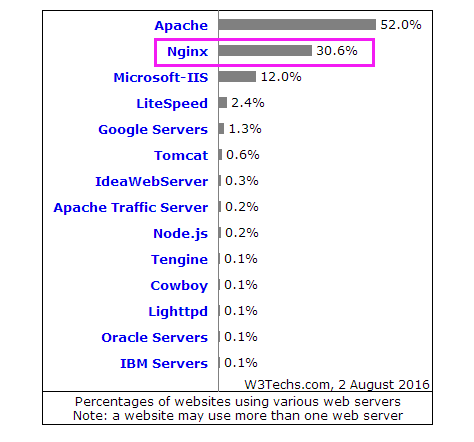
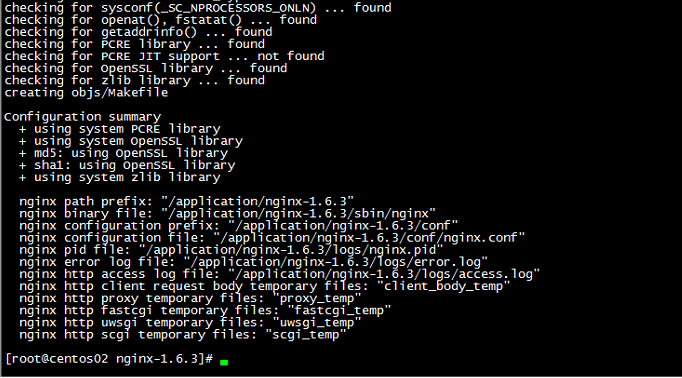
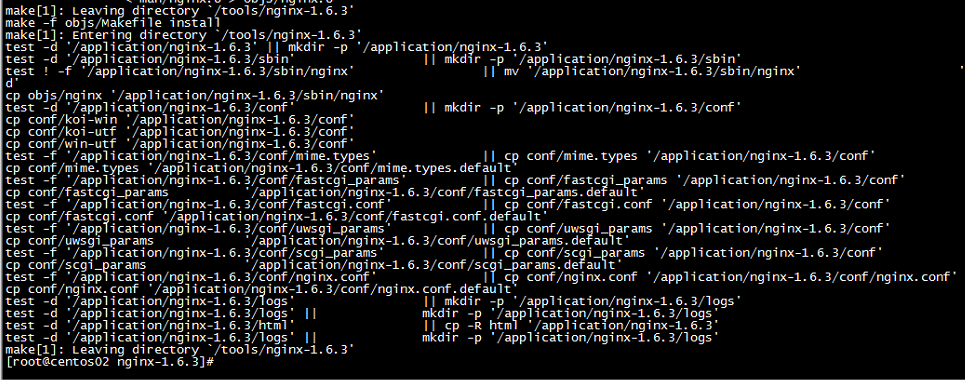
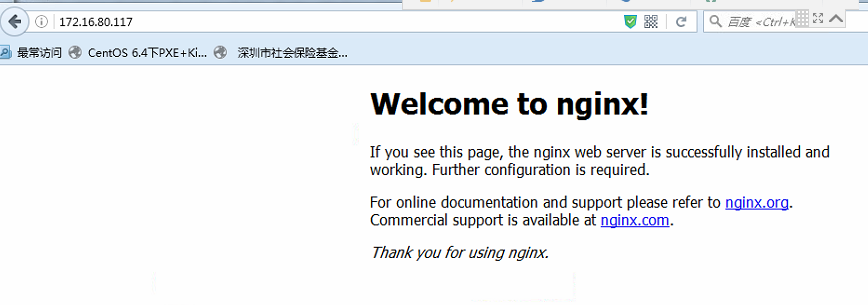
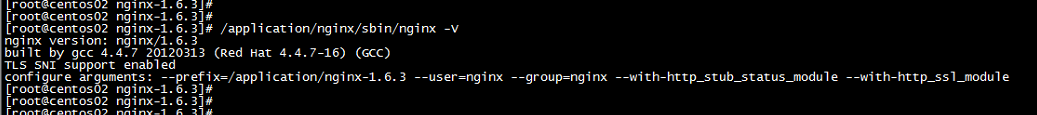
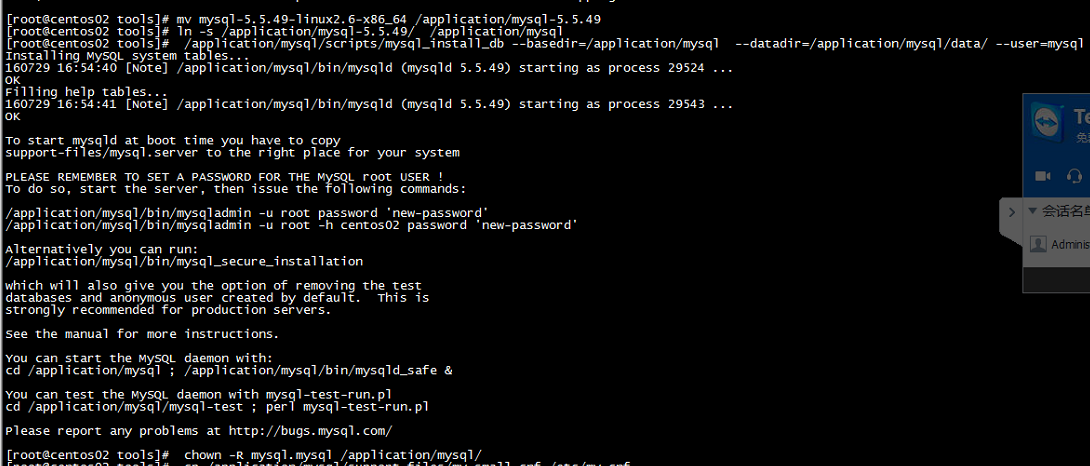
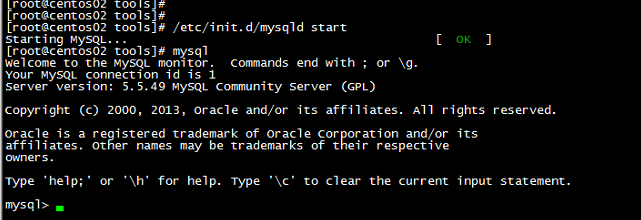
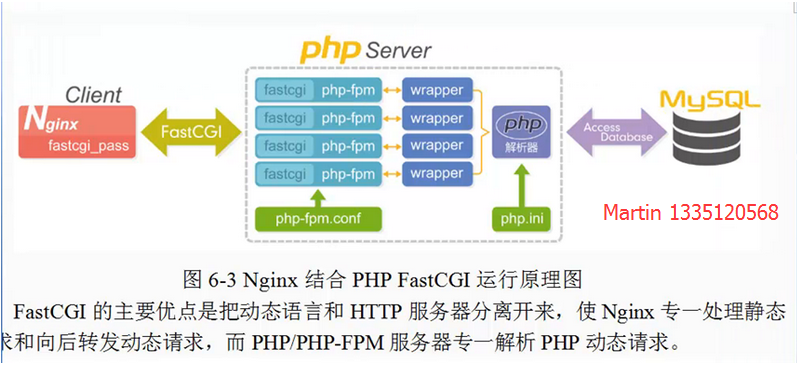
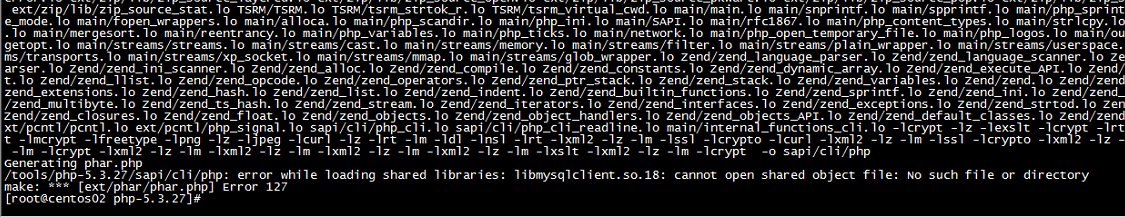
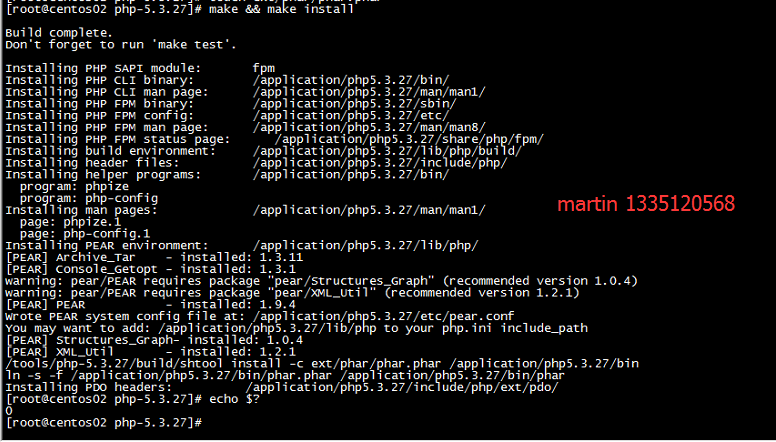
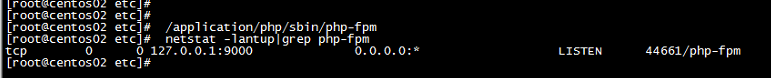
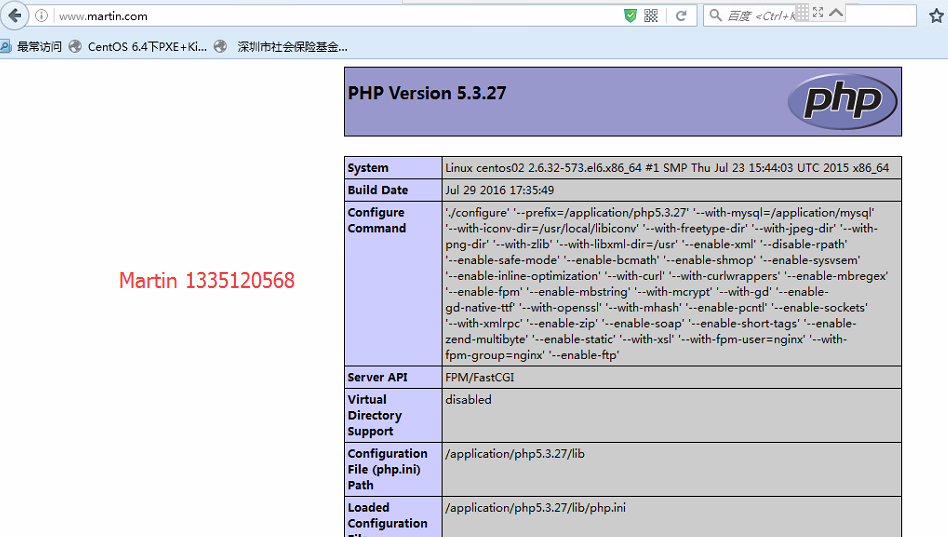













 1763
1763











 被折叠的 条评论
为什么被折叠?
被折叠的 条评论
为什么被折叠?








