安装FAST for SharePoint, 运行post configuration wizard的时候, 失败.

查看日志, 发现错误信息如下:
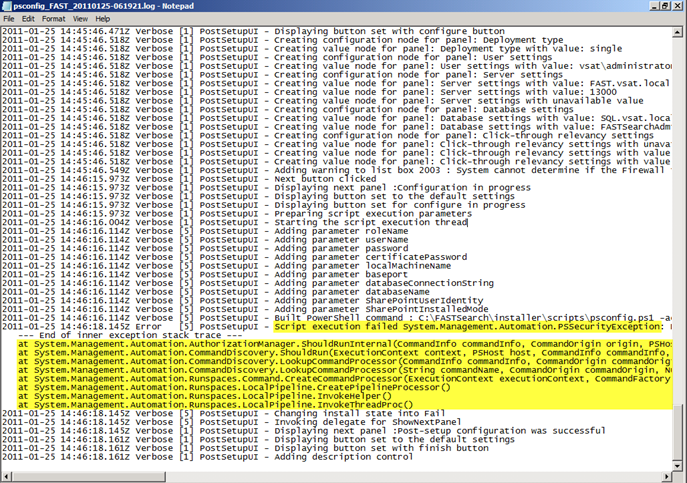
即:
Script execution failed System.Management.Automation.PSSecurityException
解决方案:
1. 使用FAST的管理员域帐号登录FAST机器.
2. 右键单击Windows PowerShell图标, 选择Run as Administrator.
3. 输入下面的命令并运行:
Set-ExecutionPolicy RemoteSigned
4. 被询问是否要修改execution policy的时候, 选择Yes.

问题解决

参考资料
===========






















 1487
1487











 被折叠的 条评论
为什么被折叠?
被折叠的 条评论
为什么被折叠?








