eclipse基本设置
在利用eclipse开发的过程中,经常遇到对eclipse的一写基本配置,我在这里整体总结,以便为大家提供方便。
1我所使用的Eclipse版本说明
Eclipse java EE IDE for Web Developers.
Version: Kepler Service Release 2
Build id: 20140224-0627
(c) Copyright Eclipse contributors and others 2005, 2014. All rights reserved.
Visit http://www.eclipse.org/webtools
2网站运行后在本机自带浏览器上打开
Windows->Preferences->General->Web Brower,选择default system web browser如下图所示。

3修改注释样式
Windows->Preferences->Java->Code Style->Code Template,选择右侧的Comments进行修改。

4修改编码为utf-8
步骤1:Windows->preferences->General->Workplace,在右边修改Text file encoding为Other:utf-8

步骤2:Windows->preferences->General->Content Types,在右边选择Text->java Source File,把下面的Default encoding:修改为utf-8。
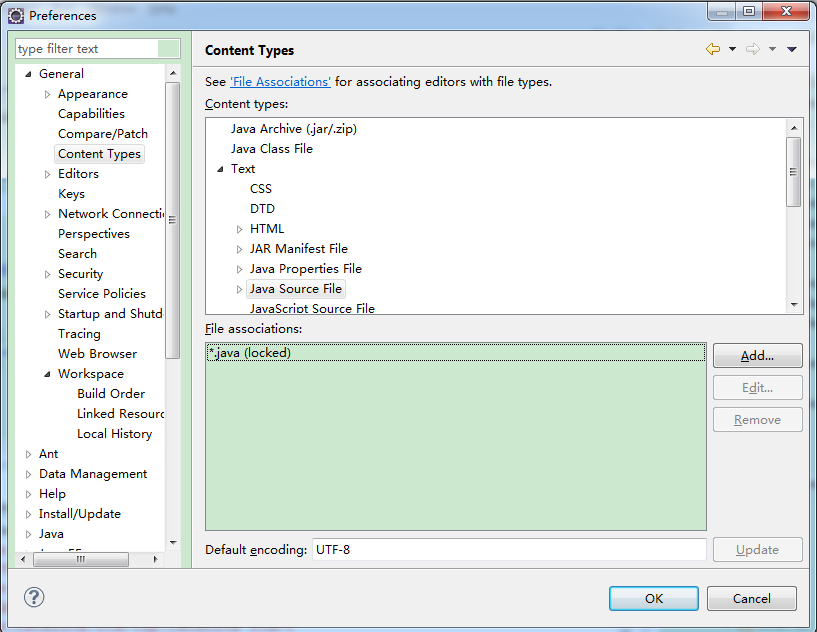
5Eclipse的console输出窗口中文为乱码
Eclipse->run->run configurations,进入后选择右侧的Common->Encoding选择Other GBK

6修改字体大小
window->Preference->General->Apperance->Colors and Fonts,在右侧Basic下选择Text Font进行编辑。
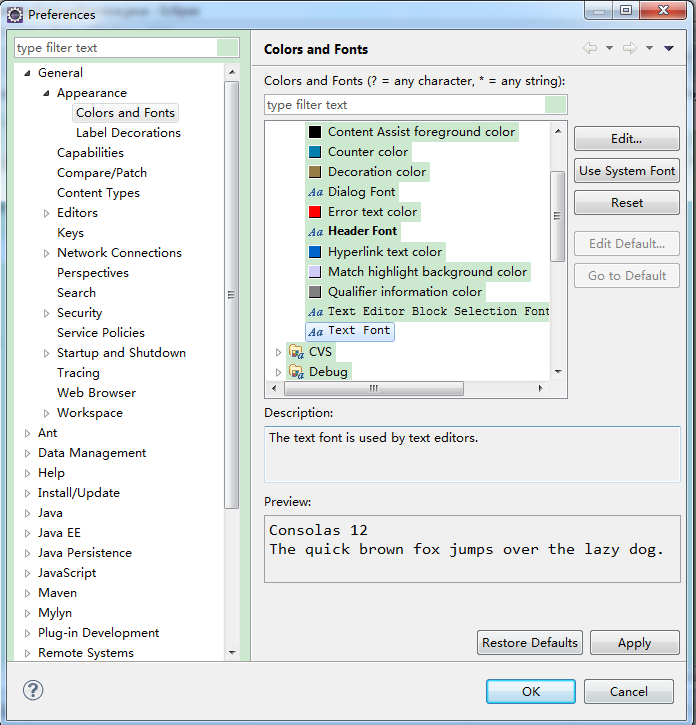
7eclipse设置新建jsp文件默认字符编码为utf-8
Window->Preferences->Web->JSP Files 在右侧encodding选择utf-8如下图

8设置新建jsp文件模板样式
Windows->Web->JSP Files->Editor->Templates























 1500
1500

 被折叠的 条评论
为什么被折叠?
被折叠的 条评论
为什么被折叠?








