在单页面中新建用户采用modal而判断添加成功后还采用modal提示成功后右边的滚动条会出来俩条,覆盖整个body的阴影瞬间变暗。真的是哔了dog,如今在公司又出现了阴影的问题所以我观察了源码后发现 ,bootstrap.js文件中modal的遮罩层函数如下:
Modal.prototype.backdrop = function (callback) {
var that = this
var animate = this.$element.hasClass('fade') ? 'fade' : ''
if (this.isShown && this.options.backdrop) {
var doAnimate = $.support.transition && animate
this.$backdrop = $(document.createElement('div'))
.addClass('modal-backdrop ' + animate)
.appendTo(this.$body)
......
}
后面还有balabala一大串,但这些就足够分析了。在单击modal后会有一个叫modal-backdrop的div层apped到body之后,那言下之意是不管开几个modal都会不断的向body后append! ╮(╯_╰)╭ !怎么能这样。。。然后我简单对modal-backdrop进行处理,如下:
document.getElementById('ta').addEventListener('click' , function(){
$('#myModal').modal('show');
});
document.getElementById('tt').addEventListener('click' , function(){
$('#myModal1').modal('show');
/*
$('#myModal').modal('hide');
*/
console.log($('.modal-backdrop').length)
console.log($('.modal-backdrop'))
var iLen = $('.modal-backdrop').length;
for(var i = 0; i<iLen;i++){
$('.modal-backdrop')[i].id = 'modal'+i;
}
if(iLen>1){
for(var i =1;i<2;i++){
$('#modal'+i).removeClass();
}
}
});为每个modal-backdrop对应的div添加个id,然后找到这个div将.modal-backdrop这个removeClass()掉就行。在这里肯定会有小伙伴说不论是几个那只需要在显示当前modal的时候把剩下的hide不就可以了么?这个办法我也试了试如上代码前6行,这样做确实能达到阴影不加深的效果但是用户体验会差很多,因为hide的时候页面会刷新。其实有的时候我们也可以根据项目需要自行编写遮罩层(也就是模拟modal的效果,网上资料叫mask-div),在特定的情况下说不定有出其不意的效果!
网上有个解决思路是改变z-index,这个方法测试过,弹出modal框没问题,只是在弹出多次modal框之后,后面背景会加深,都看不到被遮盖的页面了:
$(document).ready(function() {
// 通过该方法来为每次弹出的模态框设置最新的zIndex值,从而使最新的modal显示在最前面
$(document).on('show.bs.modal', '.modal', function() {
//貌似这里始终为0,获取不到$('.modal:visible')的jquery对象,因为这个时候modal遮盖层还没有显示出来
var zIndex = 1040 + (10 * $('.modal:visible').length);
$(this).css('z-index', zIndex);
setTimeout(function() {
//在遮盖层被赋予样式显示出来之后再执行该方法(这里$('.modal-backdrop').not('.modal-stack')可能有多个,弹出多次modal框之后,页面被多个遮盖层覆盖)
$('.modal-backdrop').not('.modal-stack').css('z-index', zIndex - 1).addClass('modal-stack');
//改进的方法,只保留一个,其余移除样式应该可以,没测试过...
/*var iLen = $('.modal-backdrop').length;
for(var i = 0; i<iLen;i++){
$('.modal-backdrop')[i].id = 'modal'+i;
}
if(iLen>1){
for(var i =1;i<2;i++){
$('#modal'+i).removeClass();
}
}*/
}, 0);
});
});多滚动条(即收缩感问题)
看源码发现在modal出现时对body进行了样式的修改,具体如下:
body{ overflow:auto;overflow-y:scroll; }在网上查了下是因为让不同浏览器下的modal样式统一,╮(╯▽╰)╭还是自己太年轻没想到,下来的事就是阻止bootstrap调用modal的默认样式了,还是自己当时一头钻进了怎么改样式的死胡同而没有想到查看官方api找到对应的事件......
Modal.prototype.adjustBody_beforeShow = function(){
var body_scrollHeight = $('body'[0].scrollHeight;
var docHeight = document.documentElement.clientHeight;
if(body_scrollHeight > docHeight){
$('body').css({ 'overflow' : 'hidden', 'margin-right' : '15px' });
$('.modal').css({'overflow-y':'scroll'})
}else{
$('body').css({ 'overflow' : 'auto', 'margin-right' : '0' });
$('.modal').css({'overflow-y':'auto'})
}
}
Modal.prototype.adjustBody_afterShow = function(){
var body_scrollHeight = $('body')[0].scrollHeight;
var docHeight = document.documentElement.clientHeight;
if(body_scrollHeight > docHeight){
$('body').css({ 'overflow' : 'auto', 'margin-right' : '0' });
}else{
$('body').css({ 'overflow' : 'auto', 'margin-right' : '0' });
}
}调用的时候:
Modal.prototype.show = function (_relatedTarget) {
this.adjustBody_beforeShow();
//...other code
}
Modal.prototype.hide = function (e) {
this.adjustBody_afterShow();
//...other code
}实例:
删除框,在点击的时候,弹出"是否删除"对话框:
<div class="modal fade" id="deleteModal" tabindex="-1" role="dialog" aria-labelledby="infoModalLabel" aria-hidden="true">
<div class="modal-dialog">
<div class="modal-content">
<div class="modal-content" ng-transclude="">
<div bindonce="" class="ng-scope">
<div class="modal-header">
<button type="button" class="close" data-dismiss="modal" data-ng-click="close(false)" aria-hidden="true">×</button>
<h5 class="modal-title ng-binding">提示</h5>
</div>
<div class="modal-body">
<div>
<span class="text-size-32 icon-warning-1 text-info" style="color: #09c !important"></span>
<span style="display:inline;margin-bottom: 10px;margin-left: 10px;vertical-align:6px;font-size: 18px" bo-bind="'invoice.directive.addressListAction.sureCancelAddress'|translate">确定要删除这条发票信息吗?</span>
</div>
</div>
<div class="modal-footer">
<button type="button" class="btn btn-primary" data-dismiss="modal" onclick="deleteFun();">确定</button>
<button type="button" class="btn btn-default" data-dismiss="modal">取消</button>
</div>
</div>
</div>
</div>
</div>
</div>删除按钮:
<a class="btn-sm btn-primary" onclick="modifyBtnClickToInfo(this);return false;" uid="${ssoInvoice.id}">修改</a>
<a class="btn-sm btn-primary" onclick="deleteBtnClickToInfo(this);return false;" uid="${ssoInvoice.id}" >删除</a>javascript:
/*设定被删除的元素的ID值*/
function deleteBtnClickToInfo(dom){
deleteSsoInvoiceId = $(dom).attr('uid');
$("#deleteModal").modal('show');
removeModalBackdrop();
}
/*保留一层遮盖层,移除其他遮盖层*/
function removeModalBackdrop(){
var iLen = $('.modal-backdrop').length;
for(var i = 0; i<iLen;i++){
$('.modal-backdrop')[i].id = 'modal'+i;
}
if(iLen>1){
for(var i =1;i<2;i++){
$('#modal'+i).removeClass();
}
}
}效果图:

一个页面两个modal:
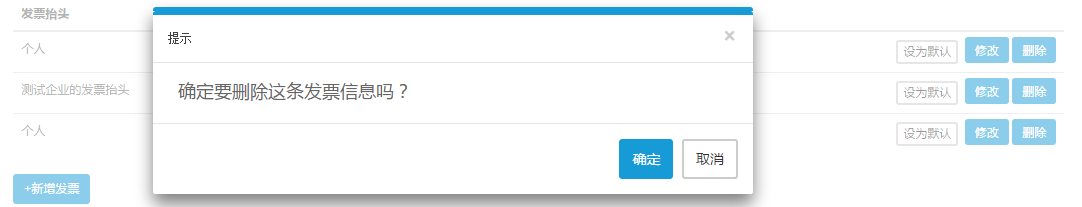






















 576
576

 被折叠的 条评论
为什么被折叠?
被折叠的 条评论
为什么被折叠?








