项目上线之前,往往要经过多套环境(开发环境,测试环境,生产环境)的部署,测试,运行.
每个环境的配置信息都不尽相同,最笨的方法就是手动替换.不过这样效率比较低,而且容易出错.
maven提供了一些插件可以帮助我们针对不同的环境,进行快速打包程序.
目录结构比较
打包后
.
|____index.jsp
|____WEB-INF
| |____classes
| | |____com 字节码文件目录
| | |____dev.properties 配置文件
| | |____log4j2.xml
| | |____spring
| | | |____applicationContext.xml
| |____lib
| |____web.xml上面是项目打包后的目录结构,其中dev.properties放在classes目录中,是因为applicationContext.xml中会引用此文件
<beans>
<context:property-placeholder location="classpath:dev.properties"/>
...
</beans>打包前
.
|____main
| |____java
| | |____com
| |____resources
| | |____dev 开发环境
| | | |____dev.properties
| | |____log4j2.xml
| | |____pro 生产环境
| | | |____dev.properties
| | |____spring
| | | |____applicationContext.xml
| | |____test 测试环境
| | | |____dev.properties
| |____webapp
| | |____index.jsp
| | |____WEB-INF
| | | |____web.xml可以看到最终的dev.properties文件,最初是放在resources的dev,pro,test目录下.它们文件名相同,但是其中的内容分别对应开发环境,线上环境和测试环境的配置.
POM插件配置
<project><!--因篇幅原因,省略了pom文件中的一些配置-->
<modelVersion>4.0.0</modelVersion>
<artifactId>dev-demo</artifactId>
<packaging>war</packaging>
<version>1.0.0</version>
<!-- 配置文件 -->
<profiles>
<profile><!-- 研发环境 -->
<id>dev</id>
<properties>
<profiles.active>dev</profiles.active>
</properties>
<activation>
<activeByDefault>true</activeByDefault>
</activation>
</profile>
<profile><!-- 测试环境 -->
<id>test</id>
<properties>
<profiles.active>test</profiles.active>
</properties>
</profile>
<profile><!-- 线上环境 -->
<id>pro</id>
<properties>
<profiles.active>pro</profiles.active>
</properties>
</profile>
</profiles>
<build>
<finalName>${project.artifactId}-${project.version}.${project.packaging}</finalName>
<resources>
<!-- 代码生成器配置文件过滤 -->
<resource>
<directory>src/main/java</directory>
<includes>
<include>**/*.properties</include>
<include>**/*.xml</include>
</includes>
<filtering>true</filtering>
</resource>
<!-- 所有环境配置文件过滤 -->
<resource>
<directory>src/main/resources</directory>
<excludes>
<exclude>test/*</exclude>
<exclude>pro/*</exclude>
<exclude>dev/*</exclude>
</excludes>
</resource>
<!-- 指定环境配置文件导入 -->
<resource>
<directory>src/main/resources/${profiles.active}</directory>
</resource>
</resources>
<plugins>
<!-- 编译 -->
<plugin>
<groupId>org.apache.maven.plugins</groupId>
<artifactId>maven-compiler-plugin</artifactId>
<version>3.5</version>
<configuration>
<source>1.8</source>
<target>1.8</target>
</configuration>
</plugin>
<!-- 打包 -->
<plugin>
<groupId>org.apache.maven.plugins</groupId>
<artifactId>maven-war-plugin</artifactId>
<version>2.2</version>
</plugin>
</plugins>
</build>
</project>
打包命令
CMD
mvn clean compile war:exploded -PdevIDEA
ECLIPSE
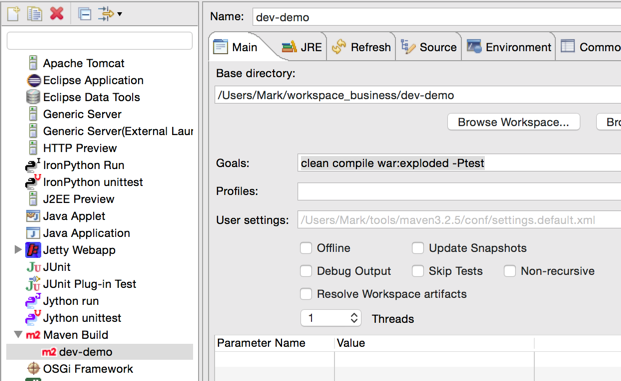























 299
299

 被折叠的 条评论
为什么被折叠?
被折叠的 条评论
为什么被折叠?








