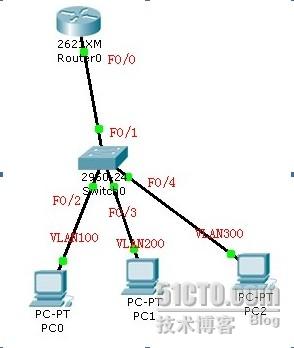
本人用的模拟器是Cisco Packet Tracer5.2
路由器cisco2621 交换机cisco2950 三台PC机
R0---F0/0.1=192.168.1.1/24====VLAN100
---F0/0.2=192.168.2.1/24====VLAN200
---F0/0.3=192.168.3.1/24====VLAN300
SW2950---F0/1=配置TRUNK过所有VLAN
----F0/2加入VLAN100 F0/3加入VLAN200 F0/4加入VLAN300
PC0—2配置的网关是各个VLAN也就是路由子接口的IP地址
PC0=192.168.1.100/24
PC1=192.168.2.100/24
PC2=192.168.3.100/24
<?xml:namespace prefix = o ns = "urn:schemas-microsoft-com:office:office" />
路由配置:
R0(config)#int f0/0
R0(config-if)#no shut 激活总接口
R0(config)#int f0/0.1 进入子接口 0.1=vlan100
R0(config-subif)#encapsulation dot1q 100 封装VLAN100在0.1接口中
R0(config-subif)#ip add 192.168.1.1 255.255.255.0 配置IP地址
R0(config-subif)#no shut 激活接口
R0(config)#int f0/0.2 进入子接口 0.2=vlan200
R0(config-subif)#encapsulation dot1q 200 封装VLAN200在0.2接口中
R0(config-subif)#no shut 激活子接口
R0(config)#int f0/.3 进入子接口 0.3=VLAN300
R0(config-subif)#encapsulation dot1q 300 封装VLAN300在0.3接口中
R0(config-subif)#no shut 激活子接口
交换机配置:
Sw#vlan database 创建vlan
Sw(vlan)#vlan 100 建VLAN100
Sw(vlan)#vlan 200 建VLAN200
Sw(vlan)#vlan 300 建VLAN300
Sw(vlan)#exit 保存退出
Sw(config)#int f0/2
Sw(config-if)#switchport mode access 设置端口为访问模式
Sw(config-if)#switchport access vlan 100 把端口F0/2加入VLAN 100
Sw(config)#int f0/3
Sw(config-if)#switchport mode access 设置端口为访问模式
Sw(config-if)#switchport access vlan 200 把端口F0/3加入VLAN 200
Sw(config)#int f0/4
Sw(config-if)#switchport mode access 设置端口为访问模式
Sw(config-if)#switchport access vlan 300 把端口F0/4加入VLAN 300
Sw(config)#int f0/1 配置与路由器连接的端口F0/1
Sw(config-if)#switchport mode trunk 配置端口为TRUNK模式过所有VLAN
配置PC0 PC1 PC2的IP地址和网关,互相之间能Ping通
实验完成
转载于:https://blog.51cto.com/dengkai/232463





















 3987
3987











 被折叠的 条评论
为什么被折叠?
被折叠的 条评论
为什么被折叠?








