在 这些解决方案中,使用DataGrid的话,要达到合并行和列比较麻烦;而Reporting Services合并行和列相对简单,但因为显示结果的列数是动态的,这无论是写SQL和制作Reporting Services的rdl文件都是相当复杂的事。于是惟有通过生成自定义html代码的解决方法了。
在HTML代码中,要实现table元素的表和列合并主要是使用rowspan 和 colspan属性,比如要实现下面的格式输出,
| 服装 | 颜色 | 码组 | 总数量 | |||||
| 衬衫 | S | M | L | XL | XXL | |||
| 白 | 7 | 10 | 2 | 3 | 4 | 26 | ||
可采用以下的HTML代码:
 <
table
cellSpacing
="0"
cellPadding
="0"
border
="1"
bordercolor
="black"
style
="border-collapse:collapse"
>
<
table
cellSpacing
="0"
cellPadding
="0"
border
="1"
bordercolor
="black"
style
="border-collapse:collapse"
>
 <
tr
align
="center"
class
="titlebar"
>
<
tr
align
="center"
class
="titlebar"
>
 <
td
width
="120"
>
服装
</
td
>
<
td
width
="120"
>
服装
</
td
>
 <
td
width
="50"
>
颜色
</
td
>
<
td
width
="50"
>
颜色
</
td
>
 <
td
colspan
="6"
>
码组
</
td
>
<
td
colspan
="6"
>
码组
</
td
>
 <
td
width
="50"
>
总数量
</
td
>
<
td
width
="50"
>
总数量
</
td
>
 </
tr
>
</
tr
>

 <
tr
align
="center"
>
<
tr
align
="center"
>
 <
td
rowspan
="2"
>
衬衫
</
td
>
<
td
rowspan
="2"
>
衬衫
</
td
>
 <
td
class
="sizebar"
>
</
td
>
<
td
class
="sizebar"
>
</
td
>
 <
td
width
="40"
class
="sizebar"
>
S
</
td
>
<
td
width
="40"
class
="sizebar"
>
S
</
td
>
 <
td
width
="40"
class
="sizebar"
>
M
</
td
>
<
td
width
="40"
class
="sizebar"
>
M
</
td
>
 <
td
width
="40"
class
="sizebar"
>
L
</
td
>
<
td
width
="40"
class
="sizebar"
>
L
</
td
>
 <
td
width
="40"
class
="sizebar"
>
XL
</
td
>
<
td
width
="40"
class
="sizebar"
>
XL
</
td
>
 <
td
width
="40"
class
="sizebar"
>
XXL
</
td
>
<
td
width
="40"
class
="sizebar"
>
XXL
</
td
>
 <
td
width
="40"
class
="sizebar"
>
</
td
>
<
td
width
="40"
class
="sizebar"
>
</
td
>
 <
td
class
="sizebar"
>
</
td
>
<
td
class
="sizebar"
>
</
td
>
 </
tr
>
</
tr
>
 <
tr
>
<
tr
>
 <
td
align
="center"
>
白
</
td
>
<
td
align
="center"
>
白
</
td
>
 <
td
align
="right"
>
7
</
td
>
<
td
align
="right"
>
7
</
td
>
 <
td
align
="right"
>
10
</
td
>
<
td
align
="right"
>
10
</
td
>
 <
td
align
="right"
>
2
</
td
>
<
td
align
="right"
>
2
</
td
>
 <
td
align
="right"
>
3
</
td
>
<
td
align
="right"
>
3
</
td
>
 <
td
align
="right"
>
4
</
td
>
<
td
align
="right"
>
4
</
td
>
 <
td
align
="right"
>
</
td
>
<
td
align
="right"
>
</
td
>
 <
td
align
="right"
>
26
</
td
>
<
td
align
="right"
>
26
</
td
>
 </
tr
>
</
tr
>
 </
table
>
</
table
>
之前并未接触太多的XSL方面的知识,只是有一个初步的理解,实际操作起来方知XSL这款所谓的“编程”语言,对于习惯既有编程语言模式的程序员而言可谓“噩梦”,很多的处理方法颠覆了既有的处理方法,有赖于强大的Google搜索引擎,方能勉强实现所要效果.
附件( 下载)中的例子使用Vs.net 2003,只是一个简单的实现。XSL并不熟悉,写得较为凌乱,欢迎讨论。实现的效果可以参考下面的图:
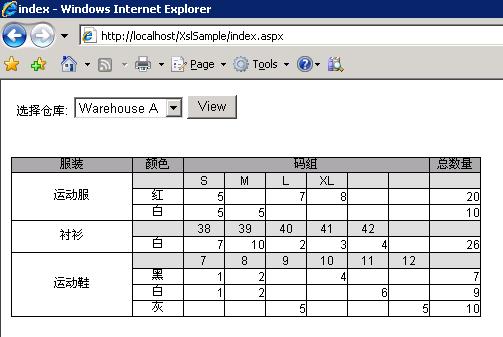
附XSL文件
 <?xml version="1.0" encoding="UTF-8"?>
<?xml version="1.0" encoding="UTF-8"?> <xsl:stylesheet version="1.0" xmlns:xsl="http://www.w3.org/1999/XSL/Transform" xmlns:fo="http://www.w3.org/1999/XSL/Format">
<xsl:stylesheet version="1.0" xmlns:xsl="http://www.w3.org/1999/XSL/Transform" xmlns:fo="http://www.w3.org/1999/XSL/Format"> <xsl:variable name="SizeColWidth" select="40" />
<xsl:variable name="SizeColWidth" select="40" />
 <xsl:template match="/Warehouse">
<xsl:template match="/Warehouse">  <!-- Get the maxium in Size Columns -->
<!-- Get the maxium in Size Columns --> <xsl:for-each select="Item/Color">
<xsl:for-each select="Item/Color"> <xsl:sort select="count(Size)" order="descending"/>
<xsl:sort select="count(Size)" order="descending"/> <xsl:if test="position() = 1"> <!-- Only the first one will be executed -->
<xsl:if test="position() = 1"> <!-- Only the first one will be executed --> <xsl:call-template name="show_table">
<xsl:call-template name="show_table"> <xsl:with-param name="maxSizeCols" select="count(Size)" />
<xsl:with-param name="maxSizeCols" select="count(Size)" /> </xsl:call-template>
</xsl:call-template>  </xsl:if>
</xsl:if> </xsl:for-each>
</xsl:for-each> </xsl:template>
</xsl:template>
 <xsl:template name="show_table">
<xsl:template name="show_table"> <xsl:param name="maxSizeCols" />
<xsl:param name="maxSizeCols" /> <table cellSpacing="0" cellPadding="0" border="1" bordercolor="black" style="border-collapse:collapse">
<table cellSpacing="0" cellPadding="0" border="1" bordercolor="black" style="border-collapse:collapse"> <tr align="center" class="titlebar">
<tr align="center" class="titlebar"> <td width="120">服装</td>
<td width="120">服装</td> <td width="50">颜色</td>
<td width="50">颜色</td> <td colspan="{$maxSizeCols}">码组</td>
<td colspan="{$maxSizeCols}">码组</td> <td width="50">总数量</td>
<td width="50">总数量</td> </tr>
</tr> <xsl:for-each select="../../Item">
<xsl:for-each select="../../Item"> <xsl:if test="@name != ''">
<xsl:if test="@name != ''"> <xsl:variable name="colorCount" select="count(Color) + 1" />
<xsl:variable name="colorCount" select="count(Color) + 1" /> <tr align="center">
<tr align="center"> <td rowspan="{$colorCount}"><xsl:value-of select="@name"></xsl:value-of></td> <!-- 服装列 -->
<td rowspan="{$colorCount}"><xsl:value-of select="@name"></xsl:value-of></td> <!-- 服装列 --> <td class="sizebar"></td> <!-- 颜色表头列 -->
<td class="sizebar"></td> <!-- 颜色表头列 -->
 <!-- 生成尺码表头列,不足的以空列补充 -->
<!-- 生成尺码表头列,不足的以空列补充 --> <xsl:for-each select="Color">
<xsl:for-each select="Color"> <xsl:sort select="count(Size)" order="descending"/>
<xsl:sort select="count(Size)" order="descending"/> <xsl:if test="position() = 1">
<xsl:if test="position() = 1"> <xsl:for-each select="Size">
<xsl:for-each select="Size"> <td width="{$SizeColWidth}" class="sizebar"><xsl:value-of select="@name"></xsl:value-of></td>
<td width="{$SizeColWidth}" class="sizebar"><xsl:value-of select="@name"></xsl:value-of></td> </xsl:for-each>
</xsl:for-each> <xsl:call-template name="InsertBlankTD">
<xsl:call-template name="InsertBlankTD"> <xsl:with-param name="counter" select="$maxSizeCols - count(Size)" />
<xsl:with-param name="counter" select="$maxSizeCols - count(Size)" /> <xsl:with-param name="tdclass" select="'sizebar'" />
<xsl:with-param name="tdclass" select="'sizebar'" /> </xsl:call-template>
</xsl:call-template> </xsl:if>
</xsl:if> </xsl:for-each>
</xsl:for-each>  <td class="sizebar"></td> <!-- 总数量表头列 -->
<td class="sizebar"></td> <!-- 总数量表头列 -->
 <xsl:for-each select="Color">
<xsl:for-each select="Color"> <tr>
<tr> <td align="center"><xsl:value-of select="@name"></xsl:value-of></td>
<td align="center"><xsl:value-of select="@name"></xsl:value-of></td> <xsl:for-each select="Size">
<xsl:for-each select="Size"> <td align="right"><xsl:value-of select="text()"></xsl:value-of></td>
<td align="right"><xsl:value-of select="text()"></xsl:value-of></td> </xsl:for-each>
</xsl:for-each> <xsl:call-template name="InsertBlankTD">
<xsl:call-template name="InsertBlankTD"> <xsl:with-param name="counter" select="$maxSizeCols - count(Size)" />
<xsl:with-param name="counter" select="$maxSizeCols - count(Size)" /> <xsl:with-param name="tdclass" select="''" />
<xsl:with-param name="tdclass" select="''" /> </xsl:call-template>
</xsl:call-template> <td align="right"><xsl:value-of select="@total"></xsl:value-of></td>
<td align="right"><xsl:value-of select="@total"></xsl:value-of></td> </tr>
</tr> </xsl:for-each>
</xsl:for-each>  </tr>
</tr>  </xsl:if>
</xsl:if>  </xsl:for-each>
</xsl:for-each>
 </table>
</table> </xsl:template>
</xsl:template> 
 <xsl:template name="InsertBlankTD">
<xsl:template name="InsertBlankTD"> <xsl:param name="counter" />
<xsl:param name="counter" /> <xsl:param name="tdclass" /> <!-- blank for no class-->
<xsl:param name="tdclass" /> <!-- blank for no class--> <xsl:if test="$counter > 0">
<xsl:if test="$counter > 0"> <xsl:choose>
<xsl:choose> <xsl:when test="$tdclass = ''">
<xsl:when test="$tdclass = ''"> <td />
<td /> </xsl:when>
</xsl:when> <xsl:otherwise>
<xsl:otherwise> <td width="{$SizeColWidth}" class="{$tdclass}" />
<td width="{$SizeColWidth}" class="{$tdclass}" /> </xsl:otherwise>
</xsl:otherwise> </xsl:choose>
</xsl:choose> <xsl:call-template name="InsertBlankTD">
<xsl:call-template name="InsertBlankTD"> <xsl:with-param name="counter" select="$counter - 1" />
<xsl:with-param name="counter" select="$counter - 1" /> <xsl:with-param name="tdclass" select="$tdclass" />
<xsl:with-param name="tdclass" select="$tdclass" /> </xsl:call-template>
</xsl:call-template> </xsl:if>
</xsl:if>  </xsl:template>
</xsl:template> 

 </xsl:stylesheet>
</xsl:stylesheet>

示例XMLl文件
 <?xml version="1.0" encoding="UTF-8"?>
<?xml version="1.0" encoding="UTF-8"?> <Warehouse>
<Warehouse> <Item name="西服">
<Item name="西服"> <Color name="黑" total="24">
<Color name="黑" total="24"> <Size name="S">5</Size>
<Size name="S">5</Size> <Size name="M">4</Size>
<Size name="M">4</Size> <Size name="L">7</Size>
<Size name="L">7</Size> <Size name="XL">8</Size>
<Size name="XL">8</Size> </Color>
</Color> <Color name="灰" total="10">
<Color name="灰" total="10"> <Size name="S">5</Size>
<Size name="S">5</Size> <Size name="M">1</Size>
<Size name="M">1</Size> <Size name="L">4</Size>
<Size name="L">4</Size> <Size name="XL"/>
<Size name="XL"/> </Color>
</Color> </Item>
</Item> <Item name="衬衫">
<Item name="衬衫"> <Color name="白" total="16">
<Color name="白" total="16"> <Size name="38">7</Size>
<Size name="38">7</Size> <Size name="39"></Size>
<Size name="39"></Size> <Size name="40">2</Size>
<Size name="40">2</Size> <Size name="41">3</Size>
<Size name="41">3</Size> <Size name="42">4</Size>
<Size name="42">4</Size> </Color>
</Color> </Item>
</Item> <Item name="皮鞋">
<Item name="皮鞋"> <Color name="黑" total="15">
<Color name="黑" total="15"> <Size name="7">1</Size>
<Size name="7">1</Size> <Size name="8">5</Size>
<Size name="8">5</Size> <Size name="9">5</Size>
<Size name="9">5</Size> <Size name="10">4</Size>
<Size name="10">4</Size> <Size name="11"/>
<Size name="11"/> <Size name="12"/>
<Size name="12"/> </Color>
</Color> <Color name="灰" total="13">
<Color name="灰" total="13"> <Size name="7"/>
<Size name="7"/> <Size name="8"/>
<Size name="8"/> <Size name="9">5</Size>
<Size name="9">5</Size> <Size name="10">3</Size>
<Size name="10">3</Size> <Size name="11"/>
<Size name="11"/> <Size name="12">5</Size>
<Size name="12">5</Size> </Color>
</Color> </Item>
</Item> </Warehouse>
</Warehouse>
转自:http://www.cnblogs.com/yeti/archive/2007/03/08/667117.html





















 1925
1925











 被折叠的 条评论
为什么被折叠?
被折叠的 条评论
为什么被折叠?








