获取局域网ip和mac(如果电脑没有直接连接外网),否则获取公网ip
通过第三放获取公网ip
public class NetworkUtils {
/**
* 获取本地IP列表(针对多网卡情况)
* @return
*/
public static Map<String, Object> getLocalInetMac() {
Map<String, Object> ipMacInfo = null;
try {
Enumeration<NetworkInterface> networkInterfaces = NetworkInterface
.getNetworkInterfaces();
while (networkInterfaces.hasMoreElements()) {
NetworkInterface networkInterface = networkInterfaces
.nextElement();
Enumeration<InetAddress> inetAddresses = networkInterface
.getInetAddresses();
while (inetAddresses.hasMoreElements()) {
InetAddress inetAddress = inetAddresses.nextElement();
ipMacInfo = pickInetAddress(inetAddress, networkInterface);
if (ipMacInfo != null) {
Log.e("IP-MAC-1",ipMacInfo );
return ipMacInfo;
}
}
}
} catch (SocketException e) {
e.printStackTrace();
}
return null;
}
private static Map<String, Object> pickInetAddress(InetAddress inetAddress,
NetworkInterface ni) {
try {
String name = ni.getDisplayName();
if (name.contains("Adapter")
|| name.contains("Virtual") || name.contains("VMnet") || name.contains("#")) {
return null;
}
if (ni.isVirtual() || !ni.isUp() || !ni.supportsMulticast()) {
return null;
}
if (inetAddress.isSiteLocalAddress()) {
Formatter formatter = new Formatter();
String sMAC = null;
byte[] macBuf = ni.getHardwareAddress();
for (int i = 0; i < macBuf.length; i++) {
sMAC = formatter.format(Locale.getDefault(), "%02X%s",
macBuf[i], (i < macBuf.length - 1) ? "-" : "")
.toString();
}
formatter.close();
Map<String, Object> ipMacInfo = new HashMap<String, Object>();
ipMacInfo.put("hostname", inetAddress.getHostName()); //系统当前hostname
ipMacInfo.put("ip", inetAddress.getHostAddress()); //ip地址
ipMacInfo.put("ipnet", inetAddressTypeName(inetAddress)); //网络类型
ipMacInfo.put("os", System.getProperty("os.name")); //系统名称
ipMacInfo.put("mac", sMAC); //mac 地址
ipMacInfo.put("cpu-arch", System.getProperty("os.arch")); //cpu架构
ipMacInfo.put("network-arch", ni.getDisplayName()); //网卡名称
return ipMacInfo;
}
} catch (SocketException e) {
e.printStackTrace();
}
return null;
}
private static String inetAddressTypeName(InetAddress inetAddress) {
return (inetAddress instanceof Inet4Address) ? "ipv4" : "ipv6";
}
//通过第三方网站http://1111.ip138.com/ic.asp获取ip
public static Map<String, String> getOpenNetworkIp()
{
try {
URLConnection openConnection = new URL("http://1111.ip138.com/ic.asp").openConnection();
openConnection.setDoInput(true);
openConnection.connect();
InputStream is = (InputStream) openConnection.getContent();
BufferedReader br = new BufferedReader(new InputStreamReader(is,Charset.forName("GBK")));
StringBuilder sb = new StringBuilder();
String str = null;
while((str=br.readLine())!=null)
{
sb.append(str);
}
String htmlSrc = sb.toString().toLowerCase(Locale.getDefault());
String startTag = "<center>";
String endTag = "</center>";
htmlSrc = htmlSrc.substring(htmlSrc.indexOf(startTag)+startTag.length(), htmlSrc.lastIndexOf(endTag));
String openIp = htmlSrc.substring(htmlSrc.indexOf("[")+1, htmlSrc.lastIndexOf("]"));
String provider = htmlSrc.substring(htmlSrc.lastIndexOf(":")+1);
Map<String, String> resultMap = new HashMap<String, String>();
resultMap.put("openIp", openIp);
resultMap.put("provider", provider);
br.close();
Log.wtf("IP-Mac-3",resultMap);
return resultMap;
} catch (MalformedURLException e) {
e.printStackTrace();
} catch (IOException e) {
e.printStackTrace();
}
return null;
}
public static String getDNSIp(String url) throws UnknownHostException
{
InetAddress bupt=null;
try{
bupt = InetAddress.getByName(url);
return bupt.getHostAddress();
}catch(UnknownException e) {
e.printStackTrace();
}
return null;
}
/**
* 检测http网络连接是否正常
* @param urlStr
* @return
*/
private static boolean httpIsAvaliable(String urlStr) {
URL url = null;
InputStream in = null;
try {
url = new URL(urlStr);
URLConnection conn = url.openConnection();
conn.connect();
in = conn.getInputStream();
if (in != null && in.read() >= 0) {
return true;
}
} catch (Exception e) {
return false;
} finally {
if (in != null) {
try {
in.close();
} catch (IOException e) {
}
}
}
return false;
}
/**
* 检测任意ip:port网络访问是否正常
* @param hostname
* @param port
* @return
*/
private static boolean socketIsAvaiable(String hostname,int port)
{
Socket socket = null;
try {
socket = new Socket();
socket.setKeepAlive(true);
socket.setTcpNoDelay(true);
socket.setTrafficClass(0x08);
socket.connect(new InetSocketAddress(hostname, port));
if(!socket.isClosed() && socket.isConnected() && !socket.isInputShutdown() && !socket.isOutputShutdown())
{
return true;
}
} catch (SocketException e) {
e.printStackTrace();
return false;
} catch (IOException e) {
e.printStackTrace();
return false;
}finally{
if(socket!=null && !socket.isClosed())
{
try {
socket.close();
} catch (IOException e) {
e.printStackTrace();
}
}
}
return false;
}
public static void main(String[] args) {
Map<String, Object> localInetMac = getLocalInetMac();
System.out.println(localInetMac);
Map<String, String> openNetworkIp = getOpenNetworkIp();
System.out.println(openNetworkIp);
}
}如上方案在Android,Windows,linux都成功了,可能有些地方考虑不太周全,但应该覆盖了90-95%的PC和Android系统,对了,貌似不支持Android 2.2,
不过Android本身就可获取mac和IP,代码如下
public Map<String, Object> getLocalNetworkinfo( )
{
Map<String, Object> ipNetInfo = new HashMap<String, Object>();
WifiManager wifiManager = (WifiManager) mContext.getSystemService(Context.WIFI_SERVICE);
WifiInfo connInfo = wifiManager.getConnectionInfo();
String macAddress = connInfo.getMacAddress();//mac地址
String ssid = connInfo.getSSID(); //ssid
String bssid = connInfo.getBSSID();
int rssi = connInfo.getRssi();//信号强度
String speed = connInfo.getLinkSpeed()+WifiInfo.LINK_SPEED_UNITS;//网速
int networkId = connInfo.getNetworkId(); //网络号
String ip = Formatter.formatIpAddress(connInfo.getIpAddress());
DhcpInfo dhcpInfo = wifiManager.getDhcpInfo();
String gateway = Formatter.formatIpAddress(dhcpInfo.gateway);//网关
String netmask = Formatter.formatIpAddress(dhcpInfo.netmask);//子网掩码
ipNetInfo.put("mac", macAddress);
ipNetInfo.put("ip", ip);
ipNetInfo.put("gateway", gateway);
ipNetInfo.put("netmask", netmask);
ipNetInfo.put("ssid", ssid);
ipNetInfo.put("rssi", rssi);
ipNetInfo.put("bssid", bssid);
ipNetInfo.put("speed", speed);
ipNetInfo.put("networkId", networkId);
Log.e("IP-MAC-2",ipNetInfo);
return ipNetInfo;
}
//信道获取
public static int getCurrentChannel(Context context)
{
WifiManager wifiManager = (WifiManager) context
.getSystemService(Context.WIFI_SERVICE);
WifiInfo wifiInfo = wifiManager.getConnectionInfo();// 当前wifi连接信息
ListscanResults = wifiManager.getScanResults();
for (ScanResult result : scanResults) {
if (result.BSSID.equalsIgnoreCase(wifiInfo.getBSSID())
&& result.SSID.equalsIgnoreCase(wifiInfo.getSSID()
.substring(1, wifiInfo.getSSID().length() - 1))) {
return getChannelByFrequency(result.frequency);
}
}
return -1;
}
/**
* 根据频率获得信道
*
* @param frequency
* @return
*/
public static int getChannelByFrequency(int frequency) {
int channel = -1;
switch (frequency) {
case 2412:
channel = 1;
break;
case 2417:
channel = 2;
break;
case 2422:
channel = 3;
break;
case 2427:
channel = 4;
break;
case 2432:
channel = 5;
break;
case 2437:
channel = 6;
break;
case 2442:
channel = 7;
break;
case 2447:
channel = 8;
break;
case 2452:
channel = 9;
break;
case 2457:
channel = 10;
break;
case 2462:
channel = 11;
break;
case 2467:
channel = 12;
break;
case 2472:
channel = 13;
break;
case 2484:
channel = 14;
break;
case 5745:
channel = 149;
break;
case 5765:
channel = 153;
break;
case 5785:
channel = 157;
break;
case 5805:
channel = 161;
break;
case 5825:
channel = 165;
break;
}
return channel;
}下面是运行在Android上的效果
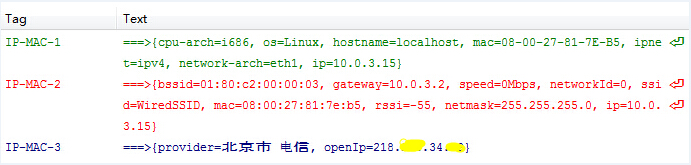






















 736
736

 被折叠的 条评论
为什么被折叠?
被折叠的 条评论
为什么被折叠?








