1先到Http://www.bitty.com网站中:
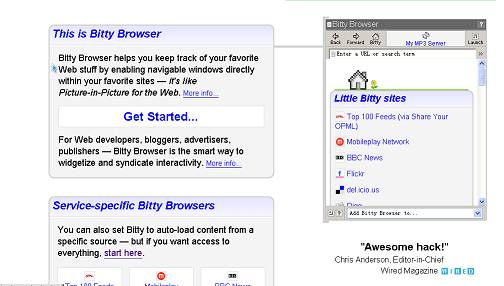
2点GetStarted:
这里有三项:
1改变你的 Bitty Browser 浏览器的属性(size,contents and other settings)
2选择一个模块,其实就是首页和添加到你的blogs上(但要支持Bitty Browser)
3就是得到代码:

3就是将代码嵌入到网页中:
如果script不能执行,那就使用Iframe的.
代码是:
<!-- BITTY BROWSER : WWW.BITTY.COM : {BEGIN} -->
<script type="text/javascript">
<!--
/* Bitty Browser tips & tricks: */
/* http://www.bitty.com/manual/ */
bitty = {contents: [{
service: "bitty:browser",
title: "Bitty Browser",
width: "100%",
height: "400",
titlebar: {display: "on"},
buttonbar: {textlabels: "on"},
searchbar: {display: "on"},
homepage: {contents: [{}]}
}]};
// -->
</script><script src="http://b1.bitty.com/b2script/" type="text/javascript"></script><noscript><a href="http://www.bitty.com/">Bitty Browser</a> (JavaScript required)</noscript>
<!-- BITTY BROWSER : WWW.BITTY.COM : {END} -->
这里只要说的就是在红色部分是写入你的Bitty Browser中的主页;
好现在就把你的代码复制带你的亡页中;






















 882
882

 被折叠的 条评论
为什么被折叠?
被折叠的 条评论
为什么被折叠?








