PowerShell中的格式
1. PowerShell中的对象
和win平台下的面向对象概念一致,即指我们收集信息或者执行操作的行为。包括属性(信息,我们可以收集)和方法(我们可以执行)。
有一个生动的例子——“灯泡”。对象是显而易见的,它是一个灯泡。一个灯泡的属性可能包括了其颜色,功率和类型(荧光灯,白炽灯或卤素灯)。对于它的操作,或者称之为方法,则是我们可以执行的行为,如打开和关闭。这很容易理解!
查看GET-service的属性和方法
使用"get-member"的参数来查看"get-service"的所有的属性类对象,或者方法类对象
属性
PS C:\Users\Administrator> get-service | get-member-membertype property
TypeName:System.ServiceProcess.ServiceController
Name MemberType Definition
---- ---------- ----------
CanPauseAndContinue Property System.Boolean CanPauseAndContinue {get;}
CanShutdown Property System.BooleanCanShutdown {get;}
CanStop Property System.Boolean CanStop{get;}
Container Property System.ComponentModel.IContainer Container {g...
DependentServices Property System.ServiceProcess.ServiceController[]Dep...
DisplayName Property System.StringDisplayName {get;set;}
MachineName Property System.StringMachineName {get;set;}
ServiceHandle Property System.Runtime.InteropServices.SafeHandle Ser...
ServiceName Property System.StringServiceName {get;set;}
ServicesDependedOn Property System.ServiceProcess.ServiceController[] Ser...
ServiceType Property System.ServiceProcess.ServiceType ServiceType...
Site Property System.ComponentModel.ISite Site {get;set;}
Status Property System.ServiceProcess.ServiceControllerStatus...
B.方法
PS C:\Users\Administrator> get-service |get-member -membertype method
TypeName: System.ServiceProcess.ServiceController
Name MemberType Definition
---- ---------- ----------
Close Method System.Void Close()
Continue Method System.Void Continue()
CreateObjRef Method System.Runtime.Remoting.ObjRef CreateOb...
Dispose Method System.Void Dispose()
Equals Method bool Equals(System.Object obj)
ExecuteCommand Method System.Void ExecuteCommand(int command)
GetHashCode Method int GetHashCode()
GetLifetimeService Method System.Object GetLifetimeService()
GetType Method type GetType()
InitializeLifetimeService Method System.Object InitializeLifetimeService()
Pause Method System.Void Pause()
Refresh Method System.Void Refresh()
Start Method System.Void Start(), System.Void Start(...
Stop Method System.Void Stop()
ToString Method string ToString()
WaitForStatus Method System.Void WaitForStatus(System.Servic..
2. PowerShell中的格式
PowerShell中的格式化输出:
Get-Command Format-* <enter>
其结果为:
更多实例:
get-childitem c:\windows | format-table<enter>
get-childitem c:\windows | format-table-autosize <enter>
get-childitem c:\windows | format-custom<enter>
get-childitem c:\windows | format-list<enter>
get-childitem c:\windows | format-list-Property FullName <enter>
get-childitem c:\windows | format-wide<enter>
实例:(记住管道符):
Get-ChildItem C:\Windows -Recurse |Format-List -Property FullName,CreationTime,LastWriteTime<enter>
Get-ChildItem C: | Format-Wide -Column 3<enter>
Get-Process | Group-Object Company <enter>
Get-EventLog System | Group-Objecteventid<enter>
Get-EventLog System | Group-Object eventid| Sort-Object Count -descending<enter>
Get-Process | ConvertTo-html<enter>
Get-Process | ConvertTo-html | out-file“Processes.html”<enter>
Get-Process | Export-CSV Processes.csv <enter>
至于打开文件,使用如下命令即可:
Invoke-Item Processes.html<enter>
Invoke-Item Processes.csv<enter>
看看截图吧(输出为".CSV"文件):
使用"Invoke-Item"命令打开:
Invoke-Item Processes.csv <Enter>
3. PowerShell中的常见参数
下面这个列表,列举出了“公共参数”(这些参数的名称是我们无法自定义使用的):
-confirm 在执行cmdlet前提示用户。
-debug 提供相关调试信息。
-ErrorAction 提示cmdlet在执行某项操作时可能出现的错误。如:继续,停止等。
-ErrorVariable 使用一个特定的变量($error)来保存错误信息。
-OutVariable 用于保存输出信息的变量。
-OutBuffer 确定在进行下一次管道传递前需要缓存的对象数量。
-Verbose 为我们提供更多细节。
-whatif 并不会真正执行cmdlet,只是告诉你会发生什么。
-"Tab"键,用于补全命令。
显示帮助:
get-service -<Tab>
或者使用帮助命令"get-help":
get-help get-service -full <Enter>
实例:
Set-ExecutionPolicy Unrestricted -whatif<enter>
Set-ExecutionPolicy Unrestricted -confirm<enter>
是的,它将返回一条验证操作,以获取用户的进一步许可。只是"Y"、"A"、"N"、"L"与"?"我们都能轻易理解,那么"S"的作用如下:
参考文献:
http://marui.blog.51cto.com/1034148/290535
转载于:https://blog.51cto.com/57388/1638388







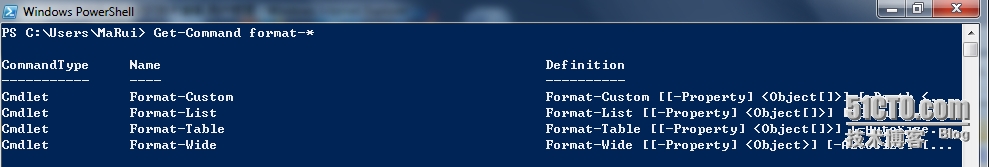
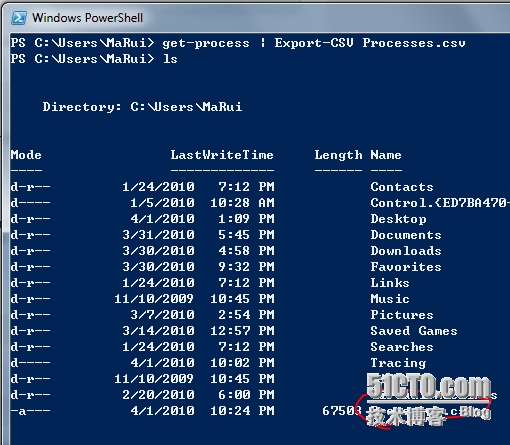
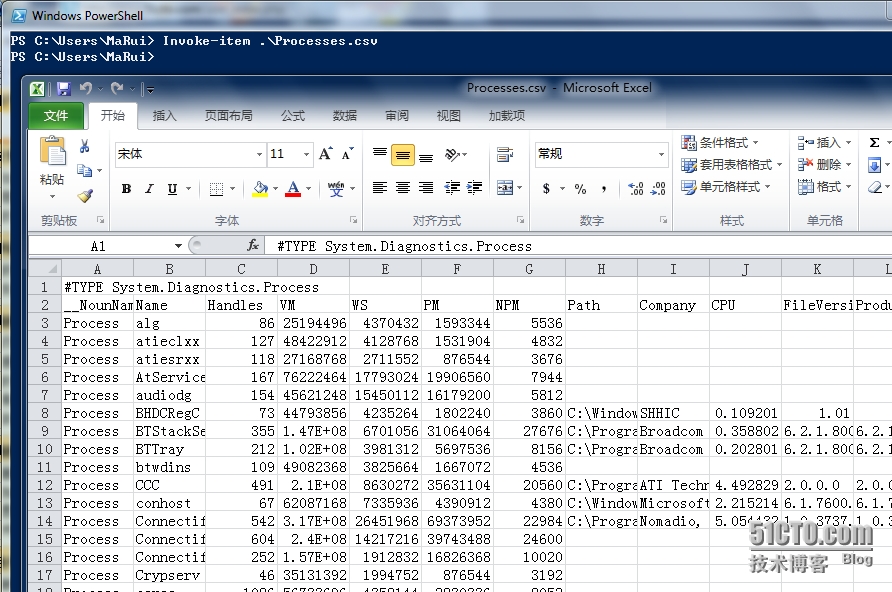
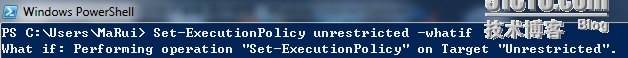
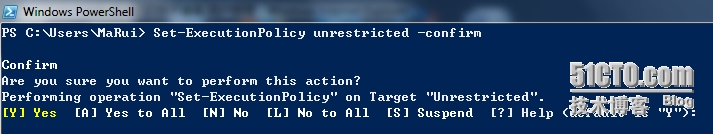
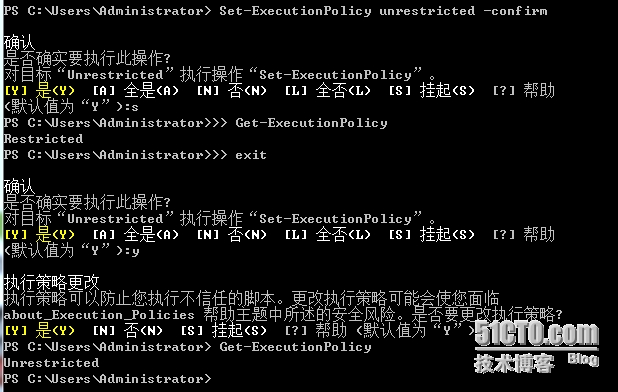














 123
123











 被折叠的 条评论
为什么被折叠?
被折叠的 条评论
为什么被折叠?








