1.控件的初始化
UISegmentedControl*sc=[[UISegmentedControl alloc]initWithItems:@[@"1",@"2",@"3"]];
//initWithItems:(NSArray*)arr
sc.frame=CGRectMake(50,50, 100, 50);//设置位置
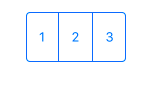
2.设置当前索引所在位置
sc.selectedSegmentIndex=1;
3.设置控件颜色
sc.tintColor=[UIColor blueColor];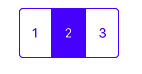
4.修改指定位置的内容
[sc setTitle:@"100" forSegmentAtIndex:1];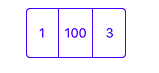
6.设置点击后恢复原样
//默认为点击后保留点击效果,设置为yes后点击后恢复成原来的样子
sc.momentary=YES;
7.设置点击事件
[sc addTarget:self action:@selector(click:) forControlEvents:UIControlEventValueChanged];






















 667
667

 被折叠的 条评论
为什么被折叠?
被折叠的 条评论
为什么被折叠?








