本篇文章主要介绍如何获取jenkins构建历史数据等信息,不包含java构建等操作。
1.jenkins所需jar,后续如有缺少可百度自行补齐。
org.apache.httpcomponents
httpclient
4.5
2.首先介绍下本次jenkins数据获取的方式,主要通过jenkins提供的rest api 接口获取数据,rest api 接口提供了获取数据展示的几种方式:
(1).XML API
(2).JSON API
(3).Python API
大家可以针对自己所有,通过以上几种方式去获取数据。
3.本次通过JSON API格式获取数据信息
(1).打开jenkins,找到rest api 进入。

(2).进入api展示如图,点击JSON API:

(3).点击JSON API数据结构展示如下,地址:http://localhost:8081/api/json?pretty=true,
可以看到以下json数据结构。同时,我们看到了自己所创建的jobs
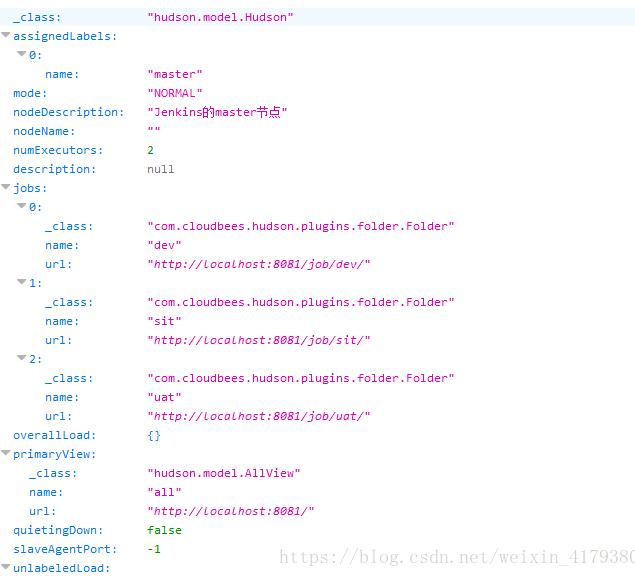
(4).我们看到自己所创建的jobs,接下来就是对jobs下的详细信息进行获取,可以以tree的形式获取,地址:
http://localhost:8081/api/json?pretty=true&tree=jobs[*]
来获取所有job下的详细信息,通过下图我们可以发现,我们能获取到的信息都有哪些,我们可以根据自己所需去展示自己的数据,如下:
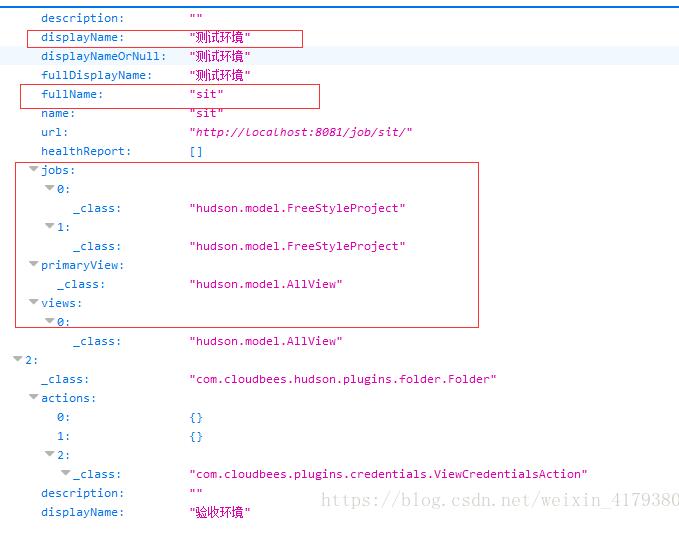
注:比如:我只想要上图中的属性:displayName、fullName、jobs我们的请求可以这样写:
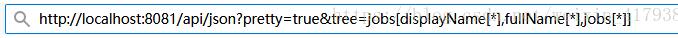
展示效果如下:我们可以看到我们想要的属性,以及可以看到我想要的当前job下的allbuilds属性(当前工程构建下的所有工程构建情况)

(5).接下来就是获取jobs下的allbuilds属性,依照规则我们如下:
地址:
http://localhost:8081/api/json?pretty=true&tree=jobs[displayName[*],fullName[*],jobs[displayName[*],name[*],fullDisplayName[*],allBuilds[*]]]
这样我们就可以获取构建历史的详细信息:
1>.构建编号
2>.构建用时
3>.构建全路径
4>.构建结果
5>.构建时间
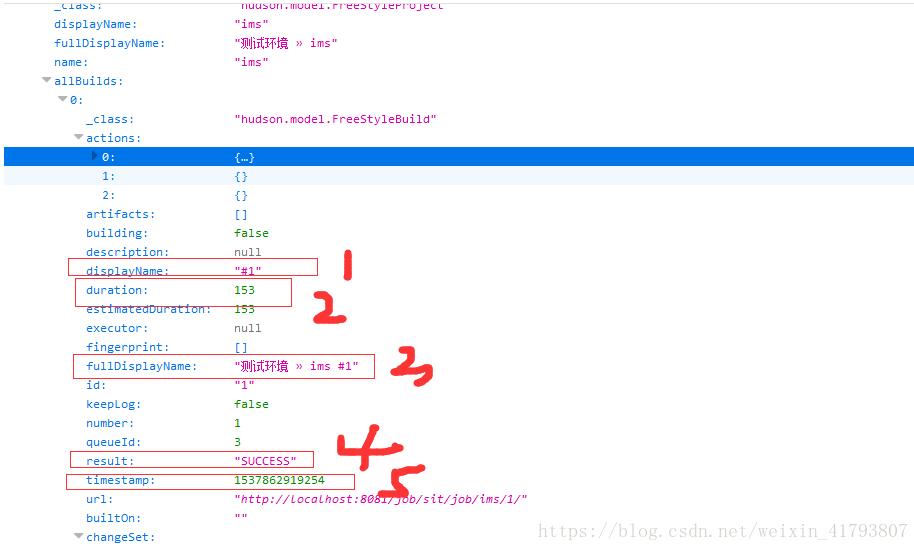
(6).以下是java代码实现,构建历史记录的获取
jenkins的MODEL:
package com.zkr.cxhjcxt.model;
import lombok.Data;
import java.util.Date;
/**
* Created by youzongxu on 2018/9/27.
*/
@Data
public class JenkinsData extends BaseEntity{
private static final long serialVersionUID = 2582107289140922375L;
private String displayName;
private String fullDisplayName;
private String duration;
private String fullname;
private String sunfullname;
private String result;
private Date commitTime;
}
具体实现方法:
package com.zkr.cxhjcxt.timedutils;
import com.alibaba.fastjson.JSONObject;
import com.google.common.collect.Lists;
import com.zkr.cxhjcxt.model.JenkinsData;
import lombok.extern.slf4j.Slf4j;
import org.apache.commons.lang3.StringUtils;
import org.apache.http.HttpHost;
import org.apache.http.HttpResponse;
import org.apache.http.auth.AuthScope;
import org.apache.http.auth.UsernamePasswordCredentials;
import org.apache.http.client.AuthCache;
import org.apache.http.client.ClientProtocolException;
import org.apache.http.client.CredentialsProvider;
import org.apache.http.client.methods.HttpGet;
import org.apache.http.client.protocol.HttpClientContext;
import org.apache.http.impl.auth.BasicScheme;
import org.apache.http.impl.client.BasicAuthCache;
import org.apache.http.impl.client.BasicCredentialsProvider;
import org.apache.http.impl.client.CloseableHttpClient;
import org.apache.http.impl.client.HttpClients;
import org.apache.http.util.EntityUtils;
import org.joda.time.DateTime;
import java.io.IOException;
import java.net.URI;
import java.util.List;
import java.util.Map;
/**
* Created by youzongxu on 2018/9/28.
*/
@Slf4j
public class jenkinsutil {
static String username = "";
static String password = "";
static String jenkinsUrl = "";
public jenkinsutil(String u,String p,String url){
username = u;
password = p;
jenkinsUrl = url;
}
/**
* 获取数据
* @return
*/
public List getJenkinsData(){
log.info("start");
try {
String urlString = jenkinsUrl + "/api/json?pretty=true&tree=jobs[jobs[allBuilds[building[*],description[*],displayName[*],fullDisplayName[*],estimatedDuration[*],duration[*],id[*],keepLog[*],number[*],queueId[*],result[*],timestamp[*]]]]";
String jobsString = getJobs(urlString,username,password);
if(StringUtils.isNotBlank(jobsString)){
String builds1 = "["+jobsString+"]";
JSONObject json = new JSONObject();
List> list = (List>) json.parse(builds1);
//获取项目名称
String jobs = list.get(0).get("jobs").toString();
List jenkinsDataLists = Lists.newArrayList();
if(StringUtils.isNotBlank(jobs)){
List> jobs1 = (List>) json.parse(jobs);
for (Map s:jobs1) {
String jobsx = s.get("jobs").toString();
if(StringUtils.isNotBlank(jobsx)){
List> jobsxx = (List>) json.parse(jobsx);
for (Map s1 :jobsxx) {
String allBuilds = s1.get("allBuilds").toString();
if(StringUtils.isNotBlank(allBuilds)){
List> jobsxxx = (List>) json.parse(allBuilds);
for (Map s2 :jobsxxx) {
//开始
float duration = (float) ((int) s2.get("duration")/1000.0);
String result = s2.get("result").toString();
String displayName = s2.get("displayName").toString();
//处理项目名称---子项目名称
String fullDisplayName = s2.get("fullDisplayName").toString();
Long timestamp = Long.valueOf(s2.get("timestamp").toString()) ;
String fullname = StringUtils.isNotBlank(fullDisplayName)?fullDisplayName.substring(0,fullDisplayName.indexOf("»")):"";
String sunfullname = StringUtils.isNotBlank(fullDisplayName)?fullDisplayName.substring(fullDisplayName.indexOf("»")+1,fullDisplayName.indexOf("#")):"";
JenkinsData jenkinsData = new JenkinsData();
jenkinsData.setDisplayName(displayName);
jenkinsData.setCommitTime(new DateTime(timestamp).toDate());
jenkinsData.setDuration(String.valueOf(duration));
jenkinsData.setFullDisplayName(fullDisplayName);
jenkinsData.setFullname(fullname.trim());
jenkinsData.setSunfullname(sunfullname.trim());
jenkinsData.setResult(result);
jenkinsDataLists.add(jenkinsData);
}
}
}
}
}
}
return jenkinsDataLists;
}
} catch (ClientProtocolException e) {
e.printStackTrace();
} catch (IOException e) {
e.printStackTrace();
}
log.info("end");
return null;
}
/**
* 执行语句,上面已经定义了成员变量,String username,String password可以不用传,我是后面有再次调用该方法,所以又传递了一遍,这里可以按照自己所需来处理。
* @param urlString
* @return
* @throws IOException
*/
public static String getJobs(String urlString,String username,String password)throws IOException{
URI uri = URI.create(urlString);
HttpHost host = new HttpHost(uri.getHost(), uri.getPort(), uri.getScheme());
CredentialsProvider credsProvider = new BasicCredentialsProvider();
credsProvider.setCredentials(new AuthScope(uri.getHost(), uri.getPort()), new UsernamePasswordCredentials(username, password));
AuthCache authCache = new BasicAuthCache();
BasicScheme basicAuth = new BasicScheme();
authCache.put(host, basicAuth);
CloseableHttpClient httpClient = HttpClients.custom().setDefaultCredentialsProvider(credsProvider).build();
HttpGet httpGet = new HttpGet(uri);
HttpClientContext localContext = HttpClientContext.create();
localContext.setAuthCache(authCache);
HttpResponse response = httpClient.execute(host, httpGet, localContext);
String result = EntityUtils.toString(response.getEntity());
return result;
}
}
以上这篇java代码获取jenkins数据,构建历史等信息方式就是小编分享给大家的全部内容了,希望能给大家一个参考,也希望大家多多支持脚本之家。




















 6537
6537











 被折叠的 条评论
为什么被折叠?
被折叠的 条评论
为什么被折叠?








