[上篇博客介绍了java操作mongoDB进行对文件的处理。现在来介绍一下对文档的处理。和对文件的处理一样,也是通过java驱动中提供的几个类相互作用完成的。这几个类分别是:
1、基于官方mongo-java-driver.2.9.1,在项目中pom依赖
org.mongodb
mongo-java-driver
2.9.1
2、mongodb启动
在win7-32中
mongod.exe --help
mongod.exe --dbpath D:\mongodb\data\db --auth -logpath D:\mongodb\log.log
这里指定了数据库位置,--auth设置权限,这样访问mongo的所有数据库就需要授权才能访问。下面对数据库(sample)设置用户权限,在mongodb的shell中:
1、mongo.exe
2、use sample;
3、show collections;
system.indexes
system.users
user
4、db.addUser('sa','sa')
5、show collections;
Fri Oct 26 11:33:53 uncaught exception: error: {
"$err" : "unauthorized db:sample lock type:-1 client:127.0.0.1",
"code" : 10057
}
6、db.auth('sa','sa')
7、show collections;
system.indexes
system.users
user
3、几个基本概念
这里借鉴熟知的jdbc链接的步骤,我们可以用如下的步骤来:
//1、建立连接
Mongo mongo = new Mongo("127.0.0.1", 27017);
//2、获取文档(数据库),这里为sample
DB db = mongo.getDB("sample");
//3、验证用户
if (db.authenticate("sa", "sa".toCharArray())) {
//4、获取连接,这里是对集合user的操作
DBCollection collection = db.getCollection("user");
//对集合(表)进行各种操作(增删改查)
DBObject obj = collection.findOne()
}
以上的过程就类似我们建立一个jdbc的链接,其中与DriverManager、Connection、Statement 、ResultSet等很类似。
对在第二部中的安全设置是在shell中完成的,这里在DB中同样提供了对数据库操作的API:
DB db = mongo.getDB("sample");
db.addUser("sa", "sa".toCharArray());
4、基本操作
对集合的操作主要是在DBCollection中,提供了一系列增删改查抽象或方法。下面来依次来看看这些方法的使用。
4、1插入
这里主要采用insert的几种多态接口,提供了对单个或批量的支持,同时也支持插入策略限定(WriteConcern)
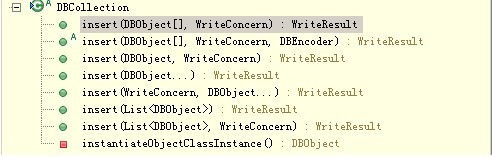 [import java.net.UnknownHostException;import com.mongodb.DB;import com.mongodb.DBCollection;import com.mongodb.DBCursor;import com.mongodb.Mongo;import com.mong 其中 DBObject是一个key-value的map对应保存数据库的数据 WriteConcern是控制写入策略,主要有三个方面的参数
[import java.net.UnknownHostException;import com.mongodb.DB;import com.mongodb.DBCollection;import com.mongodb.DBCursor;import com.mongodb.Mongo;import com.mong 其中 DBObject是一个key-value的map对应保存数据库的数据 WriteConcern是控制写入策略,主要有三个方面的参数
public WriteConcern( int w , int wtimeout , boolean fsync ){
this(w, wtimeout, fsync, false);
}
w
-1 = don't even report network errors
0 = default, don't call getLastError by default
1 = basic, call getLastError, but don't wait for slaves
2+= wait for slaves
wtimeout how long to wait for slaves before failing
0 = indefinite
>0 = ms to wait
fsync force fsync to disk 我们以插入以下内容为例:
{"name" : "mongo" , "type" : "db" , "info" : { "comp" : "10gen" , "driver" : "java"}} 采用BasicDBObject封装插入数据,继承自DBObject,支持多种数据格式
//用BasicDBObject作为插入的封装数据
BasicDBObject user = new BasicDBObject();
user.put("name", "mongo");
user.put("type", "DB");
//这里是子对象
BasicDBObject info = new BasicDBObject();
info.put("comp", "10gen");
info.put("driver", "java");
user.put("info", info);
collection.insert(user);
采用BasicDBObjectBuilder
BasicDBObjectBuilder builder = BasicDBObjectBuilder.start().add("name", "mongo").add("type", "DB");
BasicDBObjectBuilder info = BasicDBObjectBuilder.start().add("comp", "10gen").add("driver", "java");
builder.add("info", info.get());
collection.insert(builder.get());
同样也支持Map,用法与上面的一致。 对批量的支持也一样,传入List或DBObeject数组即可,如:
WriteResult result = collection.insert(list, WriteConcern.SAFE);
这里是否返回插入错误信息依赖插入的策略WriteConcern.SAFE
4、2查找
更新一系列方法与插入类似,接受DBObject根据查询条件返回DBObject(单个)或DBCursor(多个)

下面是一些常用的api:
//查找一个,当然返回任意一个没多大实际意义
DBObject obj = collection.findOne();
//查找一个:name=mongo
DBObject obj = collection.findOne(new BasicDBObject("name", "mongo"));
//查找多个:满足name=mongo的所有结果集
DBCursor cursor = collection.find(new BasicDBObject("name", "mongo"));
//查找多个:满足age在(30,40]的所有结果集:"$gt": 大于 "$gte":大于等于 "$lt": 小于 "$lte":小于等于
DBCursor cursor = collection.find(new BasicDBObject("age", new BasicDBObject("$gt", 30).append("$lte", 40)));
//查询分页
DBCursor cursor = collection.find(new BasicDBObject("age", new BasicDBObject("$gt", 30).append("$lte", 60)))
.skip(0).limit(5);
//模糊匹配:username like robin(正则匹配)
DBCursor cursor = collection.find(new BasicDBObject("username", Pattern.compile("robin")));
//根据子文档查询:
DBCursor cursor = collection.find(new BasicDBObject("info.comp", "10gen"));
//返回指定的列
DBCursor cursor = collection.find(new BasicDBObject("name", "mongo"),
new BasicDBObject("name", 1).append("type", 1));
以上DBCursor是数据库结果集的迭代,我们可以通过
DBCursor cursor = collection.find( query );
if( cursor.hasNext() )
DBObject obj = cursor.next();
来获取数据。同时DBCursor还提供了对查询的限定,如前面说到的skip()、limit()等,还介绍几个常用的方法:
1、public DBCursor sort( DBObject orderBy )//与order by类似
2、public DBCursor hint( DBObject indexKeys )//强制使用索引
3、public DBObject explain() //explain不解释
4、public DBCursor batchSize( int n )//限制一次返回数据
5、public int count()//返回匹配的数量,不受limit/skip影响
6、public int size() //返回当前查询返回数量,受limit/skip影响
[直接上代码(依赖代码请查看之前的博客):public void query() {// $or (查询id等于1或者id等于2的数据)BasicDBObject queryObject = new BasicDBObject().append(





















 404
404











 被折叠的 条评论
为什么被折叠?
被折叠的 条评论
为什么被折叠?








