web-xml配置访问启动quartz的xml文件
TestPro
contextConfigLocation
classpath:applicationContext.xml
org.springframework.web.context.ContextLoaderListener
mybatis
org.springframework.web.servlet.DispatcherServlet
contextConfigLocation
classpath:mybatis-servlet.xml,classpath:quarzt-beans.xml
1
mybatis
/
SpringEncodingFilter
org.springframework.web.filter.CharacterEncodingFilter
encoding
UTF-8
forceEncoding
true
SpringEncodingFilter
/*
15
404
/WEB-INF/jsp/error/404.jsp
500
/WEB-INF/jsp/error/500.jsp
----------------------------------------------------------------------------------------------------------------------------------------------------------------------------
quartz-beans.xml
xmlns:xsi="http://www.w3.org/2001/XMLSchema-instance"
xsi:schemaLocation="http://www.springframework.org/schema/beans
http://www.springframework.org/schema/beans/spring-beans-3.0.xsd">
run
class="org.springframework.scheduling.quartz.CronTriggerFactoryBean">
0/10 * * * * ?
class="org.springframework.scheduling.quartz.SchedulerFactoryBean">
------------------------------------------------------------------------------------------------------------------------------------------------------------------------------------------------------------------
pom.xml解决jar包依赖 新增quartz的依赖
org.quartz-scheduler
quartz
2.2.1
org.springframework
spring-context-support
org.slf4j
slf4j-api
1.6.6
------------------------------------------------------------------------------------------------------------------------------------------------------------------------------------------------------------------------
job类
package cn.mybatis.Util;
public class JobTask{
private static int i=1;
public void run() throws Exception {
System.out.println("正在跑第"+i+"次job");
i++;
}
}
------------------------------------------------------------------------------------------------------------------------------------------------------------------------------------------------------------------------------------------------------------------------------------------------------------------------------------------------------------------------------------------------------------------------------------------------------------------------------------------------------------------------------------------------------------------------------------------------------------------------------------------------------------------------------------------------------------------------------------
第二种配置方式 注解配置定时任务
spring-timer.xml
xmlns:task="http://www.springframework.org/schema/task"
xmlns:mvc="http://www.springframework.org/schema/mvc" xmlns:xsi="http://www.w3.org/2001/XMLSchema-instance"
xmlns:p="http://www.springframework.org/schema/p" xmlns:context="http://www.springframework.org/schema/context"
xsi:schemaLocation="http://www.springframework.org/schema/beans
http://www.springframework.org/schema/beans/spring-beans.xsd
http://www.springframework.org/schema/context
http://www.springframework.org/schema/context/spring-context-4.0.xsd
http://www.springframework.org/schema/task
http://www.springframework.org/schema/task/spring-task-4.0.xsd
http://www.springframework.org/schema/mvc
http://www.springframework.org/schema/mvc/spring-mvc-4.0.xsd">
任务类 注解启动
@Component(把普通pojo实例化到spring容器中,相当于配置文件中的)
public class ToTimer{
@Resource
RoleService roleService;
@Scheduled(cron = "0/20 * * * * ? ")
public void run() {
/**
* 调用存储过程,重新创建表,插入初始化数据。
*/
roleService.initData();
System.out.println(new Date().getTime());
}
}
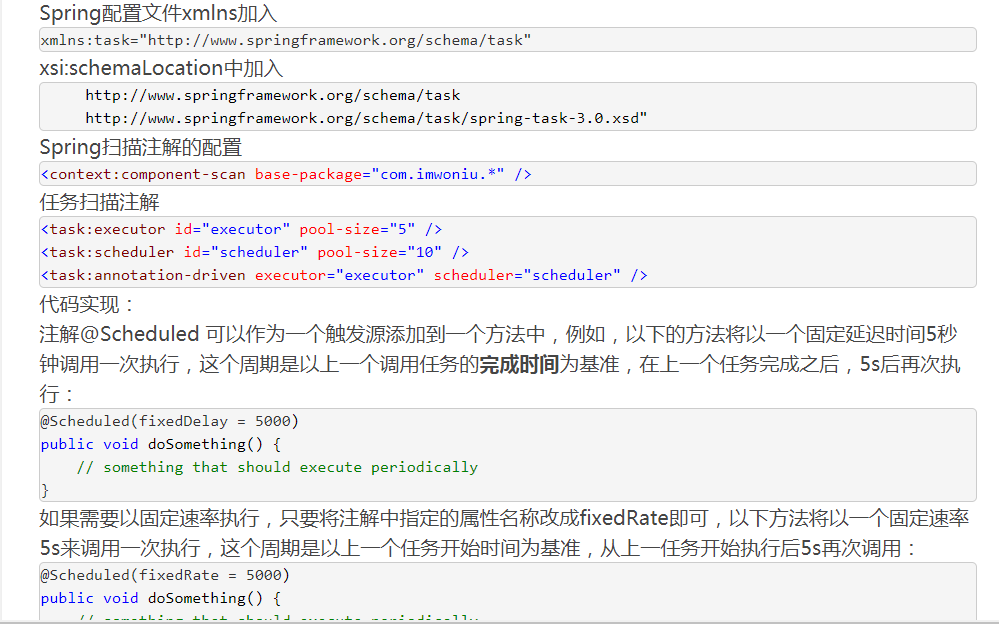
-----------------------------------------------------------------------------------------------------------------------------------------------------------------------------------------------------------------------------
springboot定时器 总的来说 注解定时器最为方便
在springboot核心类中加入@EnableScheduling即可,表示支持定时任务
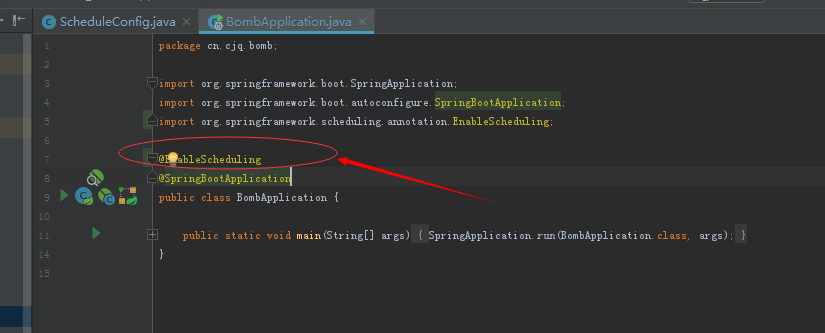
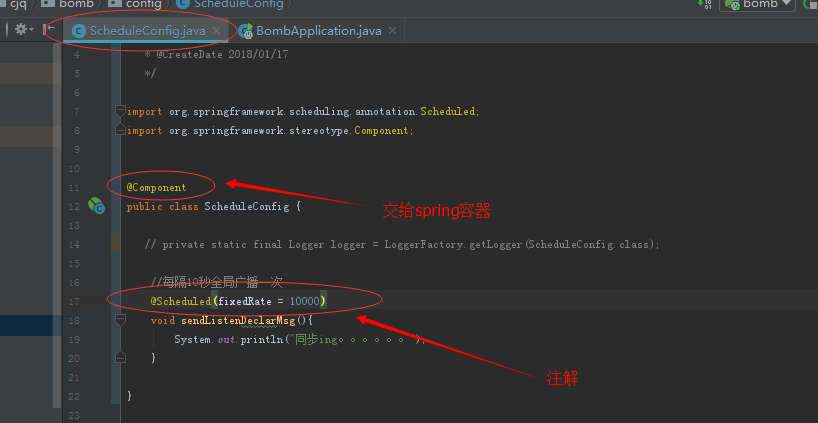
----------------------------------------------------------------------------------------------------------------------------------------------------------------------------------------------------------------------
定时器触发时间集锦
"0/10 * * * * ?" 每十秒触发
"0 0/1 * * * ?" 每一分钟触发
"0 0 12 * * ?" 每天中午12点触发
"0 15 10 ? * *" 每天上午10:15触发
"0 15 10 * * ?" 每天上午10:15触发
"0 15 10 * * ? *" 每天上午10:15触发
"0 15 10 * * ? 2005" 2005年的每天上午10:15触发
"0 * 14 * * ?" 在每天下午2点到下午2:59期间的每1分钟触发
"0 0/5 14 * * ?" 在每天下午2点到下午2:55期间的每5分钟触发
"0 0/5 14,18 * * ?" 在每天下午2点到2:55期间和下午6点到6:55期间的每5分钟触发
"0 0-5 14 * * ?" 在每天下午2点到下午2:05期间的每1分钟触发
"0 10,44 14 ? 3 WED" 每年三月的星期三的下午2:10和2:44触发
"0 15 10 ? * MON-FRI" 周一至周五的上午10:15触发
"0 15 10 15 * ?" 每月15日上午10:15触发
"0 15 10 L * ?" 每月最后一日的上午10:15触发
"0 15 10 ? * 6L" 每月的最后一个星期五上午10:15触发
"0 15 10 ? * 6L 2002-2005" 2002年至2005年的每月的最后一个星期五上午10:15触发
"0 15 10 ? * 6#3" 每月的第三个星期五上午10:15触发




















 550
550











 被折叠的 条评论
为什么被折叠?
被折叠的 条评论
为什么被折叠?








