
2020 年 8 月 5 日凌晨,AppSA 收到 Apple Search Ads 团队的邮件通知:
用户可以在 Apple Search Ads 后台设置语言为简体中文!

邮件原文与翻译
Hello,
你好
You can now view and manage your Apple Search Ads account in Simplified Chinese. To change your language:
现在你可以在你的 Apple Search Ads 账户里使用简体中文来访问并管理你的账户。按以下步骤修改你的语言:
1. Sign in to your account and click your name in the upper-right corner of your Campaigns dashboard.
1. 登录账户,并在页面右上角点击你的名字。
2. From the menu that appears, click your name again. This will take you to the My Profile page.
2. 在下拉菜单中继续点击你的名字,跳转至「我的资料」页面。
3. In the Language & Numbers section, choose Chinese (Simplified) from the Language men
3. 在「Language & Numbers」选项,选择简体中文。
4. Scroll to the bottom of the page and click Save.
4. 在页面底端选择保存
You can adjust your language again at any time, as needed. Visit the Manage account preferences page in Help to learn how to change other account settings.
你可以任何时间再次修改语言选项。访问帮助中的「管理账户偏好页」,可以学到如何修改你的账户设置。
The Apple Search Ads team
苹果搜索广告团队
简体中文的设置流程,用图来表示也很简单

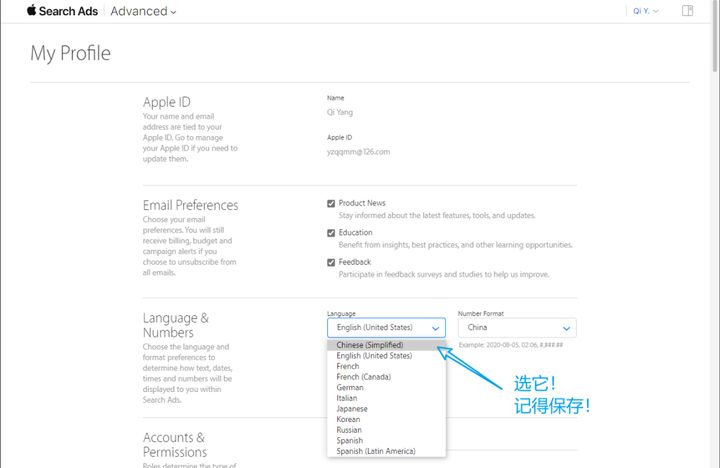
中文后台长什么样?
1. 数据面板:Campaign 列表
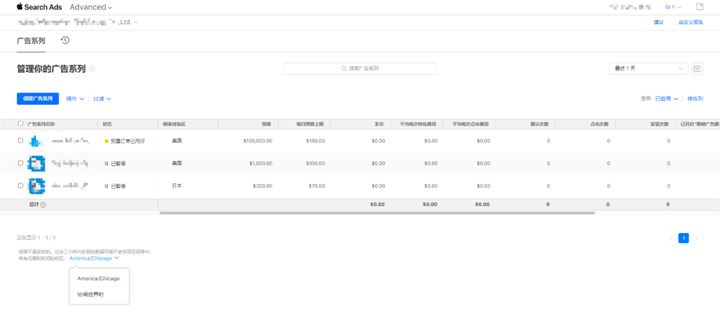
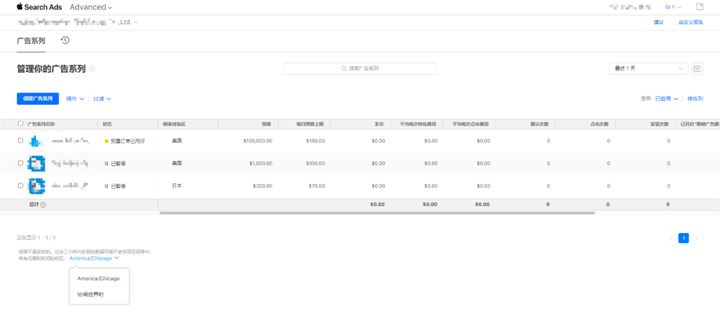
2. 数据面板:Ad Group 列表
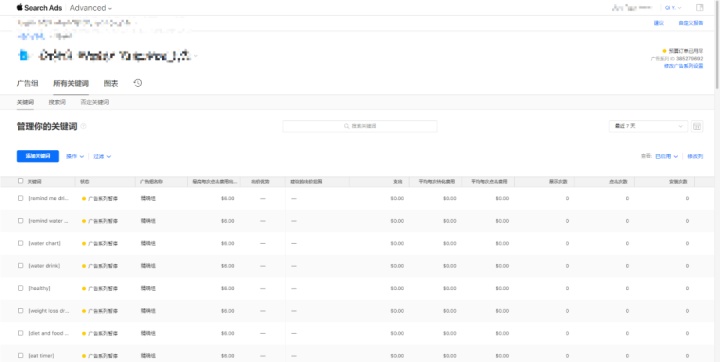
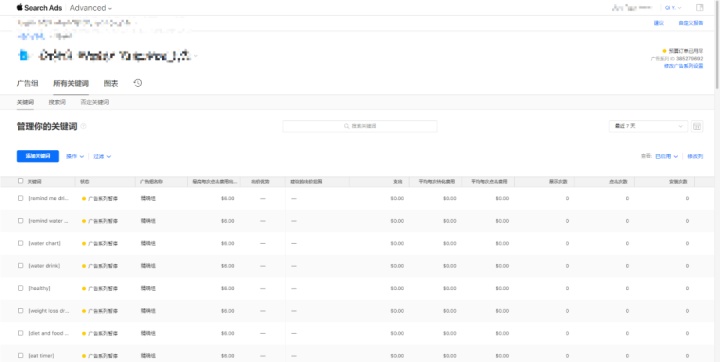
3. 创建 Campaign 与 Ad Group

4. 添加关键词
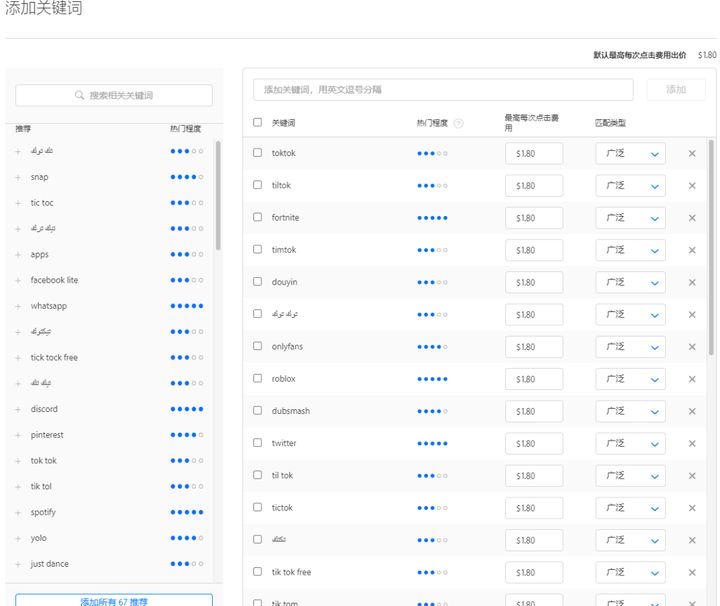
5. 自定义报告
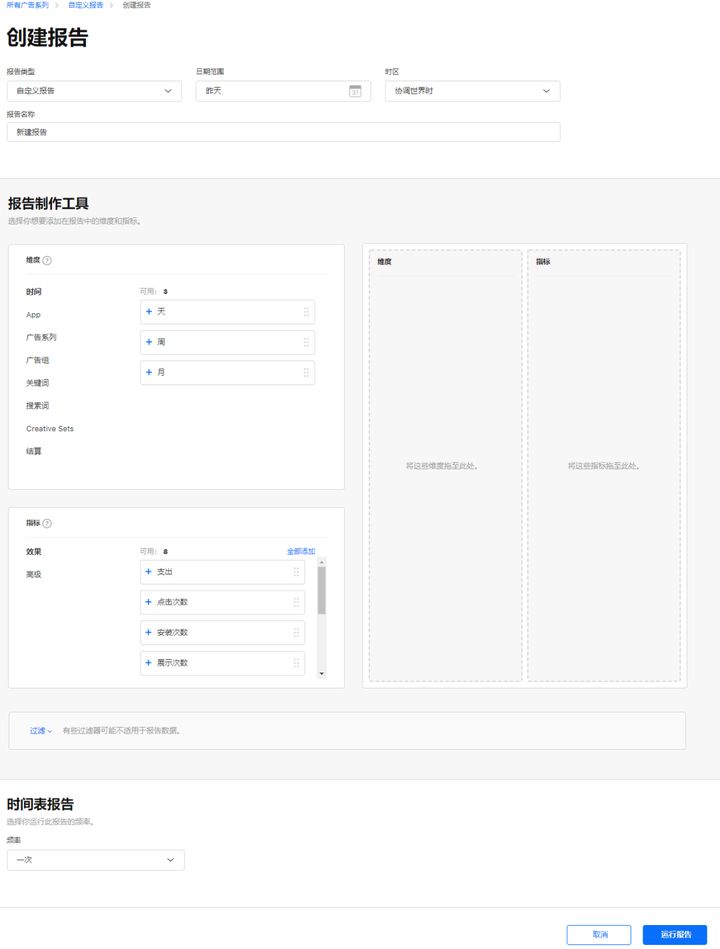
6. Basic 模式也适配了简体中文

整体看下来,简体中文页面的 Apple Search Ads 后台,对于中文用户已经非常友好了。但不得不说,这次中文版的更新还是略显仓促,有不少值得吐槽的槽点。
一些槽点
1. App 书写规范
几年前规范写 App 而不是 app 就是从苹果官网学到的,没想到这次苹果自己成了异端,青春结束了。

隔壁开发者后台 App Store Connect 还遵循着「App」的书写规范:

2. 生硬的翻译
这是一个美国区的 Campaign 与 Ad Group,搜索框与下方堪萨斯对应的「省/自治区/直辖市」真的是令人一秒出戏。

3. LAT On 与 LAT Off
槽值最高的莫过于数据报表中两列数据维度「LAT On Installs」与「LAT Off Installs」的翻译,它们分别是「已开启“限制广告跟踪”时获得的安装次数」与「未开启“限制广告跟踪”时获得的安装次数」。不仅信雅达一个没沾,而且长到不像一个正经的表头,显示在数据面板中是这样的:
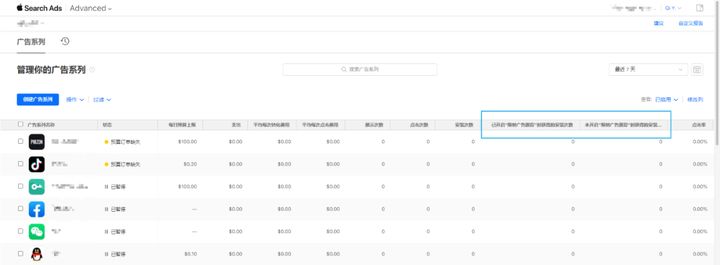
要不是显示表格第一行,说它们是两句备注都没什么太大毛病。

官方简体中文翻译整理
我们也在这里给大家整理出来 ASA 投放中经常遇到的英文单词,以及苹果官方的简体中文翻译,供大家理解与参考。
1. 广告账户结构
- Campaign Group:广告系列组
- Campaign:广告系列
- Ad Group:广告组
- Keyword:关键词
- Search Term:搜索词
- Negative Keyword:否定关键词
- Chart:图表
- Creative Sets 未翻译
2. 数据面板中的各项数据维度
- Country or Region:国家或地区
- Budget:预算
- Daily Cap:每日预算上限
- Spend:支出
- Avg CPA:平均每次转化费用
- Avg CPT:平均每次点击费用
- Impressions:展示次数
- Taps:点击次数
- Installs:安装次数
- LAT On Installs:已开启“限制广告跟踪”时获得的安装次数
- LAT Off Installs:未开启“限制广告跟踪”时获得的安装次数
- New Downloads:新下载次数
- Redownloads:重新下载次数
- TTR:点击率
- CR:转化率
- Default Max CPT Bid:默认最高每次点击费用
- Max CPT Bid:最高每次点击费用出价
- Bid Strength:出价优势
- Suggested Bid Range:建议的出价范围
- Match Source:匹配来源
3. 部分广告设置
- CPA Goal:每次转化费用目标
- Search Match:搜索匹配
- All users:所有用户(Ad Group 的用户类型)
- New users:新用户(Ad Group 的用户类型)
- Returning users:回访用户(Ad Group 的用户类型)
- Users of my other apps:我其他app的用户(Ad Group 的用户类型)
- Popularity:热门程度
- Broad:广泛(即 Broad Match-关键词广泛匹配)
- Exact:完全(即 Exact Match-关键词广泛匹配)
小道消息
总体来说,这次更新确实对 ASA 的中文使用者有很大的帮助(尤其对新手),使用门槛大大降低,一些槽点也瑕不掩瑜。毕竟有中文版已经很不错了,小问题可以之后再改,还要啥自行车。
另一方面,苹果的这次动作,是不是那个问了三四年的问题「ASA 什么时候开放中国区」可能终于要有答案了?







 Apple Search Ads现在支持简体中文设置,用户可在后台轻松切换。本文详细介绍了中文界面的各个功能模块,如广告账户结构、数据面板、常见术语的官方翻译等,并指出了一些翻译不准确的地方。更新对中文用户友好,降低了使用门槛,预示着ASA可能进一步对中国区开放。
Apple Search Ads现在支持简体中文设置,用户可在后台轻松切换。本文详细介绍了中文界面的各个功能模块,如广告账户结构、数据面板、常见术语的官方翻译等,并指出了一些翻译不准确的地方。更新对中文用户友好,降低了使用门槛,预示着ASA可能进一步对中国区开放。

















 被折叠的 条评论
为什么被折叠?
被折叠的 条评论
为什么被折叠?








