由上一篇的思路我们可以定义以下的具体实现步骤
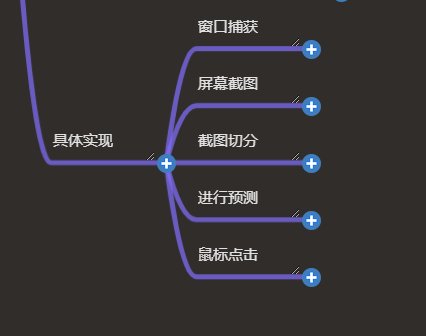
本篇将围绕窗口捕获、屏幕截图、截图切分讲述screen.py代码
环境描述C:\Users\SF>ver
Microsoft Windows [版本 10.0.18363.720]
C:\Users\SF>python --version
Python 3.7.6
启动方式 多标签版
分辨率 800x600
界面风格 暖风

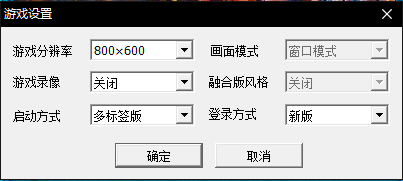
窗口截图
主要是使用了PyQt5进行截图
hwnd_title = dict()
def get_all_hwnd(hwnd,mouse):
if win32gui.IsWindow(hwnd) and win32gui.IsWindowEnabled(hwnd) and win32gui.IsWindowVisible(hwnd):
hwnd_title.update({hwnd:win32gui.GetWindowText(hwnd)})
def shot():
win32gui.EnumWindows(get_all_hwnd, 0)
mhxy_title = ''
for h,t in hwnd_title.items():
if t.startswith('梦幻西游 ONLINE'):
mhxy_title = t
print(mhxy_title)
hwnd = win32gui.FindWindow(None, mhxy_title)
app = QApplication(sys.argv)
desktop_id = app.desktop().winId()
screen= QApplication.primaryScreen()
img_desk = screen.grabWindow(desktop_id).toImage()
img_sc = screen.grabWindow(hwnd).toImage()
img_desk.save(img_desktop_path)
img_sc.save(img_sc_path)
print(f'img_desktop save to -> {os.path.abspath(img_desktop_path)}')
print(f'img_mhxy save to -> {os.path.abspath(img_sc_path)}')
if mhxy_title == '':
print('mhxy not start')
return False
return True
于是我们在路径
images
|- desktop.jpg
|- mhxy.jpg
得到一张全屏截图以及一张梦幻的窗口截图
截图切分
得到屏幕截图后,我








 由上一篇的思路我们可以定义以下的具体实现步骤本篇将围绕窗口捕获、屏幕截图、截图切分讲述screen.py代码环境描述C:\Users\SF>verMicrosoft Windows [版本 10.0.18363.720]C:\Users\SF>python --versionPython 3.7.6启动方式 多标签版分辨率 800x600界面风格 暖风窗口截图主要是使用...
由上一篇的思路我们可以定义以下的具体实现步骤本篇将围绕窗口捕获、屏幕截图、截图切分讲述screen.py代码环境描述C:\Users\SF>verMicrosoft Windows [版本 10.0.18363.720]C:\Users\SF>python --versionPython 3.7.6启动方式 多标签版分辨率 800x600界面风格 暖风窗口截图主要是使用...
 最低0.47元/天 解锁文章
最低0.47元/天 解锁文章
















 被折叠的 条评论
为什么被折叠?
被折叠的 条评论
为什么被折叠?








