文章目录
一、标签分类
定义SQL语句
- insert
- delete
- update
- select
配置关联关系
- collection
- association
配置java对象属性与查询结果集中列名的对应关系
- resultMap
控制动态SQL拼接
- foreach
- if
- choose
格式化输出
- where
- set
- trim
定义常量
- sql
其他
- include
二、标签总结
1. 基础SQL标签
1.1 查询select

/**
* 根据条件查询用户集合
*/
List<User> selectUsers(@Param("cond")Map<String, Object> map);
<!-- 返回的是List,resultType给定的值是List里面的实体类而不是list,mybatis会自动把结果变成List -->
<select id="selectUsers" parameterType="map" resultType="con.it.bean.User">
select id, username, password, sex, birthday, address from user u
<where>
<trim suffixOverrides=",">
<if test="cond.username != null and cond.username != ''">
u.username = #{cond.username},
</if>
<if test="cond.sex != null">
and u.sex = #{cond.sex},
</if>
<if test="cond.beginTime != null">
<![CDATA[ and DATE_FORMAT(u.birthday, '%Y-%m-%d %H:%T:%s') >= DATE_FORMAT(#{beginTime}, '%Y-%m-%d %H:%T:%s'), ]]>
</if>
<if test="cond.endTime != null">
<![CDATA[ and DATE_FORMAT(u.birthday, '%Y-%m-%d %H:%T:%s') <= DATE_FORMAT(#{endTime}, '%Y-%m-%d %H:%T:%s'), ]]>
</if>
<if test="cond.address != null and cond.address != ''">
and u.addrerss like '%' || #{cond.address} || '%',
</if>
</trim>
</where>
</select>
1.2 增删改
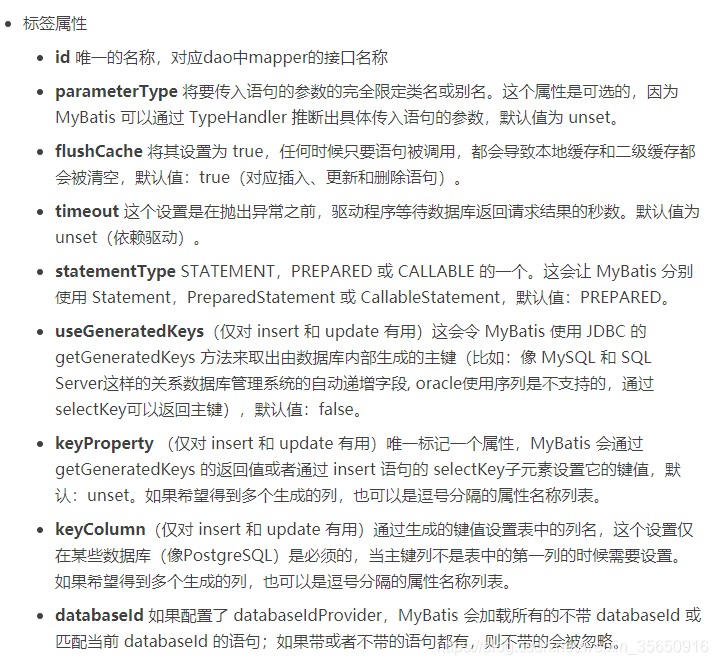
<insert id="insert" parameterType="com.it.bean.User">
<!-- 使用序列插入oracle数据库返回主键,MYSQL数据库无需添加selectKey -->
<selectKey resultType="long" order="BEFORE" keyProperty="id">
SELECT user_seq.NEXTVAL as id from DUAL
</selectKey>
insert into User (ID, USERNAME, PASSWORD, SEX, ADRESS, CREATED_BY, CREADTED_DATE)
values (#{id}, #{username}, #{password}, #{sex}, #{adress}, #{createdBy}, SYSDATE)
</insert>
1.3 其他基础标签
1.3.1 sql 标签
定义一些常用的sql语句片段
<sql id="selectParam">
id, username, password, sex, birthday, address
</sql>
1.3.2 include 标签
引用其他的常量,通常和sql一起使用
<select>
select <include refid="selectParam"></include>
from user
</select>
1.3.3 if 标签
基本都是用来判断值是否为空,注意Integer的判断,mybatis会默认把0变成 ‘’
<if test="item != null and item != ''"></if>
<!-- 如果是Integer类型的需要把and后面去掉或是加上or-->
<if test="item != null"></if>
<if test="item != null and item != '' or item == 0"></if>
1.3.4 别名
经常使用的类型可以定义别名,方便使用,mybatis也注册了很多别名方便我们使用
<typeAliases>
<typeAlias type="com.it.bean.User" alias="User"/>
</typeAliases>
2. collection与association标签
collection与association的属性一样,都是用于resultMap返回关联映射使用,collection关联的是集合,而association是关联单个对象

/**
*问题表
*/
public class Question {
private Long id; //问题id
private String question; //问题
private Integer questionType; //问题类型
private List<QuestionAnswer> answerList; //问题选项集合
//Getter和Setter省略
}
/**
*问题选项表
*/
public class QuestionAnswer {
private Long id; //选项id
private Long questionId; //问题id
private String answer; //选项
//Getter和Setter省略
}
<!-- 具体可参考下面ResultMap -->
<collection property="answerList" javaType="java.util.List"
ofType="com.it.bean.QuestionAnswer" column="id"
select="setlectQuestionAnswerByQuestionId"/>
3. resultMap标签

<!-- 返回关联查询的问题 -->
<resultMap id="detail_result" type="com.it.bean.Question">
<id column="id" property="id" />
<result column="question" property="question" />
<result column="question_type" property="questionType" />
<collection property="answerList" javaType="java.util.List"
ofType="com.it.bean.QuestionAnswer" column="id"
select="setlectQuestionAnswerByQuestionId"/>
</resultMap>
<!-- 查询问题集 -->
<select id="selectQuestions" parameterType="map" resultMap="detail_result">
select q.id, q.question, q.question_type
from question q
<where>
<if test="cond.id != null">
q.id = #{cond.id}
</if>
<if test="cond.idList != null and cond.idList.size() != 0">
q.id in
<foreach collection="cond.idList" item="id" open="(" separator="," close=")">
#{id}
</foreach>
</if>
</where>
</select>
<!-- 查询对应问题的答案集 -->
<select id="setlectQuestionAnswerByQuestionId" parameterType="long" resultType="com.it.bean.QuestionAnswer">
select a.id, a.answer from question_answer a where a.question_id = #{id}
</select>
4. foreach标签

<sql id="base_column">id, question_id, answer</sql>
<!-- oracle的批量插入 -->
<insert id="insertBatchOracle" parameterType="list">
insert into question_answer ( <include refid="base_column" /> )
select question_answer_seq.NEXTVAL, A.* from (
<foreach collection="list" item="item" separator="union all">
select #{item.questionId}, #{item.answer} from dual
</foreach>
) A
</insert>
<!-- Mysql的批量插入,主键自增 -->
<insert id="insertBatchMysql" parameterType="list">
insert into question_answer ( <include refid="base_column" /> )
values
<foreach collection="list" item="item" open="(" separator="union all" close=")">
#{item.id}, #{item.questionId}, #{item.answer}
</foreach>
</insert>
5. where标签
where用来去掉多条件查询时,开头多余的and
<select id="selectUserList" parameterType="com.it.bean.User" resultType="com.it.bean.User">
<!-- 引用Sql片段 -->
select <include refid="selectParam"> from user u
<where>
<!--where 可以自动去掉条件中的第一个and-->
<if test="id != null">
and u.id = #{id}
</if>
<if test="name != null and name != ''">
and u.name = #{name}
</if>
</where>
</select>
6. set标签
set是mybatis提供的一个智能标记,当在update语句中使用if标签时,如果前面的if没有执行,则或导致逗号多余错误。使用set标签可以将动态的配置SET 关键字,和剔除追加到条件末尾的任何不相关的逗号。
没有使用if标签时,如果有一个参数为null,都会导致错误,如下示例:
<update id="updateUser" parameterType="com.it.bean.user">
update user
<set>
<if test="username != null and username != ''">
username = #{username},
</if>
<if test="sex != null and sex == 0 or sex == 1">
sex = #{sex},
</if>
<if test="birthday != null ">
birthday = #{birthday},
</if >
<if test="address != null and address != ''">
address = #{address},
</if>
<if test="lastModifiedBy != null and lastModifiedBy != ''">
last_modified_by = #{lastModifiedBy},
last_modified_date = SYSDATE,
</if>
</set>
<where>
id = #{id}
</where>
</update>
7. trim标签
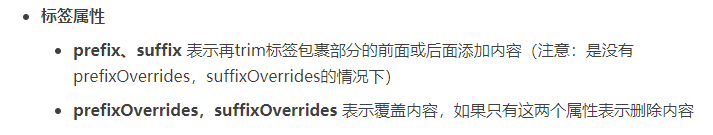
prefix:前缀
prefixoverride:去掉第一个and或者是orsuffixoverride:去掉最后一个逗号(也可以是其他的标记,就像是上面前缀中的and一样)
suffix:后缀<update id="test" parameterType="com.it.bean.User">
update user
<!-- 开头加上set,结尾去除最后一个逗号 -->
<trim prefix="set" suffixOverrides=",">
<if test="username!=null and username != ''">
name= #{username},
</if>
<if test="password!=null and password != ''">
password= #{password},
</if>
</trim>
<where>
id = #{id}
</where>
</update>
8. choose、when、otherwise标签
<select id="getUserList" resultType="com.it.bean.User" parameterType="com.it.bean.User">
SELECT <include refid="resultParam"></include> FROM User u
<where>
<choose>
<when test="username !=null and username != ''">
u.username LIKE CONCAT(CONCAT('%', #{username}),'%')
</when >
<when test="sex != null">
AND u.sex = #{sex}
</when >
<when test="birthday != null ">
AND u.birthday = #{birthday}
</when >
<otherwise>
</otherwise>
</choose>
</where>
</select>
二、写在后面
在网上看了很多标签的解释,但不是很全,我就自己总结了一份,搭配示例更好理解标签的含义,如有什么遗漏或是错误还望多多发言补充,我会继续完善。
注: 关于参数指定jdbcType,是因为当传参为null时候,mybatis无法自动判断类型,就必须要显示指定它的类型,多用于insert中
传入的参数的字段为null对象无法获取对应的jdbcType类型,而报的错误。
你只要在insert语句中insert的对象加上jdbcType就可以了,修改如下:
#{menuTitle,jdbcType=VARCHAR}






















 1991
1991











 被折叠的 条评论
为什么被折叠?
被折叠的 条评论
为什么被折叠?








