【Python】爬虫:图形验证码识别(一)
一, tesseract 安装,以及相关库安装
对于安装的过程,百度一下就会有很多,这里就记录下自己安装时觉得还有注意的几点
1,tesseract 安装时,因为下载很多语言包,而且估计服务器在国外,链接会断开。
2,最好使用wheel的方式,https://github.com/simonflueckiger/tesserocr-windows_build/releases。
3,将tesseract安装目录中的tessdata复制到python路径下。
二, demo
使用的验证码是从中国知网下载的验证码,先下载了100张验证码。
import requests
from lxml import etree
import time
import os
rootPath = 'e:\\yanzheng'
URL = 'http://my.cnki.net/elibregister/commonRegister.aspx#'
headers = {
'User-Agent':'Mozilla/5.0 (Windows NT 6.1; Win64; x64) AppleWebKit/537.36 (KHTML, like Gecko) Chrome/73.0.3683.103 Safari/537.36'
}
def download_img(num):
filename = os.path.join(rootPath,str(num)+'.png')
response = requests.get(URL,headers = headers)
if response.status_code == 200:
content = response.text
html = etree.HTML(content)
img_url = 'http://my.cnki.net/elibregister/' + html.xpath('//*[@id="checkcode"]/@src')[0]
html_img = requests.get(img_url)
with open(filename, 'wb') as fd:
fd.write(html_img.content)
if __name__ == '__main__':
for i in range(1,101):
download_img(i)
time.sleep(3)
下载后,人工对每张验证码进行标注,将结果保存为文件名。

标注好后,随机用一张进行测试。
def binarizing(img,threshold): #二值化。i参数 灰度图,阈值
pixdata = img.load()
w, h = img.size
for y in range(h):
for x in range(w):
if pixdata[x, y] < threshold:
pixdata[x, y] = 0
else:
pixdata[x, y] = 255
return img
img_path = 'E:\\yanzheng\\3gA2.png'
image = Image.open(img_path) # 打开图片文件
imgry = image.convert('L') # 转化为灰度图
img = binarizing(imgry,130) #二值化
# img = cut_noise(img)
text = tesserocr.image_to_text(img) # tesserocr.识别图片内容
result = re.findall(r'[\w]+',text) #正则匹配验证码。
img.show()
print(result)

得到的结果与人工标注的一致。
接下来一口气识别100张,看下正确率能达到多少?验证码一般可以忽略大小写,这里也设置忽略大小写。
def binarizing(img,threshold): # #二值化。i参数 灰度图,阈值
pixdata = img.load()
w, h = img.size
for y in range(h):
for x in range(w):
if pixdata[x, y] < threshold:
pixdata[x, y] = 0
else:
pixdata[x, y] = 255
return img
def Compute_Correct_Rate(Correct,Recognition): #计算正确率,打印识别错误的
Correct_num = 0
for i in range(len(Correct)):
if Correct[i].lower() == Recognition[i].lower():
Correct_num+=1
else:
print('{} is Wrong,result is {}'.format(Recognition[i],Correct[i]))
print('the Correct Rate is ',Correct_num/len(Correct))
def process_img():
Correct_result = []
Recognition_result = []
for root,dirs,files in os.walk(rootPath): #遍历整个文件夹,识别所有图片
for file in files:
filepath = os.path.join(rootPath, file)
image = Image.open(filepath) # 打开图片文件
imgry = image.convert('L') # 转化为灰度图
img = binarizing(imgry, 130)
text = tesserocr.image_to_text(img)
match = re.findall(r'[\w]+', text)
if len(match) != 0:
r_result = ''.join(match)
else:
r_result = ''
c_result = os.path.splitext(file)[0]
Correct_result.append(c_result)
Recognition_result.append(r_result)
Compute_Correct_Rate(Correct_result, Recognition_result)
if __name__ == '__main__':
process_img()
识别正确率有41%
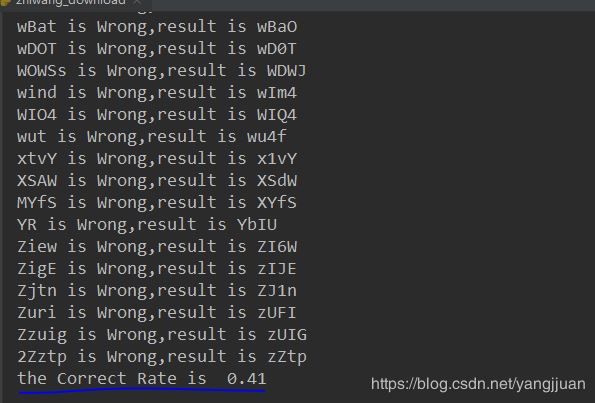
正确率并不高,后面继续研究如何提高识别的正确率!





















 406
406











 被折叠的 条评论
为什么被折叠?
被折叠的 条评论
为什么被折叠?








