设备搜索:要访问一个ipc摄像头,或者说要调用ipc摄像头提供的web服务接口,就要先知道其ip地址,这就是设备发现的过程,或者叫设备搜索的过程。ipc摄像头用的是239.255.255.250(端口3702),所以设备搜索的原理是,只要在设备上服务器监听239.255.255.250的3702端口。onvif规范并没有自己定义服务设备发现框架,而是复用了已经很成熟的ws-discovery标准,根据.wsdl的文件,用gsoap产生框架代码,调用其产生的函数接口去实现设备的搜索。
1、gsoap框架代码:https://blog.csdn.net/weixin_42432281/article/details/84818575
2、上一部如果完成,就直接略过,将安装的gsoap-2.8\gsoap目录下的两个文件:stdsoap2.c、stdsoap2.h拷贝到你工作目录下
3、注释stdsoap2.c如下代码:不注释的话会在编译运行的时候产生log日志,最后会发现磁盘已满的现象。
/*
#ifdef soap_debug
#ifdef tandem_nonstop
soap_set_test_logfile(soap, "testlog");
soap_set_sent_logfile(soap, "sentlog");
soap_set_recv_logfile(soap, "recvlog");
#else
soap_set_test_logfile(soap, "test.log");
soap_set_sent_logfile(soap, "sent.log");
soap_set_recv_logfile(soap, "recv.log");
#endif
#endif
*/
和修改
if (/*s == r || *r || */n < -128 || n > 127)
4、将安装的gsoap2.8目录下的import目录,拷贝到生成.c、.h的工作的文件夹里,cp gsoap-2.8/gsoap/import ./ ,reamod.txt是我写的记录文档,不必在意,其他的文件都拷贝到这个目录下
5、设备搜索的代码:我是直接copy别人的代码,做了一下修改(https://blog.csdn.net/saloon_yuan/article/details/27524875)
#include
#include
#include
#include "soaph.h"
#include "stdsoap2.h"
#include "soapstub.h"
#include "wsdd.nsmap" //命名空间
static struct soap* onvif_initsoap(struct soap_env__header *header, const char *was_to, const char *was_action, int timeout)
{
struct soap *soap = null; // soap环境变量
unsigned char macaddr[6];
char _hwid[1024];
unsigned int flagrand;
soap = soap_new();
if(soap == null)
{
printf("[%d]soap = null\n", __line__);
return null;
}
soap_set_namespaces(soap, namespaces); // 设置soap的namespaces,即设置命名空间
// 设置超时(超过指定时间没有数据就退出)
if(timeout > 0)
{
soap->recv_timeout = timeout;
soap->send_timeout = timeout;
soap->connect_timeout = timeout;
}
else
{
//maximum waittime : 20s
soap->recv_timeout = 20;
soap->send_timeout = 20;
soap->connect_timeout = 20;
}
soap_default_soap_env__header(soap, header);
//create sessionid randomly,生成uuid(windows下叫guid,linux下叫uuid),格式为urn:uuid:8-4-4-4-12,由系统随机产生
srand((int)time(0));
flagrand = rand()%9000 + 8888;
macaddr[0] = 0x1;
macaddr[1] = 0x2;
macaddr[2] = 0x3;
macaddr[3] = 0x4;
macaddr[4] = 0x5;
macaddr[5] = 0x6;
sprintf(_hwid, "urn:uuid:%ud68a-1dd2-11b2-a105-%02x%02x%02x%02x%02x%02x", flagrand, macaddr[0], macaddr[1], macaddr[2],macaddr[3],macaddr[4],macaddr[5]);
header->wsa__messageid = (char *)malloc(100);
memset(header->wsa__messageid, 0, 100);
strncpy(header->wsa__messageid, _hwid, strlen(_hwid)); //wsa__messageid存放的是uuid
if(was_action != null)
{
header->wsa__action = (char*)malloc(1024);
memset(header->wsa__action, '\0', 1024);
strncpy(header->wsa__action, was_action, 1024); //
}
if(was_to != null)
{
header->wsa__to = (char *)malloc(1024);
memset(header->wsa__to, '\0', 1024);
strncpy(header->wsa__to, was_to, 1024);//"urn:schemas-xmlsoap-org:ws:2005:04:discovery";
}
soap->header = header;
return soap;
}
//释放函数
void onvif_soap_delete(struct soap *soap)
{
soap_destroy(soap); // remove deserialized class instances (c++ only)
soap_end(soap); // clean up deserialized data (except class instances) and temporary data
soap_free(soap); // reset and deallocate the context created with soap_new or soap_copy
}
int onvif_clientdiscovery()
{
int founddevno = 0;
int retval = soap_ok;
wsdd__probetype req; // 用于发送probe消息
struct __wsdd__probematches resp; // 用于接收probe应答
wsdd__scopestype sscope;
struct soap_env__header header;
struct soap* soap;
const char *was_to = "urn:schemas-xmlsoap-org:ws:2005:04:discovery";
const char *was_action = "http://schemas.xmlsoap.org/ws/2005/04/discovery/probe";
//ip adress and portno, broadcast
const char *soap_endpoint = "soap.udp://239.255.255.250:3702/"; //设备上服务器监听239.255.255.250的3702端口
//create new soap object with info
soap = onvif_initsoap(&header, was_to, was_action, 10);
soap_default_soap_env__header(soap, &header);
soap->header = &header;
soap_default_wsdd__scopestype(soap, &sscope); // 设置寻找设备的范围
sscope.__item = null;
soap_default_wsdd__probetype(soap, &req); // 设置寻找设备的类型
req.scopes = &sscope;
req.types = null; //"dn:networkvideotransmitter";
//sent the message broadcast and wait
retval = soap_send___wsdd__probe(soap, soap_endpoint, null, &req); // 向组播地址广播probe消息
while(retval == soap_ok)
{
printf("**************1**************\n");
retval = soap_recv___wsdd__probematches(soap, &resp);
if(retval == soap_ok)
{
if(soap->error)
{
printf("[%d]:recv soap error :%d, %s, %s\n", __line__, soap->error, *soap_faultcode(soap), *soap_faultstring(soap));
retval = soap->error;
}
else //we find a device
{
founddevno++;
if(resp.wsdd__probematches->probematch != null && resp.wsdd__probematches->probematch->xaddrs != null)
{
printf("***** no %d devices information *****\n", founddevno);
printf("device service address : %s\r\n", resp.wsdd__probematches->probematch->xaddrs);
printf("device ep address : %s\r\n", resp.wsdd__probematches->probematch->wsa__endpointreference.address);
printf("device type : %s\r\n", resp.wsdd__probematches->probematch->types);
printf("device metadata version: %d\r\n", resp.wsdd__probematches->probematch->metadataversion);
printf("[%d]*********************************\n", __line__);
}
}
}
else if(soap->error)
{
if(founddevno == 0)
{
printf("no device found!\n");
retval = soap->error;
}
else
{
printf("search end! find %d device! \n", founddevno);
retval = 0;
}
break;
}
}
//释放函数
onvif_soap_delete(soap);
return retval;
}
int main(int argc, char *argv[])
{
if(onvif_clientdiscovery() != 0)
{
printf("discover failed! \n");
return -1;
}
return 0;
}
6、在编译时如果出现:对‘namespaces’未定义的引用,那是你在程序中没有加 #include "wsdd.nsmap" ,这个头文件,加上即可。
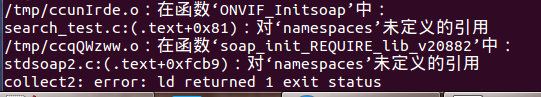
7、编译,生成可执行文件test:gcc -o test search_test.c stdsoap2.c soapc.c soapclient.c -i import/
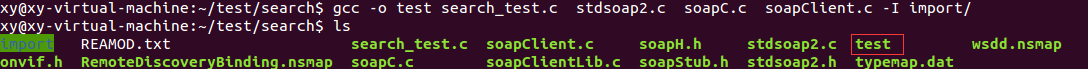
8、运行test: ./test
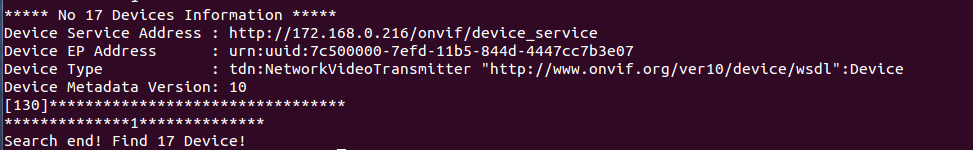
设备搜索已完成!
设备搜索的主要目的是获取他服务器的地址:http://172.168.0.216/onvif/device_service,为下一步获取能力做准备。





















 442
442











 被折叠的 条评论
为什么被折叠?
被折叠的 条评论
为什么被折叠?








