
文章共分为4部分
- 基于计算图的求导
- GradientTape 关键方法解析
- 【注意!】GradientTape 不记录 assign 类操作
- 高级玩法
1 基于计算图的求导
GradientTape 可以理解为“梯度流 记录磁带”:
- 在记录阶段:记录被 GradientTape 包裹的运算过程中,依赖于 source node (被 watch “监视”的变量)的关系图(计算图);
- 在求导阶段:通过搜索 source node 到 target node 的路径,进而计算出偏微分
。
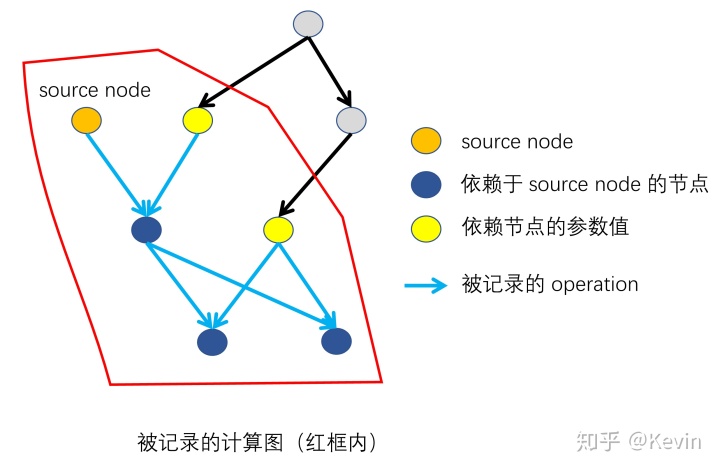
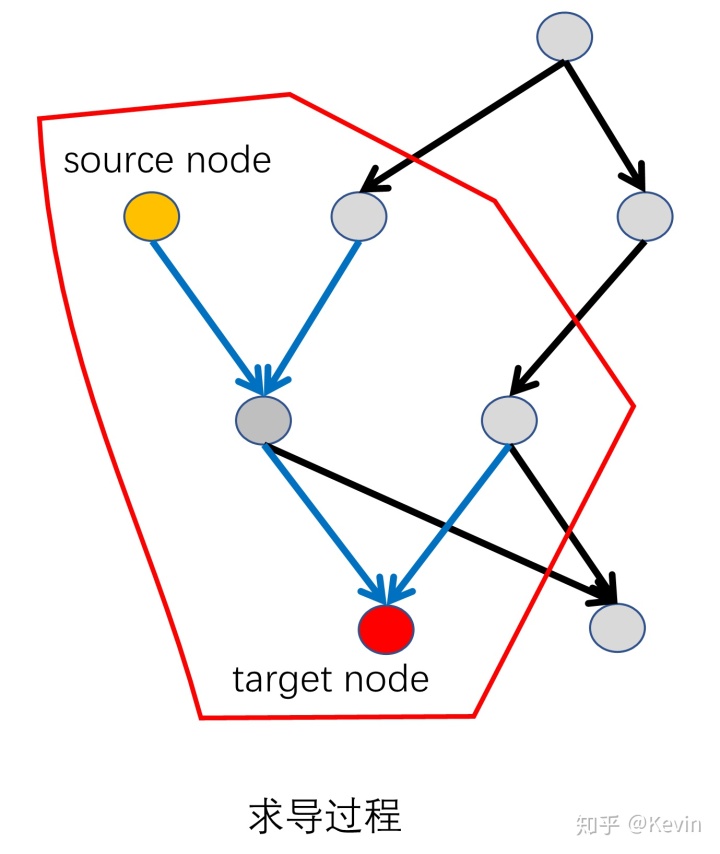
source node 在记录运算过程之前进行指定:
- 自动“监控”所有可训练变量:GradientTape 默认(
watch_accessed_variables=True)将所有可训练变量(created bytf.Variable, wheretrainable=True)视为需要“监控”的 source node 。 - 对于不可训练的变量(比如
tf.constant)可以使用tape.watch()对其进行“监控”。 - 此外,还可以设定
watch_accessed_variables=False,然后使用tf.watch()精确控制需要“监控”哪些变量。
target node 在求导阶段再指定。
1.1 求导的基本步骤
一阶导
x = tf.constant(3.0)with tf.GradientTape() as g: # (1)创建一个GradientTape对象
g.watch(x) # (2)监视watch要求导的变量
y = x * x
dy_dx = g.gradient(y, x) # (3)对函数进行求导二阶导
with tf.GradientTape() as g:
g.watch(x)
with tf.GradientTape() as gg:
gg.watch(x)
y = x * x
dy_dx = gg.gradient(y, x) # 求一阶导数
d2y_dx2 = g.gradient(dy_dx, x) # 求二阶导数多阶导数同理
1.2 对同一计算图进行多次求导
GradientTape 默认(persistent = False)在进行一次求导后就销毁计算图,从而节约内存。如果要在同一个计算图下进行多次求导,就要设定 persistent = True 。但是注意要手动释放资源del tape。
x = tf.constant(3.0)
with tf.GradientTape(persistent=True) as g:
g.watch(x)
y = x * x
z = y * y
dz_dx = g.gradient(z, x) # 108.0 (4*x^3 at x = 3)
dy_dx = g.gradient(y, x) # 6.0
del g # Drop the reference to the tape2 GradientTape 关键方法解析
GradientTape的类结构:
class GradientTape(object):
def __init__(self, persistent=False, watch_accessed_variables=True):
"""构建函数"""
def __enter__(self):
"""用于支持with上下文管理器,进入记录的计算图"""
def __exit__(self, typ, value, traceback):
"""用于支持with上下文管理器,离开计算图"""
def watch(self, tensor):
"""设定需要“监控”的变量"""
def stop_recording(self):
"""一个类似with的上下文管理器,tape将不会记录其中的运算操作"""
def reset(self):
"""清除已有的计算图"""
def watched_variables(self):
"""返回被“监控”的变量"""
def gradient(self, target, sources, output_gradients=None,
unconnected_gradients=UnconnectedGradients.NONE):
"""计算梯度,返回的梯度与 sources 同结构"""
def jacobian(self, target, sources, unconnected_gradients=UnconnectedGradients.NONE,
parallel_iterations=None, experimental_use_pfor=True):
"""计算jacobian矩阵"""
def batch_jacobian(target, source, unconnected_gradients=tf.UnconnectedGradients.NONE, parallel_iterations=None, experimental_use_pfor=True):
"""批量计算jacobian"""__init__
__init__( persistent=False, watch_accessed_variables=True)
"""构建函数"""Args:
persistent:
False(默认) : 求导一次后就会 自动 销毁计算图,不能再求导第二次,这主要是出于节省内存的考虑。
True : 计算图将不会被 自动 销毁,可以进行多次求导
watch_accessed_variables:
True(默认) : 自动“监控”计算过程中出现的所有可训练变量
False : 需要使用tape.watch()来人为指定需要“监控”的变量
gradient
gradient( target, sources, output_gradients=None, unconnected_gradients=tf.UnconnectedGradients.NONE)
"""计算梯度,返回的梯度与 sources 同结构"""Args:
target: Tensor (or list of tensors) 求导的因变量 target node 。sources: Tensor (or list of tensors) 求导的自变量 sources node 。unconnected_gradients: 无法求导时,返回的值,有两个可选值["none", "zero"],默认"none"。例如,当 target node 与 sources node 之间在计算图上没有办法联通时,将会返回None。个人认为,设置为"zero"更合适。
x=tf.Variable(initial_value=[1.0,2.0,3.0])
with tf.GradientTape(persistent=True) as g:
g.watch(x)
z=tf.pow(y,2) # z与x根本就没有关系,即在graph上面没有连接
dz_dx = g.gradient(z, [x,y],unconnected_gradients="none") # 默认就是none
print(dz_dx)
'''
返回值为:None
由上面可以看出,由于z与x之间并没有连通,所以返回的是None
'''output_gradients: 对求得的梯度乘以一系列权重,默认为None,不进行操作。其详细用法见下:
x=tf.Variable(initial_value=[1.0,2.0,3.0])
with tf.GradientTape(persistent=True) as g:
g.watch(x)
z=tf.pow(x,2)
output_gradients=tf.Variable([-0.2,0.6,0.2])
dz_dx = g.gradient(z, x,output_gradients=output_gradients) #给每一个元素施加不同的权重
print(dz_dx)
'''运行结果为:
<tf.Tensor: id=64, shape=(3,), dtype=float32, numpy=array([-0.4, 2.4, 1.2],
dtype=float32)>
本来的结果是dz_dx=[2,4,6], 分别乘以权重[0.2,0.6,0.2]之后,得到[-0.4,2.4,1.2]
'''jacobian
jacobian( target, sources, unconnected_gradients=tf.UnconnectedGradients.NONE, parallel_iterations=None, experimental_use_pfor=True)
"""计算jacobian矩阵"""Args:
target:A tensor (or list of tensor) with shape.
sources: A tensor (or list of tensor) with shape.
unconnected_gradients: 类似tape.gradient()中的介绍。parallel_iterations: jacobian的求解中,实际上是含有 while_loop 循环的,而该参数则是允许并行执行的循环个数。该参数将影响内存占用。experimental_use_pfor:
True(默认) : 使用向量化的方法(pfor)计算 jacobian(vectorizes the jacobian computation)
False : 使用 while_loop 方法计算。
一般来说,向量化能加速计算,但向量化占用的内存远高于 while_loop 。
Returns:
A tensor (or list of tensor) with shape
【重点】实际上就是先将 sources x 和 target y “打平”成
with tf.GradientTape() as g:
x = tf.constant(np.random.rand(100, 10, 3))
W = tf.constant(np.random.rand(100, 3, 5))
g.watch(x)
y = x @ W
jacobian = g.jacobian(y, x)
print(jacobian.shape) # (100, 10, 5, 100, 10, 3)batch_jacobian
batch_jacobian( target, source, unconnected_gradients=tf.UnconnectedGradients.NONE, parallel_iterations=None, experimental_use_pfor=True)
"""批量计算jacobian"""批量计算jacobian,相当于:tf.stack([self.jacobian(y[i], x[i]) for i in range(x.shape[0])])。
问题:参考上面jacobian中的例子,直接使用tape.jacobian()也能够计算含有 batch 维度的数据。那么使用tape.batch_jacobian()有什么优势呢?
由于tape.jacobian()会计算所有输入关于输出的 jacobian,而对于含有 batch 维度的数据,显然不同 example 之间是无关的,计算这些无关连接将会产生大量的零矩阵,同时占用大量内存。
Args:
target:A tensor (or list of tensor) with shape.
sources: A tensor (or list of tensor) with shape.
unconnected_gradients: 类似tape.gradient()中的介绍。parallel_iterations、experimental_use_pfor: 类似tape.jacobian()中的介绍。
Returns:
A tensor (or list of tensor) with shape
with tf.GradientTape() as g:
x = tf.constant(np.random.rand(100,10, 3))
W = tf.constant(np.random.rand(100,3, 5))
g.watch(x)
y = x @ W
jacobian = g.batch_jacobian(y, x)
print(jacobian.shape) # (4, 10, 5, 10, 3)reset
reset()
"""清除已有的计算图"""下面两个代码块是等价的:
with tf.GradientTape() as t:
loss = loss_fn()
with tf.GradientTape() as t:
loss += other_loss_fn()
t.gradient(loss, ...) # Only differentiates other_loss_fn, not loss_fn
# The following is equivalent to the above
with tf.GradientTape() as t:
loss = loss_fn()
t.reset()
loss += other_loss_fn()t.gradient(loss, ...) # Only differentiates other_loss_fn, not loss_fn问题:既然有上面的等价形式,那么tape.reset()是不是就是多余的呢?
当然不是啦,利用reset可以在同一个tape里面进行不同计算图的切换:
loss = 0.0
with tf.GradientTape() as t:
loss += encoder_loss_fn()
if use_decoder == True:
t.reset()
loss += decoder_loss_fn()虽然用等价形式也可以做到,但是用reset显然更漂亮,漂亮就是最大的用处。
stop_recording
stop_recording()
"""一个类似with的上下文管理器,tape将不会记录其中的运算操作"""利用该函数,可以选择不记录某些运算操作,从而节省内存。还可以实现计算图的中断(见 3.1 截断的计算图)。
with tf.GradientTape(persistent=True) as t:
loss = compute_loss(model)
with t.stop_recording(): # The gradient computation below is not traced, saving memory.
grads = t.gradient(loss, model.variables)watch
watch(tensor)
"""设定需要“监控”的变量"""Args:
tensor: 一个tensor,或者tensor的列表
watched_variables
watched_variables()
"""返回被“监控”的变量"""3 【注意!】GradientTape 不记录 assign 类操作
在 tf2.0 中,删除了tf.下的所有 assign 类函数,包括tf.assign()、tf.assign_add()、tf.assign_sub()等。但是仍保留了tf.Variable.下的 assign 类函数。
3.1 assign 与 = 的区别
如果不深入了解 assign 类函数函数的运行方式,就很容易陷入一个常见误区,亦即误以为 assign 操作与=操作是等价的:
''' assign 操作 '''
a.assign(b)
a.assign_add(b)
a.assign_sub(b)
''' = 操作 '''
a = b
a = a + b
a = a - b上面两种操作虽然计算结果相等,但在计算图上的作用是完全不同的。现在以下面的两个变量a、b和计算图节点'a:0'、'b:0'为例进行分析:
a=tf.Variable([1,2,3],name='a')
# a: <tf.Variable 'a:0' shape=(3,) dtype=int32, numpy=array([1, 2, 3])>
b=tf.Variable([4,5,6],name='b')
# b: <tf.Variable 'b:0' shape=(3,) dtype=int32, numpy=array([4, 5, 6])>a.assign(b):a仍然指向'a:0'节点,计算图上依然只有'a:0'和'b:0'两个节点。虽然'a:0'的值变为'b:0'的值,但是两个节点之间没有建立依赖关系。(对于其他 assign 类操作同理)
a.assign(b)
# a: <tf.Variable 'a:0' shape=(3,) dtype=int32, numpy=array([4, 5, 6])>
'''
a --> 'a:0' [4, 5, 6]
'b:0' [4, 5, 6]
'''a = b:计算图保持不变,没有建立任何依赖关系,a改为指向'b:0'节点。
python a = b # a: <tf.Variable 'b:0' shape=(3,) dtype=int32, numpy=array([4, 5, 6])> ''' 'a:0' [1, 2, 3] a --> 'b:0' [4, 5, 6] '''
a = a + b:计算图新增一个依赖于'a:0'和'b:0'的节点'id=2185',a改为指向新节点'id=2185'。(对于a = a - b同理)
a = b
# a: <tf.Variable 'b:0' shape=(3,) dtype=int32, numpy=array([4, 5, 6])>
'''
'a:0' [1, 2, 3]
a --> 'b:0' [4, 5, 6]
'''总的来说:
- assign 操作:仅改变计算图中某个节点的值,不改变计算图结构(不新建节点,不新建依赖路径)。
- 运算式
a = func(b,c...):在计算图中创建一个新节点来记录计算结果,同时建立b,c...指向的节点到新节点的依赖关系。 - 赋值
a = b:计算图不变,a、b同时指向原来b指向的节点。
注:如果要达到运算式a = identity(b)的效果(亦即新建一个节点,使其依赖于b指向节点,并且两节点同值),可以使用a = tf.identity(b)。
3.2 assign 会造成梯度断流
由上面分析可知, assign 操作不建立节点间的依赖关系,这就导致 assign 操作无法传递梯度。
with tf.GradientTape() as tape:
tape.watch([a])
a.assign_add(b)
db_da = tape.gradient(b, a)
print(db_da)
'''
None
'''利用这种特性,我们可以设计截断的计算图(参照 4.1 截断的计算图)。
3.3 assign 与 tape.stop_recording() 的区别
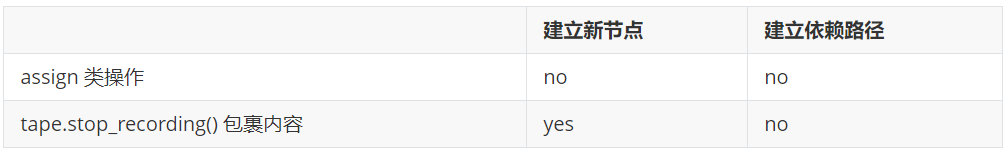
assign :
with tf.GradientTape(persistent=True) as tape:
tape.watch([a])
a.assign_add(b)
db_da = tape.gradient(b, a)
del tape
print(db_da)
print(a, b)
'''
None
<tf.Variable 'a:0' shape=(3,) dtype=int32, numpy=array([5, 7, 9])>
<tf.Variable 'b:0' shape=(3,) dtype=int32, numpy=array([4, 5, 6])>
'''tape.stop_recording() :
with tf.GradientTape(persistent=True) as tape:
tape.watch([a])
with tape.stop_recording():
a = a + b
db_da = tape.gradient(b, a)
del tape
print(db_da)
print(a, b)
'''
None
tf.Tensor([5 7 9], shape=(3,), dtype=int32) # 新建节点
<tf.Variable 'b:0' shape=(3,) dtype=int32, numpy=array([4, 5, 6])>
'''4 高级玩法
4.1 截断的计算图
以下面的运算式为例:
则z对x的偏导为
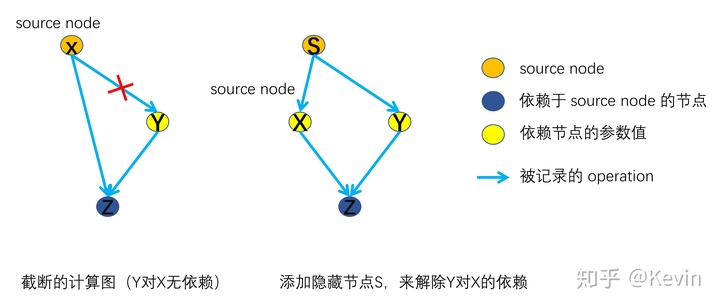
如上图所示,共有两种方式实现:
- 不记录依赖路径上
'''使用 tape.stop_recording()'''
x = tf.Variable(4.0)
with tf.GradientTape() as g:
g.watch(x)
with g.stop_recording():
y = x * x
z = x + y
grads_1 = g.gradient(z, x)
'''grads_1 = 1.0'''
'''使用 assign 操作'''
x = tf.Variable(4.0)
y = tf.Variable(0.0)
with tf.GradientTape() as g:
g.watch(x)
y.assign(x * x)
z = x + y
grads_1 = g.gradient(z, x)
'''grads_1 = 1.0'''- 添加隐藏节点来解除依赖关系
s = tf.Variable(4.0)
with tf.GradientTape() as g:
g.watch(s)
x = tf.identity(s)
y = s * s
z = x + y
grads_2 = g.gradient(z, x)
'''grads_2 = 1.0'''【注意!】对于方式(2),赋值操作要使用x = tf.identity(s)而不能用x = s,因为后者不新建节点,只是让变量x指向s所指向的节点。




















 822
822











 被折叠的 条评论
为什么被折叠?
被折叠的 条评论
为什么被折叠?








