控制系统允许同一个用户同时只开一个会话,设计如下:
1.流程图
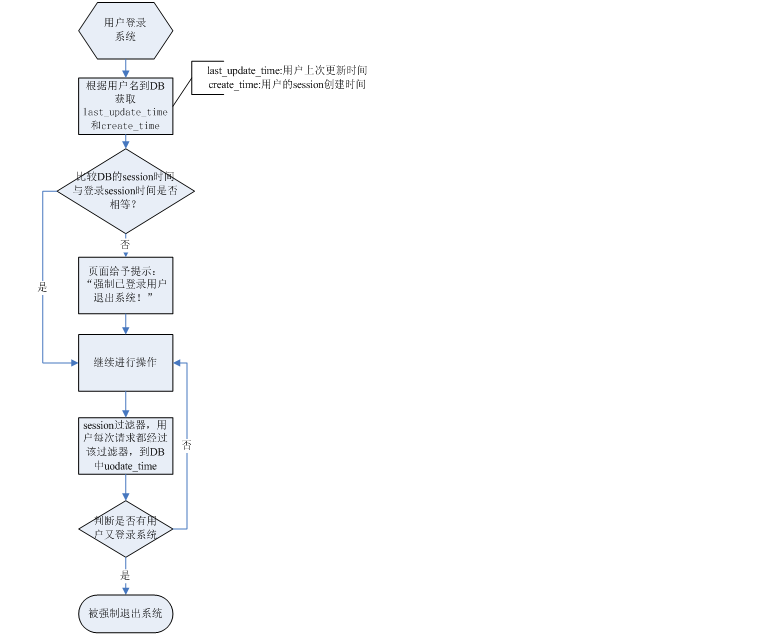
2.表:
create table t_session_info_tab(
logon_idvarchar2(24),--登录用户名
last_update_timeDATE,--最近一次的会话/请求时间
insert_timeDATE,--记录生成记录时间
create_time DATE--登录时间,即会话的创建时间
)
3.详细实现过程:
用户在登录系统时,判断是否有人在用系统:
获取session时间戳:
long sessionTime = request.getSession().getCreationTime();
Date sessionCreateTime = new Date(sessionTime);
获取系统的session设置有效间隔时间:
int matInactiveInterval = request.getSession().getMaxInactiveInterval();
把用户名输入进去,获取到该用户last_update_time和create_time;
把create_time时间转换成yyyy-mm-dd HH:mm:ss格式:
String fomatCreateTimeInDB
=new SimpleDateFormat(“yyyy-mm-dd HH:mm:ss”).format(create_time);
String formatCreateTimeInSession
= new SimpleDateFormat(“yyyy-mm-dd HH:mm:ss”).format(sessionCreateTime);
int interval=sessionCreateTIme.getTime()-last_update_time.getTime();
对比interval和session设置的失效时间间隔matInactiveInterval,如果前者小于后者,
那么对比fomatCreateTimeInDB创建时间和session中的formatCreateTimeInSession时间:
如果相同,则说明该用户没有被其他用户使用,那么就保存数据到DB中,输入参数是:logon_id和create_time.
如果不相同,则说明已经有另外用户在使用,就要给当前登录的客户提示“已有用户在使用系统”的信息.
同时在session中放置是否已经有用户在使用系统的标志user_name_has_used_flag,如果相同就设置为false,即:
request.getSession().setAttribute(“user_name_has_used_flag”,new Boolean(false));
同时在session中也放置关于tab的用户:
request.getSession().setAttribute(“the_same_user_in_tab”,“sameButNotDelete”);
如果不相同,则设置为true,即:
request.getSession().setAttribute(“user_name_has_used_flag”,new Boolean(true));
在session中放置登录时间戳login_session_create_time_flag标志,即:
request.getSession().setAttribute(“login_session_create_time_flag”, sessionCreateTIme);
当user_name_has_used_flag为true时,在footer.jsp页面中给客户一个提示:
window.alert(“用户已在使用中,将强制其下线!”);
对于先登录用户,被强制退出系统的处理:
需要用过滤器来实现,用户在使用系统的过程中,每次请求都要被该过滤器拦截。
首先从系统中获取到登录时的时间戳:
Date sessionCreateTime=
(Date)request.getSession().getAttribute(“login_session_create_time_flag”);
从DB中获取session的创建时间,sessionCreateTimeInDB.
如果sessionCreateTimeInDB为空,则isEqual为true;
如果sessionCreateTimeInDB和sessionCreateTime相等,则isEqual也为true;
否则这个isEqual就是false了,如果isEqual为true,那么用户的请求可以继续进行,否则就要强制用户退出系统,在session中设置一个标志:
httpRequst.getSession().setAttribute(“user_name_will_exit_flag”,new Boolean(true));
在footer.jsp页面中,当user_name_will_exit_flag为true时:
window.alert(“当前用户已重新登录使用本系统,您被强制下线!”);
top.top.location.href=“relogin.do”;
关闭浏览器时,向服务器发送“退出系统”请求,清除服务器端DB中的session信息:
在页面中,利用onunload方法来ajax异步获取用户在退出系统时,向服务器请求的动作:
window.οnunlοad=function(){
send_request(“customerSelfLoginOut.do?userName=”+(window.client_userId?window.client_userId:’’));
}
var http_request=false;
function send_request(url){
http_request=false;
if(window.XMLHttpRequest){
http_request=new XMLHttpRequst();
if(http_request.overrideMimeType){
http_request.overrideMimeType(“text/html”);
}
}
else if(window.ActiveXObject){
try{
http_request=new ActiveXObject(“Xsxml2.XMLHTTP”);
}catch(e){
try{
http_request=new ActiveXObject(“Microsoft.XMLHTTP”);
}catch(e){
}
}
}
if(!http_request){
window.alert(“不能创建XMLHttpRequest对象实例!”);
return false;
}
http_request.open(“GET”,url,true);
http_request.send(null);
}
在服务器端还通过上面提到的过滤器进行处理,当过滤器拦截到是退出系统customerSelfLoginOut.do的请求时,并且the_same_user_in_tab不等于sameButNotDelete标志时,就去DB进行删除session中的信息.
删除信息时,也判断下是否同一个用户的session信息,如果是同一个用户的,那么才可以删除.




















 734
734











 被折叠的 条评论
为什么被折叠?
被折叠的 条评论
为什么被折叠?








