JPA和Hibernate的二级缓存都是这样做的
代码目录:
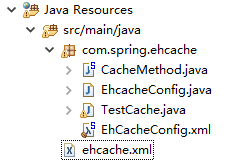
这是基础的jar包,如果少的话,再去maven下载
org.springframework
spring-context
${org.springframework-version}
commons-logging
commons-logging
org.springframework
spring-webmvc
${org.springframework-version}
org.aspectj
aspectjrt
${org.aspectj-version}
junit
junit
4.11
test
net.sf.ehcache
ehcache-core
2.6.6
org.springframework
spring-test
${org.springframework-version}
ehcache.xml :
这里采用两种bean的配置方式,一种是xml(EhCacheConfig.xml),一种是java(EhCacheConfig.java),如下:
EhCacheConfig.xml:
class="org.springframework.cache.ehcache.EhCacheManagerFactoryBean">
EhcacheConfig .java:
package com.spring.ehcache;
import net.sf.ehcache.CacheManager;
import org.springframework.cache.annotation.EnableCaching;
import org.springframework.cache.ehcache.EhCacheCacheManager;
import org.springframework.cache.ehcache.EhCacheManagerFactoryBean;
import org.springframework.context.annotation.Bean;
import org.springframework.context.annotation.Configuration;
import org.springframework.core.io.ClassPathResource;
@Configuration
@EnableCaching//启用缓存
public classEhcacheConfig {
@Bean(name="ehCacheCacheManager")publicEhCacheCacheManager ehCacheCacheManager(CacheManager cm){
EhCacheCacheManager ehCacheCacheManager= newEhCacheCacheManager();
ehCacheCacheManager.setTransactionAware(true);
ehCacheCacheManager.setCacheManager(cm);returnehCacheCacheManager;
}
@Bean(name="ehCacheManagerFactoryBean")publicEhCacheManagerFactoryBean ehCacheManagerFactoryBean(){
String src= "ehcache.xml";
System.out.println("EhCacheManagerFactoryBean..");
EhCacheManagerFactoryBean ehFactoryBean=
newEhCacheManagerFactoryBean();
ehFactoryBean.setConfigLocation(newClassPathResource(src));returnehFactoryBean;
}
@Bean(name="cm")publicCacheMethod cacheMethod(){return newCacheMethod();
}
}
CacheMethod.java: 这个是缓存测试的类,如果有缓存的话,里面的getStr()方法会执行一次,否则会执行多次
package com.spring.ehcache;
import org.springframework.cache.annotation.Cacheable;public classCacheMethod {publicCacheMethod(){
System.out.println("CacheMethod..");
}
//@Cacheable 表明Spring在调用方法之前,首先应该在缓存中查找方法的返回值。如果这个值能够找到,就返回缓存的值。否则方法被调用,返回值放入缓存中
//@CachePut 表明Spring应该将方式的缓存值放到缓存中。在方法的调用前并不会检查缓存,方法始终都会被调用
//@CacheEvict 表明Spring应该在缓存中清除一个或多个条目
//@Caching 这是一个分组的注解,能够同时应用多个其他的缓存注解
@Cacheable("baseCache")publicString getStr(){
System.out.println("get Str..");return "test get str";
}
}
TestCache.java
package com.spring.ehcache;
import org.junit.Test;
import org.junit.runner.RunWith;
import org.springframework.beans.factory.annotation.Autowired;
import org.springframework.cache.ehcache.EhCacheCacheManager;
import org.springframework.cache.ehcache.EhCacheManagerFactoryBean;
import org.springframework.context.ApplicationContext;
import org.springframework.context.support.ClassPathXmlApplicationContext;
import org.springframework.test.context.ContextConfiguration;
import org.springframework.test.context.junit4.SpringJUnit4ClassRunner;
@ContextConfiguration(classes=EhcacheConfig.class)
@RunWith(SpringJUnit4ClassRunner.class)//SpringJUnit4ClassRunner.class使用时要注意,junit的版本要求9以上
public classTestCache {
@AutowiredprivateCacheMethod cm;
@AutowiredprivateEhCacheManagerFactoryBean ehCacheManagerFactoryBean;
@AutowiredprivateEhCacheCacheManager ehCacheCacheManager;/**
* 使用java配置bean
**/@Testpublic voidgetCache(){
System.out.println(ehCacheManagerFactoryBean);
System.out.println(ehCacheCacheManager);
System.out.println(cm.getStr());
System.out.println(cm.getStr());
System.out.println(cm.getStr());
}/**
* 使用xml配置bean
*
public static void main(String[] args) {
ApplicationContext app = new ClassPathXmlApplicationContext("com/spring/ehcache/EhCacheConfig.xml");
System.out.println(app.getBean("ehCacheManagerFactory"));
System.out.println(app.getBean("cacheManager"));
System.out.println(((CacheMethod)app.getBean("cm")).getStr());
System.out.println(((CacheMethod)app.getBean("cm")).getStr());
System.out.println(((CacheMethod)app.getBean("cm")).getStr());
}*/}





















 1304
1304











 被折叠的 条评论
为什么被折叠?
被折叠的 条评论
为什么被折叠?








