CalenderView
Android上一个非常优雅、高度自定义、性能高效的日历控件,完美支持周视图,支持标记、自定义颜色、农历等,任意控制月视图显示、任意日期拦截条件、自定义周起始等。Canvas绘制,极速性能、占用内存低,,支持简单定制即可实现任意自定义布局、自定义UI,支持收缩展开、性能非常高效,
这个控件内存和效率优势相当明显,而且真正做到收缩+展开,适配多种场景,支持同时多种颜色标记日历事务,支持多点触控,你真的想不到日历还可以如此优雅!更多参考用法请移步Demo,Demo实现了一些精美的自定义效果,用法仅供参考。
插拔式设计
插拔式设计:好比插座一样,插上灯泡就会亮,插上风扇就会转,看用户需求什么而不是看插座有什么,只要是电器即可。此框架使用插拔式,既可以在编译时指定年月日视图,如:app:month_view="xxx.xxx.MonthView.class",也可在运行时动态更换年月日视图,如:CalendarView.setMonthViewClass(MonthView.Class),从而达到UI即插即用的效果,相当于框架不提供UI实现,让UI都由客户端实现,不至于日历UI都千篇一律,只需遵守插拔式接口即可随意定制,自由化程度非常高。
AndroidStudio请使用3.5以上版本
support使用版本
implementation 'com.haibin:calendarview:3.6.8'
Androidx使用版本
implementation 'com.haibin:calendarview:3.6.9'
com.haibin
calendarview
3.6.9
pom
混淆proguard-rules
-keepclasseswithmembers class * {
public (android.content.Context);
}
或者针对性的使用混淆,请自行配置测试!
-keep class your project path.MonthView {
public (android.content.Context);
}
-keep class your project path.WeekBar {
public (android.content.Context);
}
-keep class your project path.WeekView {
public (android.content.Context);
}
-keep class your project path.YearView {
public (android.content.Context);
}
效果预览
功能性展示
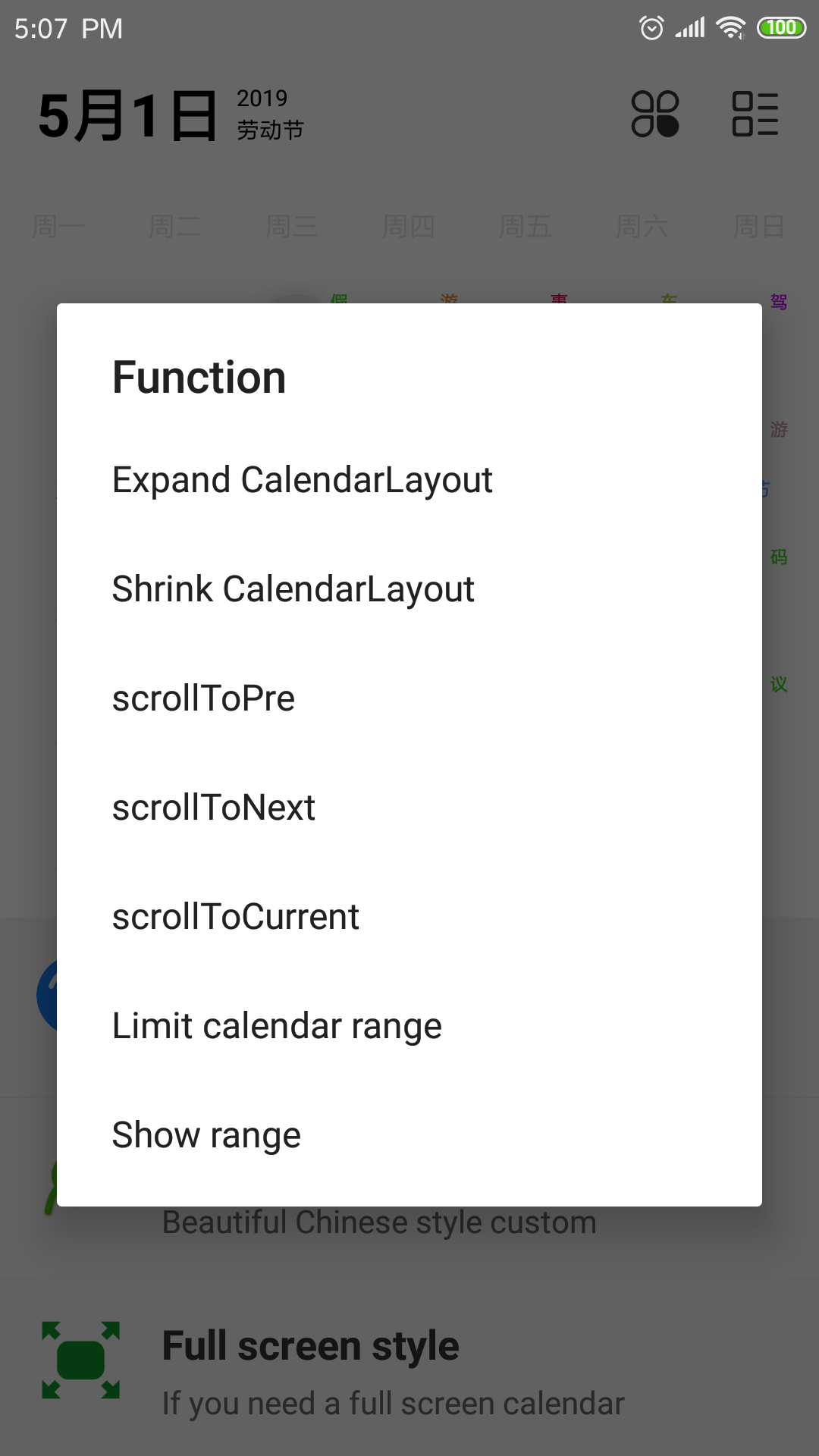
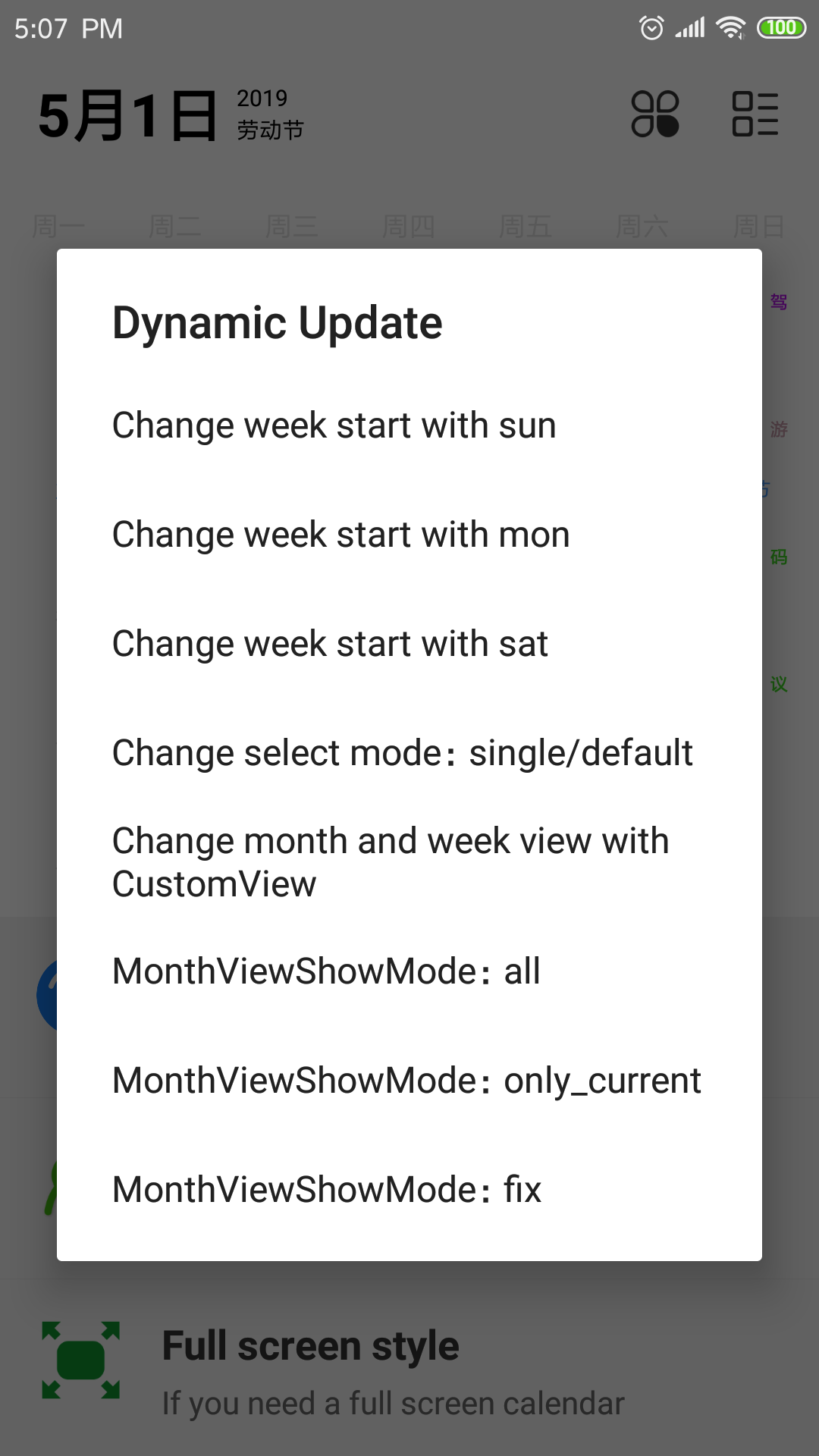
年视图和范围选择风格
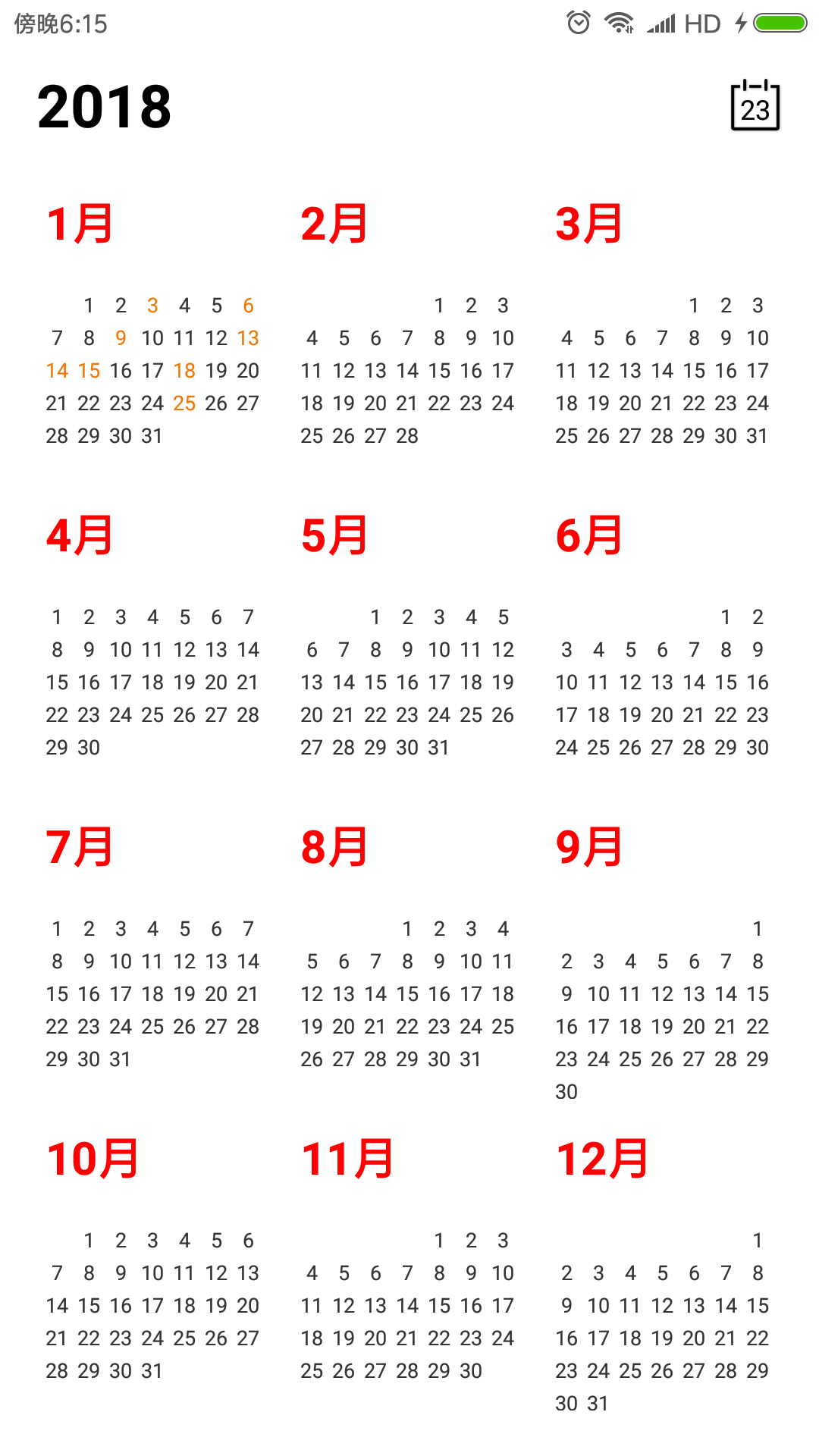

中国式变态需求风格


收缩展开的魅族风格效果a


全屏和多彩风格
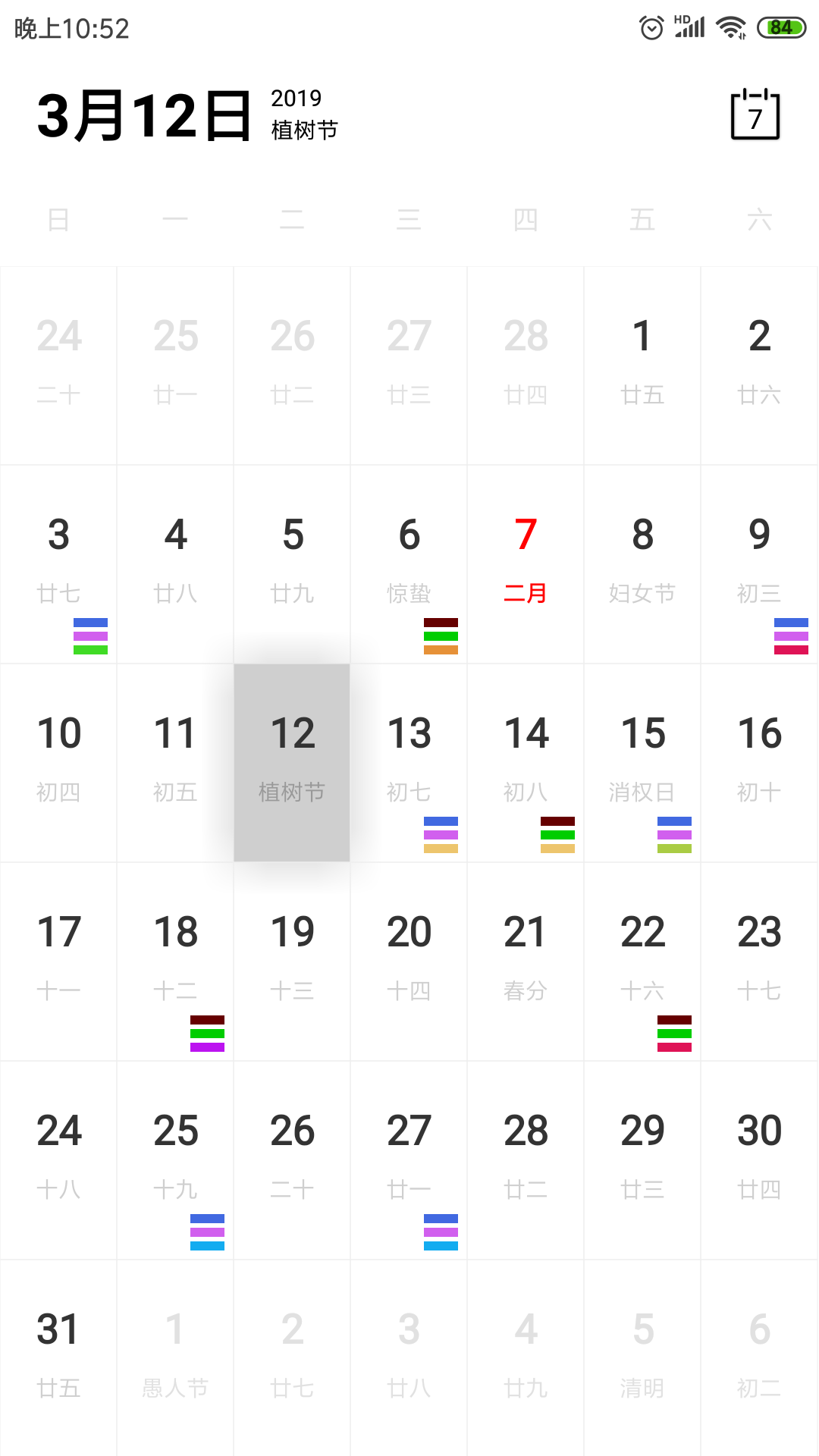

进度条风格
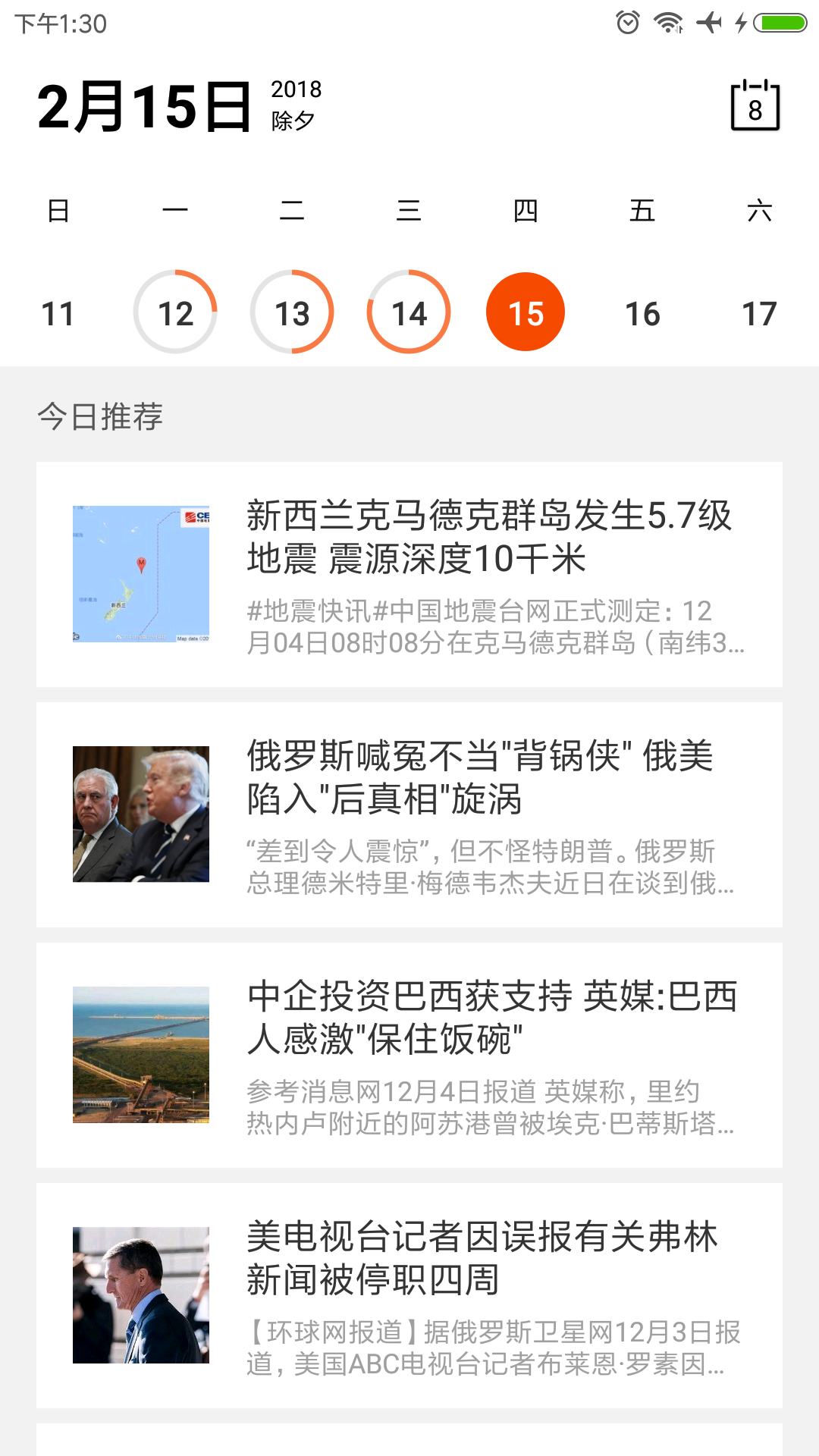
星系图风格

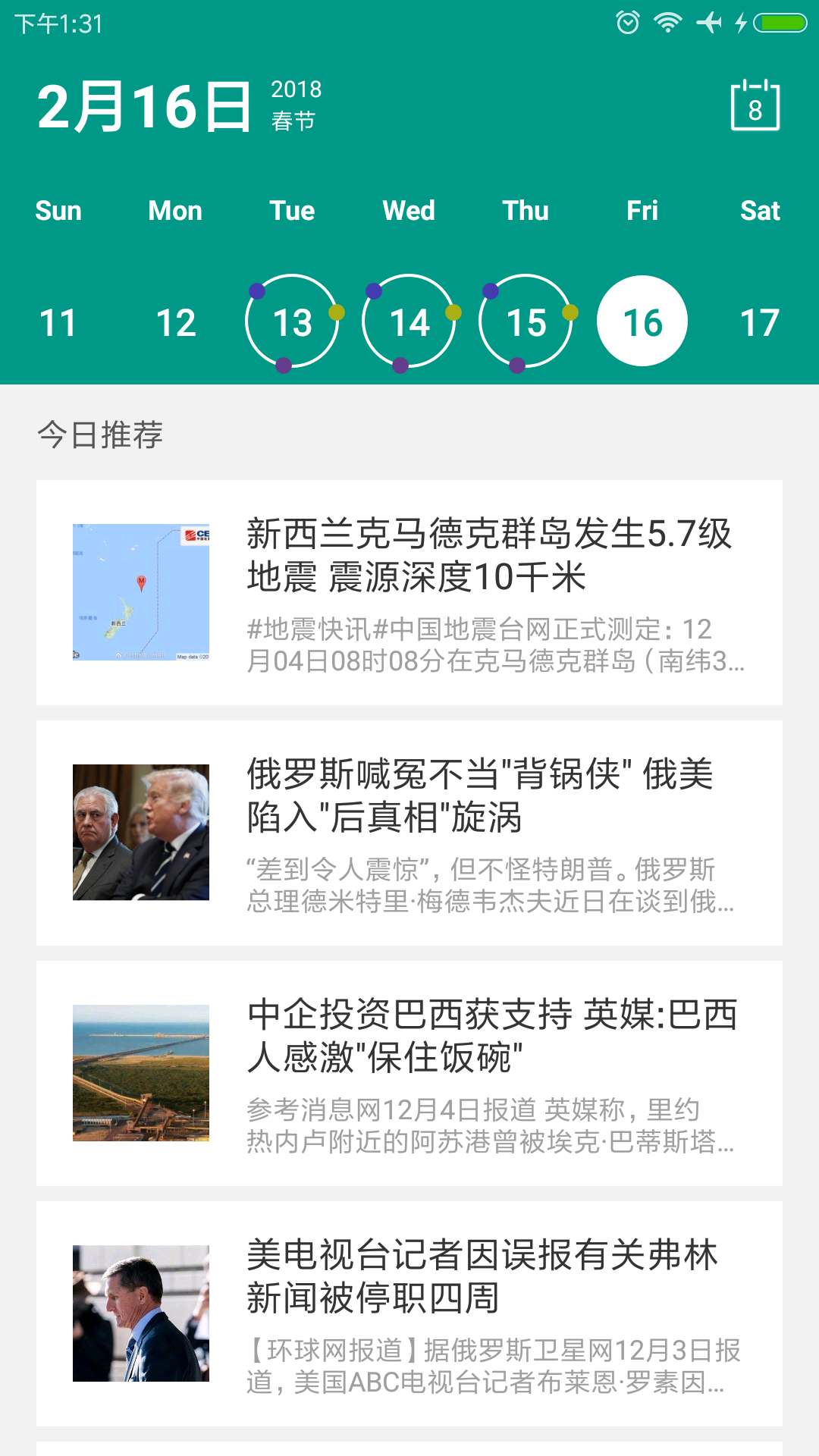
特别的,请注意不要复制这三个路径,自行替换您自己的自定义路径
app:month_view="com.haibin.calendarviewproject.simple.SimpleMonthView"
app:week_view="com.haibin.calendarviewproject.simple.SimpleWeekView"
app:week_bar_view="com.haibin.calendarviewproject.EnglishWeekBar"
使用方法
android:layout_width="match_parent"
android:layout_height="match_parent"
android:orientation="vertical"
app:default_status="shrink"
app:calendar_show_mode="only_week_view"
app:calendar_content_view_id="@+id/recyclerView">
android:id="@+id/calendarView"
android:layout_width="match_parent"
android:layout_height="wrap_content"
android:background="#fff"
app:month_view="com.haibin.calendarviewproject.simple.SimpleCalendarCardView"
app:week_view="com.haibin.calendarviewproject.simple.SimpleWeekView"
app:week_bar_view="com.haibin.calendarviewproject.EnglishWeekBar"
app:calendar_height="50dp"
app:current_month_text_color="#333333"
app:current_month_lunar_text_color="#CFCFCF"
app:min_year="2004"
app:other_month_text_color="#e1e1e1"
app:scheme_text="假"
app:scheme_text_color="#333"
app:scheme_theme_color="#333"
app:selected_text_color="#fff"
app:selected_theme_color="#333"
app:week_start_with="mon"
app:week_background="#fff"
app:month_view_show_mode="mode_only_current"
app:week_text_color="#111" />
android:id="@+id/recyclerView"
android:layout_width="match_parent"
android:layout_height="match_parent"
android:background="#d4d4d4" />
CalendarView attrs
CalendarView api
public void setRange(int minYear, int minYearMonth, int minYearDay,
int maxYear, int maxYearMonth, int maxYearDay) ;//置日期范围
public int getCurDay(); //今天
public int getCurMonth(); //当前的月份
public int getCurYear(); //今年
public boolean isYearSelectLayoutVisible();//年月份选择视图是否打开
public void closeYearSelectLayout();//关闭年月视图选择布局
public void showYearSelectLayout(final int year); //快速弹出年份选择月份
public void setOnMonthChangeListener(OnMonthChangeListener listener);//月份改变事件
public void setOnYearChangeListener(OnYearChangeListener listener);//年份切换事件
public void setOnCalendarSelectListener(OnCalendarSelectListener listener)//日期选择事件
public void setOnCalendarLongClickListener(OnCalendarLongClickListener listener);//日期长按事件
public void setOnCalendarLongClickListener(OnCalendarLongClickListener listener, boolean preventLongPressedSelect);//日期长按事件
public void setOnCalendarInterceptListener(OnCalendarInterceptListener listener);//日期拦截和日期有效性绘制
public void setSchemeDate(Map mSchemeDates);//标记日期
public void update();//动态更新
public Calendar getSelectedCalendar(); //获取选择的日期
/**
* 特别的,如果你需要自定义或者使用其它选择器,可以用以下方法进行和日历联动
*/
public void scrollToCurrent();//滚动到当前日期
public void scrollToCurrent(boolean smoothScroll);//滚动到当前日期
public void scrollToYear(int year);//滚动到某一年
public void scrollToPre();//滚动到上一个月
public void scrollToNext();//滚动到下一个月
public void scrollToCalendar(int year, int month, int day);//滚动到指定日期
public Calendar getMinRangeCalendar();//获得最小范围日期
public Calendar getMaxRangeCalendar();//获得最大范围日期
/**
* 设置背景色
*
* @param monthLayoutBackground 月份卡片的背景色
* @param weekBackground 星期栏背景色
* @param lineBg 线的颜色
*/
public void setBackground(int monthLayoutBackground, int weekBackground, int lineBg)
/**
* 设置文本颜色
*
* @param curMonthTextColor 当前月份字体颜色
* @param otherMonthColor 其它月份字体颜色
* @param lunarTextColor 农历字体颜色
*/
public void setTextColor(int curMonthTextColor,int otherMonthColor,int lunarTextColor)
/**
* 设置选择的效果
*
* @param style 选中的style CalendarCardView.STYLE_FILL or CalendarCardView.STYLE_STROKE
* @param selectedThemeColor 选中的标记颜色
* @param selectedTextColor 选中的字体颜色
*/
public void setSelectedColor(int style, int selectedThemeColor, int selectedTextColor)
/**
* 设置标记的色
*
* @param style 标记的style CalendarCardView.STYLE_FILL or CalendarCardView.STYLE_STROKE
* @param schemeColor 标记背景色
* @param schemeTextColor 标记字体颜色
*/
public void setSchemeColor(int style, int schemeColor, int schemeTextColor)
/**
* 设置星期栏的背景和字体颜色
*
* @param weekBackground 背景色
* @param weekTextColor 字体颜色
*/
public void setWeeColor(int weekBackground, int weekTextColor)
CalendarLayout api
public void expand(); //展开
public void shrink(); //收缩
public boolean isExpand();//是否展开了
CalendarLayout attrs
Licenses
Copyright (C) 2013 huanghaibin_dev huanghaibin_dev@163.com
Licensed under the Apache License, Version 2.0 (the "License");
you may not use this file except in compliance with the License.
You may obtain a copy of the License at
http://www.apache.org/licenses/LICENSE-2.0
Unless required by applicable law or agreed to in writing, software
distributed under the License is distributed on an "AS IS" BASIS,
WITHOUT WARRANTIES OR CONDITIONS OF ANY KIND, either express or implied.
See the License for the specific language governing permissions and
limitations under the License.




















 426
426











 被折叠的 条评论
为什么被折叠?
被折叠的 条评论
为什么被折叠?








