MySQL数据库如何配置Keepalived双主
发布时间:2020-06-03 16:16:23
来源:51CTO
阅读:166
作者:三月
下面一起来了解下MySQL数据库如何配置Keepalived双主,相信大家看完肯定会受益匪浅,文字在精不在多,希望MySQL数据库如何配置Keepalived双主这篇短内容是你想要的。
1、环境设置10.0.0.132 master1
10.0.0.134 master2
setenforce 0
systemctl stop firewalld
2、配置my.cnf配置文件
master1上vim /etc/my.cnf
[client]
socket=/usr/local/mysql/mysql.sock
[mysqld]
basedir=/usr/local/mysql
datadir=/usr/local/mysql/data
user=mysql
pid-file=/usr/local/mysql/data/mysqld.pid
log-error=/usr/local/mysql/data/mysql.err
socket=/usr/local/mysql/mysql.sock
port=3306
server_id=1
log-bin=mysql-bin
gtid-mode=on
enforce-gtid-consistency=1
log_slave_updates = 1
binlog-format=mixed
auto-increment-increment=2
auto-increment-offset=1
systemctl restart mysqld
master2上vim /etc/my.cnf
[client]
socket=/usr/local/mysql/mysql.sock
[mysqld]
basedir=/usr/local/mysql
datadir=/usr/local/mysql/data
user=mysql
pid-file=/usr/local/mysql/data/mysqld.pid
log-error=/usr/local/mysql/data/mysql.err
socket=/usr/local/mysql/mysql.sock
port=3306
server_id=2
log-bin=mysql-bin
gtid-mode=on
enforce-gtid-consistency=1
log_slave_updates = 1
binlog-format=mixed
auto-increment-increment=2
auto-increment-offset=2
systemctl restart mysqld
3、授权允许同步
master1上mysql -uroot -p
mysql> grant replication slave on *.* to rep@'10.0.0.%' identified by '123';
master2上mysql -uroot -p
mysql> grant replication slave on *.* to rep@'10.0.0.%' identified by '123';
4、开启slave同步
master1上mysql> change master to master_host='10.0.0.134',master_user='rep',master_password='123',master_port=3306,master_autoter_auto_position=1;
mysql> start slave;
master2上mysql> change master to master_host='10.0.0.132',master_user='rep',master_password='123',master_port=3306,master_autoter_auto_position=1;
mysql> start slave;
5、验证互为主从
master1上mysql> show slave status\G;
*************************** 1. row ***************************
Slave_IO_State: Waiting for master to send event
Master_Host: 10.0.0.134
Master_User: rep
Master_Port: 3306
Connect_Retry: 60
Master_Log_File: mysql-bin.000001
Read_Master_Log_Pos: 154
Relay_Log_File: master1-relay-bin.000002
Relay_Log_Pos: 367
Relay_Master_Log_File: mysql-bin.000001
Slave_IO_Running: Yes
Slave_SQL_Running: Yes
Replicate_Do_DB:
Replicate_Ignore_DB:
Replicate_Do_Table:
Replicate_Ignore_Table:
Replicate_Wild_Do_Table:
Replicate_Wild_Ignore_Table:
Last_Errno: 0
Last_Error:
Skip_Counter: 0
Exec_Master_Log_Pos: 154
Relay_Log_Space: 576
Until_Condition: None
Until_Log_File:
Until_Log_Pos: 0
Master_SSL_Allowed: No
Master_SSL_CA_File:
Master_SSL_CA_Path:
Master_SSL_Cert:
Master_SSL_Cipher:
Master_SSL_Key:
Seconds_Behind_Master: 0
Master_SSL_Verify_Server_Cert: No
Last_IO_Errno: 0
Last_IO_Error:
Last_SQL_Errno: 0
Last_SQL_Error:
Replicate_Ignore_Server_Ids:
Master_Server_Id: 2
Master_UUID: e59d0925-be6a-11e8-9cab-000c29b63bad
Master_Info_File: /usr/local/mysql/data/master.info
SQL_Delay: 0
SQL_Remaining_Delay: NULL
Slave_SQL_Running_State: Slave has read all relay log; waiting for more updates
Master_Retry_Count: 86400
Master_Bind:
Last_IO_Error_Timestamp:
Last_SQL_Error_Timestamp:
Master_SSL_Crl:
Master_SSL_Crlpath:
Retrieved_Gtid_Set:
Executed_Gtid_Set:
Auto_Position: 1
Replicate_Rewrite_DB:
Channel_Name:
Master_TLS_Version:
1 row in set (0.00 sec)
master2上mysql> show slave status\G;
*************************** 1. row ***************************
Slave_IO_State: Waiting for master to send event
Master_Host: 10.0.0.132
Master_User: rep
Master_Port: 3306
Connect_Retry: 60
Master_Log_File: mysql-bin.000001
Read_Master_Log_Pos: 154
Relay_Log_File: master2-relay-bin.000002
Relay_Log_Pos: 367
Relay_Master_Log_File: mysql-bin.000001
Slave_IO_Running: Yes
Slave_SQL_Running: Yes
Replicate_Do_DB:
Replicate_Ignore_DB:
Replicate_Do_Table:
Replicate_Ignore_Table:
Replicate_Wild_Do_Table:
Replicate_Wild_Ignore_Table:
Last_Errno: 0
Last_Error:
Skip_Counter: 0
Exec_Master_Log_Pos: 154
Relay_Log_Space: 576
Until_Condition: None
Until_Log_File:
Until_Log_Pos: 0
Master_SSL_Allowed: No
Master_SSL_CA_File:
Master_SSL_CA_Path:
Master_SSL_Cert:
Master_SSL_Cipher:
Master_SSL_Key:
Seconds_Behind_Master: 0
Master_SSL_Verify_Server_Cert: No
Last_IO_Errno: 0
Last_IO_Error:
Last_SQL_Errno: 0
Last_SQL_Error:
Replicate_Ignore_Server_Ids:
Master_Server_Id: 1
Master_UUID: ceb0ca3d-8366-11e8-ad2b-000c298b7c9a
Master_Info_File: /usr/local/mysql/data/master.info
SQL_Delay: 0
SQL_Remaining_Delay: NULL
Slave_SQL_Running_State: Slave has read all relay log; waiting for more updates
Master_Retry_Count: 86400
Master_Bind:
Last_IO_Error_Timestamp:
Last_SQL_Error_Timestamp:
Master_SSL_Crl:
Master_SSL_Crlpath:
Retrieved_Gtid_Set:
Executed_Gtid_Set:
Auto_Position: 1
Replicate_Rewrite_DB:
Channel_Name:
Master_TLS_Version:
1 row in set (0.00 sec)
6、安装keepalived
master1上yum -y install keepalived
master2上yum -y install keepalived
7、配置keepalived
master1上
vim /etc/keepalived/keepalived.confglobal_defs {
router_id master1
}
vrrp_instance VI_1 {
state BACKUP
interface ens33
virtual_router_id 51
priority 100
advert_int 1
nopreempt
authentication {
auth_type PASS
auth_pass 1111
}
virtual_ipaddress {
10.0.0.100
}
}
virtual_server 192.168.1.100 3306 {
delay_loop 6
lb_algo rr
lb_kind DR
persistence_timeout 50
protocol TCP
real_server 10.0.0.132 3306 {
weight 1
notify_down /etc/keepalived/bin/mysql.sh
TCP_CHECK {
connect_timeout 3
retry 3
delay_before_retry 3
connect_port 3306
}
}
}systemctl enable keepalived
systemctl start keepalived
mkdir /etc/keepalived/bin
vim /etc/keepalived/bin/mysql.sh#!/bin/bash
pkill keepalived
/sbin/ifdown ens33 && /sbin/ifup ens33chmod +x /etc/keepalived/bin/mysql.sh
master2上
vim /etc/keepalived/keepalived.confglobal_defs {
router_id master2
}
vrrp_instance VI_1 {
state BACKUP
interface ens33
virtual_router_id 51
priority 50
advert_int 1
nopreempt
authentication {
auth_type PASS
auth_pass 1111
}
virtual_ipaddress {
10.0.0.100
}
}
virtual_server 192.168.1.100 3306 {
delay_loop 6
lb_algo rr
lb_kind DR
persistence_timeout 50
protocol TCP
real_server 10.0.0.134 3306 {
weight 1
notify_down /etc/keepalived/bin/mysql.sh
TCP_CHECK {
connect_timeout 3
retry 3
delay_before_retry 3
connect_port 3306
}
}
}systemctl enable keepalived
systemctl start keepalived
mkdir /etc/keepalived/bin
vim /etc/keepalived/bin/mysql.sh#!/bin/bash
pkill keepalived
/sbin/ifdown ens33 && /sbin/ifup ens33chmod +x /etc/keepalived/bin/mysql.sh
8、最终验证(keepalived双主)
验证一
在master1上
ip addr show ens33可以看到我们设置vip
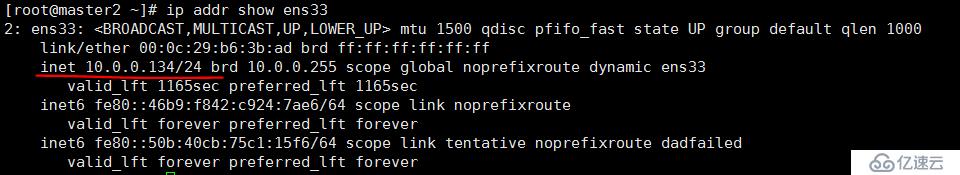
在master2上
ip addr show ens33没有vip出现
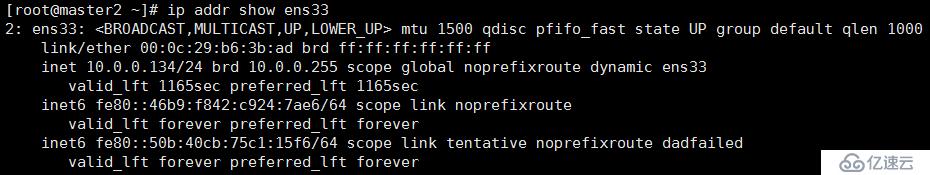
验证二
在两台数据库上授权允许remote用户允许远程登录
master1上mysql -uroot -p
mysql> grant all on *.* to remote@'%' identified by '123';
master2上mysql -uroot -p
mysql> grant all on *.* to remote@'%' identified by '123';
另寻找一台MySQL数据库使用vip远程访问数据库集群
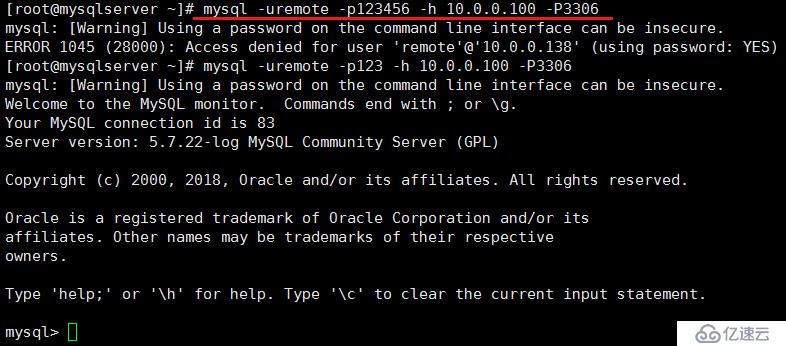
查看server_id,图示为1,所以说明我们当前登录到了master1上;也证明了master1如今是active状态的,而master2是备份状态
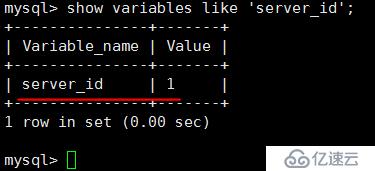
我们创建创建一个数据库试试
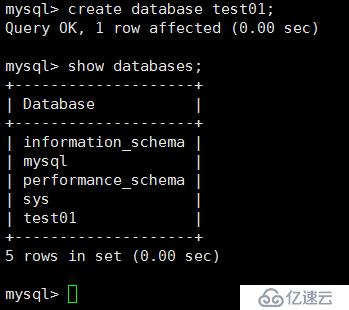
回到master1上
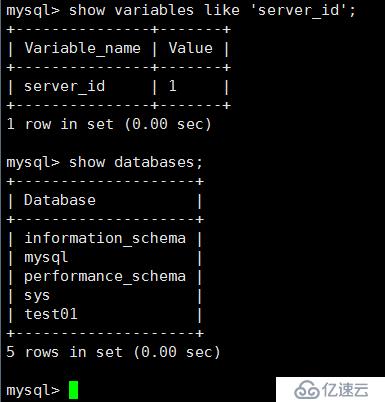
再到master2上查看
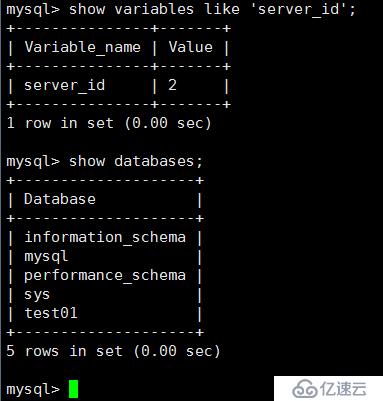
这就说明我们的主从复制也是没有问题的
验证三:验证keepalived双主集群的可用性
首先停掉master1上mysqld服务systemctl stop mysqld
再次查看master1的ens33网卡,vip已经消失
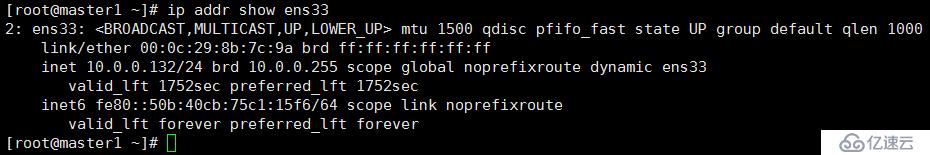
查看master2的ens33网卡,出现vip
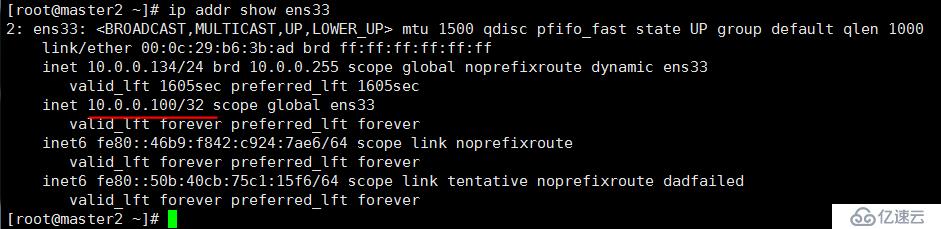
再次通过vip远程登录,依然可以登录,而且可以看到server_id变成了2。
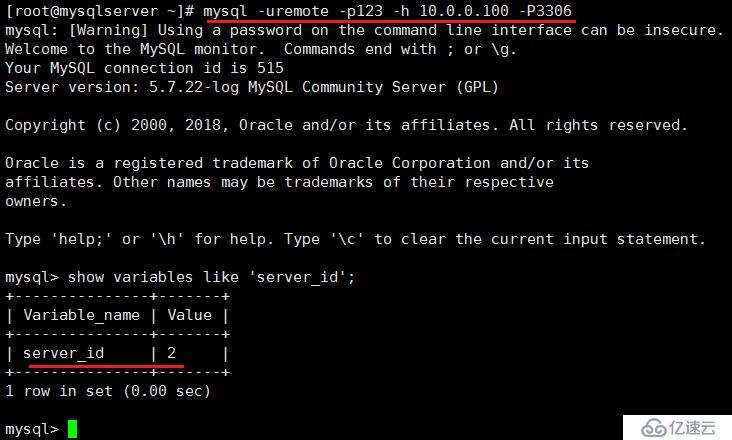
看完MySQL数据库如何配置Keepalived双主这篇文章后,很多读者朋友肯定会想要了解更多的相关内容,如需获取更多的行业信息,可以关注我们的行业资讯栏目。





















 3822
3822











 被折叠的 条评论
为什么被折叠?
被折叠的 条评论
为什么被折叠?








