log4jdbc 可以将占位符与参数全部合并在一起显示,方便直接拷贝
sql
在
PLSQL Developer
等客户端直接执行,加快调试速度. 记录执行的sql及其耗时等.
1.测试代码
package com.mtea.demo.test;
import java.sql.Connection;
import java.sql.DriverManager;
import java.sql.PreparedStatement;
import java.sql.ResultSet;
import org.slf4j.Logger;
import org.slf4j.LoggerFactory;
public class Demo {
private static Logger logger = LoggerFactory.getLogger(Demo.class);
public static void main(String args[]) {
test_without_log4jdbc_effect();
test_with_log4jdbc_effect();
}
/**
* no log4jdbc
*/
public static void test_without_log4jdbc_effect(){
//mysql-connector-java-5.1.10-bin.jar提供的类
String driverNameOfMysql = "com.mysql.jdbc.Driver";
String connStringOfMysql = "jdbc:mysql://localhost:3306/db_hibernate";
Connection conn = null;
ResultSet rs = null;
PreparedStatement pstmt = null;
try {
Class.forName(driverNameOfMysql);
conn = DriverManager.getConnection(connStringOfMysql, "root", "root");
pstmt = conn.prepareStatement("select name from tb_product where id=?");
pstmt.setInt(1, 1);
rs=pstmt.executeQuery();
while (rs.next()) {
System.out.println(rs.getString("name"));
}
rs.close();
} catch (Exception e) {
logger.error("test_without_log4jdbc_effect 出错", e);
} finally {
logger.info("test_without_log4jdbc_effect finished");
}
}
/**
* with log4jdbc_effect
*/
public static void test_with_log4jdbc_effect(){
//log4jdbc4-1.2beta2.jar提供的类
String driverName = "net.sf.log4jdbc.DriverSpy";
String connString = "jdbc:log4jdbc:mysql://localhost:3306/db_hibernate";
Connection conn = null;
ResultSet rs = null;
PreparedStatement pstmt = null;
try {
Class.forName(driverName);
conn = DriverManager.getConnection(connString, "root", "root");
pstmt = conn.prepareStatement("select name from tb_product where id=?");
pstmt.setInt(1, 1);
rs=pstmt.executeQuery();
while (rs.next()) {
System.out.println(rs.getString("name"));
}
rs.close();
} catch (Exception e) {
logger.error("test_with_log4jdbc_effect 出错", e);
} finally {
logger.info("test_with_log4jdbc_effect finished");
}
}
}
2.运行结果:
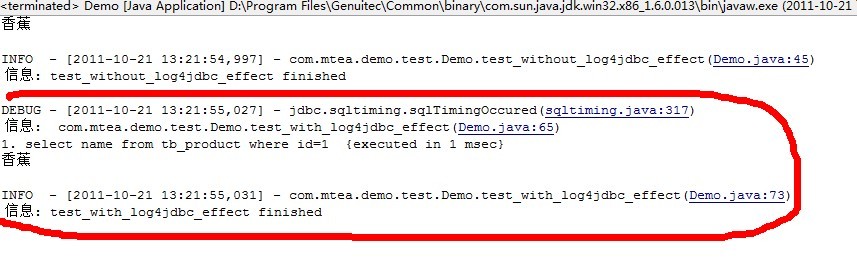
3.项目配置:

4.过滤日志:
5. over
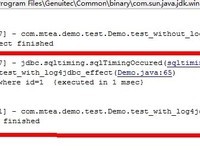
大小: 68.3 KB

大小: 27.7 KB
分享到:


2011-10-21 13:30
浏览 2234
论坛回复 / 浏览 (0 / 2372)
评论





















 251
251











 被折叠的 条评论
为什么被折叠?
被折叠的 条评论
为什么被折叠?








