能工摹形,巧匠窃意。必三省吾身,万不可怠惰因循。
foreword
最近一直在学Vue3.0 的东西,当然Vue2.x其实对于现在前端来说也非常重要,所以这里附上之前博客上写的Vue2.x组件通信总结,之后会写个万字长文Vue3.0的学习。
这篇容纳了我个人所知道的一些Vue 2.x组件通信的总结,之后3.x官网公布后会增加3.x的部分。(篇幅长,细节有那么一些些,熟知部分可以一眼略过).
start
一. props $emit $attrs $listeners $props
之所以把$attrs/$listeners/$props 和props $emit 放在一起 是因为个人感觉,更加方便记忆。老项目使用$attrs $listeners $props这几个API需要看当时的vue版本是不是已经支持;
1.props 父组件向子组件传值
_ parent.vue
<template> <div> PARENT <children :stars="stars">children> div>template><script>import children from './children/children';export default { components:{children}, data(){ return { stars:[ {name:"周杰伦",id:1}, {name:"刘亦菲",id:2}, {name:"胡歌",id:3}, {name:"古天乐",id:4}, ] } },}script>_ children.vue
<template> <div> CHILDREN <ul> <li v-for="star in stars" :key="star.id">{{star.name}}li> ul> div>template><script>export default { name:"children", props:{ stars:{ type:Array, default(){ return [] }, // required:true // 是否必须属性 // type:Symbol, // 传入类型 type String Number Boolean Function Object Array Symbol // type:CustormFn,// 可以是自定义构造函数,用instanceof 检测 validator(V){ // 自定义验证函数 return V.length > 2 } } }, created(){ console.log(this.stars) //[{…}, {…}, {…}, {…}, __ob__: Observer] }}script>summarize: 父组件通过props传入到子组件. 子组件可以设定传入值的校验,等属性.组件中的数据方式共有 data,computed,props以及provide和inject(这个待商榷).
2. 子组件通过事件的形式向父组件传值
_ parent
<template> <div> <p>{{bestHandsome}}p> <children @handleBs='handleBs'>children> div>template><script>import children from './children';export default { name:'parent2', components:{children}, data(){ return { bestHandsome:'刘德华' } }, methods:{ handleBs(name){ this.bestHandsome = name; } }}script>_children
<template> <button @click="setBestHandsome('吴彦祖')">BUTTONbutton>template><script>export default { name:'children2', methods:{ setBestHandsome(name){ this.$emit('handleBs',name); } }}script>summarize:子组件通过events的形式改变父组件的值,实际上是调用传入参数父组件的方法,来改变父组件的值. 有部分程序员喜欢将 .sync 和v-model这两个语法糖也归为组件通信方式,这里不做归纳,详细请看Vue官方文档。
3. $attrs/$listeners/$props
官方解释:
$props:当前组件接收到的 props 对象。Vue 实例代理了对其 props 对象属性的访问。类型(Object)
$attrs:包含了父作用域中不作为 prop 被识别 (且获取) 的特性绑定 (class 和 style 除外)。类型:{ [key: string]: string }(只读)
$listeners: 包含了父作用域中的 (不含 .native 修饰器的) v-on 事件监听器。它可以通过 v-on=”$listeners” 传入内部组件——在创建更高层次的组件时非常有用。类型: { [key: string]: Function | Array
}(只读)
$props
// parent.vue<template> <div> <children name='input' type='nmber' disabled autofocus placeholder='这是一个输入框' >children> div>template>// children.vue<template> <div> <input v-bind="$props"> div>template><script>export default { name:"children", props:['name','type','disabled','autofocus','placeholder'], mounted(){ console.log(this.$props.name)// input }}script>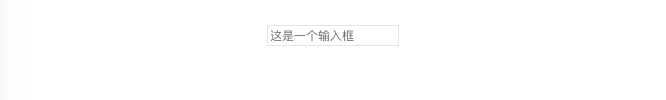
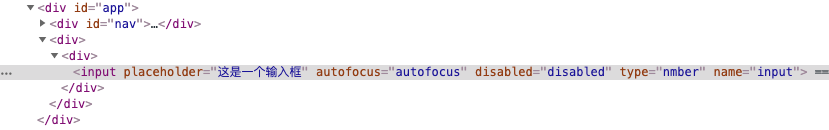
注意这里使用v-bind=”$props”就会使得子组件中的input标签绑定上父组件中定义的props属性.
$attrs
_ code
// parent.vue<template> <div> <children name='input' type='nmber' disabled autofocus placeholder='这是一个输入框' >children> div>template>// children.vue<template> <div> <input v-bind="$attrs"> div>template><script>export default { inheritAttrs:false, // 将默认绑定根元素属性去掉 name:"children", props:['handsome'], mounted(){ console.log(this.$attrs.name)// input console.log(this.$attrs.handsome)// undefined console.log(this.$props.handsome)// 1 }}script>inheritAttrs:
不设置inheritAttrs:false效果默认情况下父作用域的不被认作 props 的特性绑定 (attribute bindings) 将会“回退”且作为普通的 HTML 特性应用在子组件的根元素上。当撰写包裹一个目标元素或另一个组件的组件时,这可能不会总是符合预期行为。通过设置 inheritAttrs 到 false,这些默认行为将会被去掉。而通过 (同样是 2.4 新增的) 实例属性 $attrs 可以让这些特性生效,且可以通过 v-bind 显性的绑定到非根元素上。
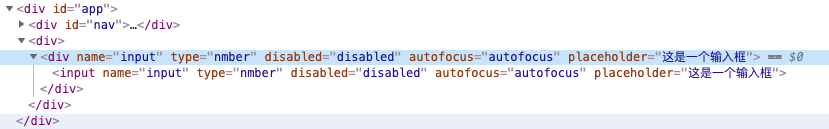 设置inheritAttrs效果
设置inheritAttrs效果
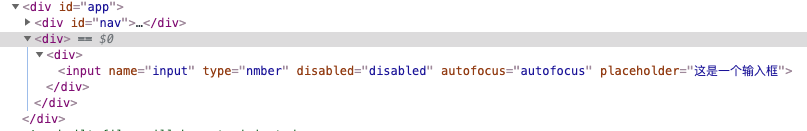 $listeners:
_ code
$listeners:
_ code
// parent.vue<template> <div> <p>{{ handsome }}p> <children @changeHandsome="changeHandsome" @clearHandsome="clearHandsome" @resetHandsome="resetHandsome" >children> div>template><script>import children from './children/children';export default { components:{children}, data(){ return { handsome:'lin' } }, methods:{ changeHandsome(name){ this.handsome = name; }, clearHandsome(){ this.handsome = ''; }, resetHandsome(){ this.handsome = 'lin'; }, }}script>// children.vue<template> <div> <g-children v-on="$listeners">g-children> div>template><script>import gChildren from './grandchildren'export default { name:"children", components:{gChildren}, mounted(){ console.log(this.$listeners) }}script>// grandchildren.vue<template> <div> <button @click="$emit('changeHandsome','zhou')">set Zhoubutton> <button @click="$emit('clearHandsome')">clearbutton> <button @click="$emit('resetHandsome')">resetbutton> div>template>以上这些实际上是父子组件直接直接或者间接通过vue提供的通信方式通信.
二. $refs $parent $children $root
官方解释$refs _ code$refs:一个对象,持有注册过 [
ref特性] 的所有 DOM 元素和组件实例。
$parent:父实例,如果当前实例有的话。(类型:Vue instance)
$children:当前实例的直接子组件。需要注意 $children 并不保证顺序,也不是响应式的。如果你发现自己正在尝试使用 $children 来进行数据绑定,考虑使用一个数组配合 v-for 来生成子组件,并且使用 Array 作为真正的来源。(类型:Array)
$root:当前组件树的根 Vue 实例。如果当前实例没有父实例,此实例将会是其自己。
//children.vue<script>export default { name: "children", data() { return { name: "xiaoerlang", age: 18 }; }};script>// parent.vue<template> <div> <children ref="children">children> <button @click="setChildrenData">buttonbutton> div>template><script>import children from "./children/children";export default { components: { children }, methods: { setChildrenData() { console.log(this.$refs.children.name); //第一次点击按钮的时候打印 xiaolang this.$refs.children.name = "xiaoming"; console.log(this.$refs.children.name); //第一次点击按钮的时候打印 xiaoming } }};script>// parent.vue<template> <div> {{name}} <children>children> div>template><script>import children from "./children/children";export default { components: { children }, data(){ return { name:'liu' } },};script>// children.vue<template> <div> <button @click="setParentName('fei')">buttonbutton> div>template><script>export default { name: "children", methods:{ setParentName(name){ this.$parent.name = name; } }};script>// parent.vue<template> <div> <children>children> <button @click="setChildrenName('yi')">buttonbutton> div>template><script>import children from "./children/children";export default { components: { children }, methods:{ setChildrenName(name){ this.$children[0].name = name; } }};script>// children.vue<template> <div> {{name}} div>template><script>export default { name: "children", data() { return { name: "xiaoerlang", }; },};script>// parent.vue<template> <div> <bother1>bother1> <bother2>bother2> div>template><script>import bother1 from './children/brother1';import bother2 from './children/brother2';export default { components: { bother1,bother2 },};script>// bother2.vue<template> <div>{{name}}div>template><script>export default { name:'brother2', data(){ return{ name:'zhouxiaolun' } }, created(){ this.$parent.$on('setB2',this.setName) }, methods:{ setName(name){ this.name = name; } }}script>// bother1.vue<template> <button @click="setB2Name('zhoujielun')">buttonbutton>template><script>export default { name:'brother1', methods:{ setB2Name(name){ this.$parent.$emit('setB2',name) } }}script>summarize:
注意这里$children 格式为数组,如果没有就是空数组,但是这里的数组顺序与页面顺序是不对应的,这里涉及到了虚拟dom挂载.
上面的部分情况其实是拿到对应的组件的实例,相当于在对应vue组件中调用this.xx = ‘xxxx’;
实际开发中,非自定义组件,或者真实需要,不建议使用$parent和$children $root进行组件之间的通信.
// 祖先组件export default { provide() { const that = this; return { foo: "foo", forefathersThis: that }; }, name: "parent", components: { children }};// 后代组件export default { name: "children", inject: ["foo", "forefathersThis"], created() { console.log(this.foo); console.log(this.forefathersThis); // 祖先组件的实例 }};// Bus 类class Bus { constructor() { this.CB = {}; } // 监听 $on(name, fn) { this.CB[name] = this.CB[name] || []; this.CB[name].push(fn) } // 派发 $emit(name, args) { this.CB[name] && this.CB[name].forEach(cb => cb(args)) }}export default Bus;// main.jsimport Bus from './eventBus';Vue.prototype.$bus = new Bus();// 组件1 methods: { setBH2Name() { this.$bus.$emit("setB2", "zhoujielun"); } }// 组件2 created() { this.$bus.$on("setB2", this.setName); }, methods: { setName(name) { this.name = name; } }summarize:
如果不使用自定义方式,也可以Vue.prototype.$bus = new Vue(); vue内部已经做了具体处理.并且提供$once只监听一次这个事件,$off(name)移除name事件监听,$off() 移除所有事件监听.
这里主要说Vue通信方式,所以关于上部分需要在destroy生命周期需要注销监听等操作都未列出,实际开发实际需求.
五.Vuex
Vuex 是一个专为 Vue.js 应用程序开发的状态管理模式,实际上是把一些需要多处用到的状态放在同一个对象中.
小demo
// store state: { infoName: "handsome" }, mutations: { setInfoName(state, payload) { state.infoName = payload; } }// 组件1import { mapMutations } from "vuex";import bother2 from "./children/brother2";export default { name: "parent", components: { bother2 }, methods: { ...mapMutations(["setInfoName"]), setInfo() { const name = "ugly"; this.setInfoName(name); } }};script>// 组件2import { mapState } from "vuex";export default { name: "brother2", computed: { ...mapState({ infoName: s => s.infoName }) }};script>vue 1.x 版本中有两个API $dipatch,$broadcast,$broadcast和$dispatch 这两个API在2.x版本中去除. 实际上我们经常写一些自定义组件库,或者高阶组件的时候可能会用到.
vue 1.x解释$dispatch:向上级派发事件,祖辈组件中$on监听到
$broadcast:与$dispatch相反,向下级广播事件.自定义代码实现功能.
/** * @param {*} componentName // 组件名 * @param {*} eName // 自定义事件名称 * @param {*} params // 传递参数数据 */export function broadcast(componentName, eName, params) { this.$children.forEach(child => { const name = child.$options.name; if (name === componentName) { // 调用子组件emit child.$emit.bind(child)(eName, params) } else { // 递归调用 broadcast.bind(child)(componentName, eName, params) } })};/** * @param {*} componentName // 组件名 * @param {*} eName // 自定义事件名称 * @param {*} params // 传递参数数据 */export function dispatch(componentName, eName, params) { let parent = this.$parent || this.$root; let name = parent.$options.name; // 往上寻找 直到找到 while (parent && (!name || name !== componentName)) { parent = parent.$parent; if (parent) name = parent.$options.name; } if (parent) parent.$emit.bind(parent)(eName, params)}解析
this.$options.xx 可以取到vue组件中export default暴露的对象的对应xx属性值.我们一帮用来取一些静态属性.例如 组件的name值,判断是哪个组件.
我们找到对应的子组件或者父组件,然后用$emit调用,实际上就相当于我们在对应的组件A中用this.$emit(xxx)调用其在当前组件A中created生命周期中$on监听的事件.
实际的逻辑就是找到对应组件实例, 组件实例$emit 自己本身$on监听的事件.
引入 main.js
import { broadcast, dispatch } from './dispatch-broadcast';Vue.prototype.$dispatch = dispatch;Vue.prototype.$broadcast = broadcast;实例引用.
$dispatch 派发
// 后代<template> <div><button @click="setParentDay('Sat')">buttonbutton>div>template><script>export default { name: "children", methods: { setParentDay(day) { this.$dispatch("parent", "setDay", day); } }};script>// 祖先<div> <children>children> <p>{{ day }}p> div>template><script>import children from "./children/children";export default { name: "parent", components: { children }, data() { return { day: "Fir" }; }, created() { this.$on("setDay", this.setDay); }, methods: { setDay(day) { this.day = day; } }};script>// 祖先<template> <div> <children>children> <button @click="setChildrenDay('Fir')">buttonbutton> div>template><script>import children from "./children/children";export default { name: "parent", components: { children }, methods: { setChildrenDay(day) { this.$broadcast("children", "setDay", day); } },};script>// --------- 后代 --------------<template> <div>{{ day }}div>template><script>export default { name: "children", data() { return { day: "Sat" }; }, created() { this.$on("setDay", this.setDay); }, methods: { setDay(day) { this.day = day; } }};script>七. 自定义findComponents多个方法
就像上面说的,其实我们寻找到了对应组件的实例,就可以用这个实例进行操作,就可以说进行了组件的通信.那么这里就存在几个问题. (注意这里的前提是组件中name的属性设置严格按照规范),这些方法一般在我们自定义组件库,或者定义一些高阶组件用来使用.
提出问题.
如何由一个组件向上找到第一个最近的指定组件?
如何由一个组件向上找到所有的指定组件?
如何由一个组件向下找到最近的指定组件?
如何由一个组件向下找到所有的指定组件?
如何由一个组件找到指定的兄弟组件?
分析:
利用$options.name $children $parent , 参数包含当前组件的this,要找到的组件名name. 通过$options.name确定寻找的组件.
1. 由一个组件向上找到第一个最近的指定组件.
/** * @param {*} context 执行上下文,这里一般传 this * @param {*} componentName 要找到的组件名 name * @returns */function findComponentUpwrad(context, componentName) { let parent = context.$parent; let { name } = parent.$options; while (parent && (!name || [componentName].indexOf(name) < 0)) { parent = parent.$parent; if (parent) name = parent.$options.name; } return parent;}2. 由一个组件向上找到所有的指定组件
/** * @param {*} context 执行上下文,这里一般传 this * @param {*} componentName 要找到的组件名 name */function findComponentsUpward(context, componentName) { const parents = []; const parent = context.$parent; if (parent) { if (parent.$options.name === componentName) parents.push(parent); return parents.concat(findComponentUpwrad(parent, componentName)); } return [];}3. 由一个组件向下找到最近的指定组件
/** *@description 向下找到最近的指定组件 * * @context {*} context 执行上下文,这里一般传 this * @componentName {*} componentName 要找到的组件名 name */function findComponentDownward(context, componentName) { const childrens = context.$children; let children = null; if (childrens.length) { for (const child of childrens) { const { name } = child.$options; if (name === componentName) { children = child; break; } else { children = findComponentDownward(child, componentName); if (children) break; } } } return children;}4. 由一个组件向下找到所有的指定组件
/** * @context {*} context 执行上下文,这里一般传 this * @componentName {*} componentName 要找到的组件名 name */function findComponentsDownward(context, componentName) { return context.$children.reduce((components, child) => { if (child.$options.name === componentName) components.push(child); const foundChilds = findComponentsDownward(child, componentName); return components.concat(foundChilds); }, []);}5. 由一个组件找到指定的兄弟组件
/** * @context {*} context 执行上下文,这里一般传 this * @componentName {*} componentName 要找到的组件名 name * @exceptMe {Boolean} 是否包含本身 * @description2 Vue.js 在渲染组件时,都会给每个组件加一个内置的属性 _uid,这个 * * *_uid 是不会重复的, */function findBrothersComponents(context, componentName, exceptMe) { const res = context.$parent.$children.filter(item => item.$options.name === componentName); const index = res.findIndex(item => item._uid === context._uid); if (exceptMe) res.splice(index, 1); return res;}找到组件后就等于找到组件中的this,之后通信的方式就可以很随意了,当然这里使用方式一般是存在特殊情况下,正常我们组件之间的通信使用Vuex 或者 props $emit 就可以了.
代码参考 iview源码 具体位置在 iview assets.js,有兴趣的朋友可以查看源码.
总结:Vue组件之间的通信,当然可能还有更多,这里容纳了大部分,当然可能还有其他一些.
好学而不勤问非真好学者. 如果有帮助请点上一个赞,如果由疑问,请评论留言.





















 6428
6428











 被折叠的 条评论
为什么被折叠?
被折叠的 条评论
为什么被折叠?








