使用SlidingTabLayout需要准备2个类,分别是 SlidingTabLayout,与SlidingTabStrip,,放进项目中时只用修改下包名即可。
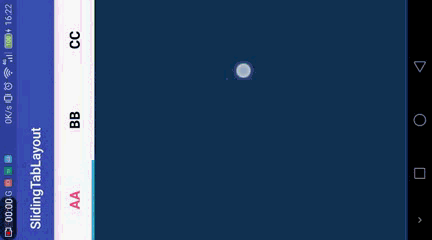
效果制作的不是很好。
这篇文章,也是在网上搜了很多资源参考,对 SlidingTabLayout.java和SlidingTabStrip.java进行了修改。大家可以更改他的格式字体大小、选中状态,分割线调整等等。先上传这两个文件,改动支出都做了注释。
SlidingTabLayout.java
/*
* Copyright (C) 2013 The Android Open Source Project
*
* Licensed under the Apache License, Version 2.0 (the "License");
* you may not use this file except in compliance with the License.
* You may obtain a copy of the License at
*
* http://www.apache.org/licenses/LICENSE-2.0
*
* Unless required by applicable law or agreed to in writing, software
* distributed under the License is distributed on an "AS IS" BASIS,
* WITHOUT WARRANTIES OR CONDITIONS OF ANY KIND, either express or implied.
* See the License for the specific language governing permissions and
* limitations under the License.
*/
package com.example.my.slidingtablayout;
import android.content.Context;
import android.content.res.TypedArray;
import android.graphics.Color;
import android.graphics.Typeface;
import android.os.Build;
import android.support.v4.view.PagerAdapter;
import android.support.v4.view.ViewPager;
import android.util.AttributeSet;
import android.util.TypedValue;
import android.view.Gravity;
import android.view.LayoutInflater;
import android.view.View;
import android.widget.HorizontalScrollView;
import android.widget.LinearLayout;
import android.widget.TextView;
/**
* To be used with ViewPager to provide a tab indicator component which give constant feedback as to
* the user's scroll progress.
*
* To use the component, simply add it to your view hierarchy. Then in your
* {@link android.app.Activity} or {@link android.support.v4.app.Fragment} call
* {@link #setViewPager(ViewPager)} providing it the ViewPager this layout is being used for.
*
* The colors can be customized in two ways. The first and simplest is to provide an array of colors
* via {@link #setSelectedIndicatorColors(int...)} and {@link #setDividerColors(int...)}. The
* alternative is via the {@link TabColorizer} interface which provides you complete control over
* which color is used for any individual position.
*
* The views used as tabs can be customized by calling {@link #setCustomTabView(int, int)},
* providing the layout ID of your custom layout.
*/
public class SlidingTabLayout extends HorizontalScrollView {
/**
* Allows complete control over the colors drawn in the tab layout. Set with
* {@link #setCustomTabColorizer(TabColorizer)}.
*/
public interface TabColorizer {
/**
* @return return the color of the indicator used when {@code position} is selected.
*/
int getIndicatorColor(int position);
/**
* @return return the color of the divider drawn to the right of {@code position}.
*/
int getDividerColor(int position);
}
private static final int TITLE_OFFSET_DIPS = 24;
private static final int TAB_VIEW_PADDING_DIPS = 16; //内边距
private static int TAB_VIEW_TEXT_SIZE_SP = 16; //字体大小
private int mTitleOffset;
private int mTabViewLayoutId;
private int mTabViewTextViewId;
// 定义两种需要添加的选项卡颜色
private int mDefaultTextColor;
private int mSelectedTextColor;
private ViewPager mViewPager;
private ViewPager.OnPageChangeListener mViewPagerPageChangeListener;
private final SlidingTabStrip mTabStrip;
public SlidingTabLayout(Context context) {
this(context, null);
}
public SlidingTabLayout(Context context, AttributeSet attrs) {
this(context, attrs, 0);
}
public SlidingTabLayout(Context context, AttributeSet attrs, int defStyle) {
super(context, attrs, defStyle);
// 获取选项卡颜色,如果未定义的话,则使用主题默认的颜色
TypedArray a = context.obtainStyledAttributes(attrs,
R.styleable.SlidingTabLayout);
int defaultTextColor = a.getColor(
R.styleable.SlidingTabLayout_android_textColorPrimary, 0);
mDefaultTextColor = a.getColor(
R.styleable.SlidingTabLayout_textColorTabDefault, defaultTextColor);
mSelectedTextColor = a.getColor(
R.styleable.SlidingTabLayout_textColorTabSelected ,defaultTextColor);
a.recycle();
// Disable the Scroll Bar
setHorizontalScrollBarEnabled(false);
// Make sure that the Tab Strips fills this View
setFillViewport(true);
mTitleOffset = (int) (TITLE_OFFSET_DIPS * getResources().getDisplayMetrics().density);
mTabStrip = new SlidingTabStrip(context);
addView(mTabStrip, LayoutParams.MATCH_PARENT, LayoutParams.WRAP_CON








 本文介绍了如何使用自定义的SlidingTabLayout来实现ViewPager的滑动页指示器效果。通过修改SlidingTabLayout.java和SlidingTabStrip.java,可以定制选项卡的颜色、字体大小等样式。提供了SlidingTabLayout的完整代码,并在活动中展示了如何设置颜色、分割线和字体大小,以及如何与ViewPager配合使用。
本文介绍了如何使用自定义的SlidingTabLayout来实现ViewPager的滑动页指示器效果。通过修改SlidingTabLayout.java和SlidingTabStrip.java,可以定制选项卡的颜色、字体大小等样式。提供了SlidingTabLayout的完整代码,并在活动中展示了如何设置颜色、分割线和字体大小,以及如何与ViewPager配合使用。
 最低0.47元/天 解锁文章
最低0.47元/天 解锁文章















 1863
1863











 被折叠的 条评论
为什么被折叠?
被折叠的 条评论
为什么被折叠?








