本教程github代码
https://github.com/bettersun/hellogofluttergithub.comandroid和ios目录下的文件理论上不需要。
编写go-flutter插件
在hellogoflutter工程下新建go_plugin目录,在go_plugin目录下新建hello目录,
在hello目录中创建go语言代码文件hello.go。
hellogoflutter/go_plugin/hello.go
package hello
import (
"github.com/go-flutter-desktop/go-flutter"
"github.com/go-flutter-desktop/go-flutter/plugin"
)
// go-flutter插件需要声明包名和函数名
// dart代码中调用时需要指定相应的包名和函数名
const (
channelName = "bettersun.go-flutter.plugin.hello"
hello = "hello"
)
// 声明插件结构体
type HelloPlugin struct{}
// 指定为go-flutter插件
var _ flutter.Plugin = &HelloPlugin{}
// 初始化插件
func (HelloPlugin) InitPlugin(messenger plugin.BinaryMessenger) error {
channel := plugin.NewMethodChannel(messenger, channelName, plugin.StandardMethodCodec{})
channel.HandleFunc(hello, helloFunc)
return nil
}
// 插件中具体的执行函数
func helloFunc(arguments interface{}) (reply interface{}, err error) {
return "hello go-flutter", nil
}
执行 go mod init 命令在hello目录中创建 go.mod 文件。
go mod init hello
执行命令后的go.mod文件
hellogoflutter/go_plugin/go.mod
module hello
go 1.13
require github.com/go-flutter-desktop/go-flutter v0.42.0
执行 go mod tidy命令处理依赖关系
go mod tidy
在helloflutter/go中引入插件
在go.mod中添加引入。
helloflutter/go/go.mod
module hellogoflutter/go
go 1.13
require (
// 非真实存在的github仓库,在下方被改写
github.com/bettersun/go-flutter-plugin/hello v0.0.0
github.com/go-flutter-desktop/go-flutter v0.42.0
github.com/pkg/errors v0.9.1
)
// 使用本地目录改写上方的github仓库
replace github.com/bettersun/go-flutter-plugin/hello => ../go_plugin/hello
修改helloflutter/go/cmd目录下的options.go,main.go无需修改。
helloflutter/go/cmd/options.go
package main
import (
// go.mod中引入的路径
"github.com/bettersun/go-flutter-plugin/hello"
"github.com/go-flutter-desktop/go-flutter"
)
var options = []flutter.Option{
// 设置窗口宽高
flutter.WindowInitialDimensions(800, 600),
// 添加插件
flutter.AddPlugin(hello.HelloPlugin{}),
}
编写go-flutter插件对应的Dart接口
在lib下创建plugin目录,在plugin目录下创建go目录,在go目录中创建hello_plugin.dart.
hellogoflutter/lib/plugin/go/hello_plugin.dart
import 'dart:async';
import 'package:flutter/services.dart';
class HelloPlugin {
// go-flutter插件中的包名,两者必须一致
static const _channel = const MethodChannel("bettersun.go-flutter.plugin.hello");
// go-flutter插件中的函数名
static Future<String> hello() async => _channel.invokeMethod("hello");
}
创建一个确认用的画面
在hellogoflutter/lib目录下创建module,在module目录下创建hello目录,在hello目录下创建hello_page.dart。该画面调用go-flutter插件对应的Dart接口。
hellogoflutter/lib/module/hello/hello_page.dart
import 'package:flutter/material.dart';
import 'package:hellogoflutter/plugin/go/plugin.dart';
class HelloPage extends StatefulWidget {
@override
_HelloPageState createState() => _HelloPageState();
}
class _HelloPageState extends State<HelloPage> {
@override
Widget build(BuildContext context) {
return Scaffold(
appBar: AppBar(
title: Text('Hello'),
),
body: Center(
child: Column(
children: <Widget>[
FutureBuilder<String>(
future: HelloPlugin.hello(),
builder: (c, snapshot) {
if (!snapshot.hasData) {
return Text('Hello插件执行出错');
}
return Text(snapshot.data);
},
)
],
)),
);
}
}
修改main.dart中FAB的点击处理,点击FAB跳转到上面创建的画面。
main.dart FAB 部分代码:
import './module/hello/hello_page.dart'; floatingActionButton: FloatingActionButton(
// onPressed: _incrementCounter,
onPressed:() async {
await Navigator.of(context).push(
MaterialPageRoute(builder: (_) {
return HelloPage();
}),
);
},
tooltip: 'Increment',
child: Icon(Icons.add),
),执行hover run启动程序
程序启动后,点击FAB,会跳转到确认画面。
确认画面会显示 hello go-flutter,即插件的具体处理函数的返回结果。
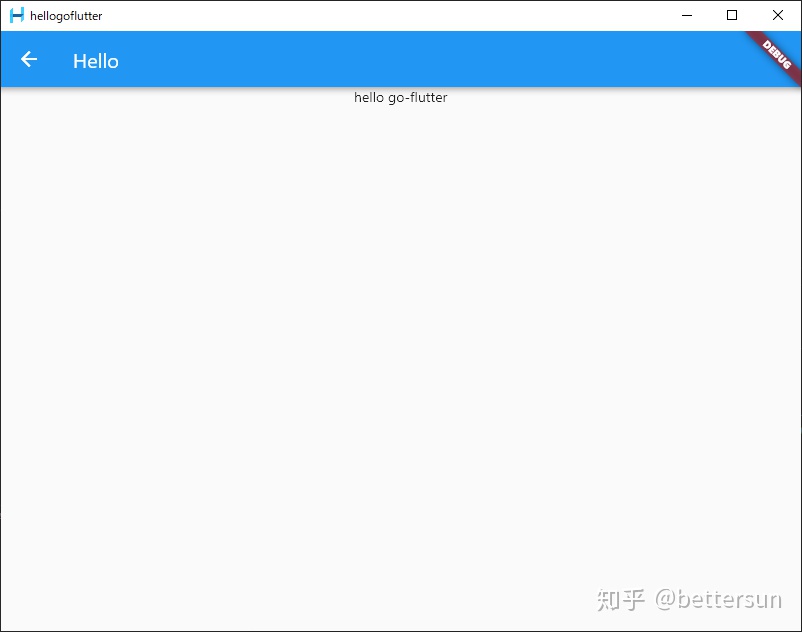






















 被折叠的 条评论
为什么被折叠?
被折叠的 条评论
为什么被折叠?








