MVC是Model-View-Controller的简称,即模型-视图-控制器。
MVC是一种设计模式,它把应用程序分成三个核心模块:模型、视图、控制器,它们各自处理自己的任务。模型是应用程序的主体部分,模型表示业务数据和业务逻辑。一个模型能为多个视图提供数据。由于应用于模型的代码只需写一次就可以被多个视图重用,所以提高了代码的可重用性。视图是用户看到并与之交互的界面,作用如下:视图向用户显示相关的数据,接受用户的输入,不进行任何实际的业务处理。控制器接受用户的输入并调用模型和视图去完成用户的需求。控制器接收请求并决定调用哪个模型组件去处理请求,然后决定调用哪个视图来显示模型处理返回的数据。
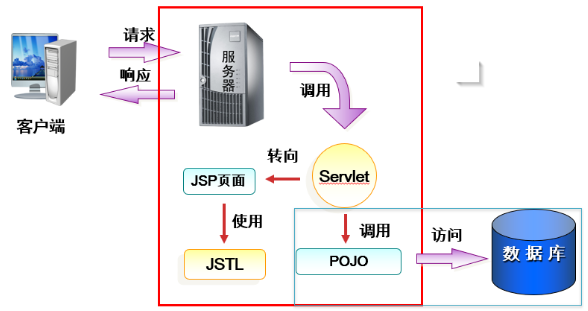
把逻辑部分、访问数据库的部分放在Servlet,显示部分放在JSP页面。
发请求到服务器,服务器调用Servlet,Servlet做一个控制器,根据请求的情况取去调用Java类,Java类完成业务逻辑和访问数据库的操作,根据POJO的返回结果转向JSP,JSP进行显示,显示的时候可以使用一些标准标签库。
POJO里包含处理逻辑、业务逻辑,并去访问数据库。
Servlet根据不同的返回结果转向不同的JSP页面,转向的方式包括重定向和转发。
model:
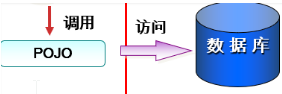
controller:Servlet
view:JSP
一、查询和删除
1.1 查询
需求
点击超链接后在页面显示所有学生考试信息
数据库
字段
flowId
type
idCard
examCard
studentName
location
grade
数据表截图
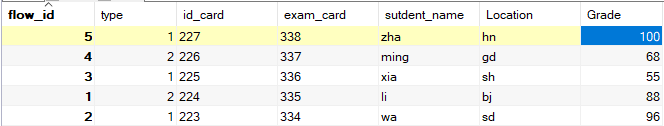
Bean
public classStudent {privateInteger flowId;private inttype;privateString idCard;privateString examCard;privateString studentName;privateString location;private intgrade;publicInteger getFlowId() {returnflowId;
}public voidsetFlowId(Integer flowId) {this.flowId =flowId;
}public intgetType() {returntype;
}public void setType(inttype) {this.type =type;
}publicString getIdCard() {returnidCard;
}public voidsetIdCard(String idCard) {this.idCard =idCard;
}publicString getExamCard() {returnexamCard;
}public voidsetExamCard(String examCard) {this.examCard =examCard;
}publicString getStudentName() {returnstudentName;
}public voidsetStudentName(String studentName) {this.studentName =studentName;
}publicString getLocation() {returnlocation;
}public voidsetLocation(String location) {this.location =location;
}public intgetGrade() {returngrade;
}public void setGrade(intgrade) {this.grade =grade;
}public Student(Integer flowId, int type, String idCard, String examCard, String studentName, String location, intgrade) {this.flowId =flowId;this.type =type;this.idCard =idCard;this.examCard =examCard;this.studentName =studentName;this.location =location;this.grade =grade;
}//反射需要一个无参的构造器
publicStudent(){
}
}
流程
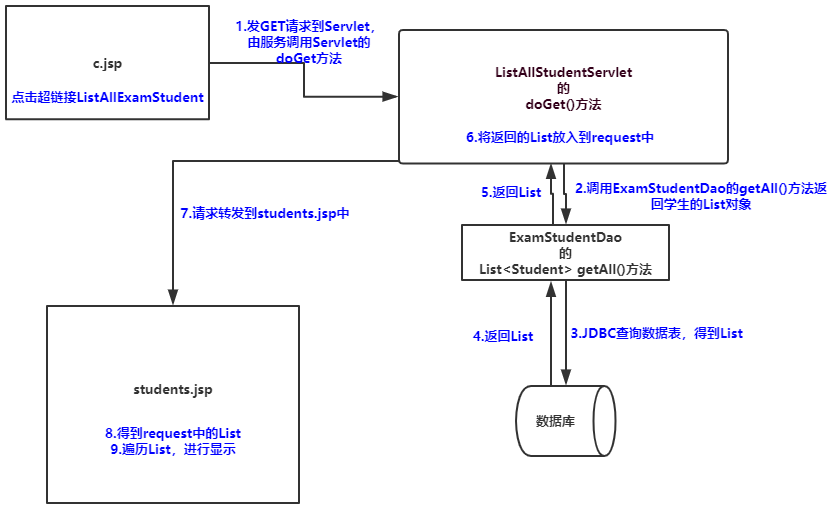
页面
超链接的页面 c.jsp
Titlec.jsp截图
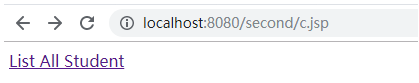
转发的页面 students.jsp
User: JieZhao
Date:2019/8/13Time:13:38To changethis template use File | Settings |File Templates.--%>
Titlestus = (List)request.getAttribute("students");%>
| FlowId | Type | IdCard | ExamCard | StudentName | Location | Grade |
|---|
for(Student student: stus){%>
代码
Dao
public classStudentDao {public ListgetAll(){
List students = new ArrayList<>();
Connection connection= null;
PreparedStatement preparedStatement= null;
ResultSet resultSet= null;try{
String driverClass= "com.mysql.jdbc.Driver";
String url= "jdbc:mysql:///aidata";
String user= "root";
String passward= "root";
Class.forName(driverClass);
connection=DriverManager.getConnection(url, user, passward);
String sql= "SELECT flow_id, type, id_card, exam_card, sutdent_name, Location, Grade FROM examstudent";
preparedStatement=connection.prepareStatement(sql);
resultSet=preparedStatement.executeQuery();while(resultSet.next()){int flowId = resultSet.getInt(1);int type = resultSet.getInt(2);
String idCard= resultSet.getString(3);
String examCard= resultSet.getString(4);
String studentName= resultSet.getString(5);
String location= resultSet.getString(6);int grade = resultSet.getInt(7);
Student student= newStudent(flowId, type, idCard, examCard, studentName, location, grade);
students.add(student);
}
}catch(Exception e){
e.printStackTrace();
}finally{try{if(resultSet != null){
resultSet.close();
}
}catch(SQLException e){
e.printStackTrace();
}try{if(preparedStatement != null){
preparedStatement.close();
}
}catch(SQLException e){
e.printStackTrace();
}try{if(connection != null){
connection.close();
}
}catch(SQLException e){
e.printStackTrace();
}
}returnstudents;
}
}
Servlet
public class ListAllStudentsServlet extendsHttpServlet {protected void doGet(HttpServletRequest request, HttpServletResponse response) throwsIOException, ServletException {
StudentDao studentDao= newStudentDao();
List students =studentDao.getAll();
request.setAttribute("students", students); //结果添加到students属性里,存到request里
request.getRequestDispatcher("/students.jsp").forward(request, response);//将request转发到students.jsp页面
}
}
配置web.xml
listAllStudent
com.aidata.mvc.ListAllStudentsServlet
listAllStudent
/listAllStudent
1.2 删除
students.jsp里添加删除按钮
Dao里添加删除方法
public voiddeleteByFlowId(Integer flowId){
List students = new ArrayList<>();
Connection connection= null;
PreparedStatement preparedStatement= null;try{
String driverClass= "com.mysql.jdbc.Driver";
String url= "jdbc:mysql:///aidata";
String user= "root";
String password= "root";
Class.forName(driverClass);
connection=DriverManager.getConnection(url, user, password);
String sql= "DELETE FROM examstudent WHERE flow_id = ?";
preparedStatement=connection.prepareStatement(sql);
preparedStatement.setInt(1, flowId);
preparedStatement.executeUpdate();
}catch(Exception e){
e.printStackTrace();
}finally{try{if(preparedStatement != null){
preparedStatement.close();
}
}catch(SQLException e){
e.printStackTrace();
}try{if(connection != null){
connection.close();
}
}catch(SQLException e){
e.printStackTrace();
}
}
}
Servlet添加删除的Servlet
public class DeleteStudentServlet extendsHttpServlet {protected voiddoGet(HttpServletRequest request, HttpServletResponse response)throwsIOException, ServletException {
String flowId= request.getParameter("flowId");
StudentDao studentDao= newStudentDao();
studentDao.deleteByFlowId(Integer.parseInt(flowId));
List students =studentDao.getAll();
request.setAttribute("students", students);
request.getRequestDispatcher("/listAllStudent").forward(request, response); // 重定向到servlet
}
}
配置web.xml
deleteStudent
com.aidata.mvc.DeleteStudentServlet
deleteStudent
/deleteStudent
二、案例
2.1 架构分析
下面开始做一个小案例:利用MVC模式对数据进行增删改查
没有业务层,直接由Servlet调用DAO,所以也没有事务操作,可以在DAO中直接获取Connection对象
采取MVC设计模式
使用到的技术:
MVC设计模式:JSP、Servlet
数据库使用MySQL
连接数据库使用C3P0数据库连接池
JDBC工具采用DBUtils
页面的提示操作采用jQuery
技术难点:
多个请求如何使用一个Servlet
模糊查询
在创建或修改的情况下,验证用户名已经被使用,并给出提示信息
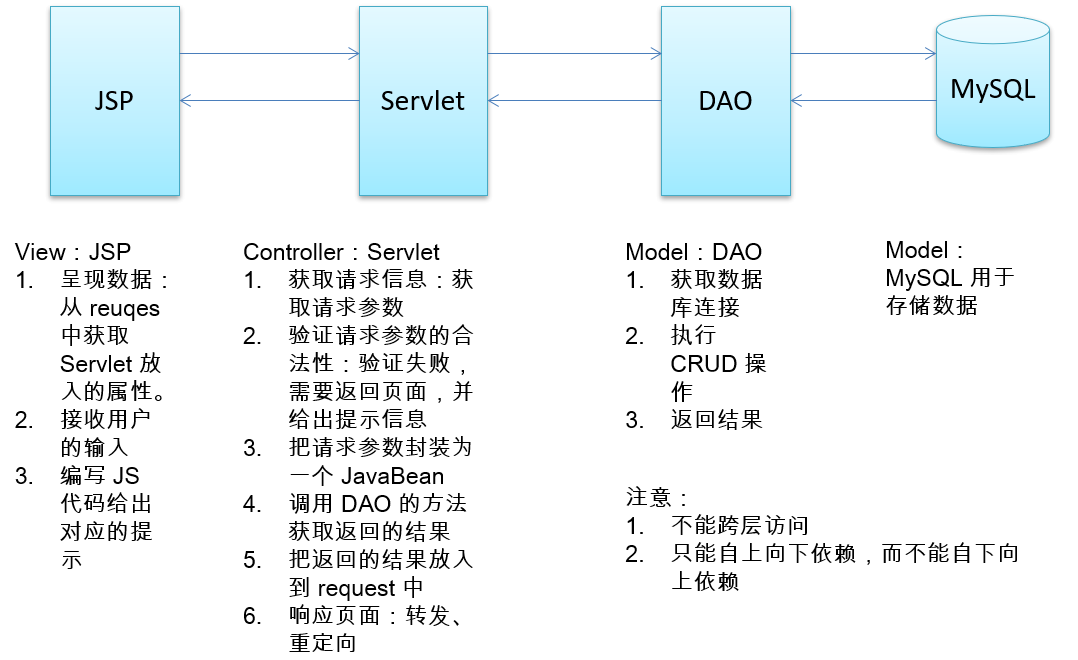
2.2 DAO层
DAO 模式
DAO (DataAccessobjects 数据存取对象)是指位于业务逻辑和持久化数据之间实现对持久化数据的访问。通俗来讲,就是将数据库操作都封装起来。
对外提供相应的接口
在面向对象设计过程中,有一些"套路”用于解决特定问题称为模式。
DAO 模式提供了访问关系型数据库系统所需操作的接口,将数据访问和业务逻辑分离对上层提供面向对象的数据访问接口。
从以上 DAO 模式使用可以看出,DAO 模式的优势就在于它实现了两次隔离。
1、隔离了数据访问代码和业务逻辑代码。业务逻辑代码直接调用DAO方法即可,完全感觉不到数据库表的存在。分工明确,数据访问层代码变化不影响业务逻辑代码,这符合单一职能原则,降低了藕合性,提高了可复用性。
2、隔离了不同数据库实现。采用面向接口编程,如果底层数据库变化,如由 MySQL 变成 Oracle 只要增加 DAO 接口的新实现类即可,原有 MySQ 实现不用修改。这符合 "开-闭" 原则。该原则降低了代码的藕合性,提高了代码扩展性和系统的可移植性。
一个典型的DAO 模式主要由以下几部分组成。
1、DAO接口: 把对数据库的所有操作定义成抽象方法,可以提供多种实现。
2、DAO 实现类: 针对不同数据库给出DAO接口定义方法的具体实现。
3、实体类:用于存放与传输对象数据。
4、数据库连接和关闭工具类: 避免了数据库连接和关闭代码的重复使用,方便修改。
数据库
建立数据表
Create tablecustomers(
idint primary keyauto_increment,
namevarchar(30) not null unique,
addressvarchar(30),
phonevarchar(30)
);
# 为 name 字段添加唯一约束alter table customers add constraint name_uk unique(name);
数据表截图
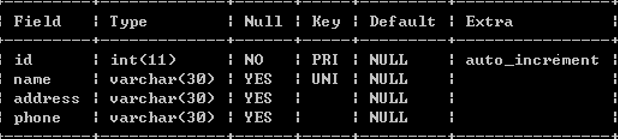
C3P0数据源
使用eclipse
添加c3p0的jar包和mysql驱动的jar包到根目录的lib目录中
添加commons-dbutils-1.3.jar到根目录的lib目录中
添加c3p0的配置文件到src目录
c3p0-config.xml
root
root
com.mysql.jdbc.Driver
jdbc:mysql:///aidata
5
5
5
10
20
5
实体类
Customer.java
packagecom.aidata.mvcapp.domain;public classCustomer {privateInteger id;privateString name;privateString address;privateString phone;publicInteger getId() {returnid;
}public voidsetId(Integer id) {this.id =id;
}publicString getName() {returnname;
}public voidsetName(String name) {this.name =name;
}publicString getAddress() {returnaddress;
}public voidsetAddress(String address) {this.address =address;
}publicString getPhone() {returnphone;
}public voidsetPhone(String phone) {this.phone =phone;
}
@OverridepublicString toString() {return "Customer [id=" + id + ", name=" + name + ", address=" + address + ", phone=" + phone + "]";
}
}
数据库连接和关闭工具类
JdbcUtils.java
packagecom.aidata.mvcapp.db;importjava.sql.Connection;importjava.sql.SQLException;importjavax.sql.DataSource;importcom.mchange.v2.c3p0.ComboPooledDataSource;/*** @ClassName JdbcUtils
* @Description JDBC操作的工具类
*@authorJZ
* @Date
*@version1.0.0*/
public classJdbcUtils {/*** @Description 释放连接
*@paramconnection*/
public static voidreleaseConnection(Connection connection) {try{if (connection != null) {
connection.close();
}
}catch(Exception e) {//TODO: handle exception
}
}private static DataSource dataSource = null;//数据源只能创建一次,所以用static
static{
dataSource= ne








 最低0.47元/天 解锁文章
最低0.47元/天 解锁文章















 2801
2801











 被折叠的 条评论
为什么被折叠?
被折叠的 条评论
为什么被折叠?








