
Before this, you used ZFPlayer, are you worried about encapsulating avplayer instead of using or modifying the source code to support other players, the control layer is not easy to customize, and so on? In order to solve these problems, I have wrote this player template, for player SDK you can conform the ZFPlayerMediaPlayback protocol, for control view you can conform the ZFPlayerMediaControl protocol, can custom the player and control view.
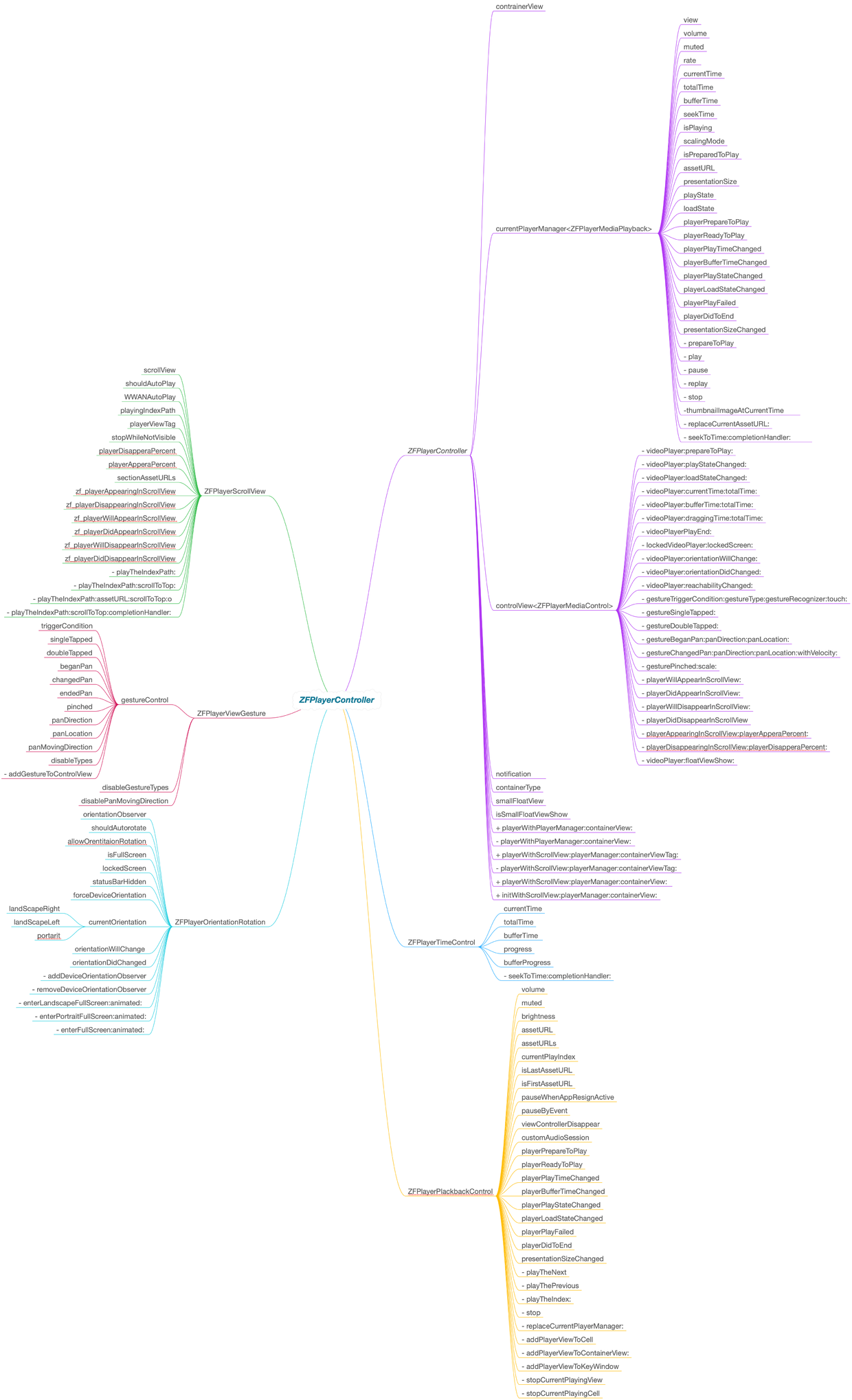
🔨 Requirements
iOS 7+
Xcode 8+
📲 Installation
ZFPlayer is available through CocoaPods. To install it,use player template simply add the following line to your Podfile:
pod 'ZFPlayer', '~> 4.0'
Use default controlView simply add the following line to your Podfile:
pod 'ZFPlayer/ControlView', '~> 4.0'
Use AVPlayer simply add the following line to your Podfile:
pod 'ZFPlayer/AVPlayer', '~> 4.0'
Use ijkplayer simply add the following line to your Podfile:
pod 'ZFPlayer/ijkplayer', '~> 4.0'
🐒 Usage
ZFPlayerController
Main classes,normal style initialization and list style initialization (tableView, collection,scrollView)
Normal style initialization
ZFPlayerController *player = [ZFPlayerController playerWithPlayerManager:playerManager containerView:containerView];
ZFPlayerController *player = [[ZFPlayerController alloc] initwithPlayerManager:playerManager containerView:containerView];
List style initialization
ZFPlayerController *player = [ZFPlayerController playerWithScrollView:tableView playerManager:playerManager containerViewTag:containerViewTag];
ZFPlayerController *player = [ZFPlayerController alloc] initWithScrollView:tableView playerManager:playerManager containerViewTag:containerViewTag];
ZFPlayerController *player = [ZFPlayerController playerWithScrollView:scrollView playerManager:playerManager containerView:containerView];
ZFPlayerController *player = [ZFPlayerController alloc] initWithScrollView:tableView playerManager:playerManager containerView:containerView];
ZFPlayerMediaPlayback
For the playerMnager,you must conform ZFPlayerMediaPlayback protocol,custom playermanager can supports any player SDK,such as AVPlayer,MPMoviePlayerController,ijkplayer,vlc,PLPlayerKit,KSYMediaPlayerand so on,you can reference the ZFAVPlayerManagerclass.
Class *playerManager = ...;
ZFPlayerMediaControl
This class is used to display the control layer, and you must conform the ZFPlayerMediaControl protocol, you can reference the ZFPlayerControlView class.
UIView *controlView = ...;
player.controlView = controlView;
📷 Screenshots
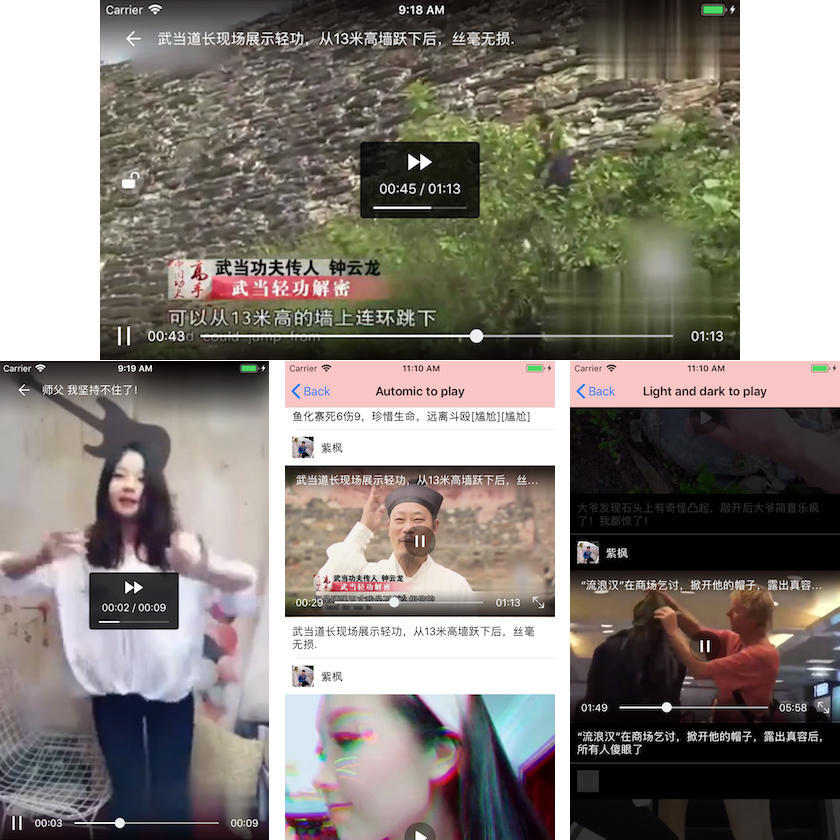
👨🏻💻 Author
Weibo: @任子丰
QQ群: 123449304
❤️ Contributors
🙋🏻♂️🙋🏻♀️寻求志同道合的小伙伴
现寻求志同道合的小伙伴一起维护此框架,有兴趣的小伙伴可以发邮件给我,非常感谢!
如果一切OK,我将开放框架维护权限(github、pod等)
💰 打赏作者
如果ZFPlayer在开发中有帮助到你、如果你需要技术支持或者你需要定制功能,都可以拼命打赏我!
👮🏻 License
ZFPlayer is available under the MIT license. See the LICENSE file for more info.



























 1万+
1万+

 被折叠的 条评论
为什么被折叠?
被折叠的 条评论
为什么被折叠?








