 点击上方“蓝字”,关注我们.
点击上方“蓝字”,关注我们.
初学Java的同学可以尝试自己操作下Java小程序
这样子才能提高自己的理解能力和编程水平
不用多说了,直接上代码吧!
具体代码操作如下:
import java.awt.BorderLayout; import java.awt.Color; import java.awt.Container; import java.awt.GridLayout; import java.awt.event.ActionEvent; import java.awt.event.ActionListener; import java.util.Random; import javax.swing.JButton; import javax.swing.JFrame; import javax.swing.*; public class saolei implements ActionListener { JFrame frame=new JFrame("扫雷游戏"); JButton reset=new JButton("重来"); Container container=new Container(); //游戏数据结构 final int row=20; final int col=20; final int leiCount=30; JButton [][] buttons=new JButton[row][col]; int [][] counts=new int[row][col]; final int LEICODE=10; // 构造函数 public saolei(){ //1、设置窗口 frame.setSize(900, 800); frame.setResizable(true);//是否可改变窗口大小 frame.setDefaultCloseOperation(JFrame.EXIT_ON_CLOSE); frame.setLayout(new BorderLayout()); //2、添加重来按钮 addResetButton(); //添加按钮 addButtons(); //埋雷 addLei(); //添加雷的计算 calcNeiboLei(); frame.setVisible(true); } public void addResetButton(){ reset.setBackground(Color.green); reset.setOpaque(true); reset.addActionListener(this); frame.add(reset,BorderLayout.NORTH); } public void addLei(){ Random rand=new Random(); int randRow,randCol; for(int i=0;i randRow=rand.nextInt(row); randCol=rand.nextInt(col); if(counts[randRow][randCol]== LEICODE){ i--; }else{ counts[randRow][randCol]=LEICODE; //buttons[randRow][randCol].setText("*"); } } } public void addButtons(){ frame.add(container,BorderLayout.CENTER); container.setLayout(new GridLayout(row,col)); for(int i=0;i for(int j=0;j
JButton button=new JButton(); button.setBackground(Color.yellow); button.setOpaque(true); button.addActionListener(this); buttons[i][j]=button; container.add(button); } } } public void calcNeiboLei(){ int count; for(int i=0;i for(int j=0;j count=0; if(counts[i][j]==LEICODE) continue; if(i>0 && j>0 && counts[i-1][j-1]==LEICODE) count++; if(i>0&&counts[i-1][j]==LEICODE) count++; if(i>0 && j<19 && counts[i-1][j+1]==LEICODE) count++; if(j>0 && counts[i][j-1]==LEICODE) count++; if(j<19 && counts[i][j+1]==LEICODE) count++; if(i<19&&j>0&&counts[i+1][j-1]==LEICODE) count++; if(i<19&&counts[i+1][j]==LEICODE) count++; if(i<19&&j<19&&counts[i+1][j+1]==LEICODE) count++; counts[i][j]=count; //buttons[i][j].setText(counts[i][j]+""); } } } @Override public void actionPerformed(ActionEvent e) { // TODO Auto-generated method stub JButton button=(JButton)e.getSource(); if(button.equals(reset)){ for(int i=0;i for(int j=0;j buttons[i][j].setText(""); buttons[i][j].setEnabled(true); buttons[i][j].setBackground(Color.yellow); counts[i][j]=0; } } addLei(); calcNeiboLei(); }else{ int count=0; for(int i=0;i for(int j=0;j if(button.equals(buttons[i][j])){ count=counts[i][j]; if(count==LEICODE){ LoseGame(); }else{ openCell(i,j); checkWin(); } return; } } } } } void checkWin(){ for(int i=0;i for(int j=0;j if(buttons[i][j].isEnabled()==true && counts[i][j]!=LEICODE) return; } } JOptionPane.showMessageDialog(frame, "Yeah,你赢了!"); } void openCell(int i,int j){ if(buttons[i][j].isEnabled()==false) return; buttons[i][j].setEnabled(false); if(counts[i][j]==0){ if(i>0 && j>0 && counts[i-1][j-1]!=LEICODE) openCell(i-1, j-1); if(i>0&&counts[i-1][j]!=LEICODE) openCell(i-1, j); if(i>0 && j<19 && counts[i-1][j+1]!=LEICODE) openCell(i-1, j+1); if(j>0 && counts[i][j-1]!=LEICODE) openCell(i, j-1); if(j<19 && counts[i][j+1]!=LEICODE) openCell(i, j+1); if(i<19&&j>0&&counts[i+1][j-1]!=LEICODE) openCell(i+1, j-1); if(i<19&&counts[i+1][j]!=LEICODE) openCell(i+1, j); if(i<19&&j<19&&counts[i+1][j+1]!=LEICODE) openCell(i+1, j+1); buttons[i][j].setText(counts[i][j]+""); }else{ buttons[i][j].setText(counts[i][j]+""); } } void LoseGame(){ for(int i=0;i for(int j=0;j int count=counts[i][j]; if(count==LEICODE){ buttons[i][j].setText("X"); buttons[i][j].setBackground(Color.red); buttons[i][j].setEnabled(false); }else{ buttons[i][j].setText(count+""); buttons[i][j].setEnabled(false); } } } } public static void main(String[] args) { saolei lei=new saolei(); }}
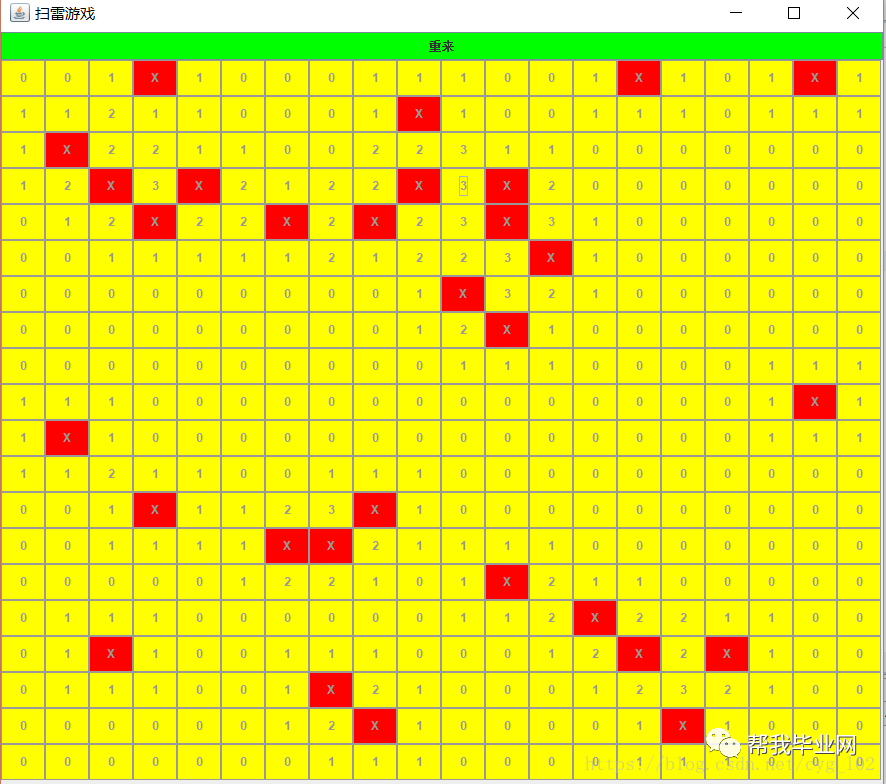
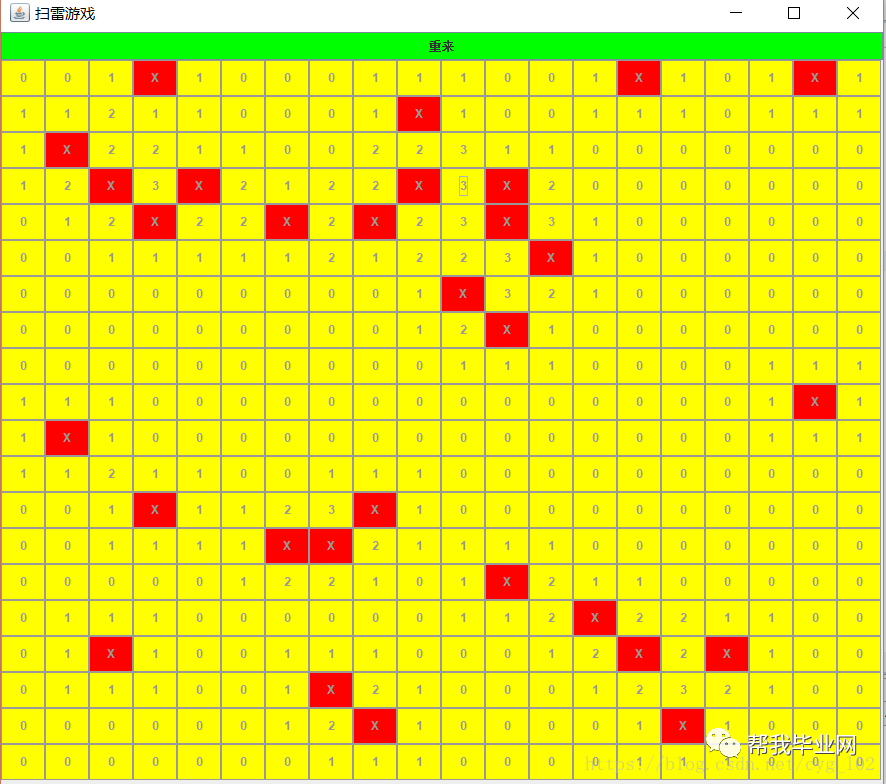

更多请关注小编继续了解,免费赠送网页设计作业源代码哦!
如需要精品网页设计作业和毕业设计作品
联系QQ:2656895362进行咨询

 网站地址:
http://www.85work.com/
扫码关注最新动态更多精彩,点击下方“
网站地址:
http://www.85work.com/
扫码关注最新动态更多精彩,点击下方“





















 226
226











 被折叠的 条评论
为什么被折叠?
被折叠的 条评论
为什么被折叠?








